Python Operators
 Heeralal Kumar Heera
Heeralal Kumar Heera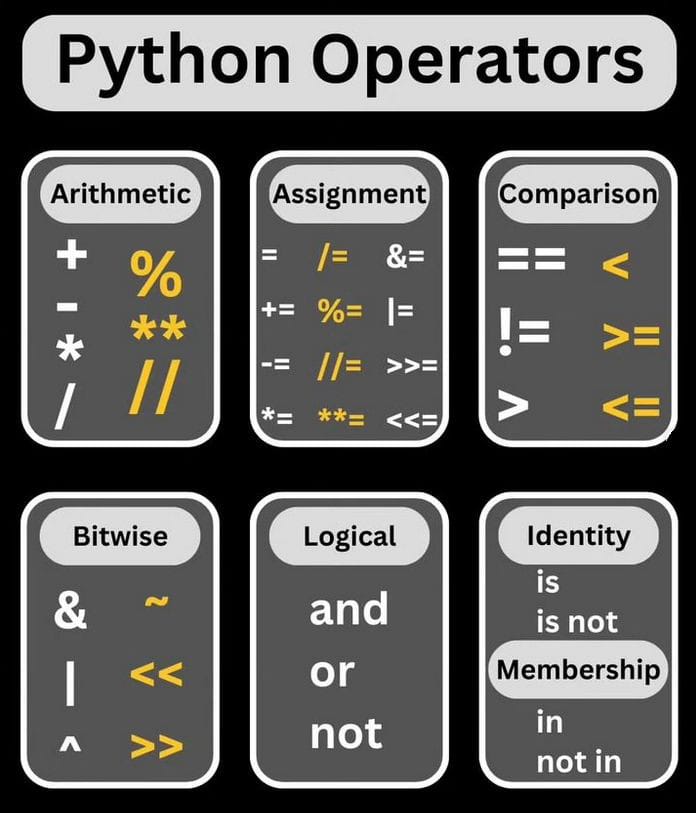
Python operators are special symbols (sometimes called keywords) that are used to perform certain most commonly required operations on one or more operands (value, variables, or expressions).
Types of Operators in Python
Python language supports the following types of operators −
Arithmetic Operators
Comparison (Relational) Operators
Assignment Operators
Logical Operators
Bitwise Operators
Membership Operators
Identity Operators
Let us have a look at all the operators one by one.
Python Arithmetic Operators
Arithmetic operators are used to perform basic mathematical operations such as addition, subtraction, multiplication, etc.
Assume variable a holds 10 and variable b holds 20, then
| Operator | Name | Example |
| + | Addition | a + b = 30 |
| - | Subtraction | a – b = -10 |
| * | Multiplication | a * b = 200 |
| / | Division | b / a = 2 |
| % | Modulus | b % a = 0 |
| ** | Exponent | a**b =10**20 |
| // | Floor Division | 9//2 = 4 |
Example of Python Arithmetic Operators
a = 21
b = 10
c = 0
c = a + b
print ("a: {} b: {} a+b: {}".format(a,b,c))
c = a - b
print ("a: {} b: {} a-b: {}".format(a,b,c) )
c = a * b
print ("a: {} b: {} a*b: {}".format(a,b,c))
c = a / b
print ("a: {} b: {} a/b: {}".format(a,b,c))
c = a % b
print ("a: {} b: {} a%b: {}".format(a,b,c))
a = 2
b = 3
c = a**b
print ("a: {} b: {} a**b: {}".format(a,b,c))
a = 10
b = 5
c = a//b
print ("a: {} b: {} a//b: {}".format(a,b,c))
Output
a: 21 b: 10 a+b: 31
a: 21 b: 10 a-b: 11
a: 21 b: 10 a*b: 210
a: 21 b: 10 a/b: 2.1
a: 21 b: 10 a%b: 1
a: 2 b: 3 a**b: 8
a: 10 b: 5 a//b: 2
Python Comparison Operators
Comparison operators compare the values on either side of them and decide the relation among them. They are also called Relational operators.
Assume variable a holds 10 and variable b holds 20, then
| Operator | Name | Example |
| \== | Equal | (a == b) is not true. |
| != | Not equal | (a != b) is true. |
| \> | Greater than | (a > b) is not true. |
| < | Less than | (a < b) is true. |
| \>= | Greater than or equal to | (a >= b) is not true. |
| <= | Less than or equal to | (a <= b) is true. |
Example of Python Comparison Operators
a = 21
b = 10
if ( a == b ):
print ("Line 1 - a is equal to b")
else:
print ("Line 1 - a is not equal to b")
if ( a != b ):
print ("Line 2 - a is not equal to b")
else:
print ("Line 2 - a is equal to b")
if ( a < b ):
print ("Line 3 - a is less than b" )
else:
print ("Line 3 - a is not less than b")
if ( a > b ):
print ("Line 4 - a is greater than b")
else:
print ("Line 4 - a is not greater than b")
a,b=b,a #values of a and b swapped. a becomes 10, b becomes 21
if ( a <= b ):
print ("Line 5 - a is either less than or equal to b")
else:
print ("Line 5 - a is neither less than nor equal to b")
if ( b >= a ):
print ("Line 6 - b is either greater than or equal to b")
else:
print ("Line 6 - b is neither greater than nor equal to b")
Output
Line 1 - a is not equal to b
Line 2 - a is not equal to b
Line 3 - a is not less than b
Line 4 - a is greater than b
Line 5 - a is either less than or equal to b
Line 6 - b is either greater than or equal to b
Python Assignment Operators
Assignment operators are used to assign values to variables. Following is a table which shows all Python assignment operators.
| Operator | Example | Same As | |||
| \= | a = 10 | a = 10 | |||
| += | a += 30 | a = a + 30 | |||
| -= | a -= 15 | a = a - 15 | |||
| *= | a *= 10 | a = a * 10 | |||
| /= | a /= 5 | a = a / 5 | |||
| %= | a %= 5 | a = a % 5 | |||
| **= | a **= 4 | a = a ** 4 | |||
| //= | a //= 5 | a = a // 5 | |||
| &= | a &= 5 | a = a & 5 | |||
| = | a | = 5 | a = a | 5 | |
| ^= | a ^= 5 | a = a ^ 5 | |||
| \>>= | a >>= 5 | a = a >> 5 | |||
| <<= | a <<= 5 | a = a << 5 |
Example of Python Assignment Operators
a = 21
b = 10
c = 0
print ("a: {} b: {} c : {}".format(a,b,c))
c = a + b
print ("a: {} c = a + b: {}".format(a,c))
c += a
print ("a: {} c += a: {}".format(a,c))
c *= a
print ("a: {} c *= a: {}".format(a,c))
c /= a
print ("a: {} c /= a : {}".format(a,c))
c = 2
print ("a: {} b: {} c : {}".format(a,b,c))
c %= a
print ("a: {} c %= a: {}".format(a,c))
c **= a
print ("a: {} c **= a: {}".format(a,c))
c //= a
print ("a: {} c //= a: {}".format(a,c))
Output
a: 21 b: 10 c : 0
a: 21 c = a + b: 31
a: 21 c += a: 52
a: 21 c *= a: 1092
a: 21 c /= a : 52.0
a: 21 b: 10 c : 2
a: 21 c %= a: 2
a: 21 c **= a: 2097152
a: 21 c //= a: 99864
Python Bitwise Operators
Bitwise operator works on bits and performs bit by bit operation. These operators are used to compare binary numbers.
There are following Bitwise operators supported by Python language
| Operator | Name | Example | ||
| & | AND | a & b | ||
| OR | a | b | ||
| ^ | XOR | a ^ b | ||
| ~ | NOT | ~a | ||
| << | Zero fill left shift | a << 3 | ||
| \>> | Signed right shift | a >> 3 |
Example of Python Bitwise Operators
a = 20
b = 10
print ('a=',a,':',bin(a),'b=',b,':',bin(b))
c = 0
c = a & b;
print ("result of AND is ", c,':',bin(c))
c = a | b;
print ("result of OR is ", c,':',bin(c))
c = a ^ b;
print ("result of EXOR is ", c,':',bin(c))
c = ~a;
print ("result of COMPLEMENT is ", c,':',bin(c))
c = a << 2;
print ("result of LEFT SHIFT is ", c,':',bin(c))
c = a >> 2;
print ("result of RIGHT SHIFT is ", c,':',bin(c))
Output
a= 20 : 0b10100 b= 10 : 0b1010
result of AND is 0 : 0b0
result of OR is 30 : 0b11110
result of EXOR is 30 : 0b11110
result of COMPLEMENT is -21 : -0b10101
result of LEFT SHIFT is 80 : 0b1010000
result of RIGHT SHIFT is 5 : 0b101
Python Logical Operators
Python logical operators are used to combile two or more conditions and check the final result. There are following logical operators supported by Python language. Assume variable a holds 10 and variable b holds 20 then
| Operator | Name | Example |
| and | AND | a and b |
| or | OR | a or b |
| not | NOT | not(a) |
Example of Python Logical Operators
var = 5
print(var > 3 and var < 10)
print(var > 3 or var < 4)
print(not (var > 3 and var < 10))
Output
True
True
False
Python Membership Operators
Python's membership operators test for membership in a sequence, such as strings, lists, or tuples. There are two membership operators as explained below −
| Operator | Description | Example |
| in | Returns True if it finds a variable in the specified sequence, false otherwise. | a in b |
| not in | returns True if it does not finds a variable in the specified sequence and false otherwise. | a not in b |
Example of Python Membership Operators
a = 10
b = 20
list = [1, 2, 3, 4, 5 ]
print ("a:", a, "b:", b, "list:", list)
if ( a in list ):
print ("a is present in the given list")
else:
print ("a is not present in the given list")
if ( b not in list ):
print ("b is not present in the given list")
else:
print ("b is present in the given list")
c=b/a
print ("c:", c, "list:", list)
if ( c in list ):
print ("c is available in the given list")
else:
print ("c is not available in the given list")
Output
a: 10 b: 20 list: [1, 2, 3, 4, 5]
a is not present in the given list
b is not present in the given list
c: 2.0 list: [1, 2, 3, 4, 5]
c is available in the given list
Python Identity Operators
Identity operators compare the memory locations of two objects. There are two Identity operators explained below −
| Operator | Description | Example |
| is | Returns True if both variables are the same object and false otherwise. | a is b |
| is not | Returns True if both variables are not the same object and false otherwise. | a is not b |
Example of Python Identity Operators
a = [1, 2, 3, 4, 5]
b = [1, 2, 3, 4, 5]
c = a
print(a is c)
print(a is b)
print(a is not c)
print(a is not b)
Output
True
False
False
True
Python Operators Precedence
The following table lists all operators from highest precedence to lowest.
| Sr.No. | Operator & Description | |
| 1 | ** | |
| 2 | ~ + - | |
| 3 | * / % // | |
| 4 | + - | |
| 5 | \>> << | |
| 6 | & | |
| 7 | **^ | ** |
| 8 | <= < > >= | |
| 9 | <> == != | |
| 10 | \= %= /= //= -= += \= *= | |
| 11 | is is not | |
| 12 | in not in | |
| 13 | not or and |
Subscribe to my newsletter
Read articles from Heeralal Kumar Heera directly inside your inbox. Subscribe to the newsletter, and don't miss out.
Written by
