Recoil - The React State Management Library
 Jayakrishna
Jayakrishna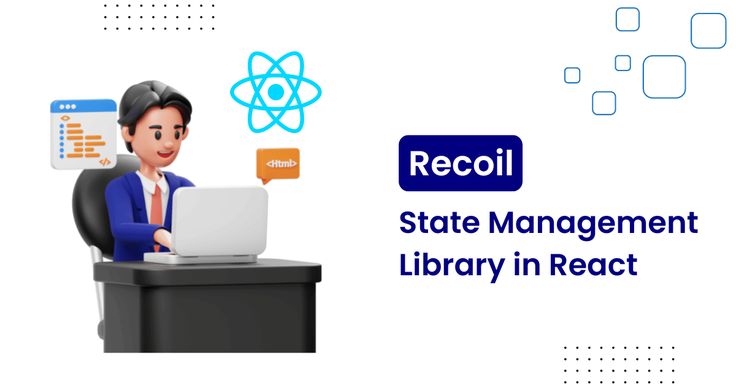
Recoil...
Recoil is a state Management library in react which was developed by the Facebook to process the high complex application state.
Why Recoil?....
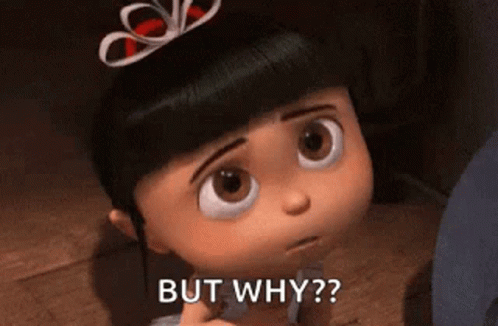
Before Knowing about the Recoil we need to know about the Prop Drilling and Context hook which is used to prevent the Prop Drilling i.e passing the props from parent component to the child Component due to this unnecessary re-render occurs but the context hook only handles the prop drilling but not the re-rendering for this we uses an external library
There are types in state management libraries
Redux
Recoil
zustand
and few More....
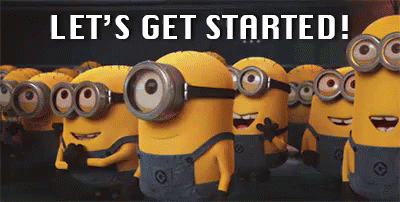
Installation...
npm install recoil
Run this syntax in the terminal to get library locally in the system
To underStand recoil we need to know about two main terms in recoil
Atoms
Selectors
Atoms
These are the fundamental units of state in react. They encapsulate individual pieces of application data that can be read from and updated within your components.
The syntax Looks like
import { atom } from "recoil"
export const countAtom = atom({
key: "countAtom",
default: 0
})
if you see the countAtom variable it contains two terms Key and default in this key should be different for every atom it shouldn't be the same and default value is the initial value of the state
Selectors
Selectors are derived state values. They allow you to define computations based on other atoms or selectors. This approach is ideal for complex logic determining a state value.
For example let's take there are two state and we need to add there values...
import { atom, selector } from "recoil"
//Declaring the Atoms
export const messageAtom = atom({
key: "messageAtom",
default: 0
})
export const notificationAtom = atom({
key: "notificationAtom",
default: 121
})
//Adding those Atoms using selectors
export const totalValueSelector = selector({
key: "totalValueSelector",
get: ({ get }) => {
const messageAtomCount = get(messageAtom)
const notificationAtomCount = get(notificationAtom)
return (
messageAtomCount + notificationAtomCount
)}
})
Selector also takes two inputs one is key which is similar to atom and other is get which takes the logic to derive the value from the Atom using the function.
Selectors are used for Asynchronous Data fetch calls
There are few more things which are need to be known they are Recoil Hooks
useRecoilValue()
useRecoilState()
useSetRecoilState()
These are used to get the values from the atoms
useRecoilValue() :-
useRecoilValue() was used to get only the initial state value from the atom which are declare the syntax is
let's take the previous example
import { useRecoilValue } from 'recoil'
function Count(){
const notificationCount = useRecoilValue(notificationAtom)
return (
{notificationCount}
)
}
useRecoilState() :-
useRecoilState() is used to get the both value from atom like default value and the state variable value
it's syntax is
import {useRecoilState} from 'recoil'
function countVariable(){
const [count, setCount] = useRecoilState(countAtom)
return (
<>
<button onClick={() => {
steCount(c => c - 1)
}}>count is ({count})</button>
</>
)
}
useSetRecoilState() :-
useSetRecoilState() was used to get only the setValue function from the Atom to update and it not get it's value
It has the similar syntax with previous
import {useSetRecoilState} from 'recoil'
function countVariable(){
const setCount = useSetRecoilState(countAtom)
//it can only update the but can't print on DOM
return (
<>
<button onClick={() => {
steCount(c => c - 1)
}}>Update Value</button>
</>
)
}
And Recoil provides two powerful concepts for managing the collection of Atoms and Selectors they are
atomFamily()
selectorFamily()
atomFamily() :-
An atom family is essentially a factory that generates atoms based on a key. It allows you to define a template for creating atoms with unique identities while sharing common logic.
import {atomFamiliy} from 'recoil'
export const TODOS = [{
id: 1,
title: "Go to Gym",
description: "Hit the gym from 7-9"
}, {
id: 2,
title: "Go to eat food",
description: "Eat food from from 9-11"
},]
export const todoFamily = atomFamily({
key: "todoFamily",
default: id => {
return TODOS.find((x => x.id === id))
}
});
and further we can use Recoil Hooks to render these values on DOM.
In atomFamily when we need to do asynchronous calls selectorFamily is used.
selectorFamily() :-
Similar to atom families, selector families create a family of selectors based on a key. This is useful when you need to derive state values with a common logic but require different inputs or calculations depending on the key.
syntax is
import { selectorFamily } from 'recoil'
import axios from 'axios'
export const todoAtomFamily = atomFamily({
key: "todoFamily",
default : selectorFamily({
key : "todoSelectorFamily",
get : id => async ({get})=>{
const res = await axios.get(`Backend url which returns value`)
return res.data.todo;
}
})
})
Difference...
State vs. Derived Values: Atom families create stateful atoms, while selector families create derived selectors that compute values based on other atoms or selectors
Modification: Atoms are directly modifiable using
useRecoilState, whereas selectors cannot be modified directly.
atoms uses selectors inside them and only atomFamily uses selectorFamily inside them
fetch calls from the backend are done using the selectors
There are Other Two important Recoil Hooks which are used when Backend fetch calls are done..
useRecoilValueLoadable()
useRecoilStateLoadable()
I Think this has too much Learning And let's continue in next until Then Keep Smiling
Here is my Twitter and LinkedIn Profiles let's connect....

Subscribe to my newsletter
Read articles from Jayakrishna directly inside your inbox. Subscribe to the newsletter, and don't miss out.
Written by
