Revealing the mystery of Git and GitHub
 Yash Varma
Yash Varma
In the software development process, Git and GitHub have gained popularity as standards. An overview of how to use both for writing code and creating apps is provided here. Software development cannot be done without version control, which allows for simpler tracking, control, and collaboration and can allow changes to be easily controlled. Technologies such as Git and GitHub deliver powerful version control and collaboration capabilities for developers. In this paper, we intrude over Git and GitHub characteristics, benefits, features and practices.
What is Git?
Git is a distributed version control system created to track changes to source code while writing software. Linus Torvalds launched the project in 2005 to utilize the benefits of distributed versions on a nonlinear basis that offered speed and the ability to maintain data integrity . Since it had a distributed model, engineers could work offline with it and merge changes from multiple collaborators easily.
A distributed version control system available for free and open source is called Git. What does version control mean? It's basically a mechanism that lets you save modifications to files so you can access different versions of those files at a later time. Git is a distributed version control system (DVCS) used in software development that keeps track of source code changes. Because Git saves the complete history of changes locally, it allows developers to work offline and interact with distant teams more easily than centralized version control systems can
Software engineers now consider Git to be an essential tool for effective communication, code management, and version control. It is crucial for developers who want to improve productivity and optimize their workflows to comprehend the fundamental ideas and features of Git. To help you understand this robust version control system, we'll go deep into Git's essential elements, processes, best practices, and useful examples in this article.
With the help of Git, developers can efficiently manage code, work together without any difficulties, and produce software projects that are of the highest caliber. Developers may optimize their development processes, reduce mistakes, and boost team productivity by learning Git's essential ideas, workflows, and best practices. Take advantage of Git's ability to spur creativity and project success by embracing it as a core component of your software development toolbox.
Important concepts of Git
Repository:- A repository is an assemblage of Git-managed files and directories. Along with metadata such timestamps, commit messages, and author details, it retains the complete history of any modifications made to the project.
Commit:- A commit is a snapshot of the modifications made to a repository's files at a particular moment in time. Every commit contains a message outlining the changes made as well as a unique identifier (hash).
Branch:- A branch is an identical replica of a repository that enables developers to work on improvements or additional features independently of the master copy. Git's efficient and lightweight branching technique enables agile development operations.
Merge:- This process unifies modifications from several branches into one branch, usually the main branch (e.g., master or main). To manage divergent changes and settle disputes, Git offers a variety of merging mechanisms.
Remote:- A repository hosted on a server, like GitHub, GitLab, or Bitbucket, is referred to as a remote. It acts as a central hub for exchanging code and working together with other developers.
Workflow of Git
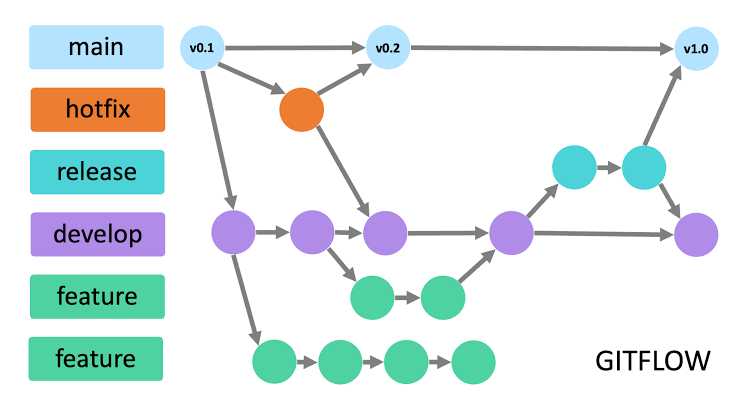
Initialization: Developers utilize the git init command to setup a repository and create a.git directory to hold Git-related metadata before beginning to use Git in a project.
Adding and Committing Changes: Using the git add command, developers may stage changes, and then use git commit to commit them to the repository. The goal of every modification should be communicated in short, clear commit statements.
Branch and Merging Strategy:- Using git checkout to transition between branches, developers may construct branches using git branch and merge them together. Changes are merged using git merge into the main branch after development on a branch is finished.
Remote Collaboration: Git uses commands like git clone, git pull, and git push to make it easier to collaborate with remote repositories. It is possible for developers to pull updates from upstream repositories, clone remote repositories, and push local modifications for sharing.
The Best Ways to Use Git:
Make Early and Frequent Commits: To preserve an understandable and detailed history of modifications, divide changes into tiny, atomic commits. Make regular and early commitments to improve teamwork and prevent job loss.
Employ Intentional Commit Messages: Commit messages should be written in a way that makes clear the purpose and significance of each change. A well-written commit message helps with debugging and code review by providing context.
Keep Your Branching Strategy Consistent: Feature branching, GitFlow, or trunk-based development are a few examples of branching strategies that work well for your project's workflow. Collaboration and release management are made easier when branching is consistent.
Effective Collaboration: To promote cooperation and communication among your development team, make use of Git's collaborative capabilities, including pull requests, code reviews, and issue tracking.
Study up on Git commands: Develop your version control skills by becoming familiar with the fundamental Git commands and workflows. Enhance your comprehension and solve typical problems by putting Git to use in real-world situations.
What is GitHub?
GitHub is essentially an internet service that lets you host your Git repositories and work together on them with other people. GitHub may be accessed via its website, the GitHub desktop GUI, and the Git Shell. GitHub is a widely used platform for code collaboration and open-sourcing, with 12 million developers and companies using it as a service.
Built on top of Git, GitHub is a web-based platform that offers further capabilities for project management, code hosting, and collaboration. It provides software development teams with a full platform by providing tools for code review, problem tracking, continuous integration, and deployment.
With its ability to facilitate teamwork, project management, and workflow optimization, GitHub has emerged as a key component of contemporary software development. We'll go through the main features, functions, and innovations that GitHub brings to the development community in this extensive review. Built on top of the distributed version management technology Git, GitHub is an online platform. When it was founded in 2008, GitHub immediately became well-known among developers because to its intuitive user interface, strong collaboration features, and large community support. Fundamentally, GitHub acts as a central location for hosting Git repositories, allowing programmers to easily store, distribute, and work together on code.
To sum up, GitHub transforms software development, project management, and developer collaboration. GitHub gives teams the tools they need to collaborate, automate tasks, and manage version control. This allows teams to work more effectively, create better code, and confidently provide value to users.
Features of GitHub
Hosting Repositories: GitHub gives programmers the ability to set up repositories where their code is kept. According on the needs of the project, these repositories may be public or private. Access to private repositories is limited to designated collaborators, whereas public databases are open to everyone.
Collaboration Tools: GitHub provides a number of tools for collaboration to help with communication and teamwork. Project boards, issue tracking, pull requests, and code review tools are a few examples. With pull requests, developers can easily integrate code, suggest modifications, and seek reviews. Teams may guarantee code quality, offer suggestions for enhancements, and offer comments with the use of code review tools. Teams can more effectively handle bug reports, feature requests, and other activities when they use issue tracking. Teams may efficiently arrange and prioritize work by using project boards, which offer a visual summary of activities and their progress.
GitHub facilitates a thriving developer community by offering various services including project discovery, social coding, and conversations. Developers worldwide are encouraged to collaborate and share expertise through social coding. Discussions facilitate dialogue, question-asking, and insight-sharing among project contributors and maintainers. Features for project discovery assist developers in finding worthwhile projects, supporting open-source initiatives, and developing their professional networks.
Automation and Integration (DevOps): GitHub easily interacts with a variety of development services and tools, including as third-party apps, deployment platforms, continuous integration (CI) systems, and project management tools. By enabling automated testing and deployment procedures, integration with continuous integration (CI) systems ensures code quality and dependability. Developers can automate processes and workflows from within their repositories using GitHub Actions, an integrated CI/CD capability.
Workflow of GitHub
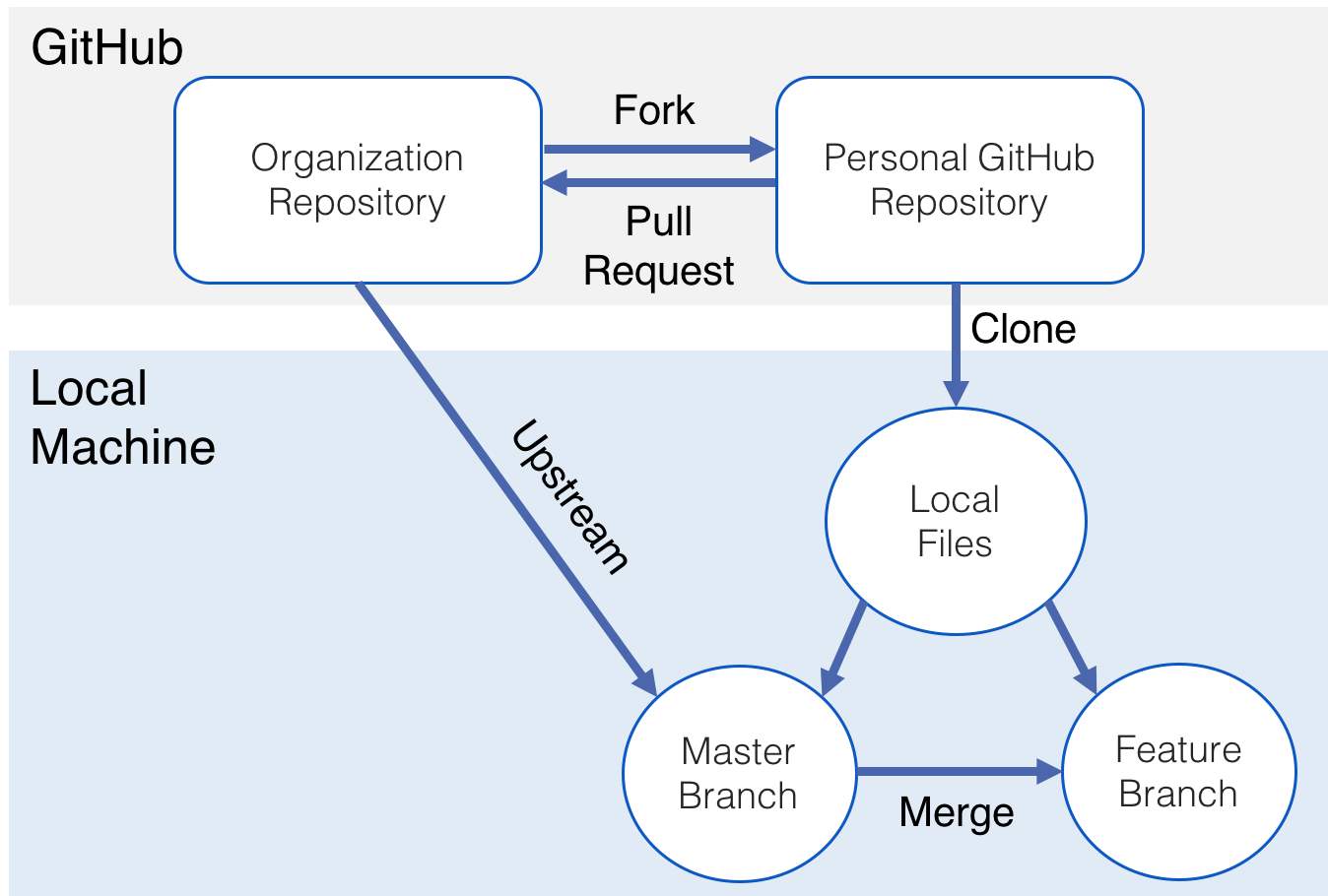
Repository Creation: To store their code, developers establish a new repository on GitHub. Based on the needs of the project, they can select between public and private repositories.
Development and Branching: To work on certain features or fixes separately, developers build branches. Developers can make modifications to a branch without impacting the main branch (e.g., master or main) since each branch represents a parallel codebase version. To merge their branch into the main branch when the changes are finished, developers file a pull request.
Pull requests and Code Reviews: Pull requests are a way to submit modifications and start the code review process. Pull requests are made by developers, who also ask team members for evaluations and iteratively respond to user input. Code quality and consistency are maintained by code review, which makes sure that changes are examined, validated, and authorized before being merged into the main branch.
Continuous Integration and Deployment: Travis CI, CircleCI, and other third-party services, as well as GitHub Actions, are integrated with CI systems. Build, test, and deployment procedures are all automated by continuous integration (CI) pipelines, which also guarantee that changes are safe to integrate and provide quick feedback.
GitHub's issue tracker facilitates bug reporting, feature requests, and efficient task tracking for teams. It also helps with project management. Teams can arrange activities, set priorities, and work together more effectively when using project boards, which offer a visual summary of the status of the project.
Guidelines for Optimal GitHub Usage:
Employ Meaningful Commit Messages: Condense each commit's modifications into a succinct, descriptive commit message.
Respect the Branching Conventions: Feature branching and GitFlow are two branching strategies that work well for the workflow of your project.
Promoting Code Reviews Encourage your staff to review code often in order to share expertise, reduce errors, and enhance code quality.
Automate Procedures: Use CI/CD solutions, such as GitHub Actions, to automate the testing, building, and deployment processes. This will cut down on human labor and guarantee consistent outcomes.
Engage with the Community: To network with other developers and further your career, take part in conversations, make contributions to open-source projects, and take use of GitHub's social features.
Key differences between Git and GitHub
| Git | GitHub |
| Git is maintained by linux. | GitHub is maintained by Microsoft. |
| Git has no user management feature. | GitHub has a built-in user management feature. |
| Git is a command-line tool | GitHub is a graphical user interface |
| Git is a software. | GitHub is a service. |
| Git was first released in 2005. | Git was first released in 2008. |
| Git is a version control system to manage source code history. | GitHub is a hosting service for Git repositories. |
| Git has minimal external tool configuration. | GitHub has an active marketplace for tool integration. |
| Git is open-source licensed. | GitHub includes a free-tier and pay-for-use tier. |
| Git competes with CVS, Azure DevOps Server, etc. | GitHub competes with GitLab, Bit Bucket, AWS Code Commit, etc. |
Conclusion
To sum up, Git and GitHub are essential technologies for contemporary software development, enabling teams to work together productively and handle code properly. Through an awareness of these platforms' internal mechanisms and the adoption of best practices, developers may fully utilize these platforms to produce software that meets high standards. Software development teams can now work together more effectively, monitor changes more successfully, and confidently produce high-quality code thanks to Git and GitHub. Developers may make the most out of these formidable tools in their projects by grasping the principles and using best practices.
Subscribe to my newsletter
Read articles from Yash Varma directly inside your inbox. Subscribe to the newsletter, and don't miss out.
Written by

Yash Varma
Yash Varma
As a final year undergraduate with a passion for Cloud DevOps Engineering, I bring a strong foundation in cloud computing and automation to the table. I have a solid understanding of cloud platforms such as AWS or Google Cloud and have honed my skills in infrastructure as code (IaC) using tools like Terraform and CloudFormation. I am eager to apply my knowledge of CI/CD pipelines, containerization, and version control systems to contribute to efficient and automated software development processes. I am a quick learner, highly motivated, and excited to embark on a career in Cloud & DevOps, where I can leverage my technical expertise to drive innovation and streamline operations. In addition to my proficiency in cloud technologies, I bring a wealth of experience in crafting efficient CI/CD pipelines, implementing containerization strategies, and managing version control systems. My eagerness to learn, coupled with my inherent motivation, fuels my drive to continually enhance processes and drive innovation in software development. I am poised to make a significant impact in Cloud, DevOps and DevSecOps leveraging my technical prowess to streamline operations and catalyze organizational growth. Well i am a part-time competitive Coder too, I have a solid understanding of Data Structure and Algorithms as well as of Object Oriented Programming. I usually code in C++ and have the familiarity with Java and Python as well as i also have the intermediate knowledge of Rust Programming language too. Some of my coding achievements are 5🌟 @HackerRank || 4🌟 @CodeChef(Max.Rating->1845) || Knight🔰 @LeetCode(Max.Rating->1858). Along with all these stuffs i have the understanding of Cloud Platforms like Amazon Web Services (AWS) and Google Cloud Platform (GCP). I was also a Google Cloud's Arcade Facilitator in 2k23 where i had mentored 150+ student's and professional's in gaining knowledge about the Google Cloud Platform (GCP). Moreover I had also won some of the Google Cloud's events like Google CRFP'22 || Google CCP'23.