Elasticsearch and Kibana Installation
 Dhanush Gowda
Dhanush GowdaSetting up elasticsearch as per offical document
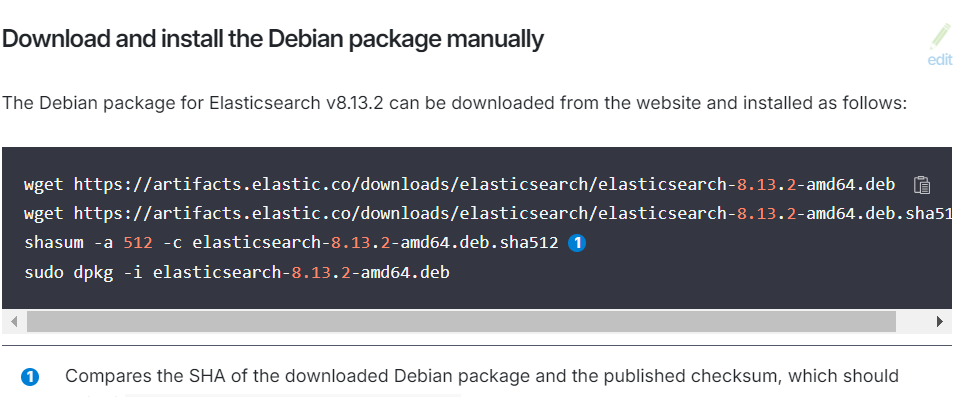
Make sure you have opened 9200, 9300 port opened.
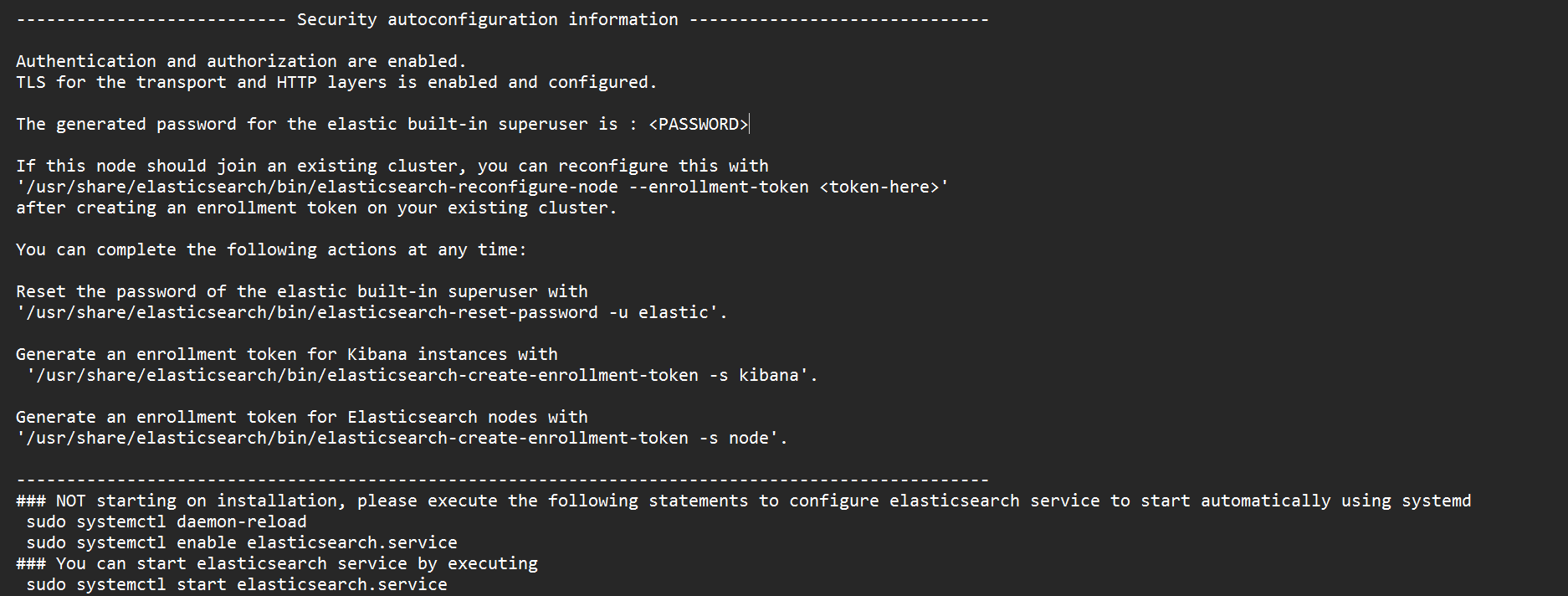
Now start the service using systemd and note down password or else you can reset if needed.
Now Install kibana

Start the service using systemd and make sure you have opened 5601 port, under /etc/kibana/kibana.yml make sure server.host: is set to "0.0.0.0" to access kibana apart from localhost, so you can acess from your browser.
Run the following code, it generates a token that you need to enter while accessing kibana in browser and then it asks for verification code you will have it when you started kibana using systemd service if not check status using systemd the outpt will have verification code.
/usr/share/elasticsearch/bin/elasticsearch-create-enrollment-token -s kibana
next is asks for elastic username and password, elastic is username and you will have you pasword will installing it or also you can reset it.

This is same even when you install through archive but we have now done using debian package.
Subscribe to my newsletter
Read articles from Dhanush Gowda directly inside your inbox. Subscribe to the newsletter, and don't miss out.
Written by
Dhanush Gowda
Dhanush Gowda
Hey there! I'm Dhanush K S, an Electronics and Communication Engineering graduate from Bengaluru. I'm passionate about web development, DevOps, and staying up-to-date with the latest technologies. I love documenting my learning journey to help others and reinforce my own knowledge. Hands-on learning is my go-to approach as it allows me to personalize my education. Join me as I share my practical experiences and the lessons I've learned. Feel free to connect with me for collaboration or to share your insights!