Every Minute Counts: My Productivity Tools That Help Me Stay on Track
 Ariel Rodriguez
Ariel Rodriguez
Setting the Scene: Juggling Work and Parenthood
Balancing life as a front-end developer with the challenges of parenting is no small feat. With two young kids attending different schools at varying times, daily logistics can easily disrupt workflow and productivity. Recognizing the need for efficient time management, Raycast helps me maintain a seamless transition between parental duties and professional tasks. This article shares the tools that enhance my day-to-day productivity habits.
Productivity Tools Primer
Productivity tools boost efficiency and effectiveness in handling tasks, no matter one’s profession or duties. They aid in task organization, time management, automating repetitive tasks, and streamlining workflows to make sure every minute is used to its maximum potential. The beauty of productivity tools is their universal appeal. Even though I come from a web development background, the tools I use can benefit everyone.
My Productivity Tools Belt Includes.
Raycast
Arc Browser
CleanshotX
Slack
What is Raycast?
In short, it's "Your shortcut to everything". Raycast is a free, productivity application launcher for macOS that provides quick access to applications, files, dictionaries, text snippets, and more. It's an alternative to macOS's built-in Spotlight
Some of the Ways I use Raycast:
AI Chat Access: By pressing "Command 8," an AI chat window launches, offering access to multiple AI models directly. This eliminates the need for opening a web browser to interact with AI services, streamlining the process. With the lastest updates, you now have access to AI Chat Presets!
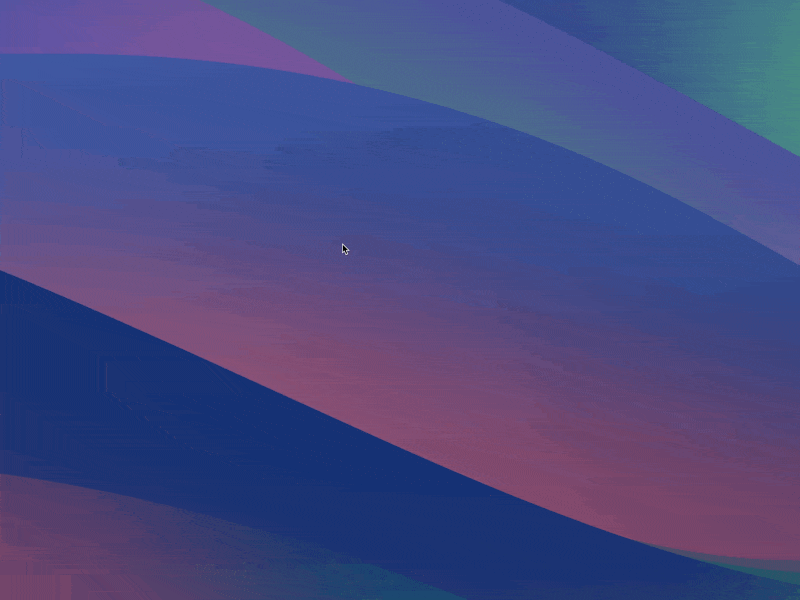
2. Unlimited Clipboard (copy/paste)
▪ Functionality: Unlike traditional clipboards, which limit users to storing one item at a time, Raycast's clipboard history feature allows multiple items to be copied and stores them for later reference.
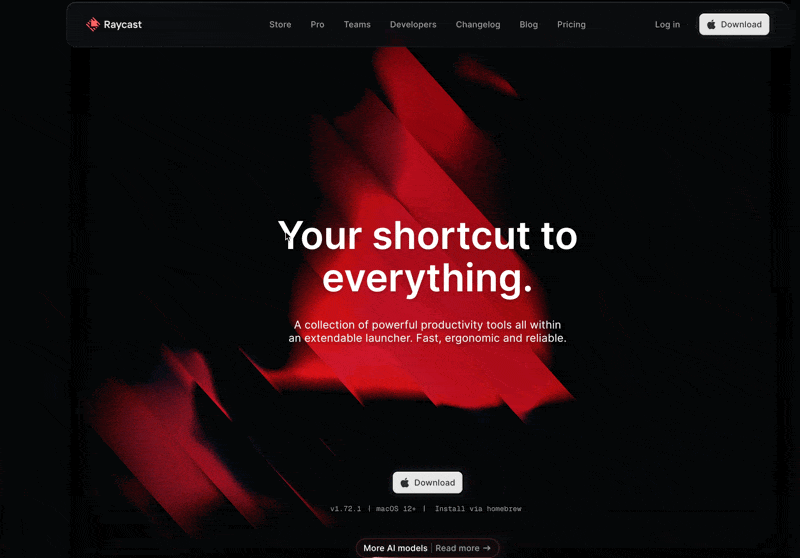
3. Color Picker
▪ Functionality: The color picker allows any visible color on the screen to be instantly picked and saved. Saved color values can be in Hex, RGB, and HSL formats, among others.
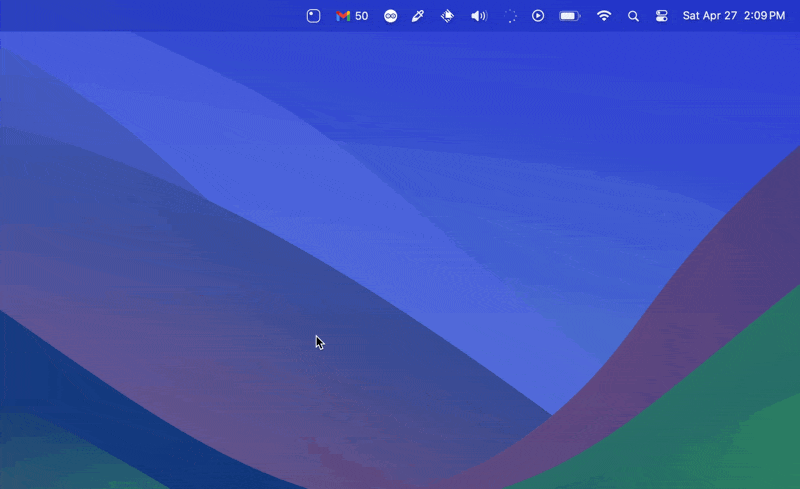
4. Snippets
▪ Functionality: Great for repetitive tasks, If you find yourself typing the same things over and over Snippets will quickly become your most used feature. Here are a few of mine: *log / *fuck / *table / *empty /
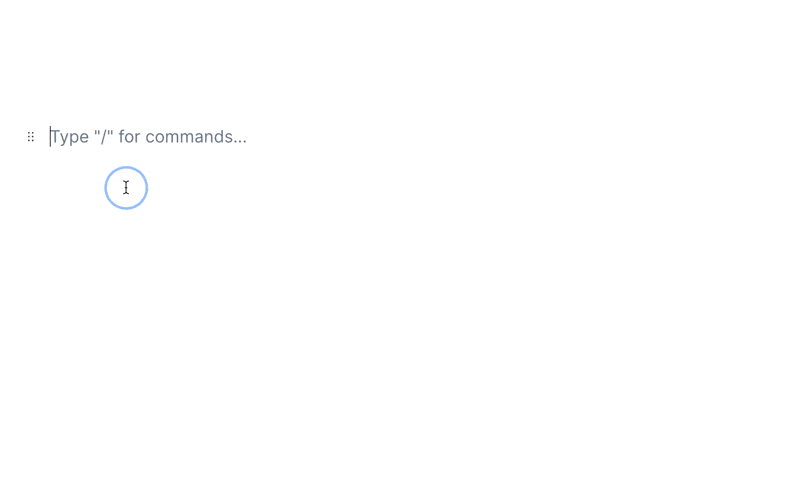
5. Quick Links
Functionality: "Command Space" (opens Raycast) and typing a keyword like "Work", Raycast opens a new browser window for me and taking me to the Shortcut App (used for work). I have many of these set up; Linking to notion pages, Development resources like MDN, and many more.
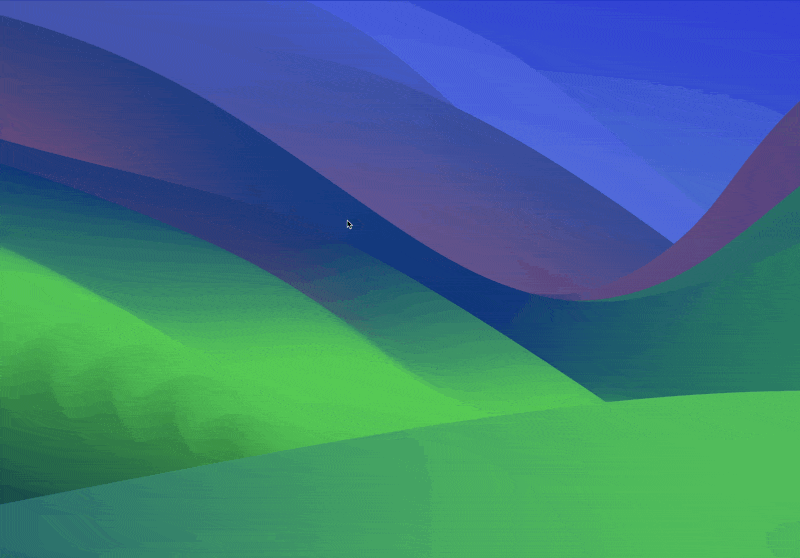
Additional Notable Features of Raycast
Raycast offer many other features that boost productivity and streamline daily tasks. Here's a brief overview of some extra features I use daily.
• Window Management: Raycast provides robust window management capabilities, allowing users to arrange and control the layout of their screens with simple commands.
• Application Launcher: With Raycast, opening and closing applications is straightforward and fast.
• Floating Notes: A standout feature for anyone involved in frequent meetings or needing to capture thoughts on the fly. By pressing a shortcut, Raycast brings up a quick notepad for jotting down meeting notes or any urgent reminders.
In a world where time is always in short supply and tasks are plentiful, having the right tools to manage daily responsibilities is crucial. Raycast shines as a comprehensive productivity tool, empowering professionals in various fields to streamline workflows and maximize their time effectively. With features like AI Chat, an unlimited clipboard, a color picker with multiple format outputs, Quick Links, and more, Raycast turns mundane daily tasks into quick, efficient actions that enhance productivity.
From simplifying daily routines to efficiently handling complex tasks, Raycast offers versatile tools that can be customized to suit any professional's needs. While some features may initially seem advanced to newcomers to productivity software, the payoff in saved time and reduced stress is clear.
In our busy lives filled with numerous responsibilities, productivity tools like Raycast are not just useful; they are essential. Embracing and personalizing these tools can bring significant enhancements to managing both personal and professional life. I encourage everyone to explore these tools, grasp their features, and incorporate them into their daily routines to enjoy improved efficiency and productivity consistently.
Subscribe to my newsletter
Read articles from Ariel Rodriguez directly inside your inbox. Subscribe to the newsletter, and don't miss out.
Written by

Ariel Rodriguez
Ariel Rodriguez
Lately, I've been spending a lot of time learning and implementing micro transitions and animations on web components using state machines to manage component state and have recently had an article featured on Hashnode on XState. I lead a react learning group, we start at the fundamentals, and work our way up through advanced hooks. In a previous life, I served as a company founder within the NYC food scene, making me accustomed to fast-paced environments that require sharp attention to detail. I understand the importance of a team and communication within that team.
