User Agent Parsing Tool: How to Get My Browser Info
 BrowserScan
BrowserScanHave you ever heard of a User Agent? Do you know the meaning of the complex string of characters behind it?
By reading this article, you'll learn about the User Agent and the significance of the information it carries. You'll also discover how to use User Agent parsing tools to effortlessly obtain browser information.
What is a User Agent?
A User Agent is a piece of HTTP header information sent by a browser to a website server. It includes details about the device, operating system, browser type, and version, such as:
Browser Name/Version/Engine
Operating System and Its Version
Browser Rendering Engine
Device Type (Tablet or Mobile Phone)
Composition of a User Agent String
A User Agent string is made up of several parts, each carrying specific information.
For instance, a User Agent string for a particular browser might look like this:
Mozilla/5.0 (Windows NT 10.0; Win64; x64) AppleWebKit/537.36 (KHTML, like Gecko) Chrome/88.0.4324.150 Safari/537.36
Mozilla/5.0: This is a historical identifier originally used for Mozilla browsers. Now, almost all browsers include it to show they are compatible with Mozilla.
Windows NT 10.0: Indicates the user's operating system is Windows 10. "Windows NT" was the name of early Microsoft operating systems, and modern versions of Windows have kept this name. "10.0" is the internal version number for Windows 10.
Win64; x64: These indicate the user's system architecture is 64-bit. "Win64" refers to the 64-bit version of Windows, while "x64" refers to the 64-bit processor architecture.
AppleWebKit/537.36: AppleWebKit is the browser's rendering engine responsible for interpreting web page code and displaying it as visual content. "537.36" is a specific version number.
(KHTML, like Gecko): KHTML is an open-source rendering engine, and "like Gecko" indicates that the browser is compatible with features of the Gecko rendering engine, which is used by Mozilla projects.
Chrome/88.0.4324.150: Shows that the user is using Google Chrome browser, version 88.0.4324.150.
Safari/537.36: Indicates that the browser is compatible with certain features of the Safari browser. "537.36" matches the version number of AppleWebKit.
By parsing the User Agent string, developers and servers can obtain detailed information about the user's device and browsing environment, which helps provide an optimized user experience. This is also why understanding the User Agent is crucial for website operation and maintenance. Tools like the BrowserScan User Agent parsing tool make it easy for even those without a deep tech background to read and understand these seemingly complex string details.
How to Use a User Agent Parsing Tool?
To make a User Agent string readable, you can use the BrowserScan User Agent parsing tool. Here's how to use it:
BrowserScan User Agent Parsing Tool
- First, visit the BrowserScan official website. Find "UserAgent Parse" under "More Tools" in the top right corner of the page and click to enter.
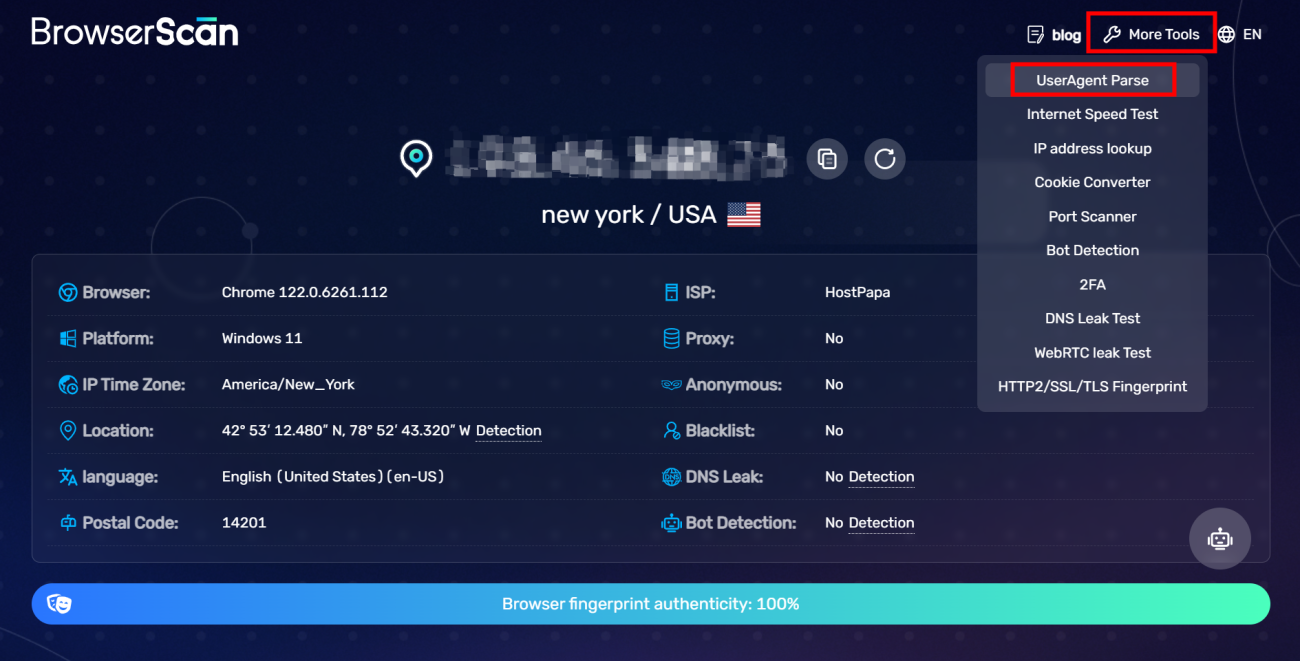
2. Paste the User Agent string you want to parse into the box provided.
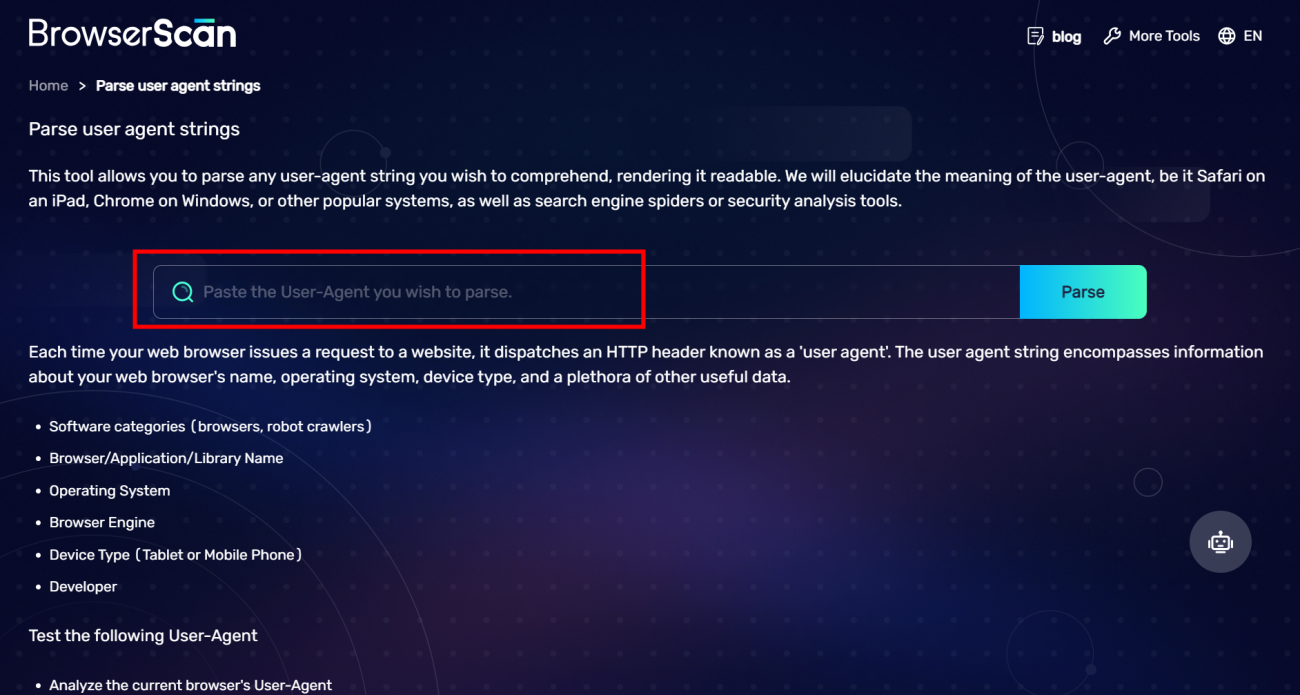
3. Click on "Parse," and you'll see detailed browser information displayed. You will see the browser name, browser version, major version of browser, browser engine, browser engine version, operating system name, operating system version, CPU architecture, and whether it's a crawler/bot.
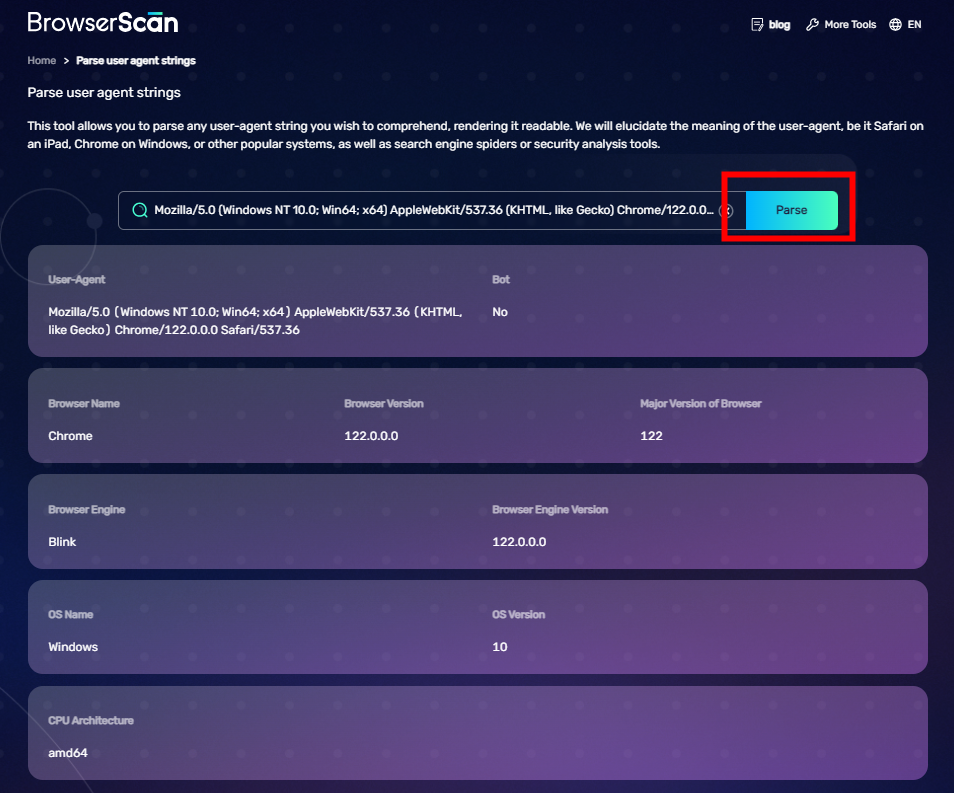
Click to use the BrowserScan User Agent Parsing Tool.
The Role of User Agents
Website Compatibility
User Agents help developers identify the browsers and device types used by visitors, which allows for optimization across various browsers and operating systems to maintain compatibility.
For example, a server can decide to show a mobile or desktop version of a website based on the User Agent or provide download links for apps compatible with the user's operating system.
Security Maintenance
The information in the User Agent string can help website administrators identify potential malicious users or automated web crawlers and attack scripts.
By setting filtering rules to block these suspicious User Agents, security threats can be significantly reduced, preventing data breaches and service interruptions.
Market Analysis and SEO
Analyzing User Agents helps industry experts understand user groups' browser preferences and device usage trends. This information can be used to optimize website content and structure, increasing search visibility and rankings across different devices and browsers.
Performance Tuning
Some browsers might have performance bottlenecks when processing JavaScript or rendering high-resolution images. By parsing User Agents, developers can optimize specifically for these issues, such as by lazy-loading resources or providing images of different resolutions, thereby speeding up page load times and improving user satisfaction.
Final Thoughts
From the above, we've learned that websites can parse User Agents to get information about users' devices and browsing preferences. However, for multi-account operations, this means there's a risk of the same account information being linked. To prevent websites from associating multiple accounts together, it's necessary to ensure that each account has distinct device information.
Antidetect browsers can generate fingerprints that match real devices and provide a unique operating environment for different accounts, safeguarding both the privacy and security of the accounts.
While using an antidetect browser, you can use BrowserScan to check if your fingerprint information is effectively masked.
Subscribe to my newsletter
Read articles from BrowserScan directly inside your inbox. Subscribe to the newsletter, and don't miss out.
Written by

BrowserScan
BrowserScan
Am I 100% anonymous? Check your browser fingerprints and IP address to find how your online identity looks👉www.browserscan.net