Top Picks: Mobile Code Editors for Coding Anywhere
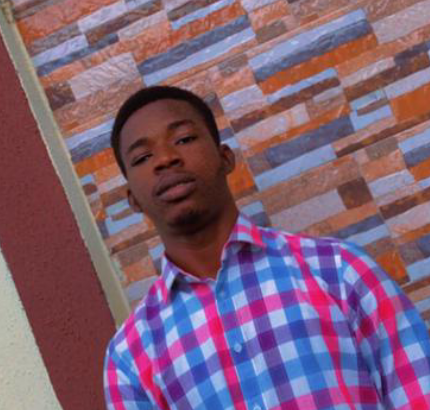 Oluwarotimi OJO
Oluwarotimi OJOTable of contents

With the recent surge in individuals joining the tech industry, a significant portion of them express a desire to code and pursue a career as developers.
Literally, most digital skill learning processes require that you have a gadget to connect to the resource bank and to practice with.
Unfortunately, a limited number of people wanting to code don't have access to a laptop or PC(Personal Computer), but have access to a mobile phone—be it android or iOS.
In this article, I will be pointing out five free apps that you can take advantage of from Play Store and App Store—to practice your coding while getting good at it on your mobile phone.
#5 Vs code app
This app looks similar to a regular PC Visual Studio Code application. It is designed & developed by Manish Nirmal Its features include;
File can be edited in tabs and fully functional.
It also comes with a feature that looks something like the live server. This will easily help you check the outcome of your code.
Ability to create file(s) with one click and right away you start writing your code.
You can import simple project files and edit on its interface.
Auto complete tags and auto close brackets.
Re-arrange Html, Css & Js Codes(Prettier Library).
Auto complete text and auto save files.
Preview available in mobile mode, tab mode & desktop mode.
You can get the Vs code app on Play Store. The iOS version might be available as well on the App Store. Get here
#4 Dcoder app
Dcoder is a mobile coding IDE especially designed to help you improve on your coding skills on mobile. It is a complete package to learn and understand the programming languages from a wide range e.g from C to Ruby. Its features includes; a Rich text editor supporting syntax highlighting and packed with all the necessary tools required to give you all the edge an IDE or Code Compiler can give.
Unfortunately, the compile process is made through cloud APIs, which results in these features not being available without the internet.
Not only can you code, you can debug the code to see compilation errors and results on the same screen. It's more like your favourite Code Editors like Notepad++ or Sublime Text with compilation power.
It offers Custom Themes too, Editable font Size for the Editor and much more. This app offers in-app purchases. Get the app by searching 'Dcoder app' on the Play Store and App Store.
#3 QuickEdit
QuickEdit is a fast, stable and full featured text editor for Android devices. Its features includes;
Its optimization for both phone and tablet, it's of high performance and real time feedback on large text files (more than 10,000 lines).
The speed and responsiveness is very good if you compare it with other text editor apps on Play Store.
It can be used as a text editor or code editor for normal text files and programming files.
It can automatically detect the character encoding of your files, which is a very awesome feature.
QuickEdit allows you to Access files from recently opened or added files collections, FTP, Google Drive, Dropbox and OneDrive and has syntax highlight for more than 40 languages like C++, C#, Java, XML, Javascript, Markdown, PHP, Perl, Python, Ruby, Smali, Swift, etc.
QuickEdit has the ability to edit system files on rooted devices too, which is a plus as many android owners have rooted mobile due to a variety of reasons. Enhanced notepad application with numerous improvements. Other features include: ✓ Code editor and syntax highlight for 50+ languages (C++, C#, Java, XML, Javascript, Markdown, PHP, Perl, Python, Ruby, Smali, Swift, etc). ✓ High performance with no lag, even on large text files (more than 10,000 lines). ✓ Easily navigate between multiple open tabs. ✓ Show or hide line numbers. ✓ Undo and redo changes without limit. ✓ Display, increase, or decrease line indentations. ✓ Fast selecting and editing abilities. ✓ Physical keyboard support, including key combinations. ✓ Smooth scrolling both vertically and horizontally. ✓ Directly target any specific line number. ✓ Quickly search and replace content. ✓ Easily input hex color values. ✓ Automatically detect charset and encoding. ✓ Automatically indent new lines. ✓ Various fonts and sizes. ✓ Preview HTML, CSS, and markdown files. ✓ Open files from recently opened or added file collections. ✓ Ability to edit system files on rooted devices. ✓ Integrate and easy access to GitHub and GitLab. ✓ Access files from FTP, Google Drive, Dropbox, and OneDrive. ✓ Handy tool to edit INI, LOG, TXT files and hack games. ✓ Supports both light and dark themes. ✓ Optimized usage for phones and tablets. Get here: https://play.google.com/store/apps/details?id=com.rhmsoft.edit
#2 JSitor App
UX UI wise this app is a smooth and elegant mobile application. It supports both tablets and mobile versions(Android and iOS).
An advanced editor to write, test and share JavaScript, CSS, and HTML snippets in mobile phones and tablets. Below are the main features -
Codeanywhere supports various language modes such as - JS, JSX, TypeScript, CSS, SASS, SCSS, PostCSS, Less, HTML, Pug.
Best in-class editor experience with quick shortcut keys and code suggestions to write faster.
Inbuilt options to quickly select, cut, copy, paste and format the code snippets.
Easily manage snippet CDN libraries, settings, language modes and various other editor options.
Start with predefined templates to start really quick
Start with where you left previously using drafts
View, editor, fork and share what others are doing using explore option
Simplified profile management
Auto synchronizes snippets to web version (jsitor.com)
Get here: App Store84773 Play Store - JSitor App - A mobile version of https://jsitor.com learn more.
#1 Codeanywhere
Codeanywhere is a text, code and markup editor that has been redesigned and reengineered to be light, fast, and mobile-friendly. I put this on #1 because of the following features;
Connect to your FTP, SFTP Servers, Dropbox or Github account and easily manipulate your resources, folders or files just with the swipe of your finger.
Share and collaborate on projects or just a single file - from wherever you are.
Codeanywhere also works on the desktop (Mac and PC). Hence, you can continue your editing on your PC available to you.
Apparently the Codeanywhere app doesn't allow you to edit local files from your device, only from remote sources.
More here Download the app by searching 'Codeanywhere' in the Play Store and App Store.
Lastly, you can select based on the above information or try out each editor. Then, you can go with your view of the best.
Remember, it is not about using the best editor, or getting good at using mobile code editors. Your outputs—project accomplishment is the part that count, especially, if you are planning on landing a dev role fast.
Another best practice is to document your works from the start(beginner) on your GitHub, SVN or other Version Control Platforms, so that anytime you need your archive, it will be a link away from you. Always push that little project code files off to a remote repository for future reference.
In conclusion, feel free to comment and share your experience with the above apps. And I'm also still exploring, so you can recommend code editing apps that are not here in the comment section. So we can all benefit from your experience.
Thank you for reading to this point and I wish you the very best in your learning process as well.
Subscribe to my newsletter
Read articles from Oluwarotimi OJO directly inside your inbox. Subscribe to the newsletter, and don't miss out.
Written by
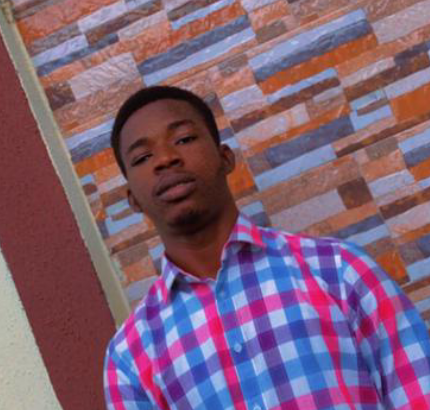
Oluwarotimi OJO
Oluwarotimi OJO
I am a developer from Ibadan, Nigeria.