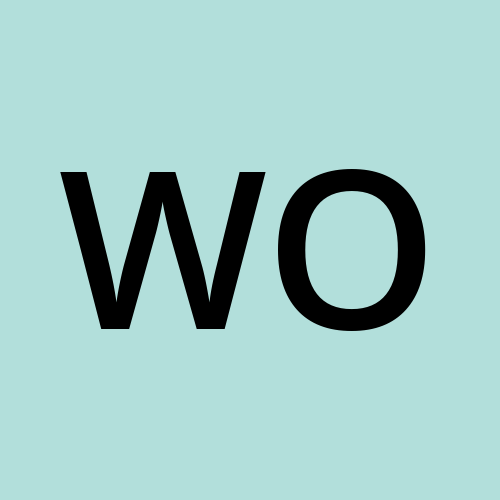How To Quickly Revert Changes In WordPress?
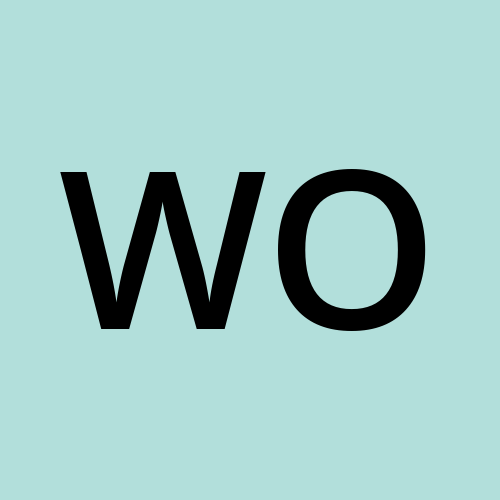 WordPress Zone
WordPress ZoneOne of the amazing features of WordPress is the automatic saving of changes you make when you write a post. This feature allows WordPress to undo recent changes.
In the Gutenberg editor, every 60 seconds, any changes you make to your post are automatically saved. Therefore, if you make a mistake while editing, such as deleting an important paragraph, you can use the revisions tool to undo changes in WordPress.
But this interesting feature also has limitations. For example, when you revert changes in WordPress the older version of your post will be completely replaced by the new version. So, if you want a more precise tool to undo recent changes in WordPress, you need to use the WooCommerce posts/pages bulk edit plugin to restore some of the changes you made.
In this post, you can learn how to quickly see change history in WordPress and use the revisions tool to undo changes in WordPress. We also introduce the WordPress posts/page bulk edit plugin to help you undo changes to pages, posts, and custom posts easily.
Subscribe to my newsletter
Read articles from WordPress Zone directly inside your inbox. Subscribe to the newsletter, and don't miss out.
Written by