Free Appsheet Alternative 2025
 No Code Developer
No Code Developer
In the no-code app development arena, choosing the right no-code platform can be tough. Both AppSheet and Clappia offer impressive features, but Clappia might be the better fit for you, especially if you prioritize a user-friendly experience, robust functionalities, and a focus on security. Let's delve deeper and see how they compare across key aspects:
1. User Interface:
AppSheet: Leans towards a spreadsheet-like interface, which can be familiar but limiting for complex app design.
Clappia: Boasts a drag-and-drop visual builder with a clean and intuitive design, making it easier to create visually appealing and user-friendly apps.

2. Ease of Use:
AppSheet: Requires some familiarity with spreadsheets and coding concepts to build more intricate apps.
Clappia: Designed with a beginner-friendly approach. Even those with no coding experience can create powerful apps through the intuitive interface and pre-built components.
3. Functionality and Customization:
AppSheet: Offers a good range of functionalities, but customization options can be limited, especially for unique design elements.
Clappia: Provides extensive functionalities, including automation, integrations, and custom logic. Customization options are vast, allowing you to tailor the app's look and feel to your exact needs.
4. Data Sources and Connectivity:
AppSheet: Primarily connects to spreadsheets (Google Sheets, Excel) and some cloud databases.
Clappia: Integrates with a wider range of data sources, including spreadsheets, databases (MySQL, PostgreSQL), APIs, and cloud storage services (Dropbox, Google Drive).
5. Integration with Existing Tools:
AppSheet: Offers integrations with some popular tools, but the selection might be limited for specific needs.
Clappia: Provides a wider range of pre-built integrations with popular business tools like Slack, Mailchimp, and Zapier, allowing for seamless workflows.
6. Security and Compliance:
AppSheet: Offers standard security features like user permissions and data encryption.
Clappia: prioritizes security with features like role-based access control, data encryption in transit and at rest, and compliance with industry standards like GDPR and SOC 2.
7. Pricing:
AppSheet: Pricing can be complex, with tiers based on features and user count. Free trials are available.
Clappia: Offers transparent pricing plans with clear features included in each tier. Free plans are available for individual users and small teams.
8. Templates:
AppSheet: Provides some pre-built templates for basic functionalities.
Clappia: Offers a wider variety of well-designed templates covering common business needs like expense tracking, customer relationship management (CRM), and project management. These templates can be a great starting point for quicker app development.
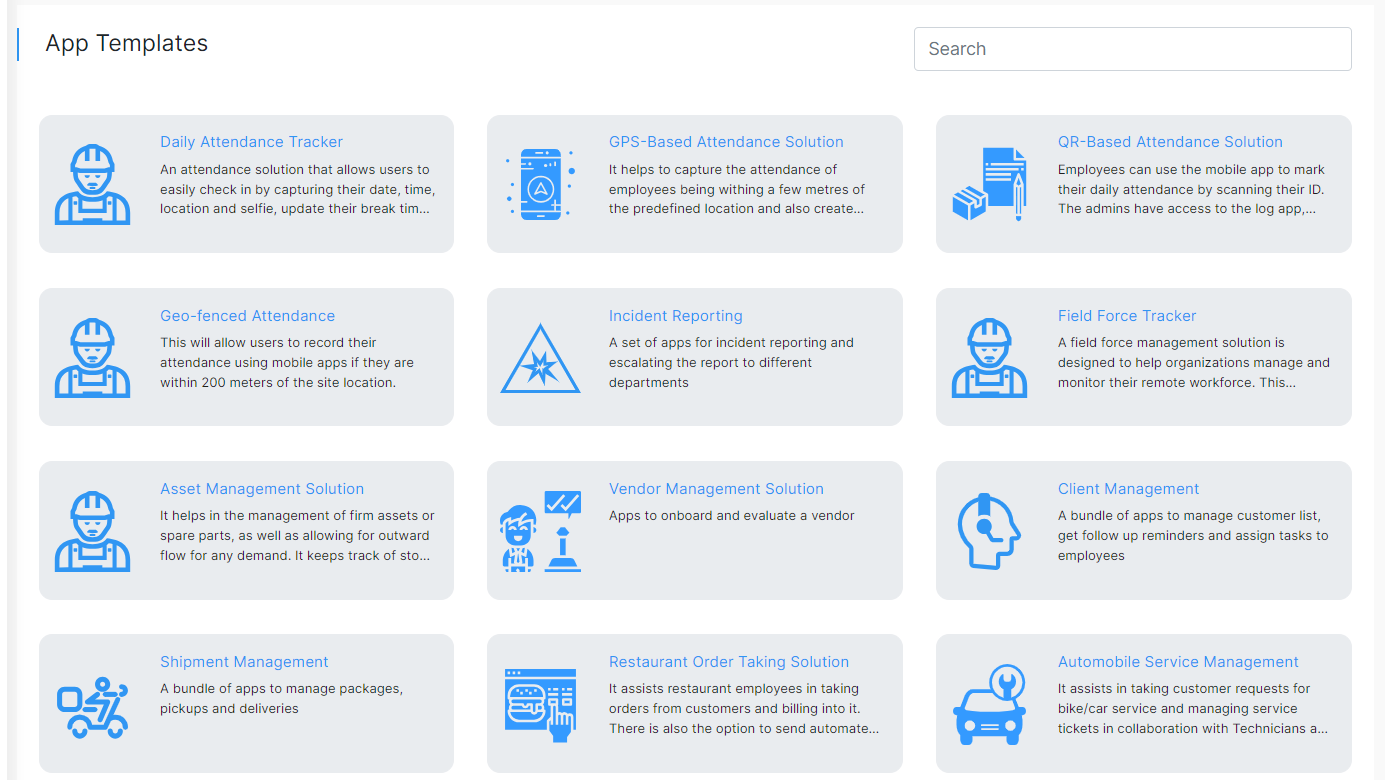
Choosing the Right Platform:
Both Clappia and AppSheet are powerful tools, but Clappia offers a clear advantage in terms of user-friendliness, comprehensive functionalities, and robust security features. If you're looking for a no-code platform that empowers anyone to build feature-rich and secure apps, Clappia might be the perfect fit.
Subscribe to my newsletter
Read articles from No Code Developer directly inside your inbox. Subscribe to the newsletter, and don't miss out.
Written by

No Code Developer
No Code Developer
Check out how to create Google Forms offline - a free alternative in 2024 https://www.clappia.com/offline-forms