Build an open source AI assistant with Streamlit, Microsoft Phi-3 & Ollama
 Jalel TOUNSI
Jalel TOUNSITable of contents
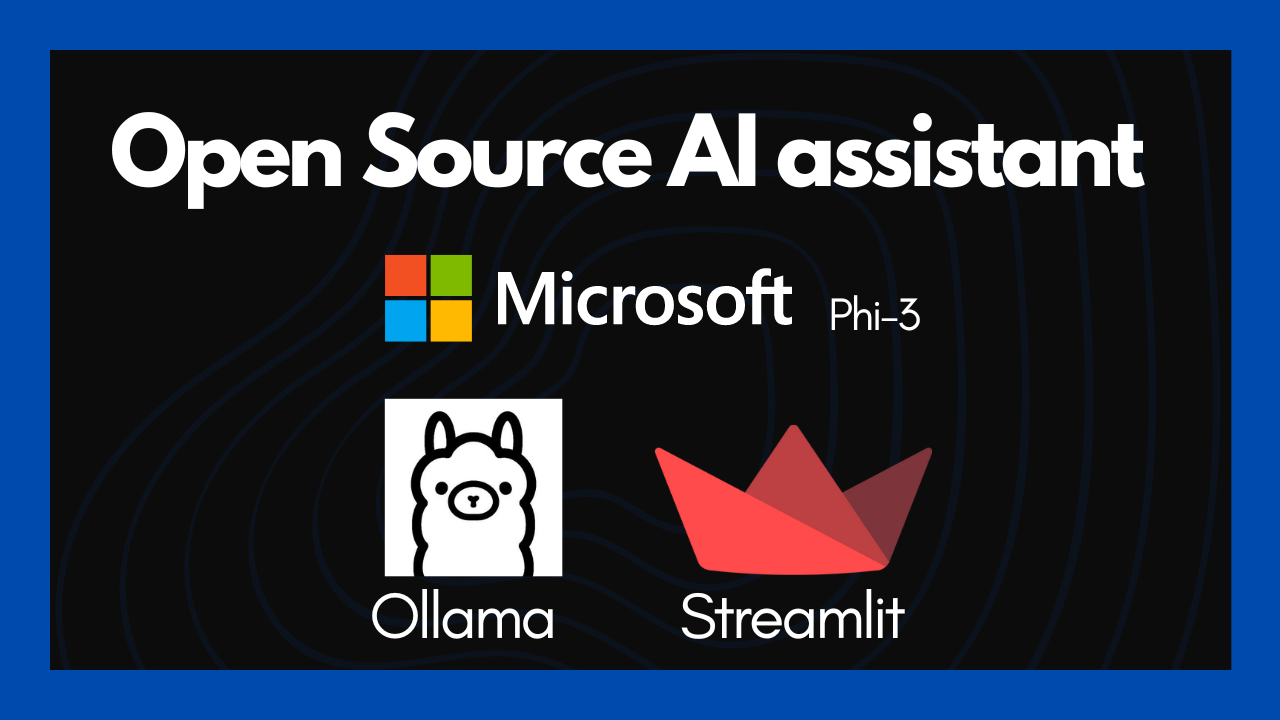
Let's build a chatbot with just Python using the Streamlit library, Ollama, and Microsoft Phi-3.
Streamlit
Streamlit turns data scripts into shareable web apps in minutes. All in pure Python. No front‑end experience required.
You can find more info in the official Streamlit docs.
Ollama
Ollama allows you to run open-source large language models, locally
You can find more info in the official Ollama docs
Phi-3 Mini
Phi-3 Mini is a 3.8B parameters, lightweight, state-of-the-art open model by Microsoft.
You can find more info in the official Phi-3 Mini docs.
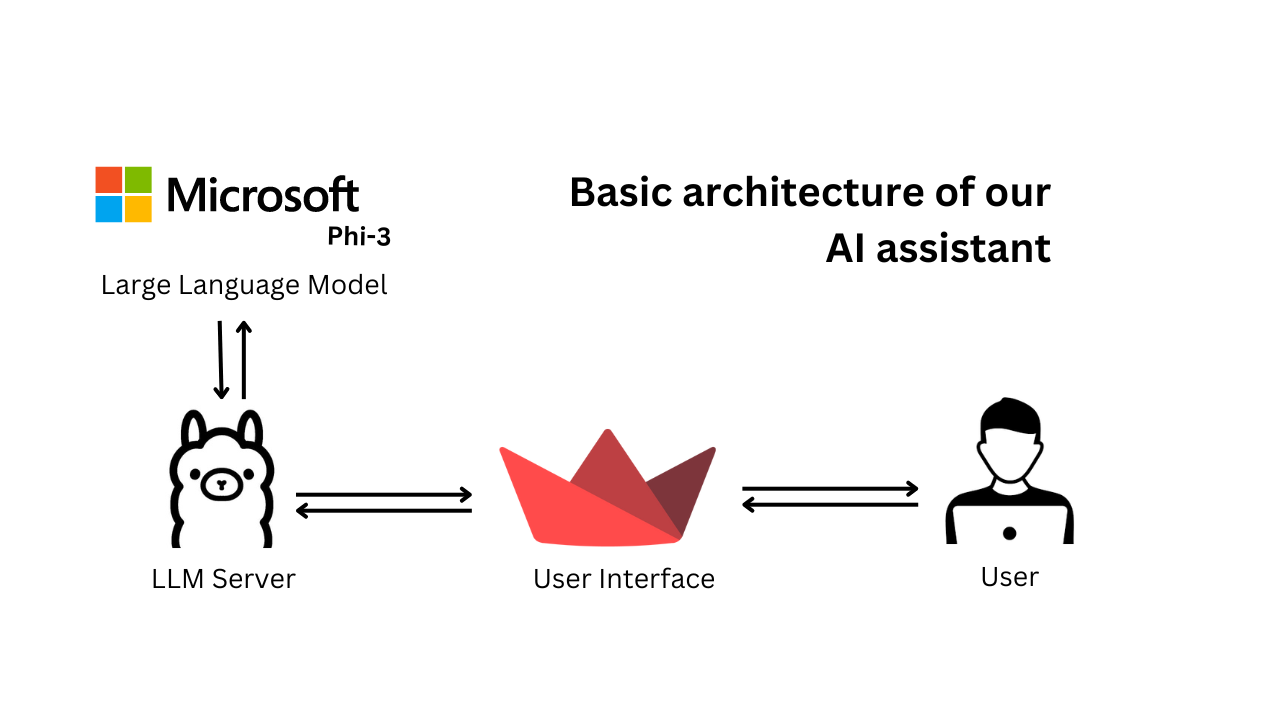
Steps
Create a new conda environment
conda create --name envStreamPhi
Activate the environment
conda activate envStreamPhi
Install ollama
Download Ollama from https://ollama.com/download
pull the phi-3 model
the model we will be using is located here:
ollama pull phi3
Pull the Embeddings model:
ollama pull nomic-embed-text
Test installation
streamlit hello
Build the AI assistant
In order to build the AI assistant, you have 2 choices : clone the repo and get all the code from the get-go or coding along with me.
I - First option : Clone the project from my Github
git clone https://github.com/JalelTounsi/oLLaMaStreamPhi.git
run the application
streamlit run app.py
II - Second option: code along
Create your app.py file
Add imports
import streamlit as st
import ollama
Add the defacto message
if "messages" not in st.session_state:
st.session_state["messages"] = [{"role": "assistant", "content": "Hello tehre, how can I help you, today?"}]
Add the message history
for msg in st.session_state.messages:
if msg["role"] == "user":
st.chat_message(msg["role"], avatar="🧑💻").write(msg["content"])
else:
st.chat_message(msg["role"], avatar="🤖").write(msg["content"])
Configure model
def generate_response():
response = ollama.chat(model='phi3', stream=True, messages=st.session_state.messages)
for partial_resp in response:
token = partial_resp["message"]["content"]
st.session_state["full_message"] += token
yield token
Configure the prompt
if prompt := st.chat_input():
st.session_state.messages.append({"role": "user", "content": prompt})
st.chat_message("user", avatar="🧑💻").write(prompt)
st.session_state["full_message"] = ""
st.chat_message("assistant", avatar="🤖").write_stream(generate_response)
st.session_state.messages.append({"role": "assistant", "content": st.session_state["full_message"]})
all the codebase of app.py
import streamlit as st
import ollama
st.title("💬 Phi3 Chatbot")
if "messages" not in st.session_state:
st.session_state["messages"] = [{"role": "assistant", "content": "Hello tehre, how can I help you, today?"}]
### Write Message History
for msg in st.session_state.messages:
if msg["role"] == "user":
st.chat_message(msg["role"], avatar="🧑💻").write(msg["content"])
else:
st.chat_message(msg["role"], avatar="🤖").write(msg["content"])
## Configure the model
def generate_response():
response = ollama.chat(model='phi3', stream=True, messages=st.session_state.messages)
for partial_resp in response:
token = partial_resp["message"]["content"]
st.session_state["full_message"] += token
yield token
if prompt := st.chat_input():
st.session_state.messages.append({"role": "user", "content": prompt})
st.chat_message("user", avatar="🧑💻").write(prompt)
st.session_state["full_message"] = ""
st.chat_message("assistant", avatar="🤖").write_stream(generate_response)
st.session_state.messages.append({"role": "assistant", "content": st.session_state["full_message"]})
Run the Streamlit app
streamlit run app.py
Bonus point
Feel free to check this video to understand the code, follow along and run the AI assistant locally on your computer: AI assistant using Streamlit, Phi3 and Ollama
Subscribe to my newsletter
Read articles from Jalel TOUNSI directly inside your inbox. Subscribe to the newsletter, and don't miss out.
Written by

Jalel TOUNSI
Jalel TOUNSI
I'm Orchestrating Digital Transformation with Cloud, IaC and DevOps and Helping Organizations Shape Future Tech Landscapes with Blockchain, Artificial Intelligence & Machine Learning. I've Buidled DappBoilerplate & RaieManta & BetterPrompts; co-founded Code Harbor, Apex Wave, Borgdena & Pirate Parti. I'm currently Building an "autonomous AI agents" builder framework