Improve Your Social Media Content Creation Using These 3 AI Tools
 Kshitiz Jangra
Kshitiz JangraTable of contents

Are you a social media content creator or want to become a social media content creator? If yes, then you must consider this post, as I going to tell you 3 AI tools that you must use.
- The first AI tool that you can consider is the Adobe Podcast. With this AI tool, you can enhance the audio in your videos which makes your videos professional.
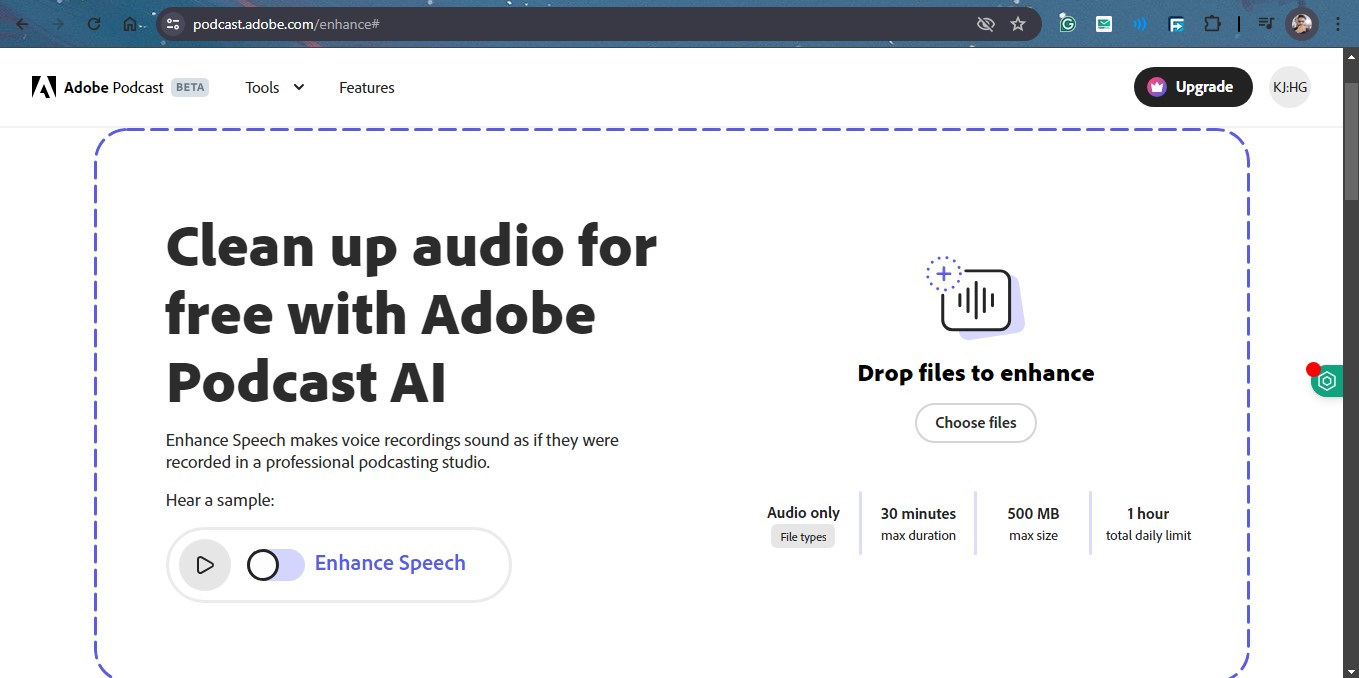
A Few Features of Adobe Podcast:
Enhance audio.
Analyze your microphone setup with AI.
Note: You can upload an audio file of 30 minutes (500 MB). You can only upload 1 Hour max, a day.
You can try out Adobe Podcast by clicking here.
Now, let's move on to the 2nd tool.
- The 2nd AI tool that you can use is Adobe Firefly. With the help of this AI tool, you can generate images and other assets using text prompts. You can also use Generative Fill in the Adobe Firefly.
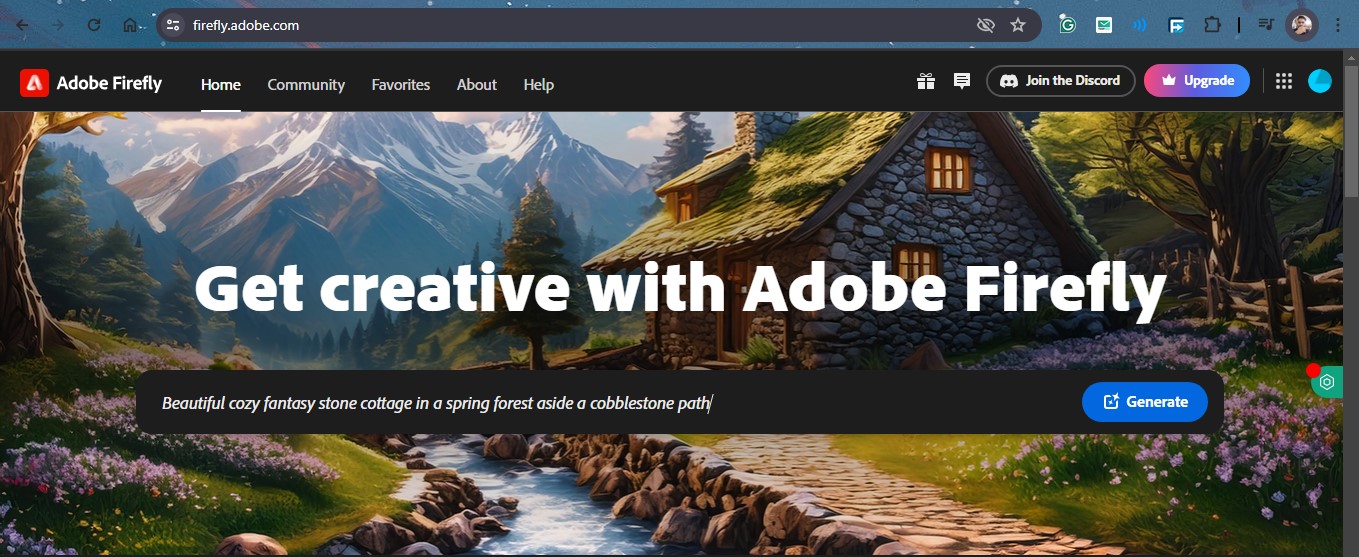
What is Generative Fill in Adobe Firefly?
Now, you guys ask me what is this Generative Fill? Generative Fill means to add and remove contents by using text prompts.
Features of Adobe Firefly:
Replace subjects: It can also remove unwanted objects or subjects from an image.
Social Media promotion: It generates posters and banners from text prompts.
- Generative Match: It creates images based on the look and feel of an existing image.
- Text effects: It can also transform text into artwork using prompts.
You can try out Adobe Firefly by clicking here.
Now, let's move on to the 3rd one.
- Last but not least, 3rd AI tool is Veed Captions from VEED.IO. With the help of this AI tool, you can generate captions for your video. You can add captions for your short and long videos using VEED Captions for free.
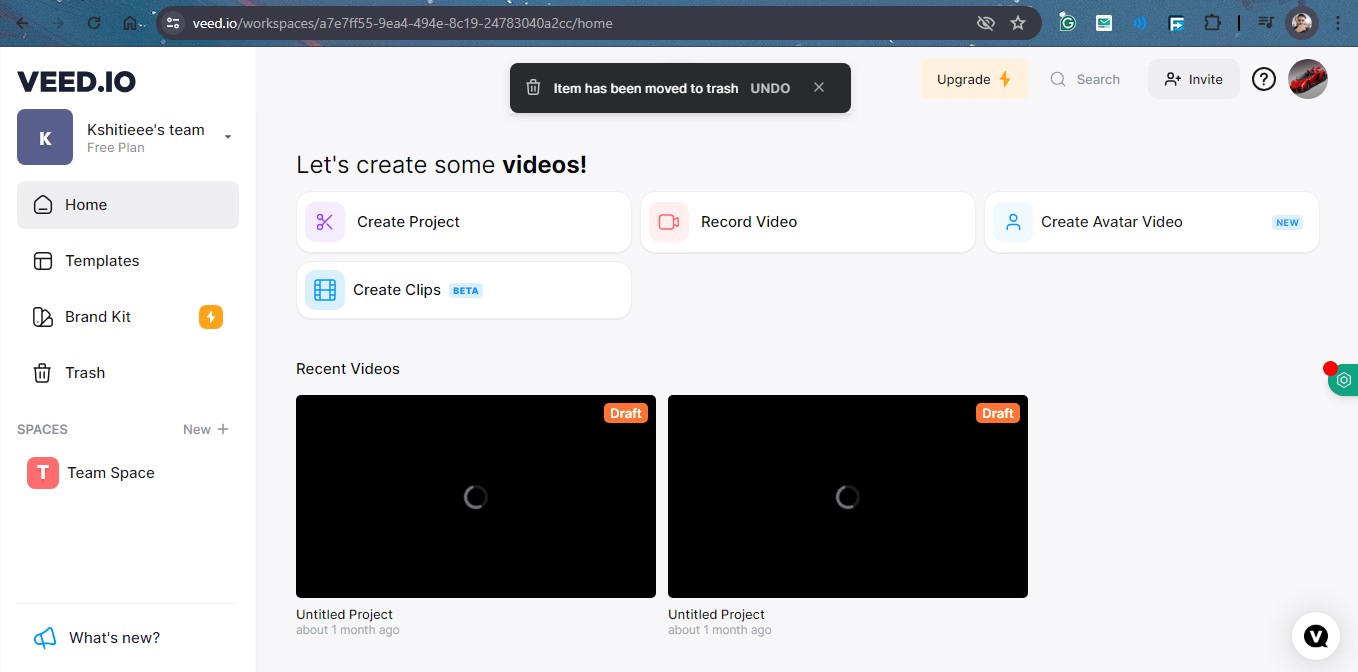
Features of VEED Captions:
Automatic Captioning: Veed uses advanced algorithms to automatically generate captions for your videos. This feature saves you time and effort by eliminating the need to manually transcribe your content.
Subtitle Formats: Veed supports multiple subtitle formats, including SRT, VTT, and SUB. This flexibility allows you to export your captions in the format that best suits your needs or the requirements of different video-sharing platforms.
Multi-Language Support: Veed supports captioning in multiple languages, making it easy to reach a global audience. You can add captions in different languages to accommodate viewers who speak different languages or have hearing impairments.
Customization Options: You can customize the appearance of your captions to match your brand or style preferences. Veed allows you to choose from various fonts, sizes, colors, and background options for your captions.
Note: The free version adds a watermark to your video.
You can try out VEED Captions by clicking here.
Do you find this post useful for you? Do let me know in the comment box. Also, tell me whether you like this post or not.
Subscribe to my newsletter
Read articles from Kshitiz Jangra directly inside your inbox. Subscribe to the newsletter, and don't miss out.
Written by

Kshitiz Jangra
Kshitiz Jangra
Kshitiz Jangra is currently pursuing a Bachelor in Computer Applications (BCA), and he is a Tech & AI Enthusiast who likes to write How-to posts mostly. He also has an interest in Smartphones and gadgets in the tech industry. Furthermore, he loves to analyze SEO (Search Engine Optimization). Kshitiz likes to eat junk food from popular places in India.