The Power Platform: An Overview of its Capabilities
 Prakhar Kumar
Prakhar Kumar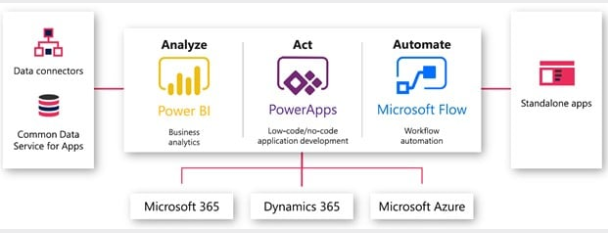
In the world of digital transformation, businesses are constantly seeking ways to streamline processes, boost productivity, and drive innovation. One powerful tool that has gained significant traction in recent years is the Microsoft Power Platform. This integrated suite of applications empowers organizations to automate tasks, analyze data, build solutions, and engage customers, all within a unified environment. In this blog post, we'll explore the core capabilities of the Power Platform, including its Power App types and real-world examples of applications.
What is the Power Platform?
The Power Platform is a collection of low-code/no-code tools designed to empower users to create custom solutions without extensive programming knowledge. It comprises four key components:
Power BI: A robust business analytics tool that enables users to visualize and analyze data, create interactive reports and dashboards, and gain insights to make informed decisions.
Power Apps: A platform for building custom business applications without writing code. Power Apps allows users to create apps for web and mobile devices, integrate with data sources, and automate workflows.
Power Automate: Formerly known as Microsoft Flow, Power Automate enables users to automate repetitive tasks and workflows across multiple applications and services, saving time and increasing efficiency.
Power Virtual Agents: A tool for creating AI-powered chatbots that can engage with customers and employees, provide support, answer questions, and automate conversations.
Core Capabilities of the Power Platform
1. Data Integration and Management
The Power Platform offers robust capabilities for integrating and managing data from various sources, including cloud services, databases, and business applications. Users can connect to data sources such as Microsoft 365, Dynamics 365, SharePoint, SQL Server, and more, allowing them to access and manipulate data in real-time.
2. Custom Application Development
With Power Apps, users can build custom applications tailored to their specific business needs. The platform provides a range of templates and pre-built components, making it easy to create apps for tasks like inventory management, customer relationship management (CRM), project tracking, and more. Users can also leverage connectors to integrate with external systems and services.
3. Workflow Automation
Power Automate simplifies the automation of workflows and processes across applications and services. Users can create automated workflows using a visual designer, define triggers and actions based on events, and incorporate conditions, loops, and approvals. This capability streamlines repetitive tasks, reduces manual effort, and improves operational efficiency.
4. Business Intelligence and Reporting
Power BI empowers users to transform data into visually compelling insights through interactive reports and dashboards. Users can connect to data sources, create data models, visualize data using a wide range of charts and graphs, and share insights with stakeholders. Advanced features such as AI-powered analytics and natural language queries enhance the capabilities of Power BI.
5. AI-driven Chatbots
Power Virtual Agents enables organizations to build AI-powered chatbots that can automate conversations, provide self-service support, and engage with customers and employees. The platform offers natural language processing (NLP) capabilities, integration with Power Automate for workflow automation, and analytics to track bot performance and user interactions.
Power App Types and Real-World Examples
Power Apps offers different types of apps to suit various business needs:
Canvas Apps: These apps allow users to design custom interfaces and functionality from scratch. A real-world example is a project management app where users can track tasks, timelines, and resources, with drag-and-drop features for easy customization.
Model-Driven Apps: These apps are based on data models and are ideal for structured business processes. An example is a CRM app that integrates customer data, sales pipelines, and analytics for sales teams to manage leads and opportunities effectively.
Portal Apps: These apps provide external users, such as customers or partners, with access to specific information or services. For instance, a self-service portal app for a utility company where customers can view bills, make payments, and request support.
Components: These are reusable building blocks that can be added to apps for enhanced functionality. An example is a custom calendar component integrated into a scheduling app for managing appointments and events.
By leveraging these Power App types, businesses can create tailored solutions that address their unique requirements, improve operational efficiency, and drive digital transformation across various functions.
Power Automate Description with Types of Bots
Power Automate is a versatile automation platform that allows users to create workflows to automate tasks and processes. It offers several types of bots:
UI Flows: These bots automate repetitive tasks by mimicking user interactions with web and desktop applications. For example, a UI flow bot can log into a website, fill out forms, and extract data automatically.
Instant Flows: Also known as button flows, these bots are triggered manually by users. For instance, a manager can use an instant flow bot to approve expense reports or request leave directly from their mobile device.
Scheduled Flows: These bots run on a predefined schedule to automate recurring tasks. For example, a scheduled flow bot can send weekly reports, update database records daily, or perform data backups at specified times.
Business Process Flows: These bots automate complex business processes with multiple stages and conditions. For instance, a business process flow bot can manage the end-to-end process of customer onboarding, including document verification, approvals, and notifications.
By leveraging these types of bots in Power Automate, organizations can streamline workflows, improve efficiency, and free up time for employees to focus on more strategic tasks.
Benefits of the Power Platform
Increased Productivity: By automating tasks and workflows, the Power Platform helps users save time and focus on high-value activities.
Agility and Flexibility: The low-code/no-code approach allows users to quickly build and iterate on solutions, adapting to changing business needs.
Insights and Decision-Making: Power BI provides actionable insights through data visualization, enabling informed decision-making and strategic planning.
Enhanced Collaboration: With integrated tools and data sharing capabilities, teams can collaborate more effectively and drive collaboration across departments.
Conclusion
The Microsoft Power Platform offers a comprehensive set of tools and capabilities for organizations looking to drive digital transformation, improve productivity, and harness the power of data and automation. Whether it's building custom applications, automating workflows, analyzing data, or engaging customers with AI-driven chatbots, the Power Platform empowers businesses to innovate and succeed in today's competitive landscape.
Subscribe to my newsletter
Read articles from Prakhar Kumar directly inside your inbox. Subscribe to the newsletter, and don't miss out.
Written by
