Navigating Service Cloud Voice for Sandbox Refresh: Understanding ConversationVendorInfo
 Rajivkrishnan Jeyaram
Rajivkrishnan JeyaramIn the dynamic world of Salesforce, where continuous updates and enhancements are the norm, managing integrations like Service Cloud Voice amidst sandbox refreshes can be a challenging task. In this blog series, we delve into the intricacies of maintaining Service Cloud Voice functionality post-sandbox refresh, starting with understanding the ConversationVendorInfo setup object.
Introduction
Service Cloud Voice integrates phone systems directly into Salesforce, revolutionizing customer service. To guarantee smooth integration after a refresh, there are a few things to keep in mind when it comes to sandbox refreshes.
The ConversationVendorInfo Object
When you enable Service Cloud Voice and provide a root email address, a new AWS account is created. But where does this AWS information reside in Salesforce? The answer lies in the ConversationVendorInfo object. This setup object serves as the bridge between partner vendor systems (in this case, Amazon) and Service Cloud features.
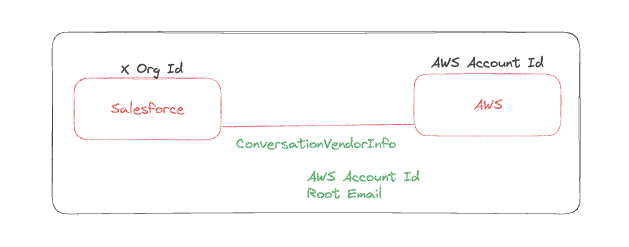
Gotcha 1: Licensing Requirement
It's important to note that utilizing the ConversationVendorInfo object requires a license for Service Cloud Voice for Partner Telephony. Without this license, accessing and managing AWS information becomes restricted.
Sandbox Refresh: A Brief Overview
Before delving deeper, let's clarify what a sandbox refresh entails. A sandbox refresh is the process of updating a sandbox environment with the latest changes from the production environment. This ensures that the sandbox accurately reflects the current state of the production environment, allowing for testing and development without impacting live data.
Challenges with Service Cloud Voice and Sandbox Refresh
During a sandbox refresh, while metadata and configurations are synced between production and sandbox environments, integrations like Service Cloud Voice encounter a unique challenge. Since the production environment might be linked to a different AWS account than the sandbox environment, the connection needs to be re-established post-refresh.
Addressing the Integration Challenge
Although the need to re-establish the connection post-refresh may seem daunting, it's not unique to Service Cloud Voice. Any integration within the Salesforce ecosystem faces similar challenges during sandbox refreshes. The key lies in understanding how the backend setup is configured to facilitate the re-establishment of connections seamlessly.
Gotcha 2: Org ID Change
One crucial point to note is that while the Salesforce organization ID will change after a refresh, the AWS account information remains unchanged. Therefore, it's imperative to back up this information to ensure continuity post-refresh.
Gotcha 3: Service Cloud Voice with Amazon Connect
It's crucial to note that the considerations discussed in this blog are specifically applicable to Service Cloud Voice with Amazon Connect or the bundled version. While Service Cloud Voice offers various flavours and integration options with different telephony providers, the intricacies of managing AWS information during sandbox refreshes primarily apply to instances using Amazon Connect, and this is specific to the bundled version.
Conclusion
As we unravel the complexities of maintaining Service Cloud Voice functionality post-sandbox refresh, it becomes evident that a deeper understanding of setup objects like ConversationVendorInfo is essential. We will discuss more setup objects and strategies for overcoming the integration challenges in the upcoming blog post in this series.
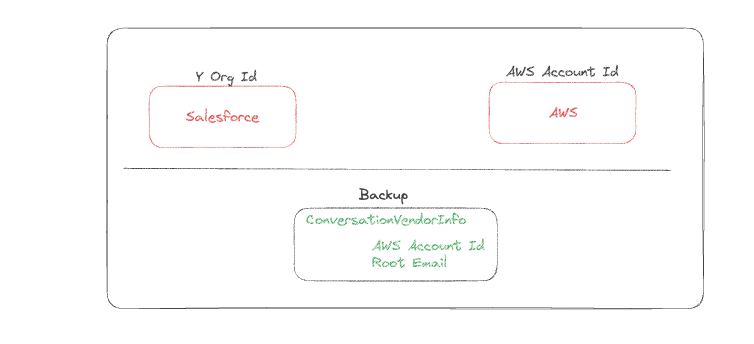
Stay tuned for our next blog post, where we will continue our journey through Service Cloud Voice integration amidst sandbox refreshes.
Stay connected for more insights on managing Service Cloud Voice integrations in Salesforce. If you have any questions or suggestions, feel free to reach out in the comments section below.
Subscribe to my newsletter
Read articles from Rajivkrishnan Jeyaram directly inside your inbox. Subscribe to the newsletter, and don't miss out.
Written by
