Setting Up a Basic Message Queue System Using Amazon SQS
 Ruchika Patel
Ruchika Patel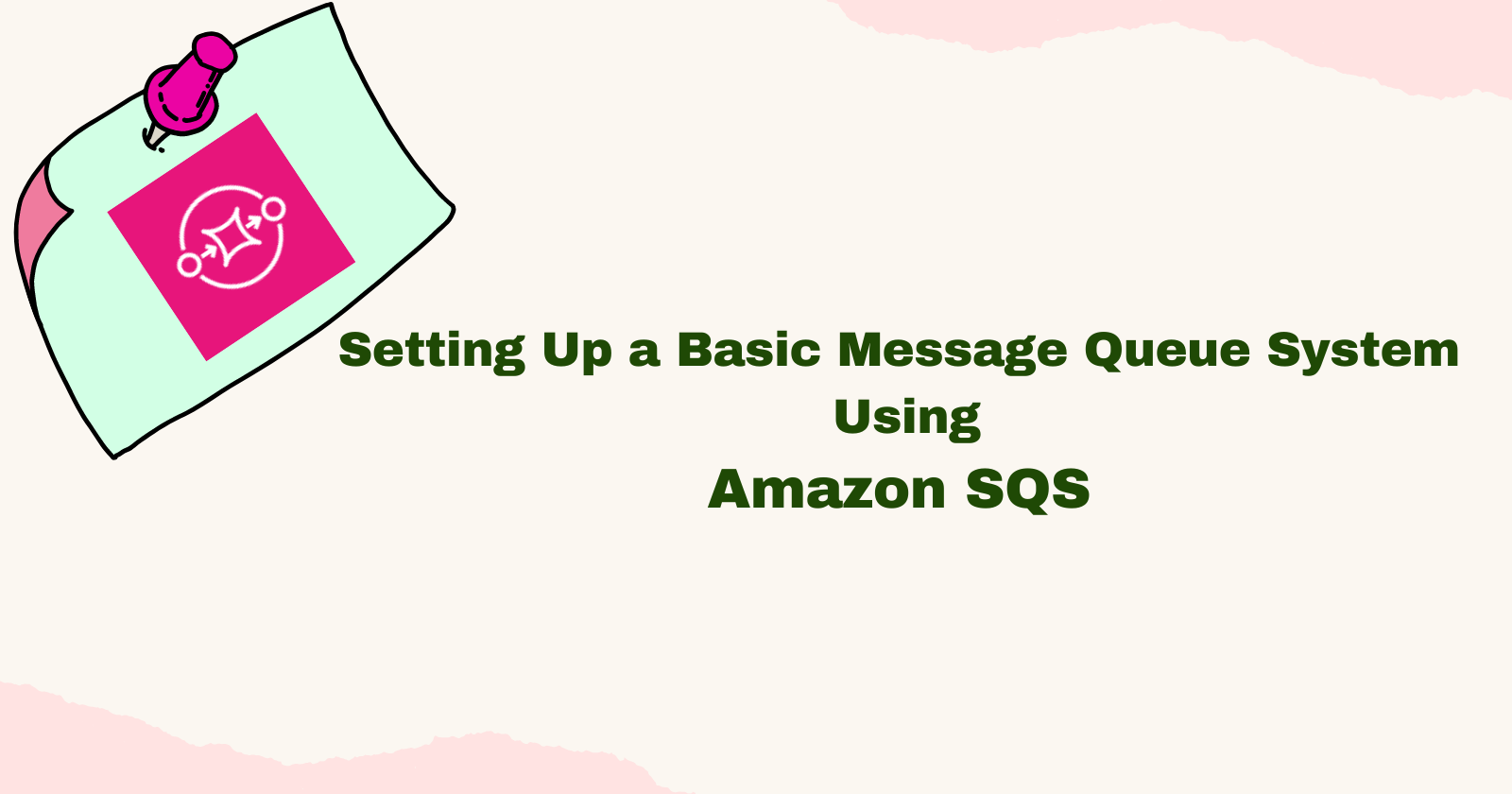
Amazon SQS:
Fully managed message queuing service provided by Amazon Web Services (AWS). Its primary function is to facilitate the reliable and scalable exchange of messages between different software systems or components, typically within distributed systems or microservices architectures. Here are some important features of Amazon SQS:
Fully Managed: AWS handles the infrastructure and maintenance tasks such as hardware provisioning, software installation, patching and scaling. This allows developers to focus on building applications rather than managing infrastructure.
Message Queues: SQS allows you to create message queues that act as a temporary repository of messages. Messages are stored in queue until they are processed by a consumer.
Reliability and durability: SQS ensures message delivery by storing messages redundantly across multiple servers and data centers. This help ensures that messages are not lost even if some components fail.
Scalability: SQS scales automatically to accommodate varying messages throughput. It can handle millions of messages per second.
Flexible Message Queue: SQS offers 2 types of Queues: Standard queue and FIFO(First-In-First-Out) queue. Standard queues offer best-effort ordering and at-least-once message delivery, while FIFO queues guarantee the order of messages and exactly-once processing.
Visibility Timeout: SQS allows to set visibility timeout for messages. During this period, the message is hidden from other consumers to prevent multiple consumers from processing the same message simultaneously. If the message isn’t deleted or processed within the visibility timeout, it becomes visible again for other consumers to process.
Message Delay: SQS supports message delay, allowing you to delay the delivery of messages for a specified period. This feature is useful for implementing workflows or retry mechanisms.
Integration with Other AWS Services: SQS integrates seamlessly with other AWS services such as AWS Lambda, Amazon EC2, Amazon S3, and Amazon SNS, enabling developers to build complex and scalable architectures.
1. Create a Queue
· Sign in to the AWS Management Console:
· Open your web browser and navigate to the AWS Management Console.
· Sign in to your AWS account using your credentials.
Navigate to Amazon SQS:
· In the AWS Management Console, search for “SQS” or navigate to the “Services” dropdown menu and select “Simple Queue Service (SQS)” under the “Messaging” category.
Create a New Queue:
· Click on the “Create Queue” button.
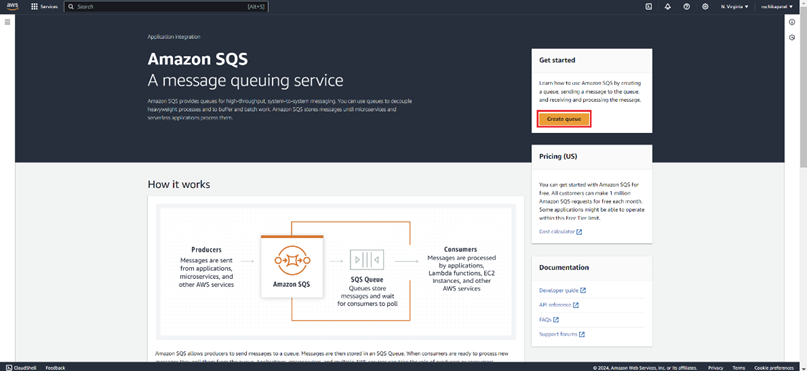
· Choose a queue type: Standard Queue or FIFO Queue (First-In-First-Out). Enter a name for your queue
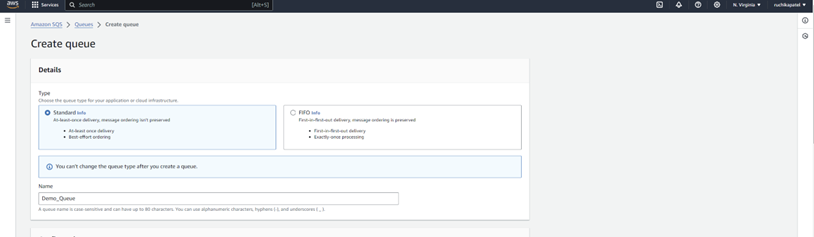
Configure any additional settings such as visibility timeout, message retention period, and encryption. I have not touched any default setting except the encryption, I have disabled the SSE. You can enable the SSE encryption, but for simplicity of this demo I have disabled it. When you enable server-side encryption, Amazon SQS encrypts all messages that are sent to this queue. The messages are stored in encrypted form and Amazon SQS decrypts a message only when it is sent to an authorized consumer. SSE encrypts the body of the message, but doesn’t encrypt the following fields: Queue metadata and message metadata
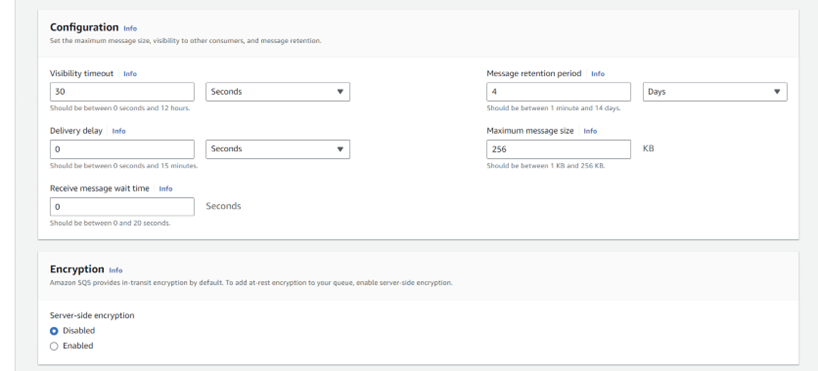
· Click “Create Queue” to finalize the queue creation process.
2. Send Messages to the Queue
Select the Newly Created Queue:
· Once the queue is created, select it from the list of queues in the SQS dashboard.
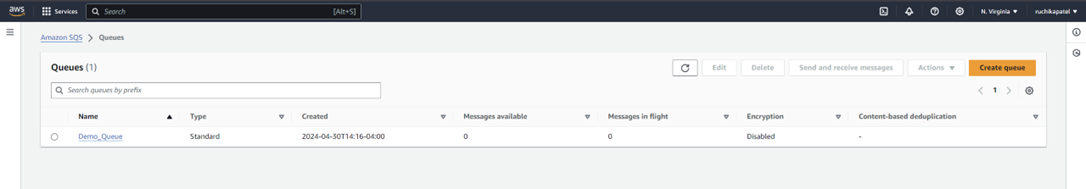
Send a Message:
· Click on the “Send and receive messages”. Enter the content of your message in the text box provided. Optionally, you can add message attributes or delay delivery if needed.
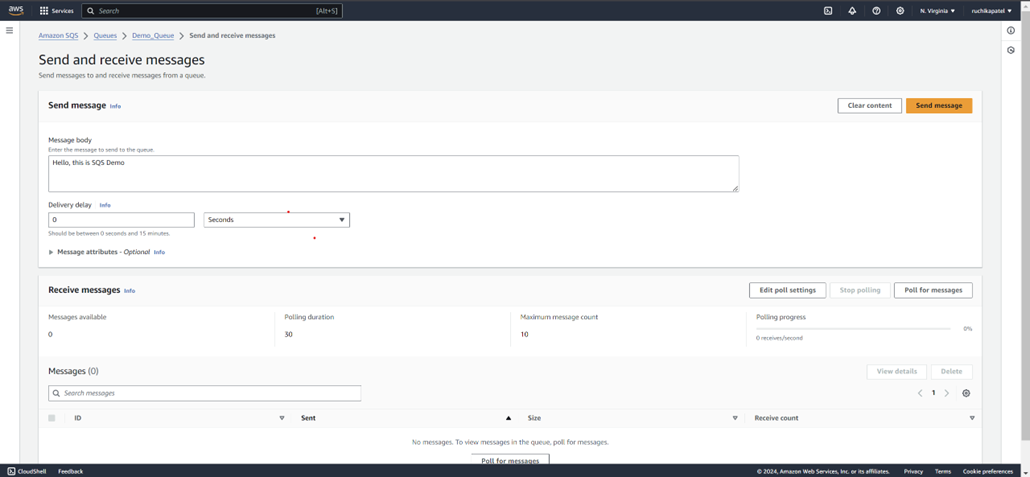
· Click “Send Message” to add the message to the queue.
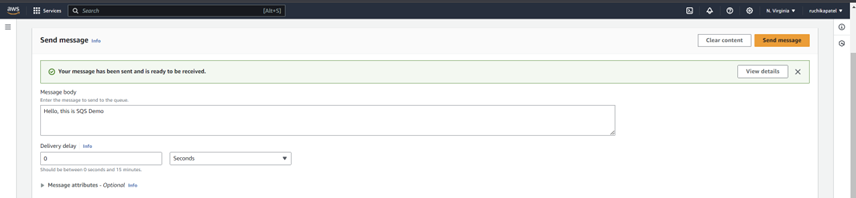
Repeat for Multiple Messages (Optional):
· If you want to send multiple messages, repeat the process above for each message you want to send.
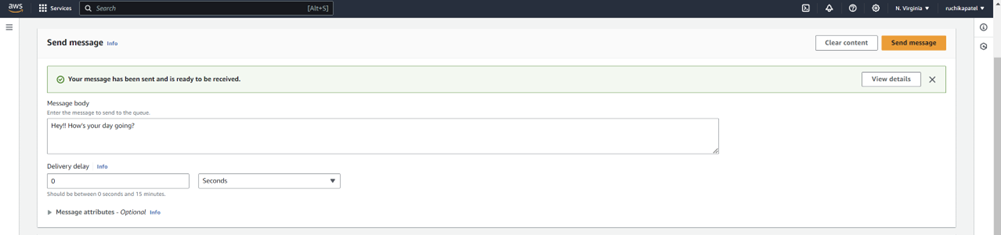
3. Retrieve Messages from the Queue
Receive Messages:
· Click on the “Send and receive messages” dropdown menu and scroll down to “Receive messages.”
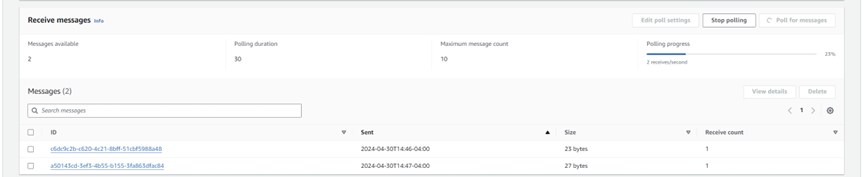
· Click “Poll for messages” to retrieve messages from the queue.
· Moreover, you can edit the polling settings by clicking on “Edit Poll Settings” such as maximum messages you can receive and polling duration (to check the queue after specific interval i.e. after 30 seconds).
Process the Received Messages:
· Once you receive the messages, you can process them programmatically or analyze their content.
· Each message will include a unique identifier (Message ID) and a receipt handle, which you can use to delete the message from the queue after processing.
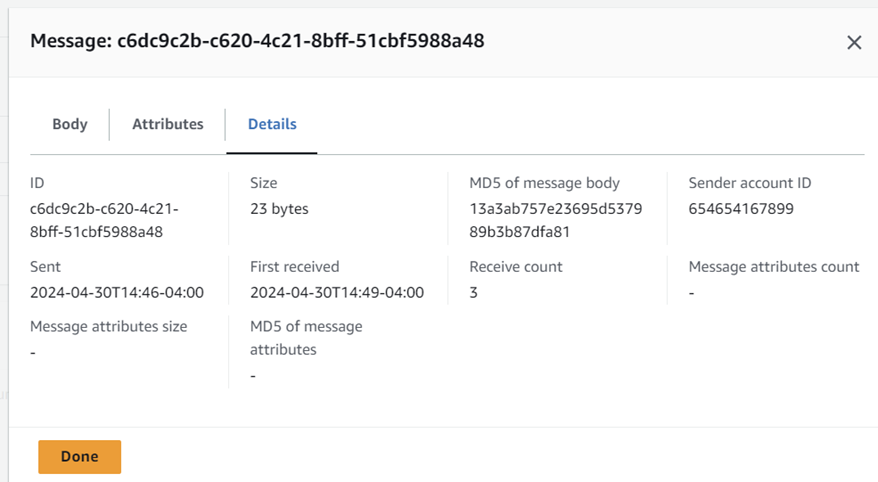
4. Delete Messages:
· If you have successfully processed the messages, you can delete them from the queue to remove them from further processing.
· Click on the checkbox next to each message or select “Delete Message” from the dropdown menu to remove it from the queue.
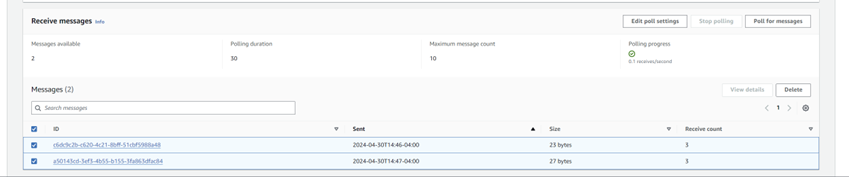
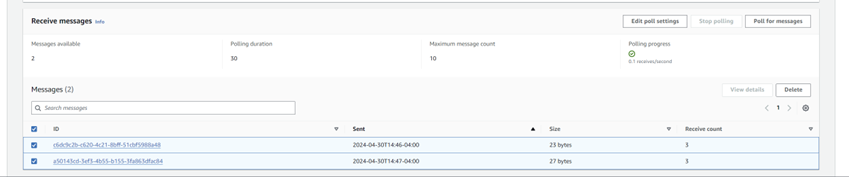
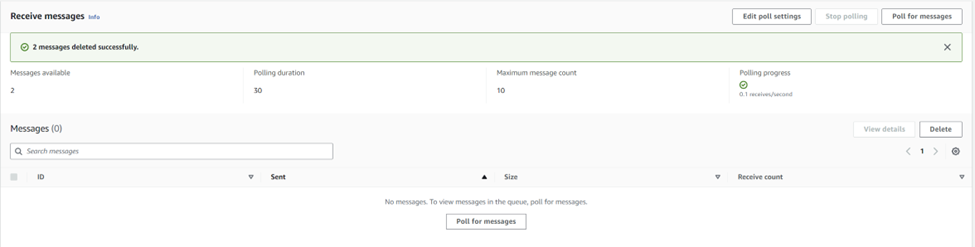
By following the steps outlined in this guide, you can easily create a message queue, send and receive messages, and process them efficiently. With features such as reliability, durability, scalability, and seamless integration with other AWS services, SQS simplifies the development of distributed applications. Whether you’re building microservices architectures or implementing workflows, Amazon SQS offers the flexibility and reliability needed to ensure smooth communication between your system components.
Happy Learning!!
Thank You
Subscribe to my newsletter
Read articles from Ruchika Patel directly inside your inbox. Subscribe to the newsletter, and don't miss out.
Written by
