Jenkins Project - 5 : Streamlining Project Deployment with Jenkins, Gogs and Docker Swarm
 Amol Kadwe
Amol Kadwe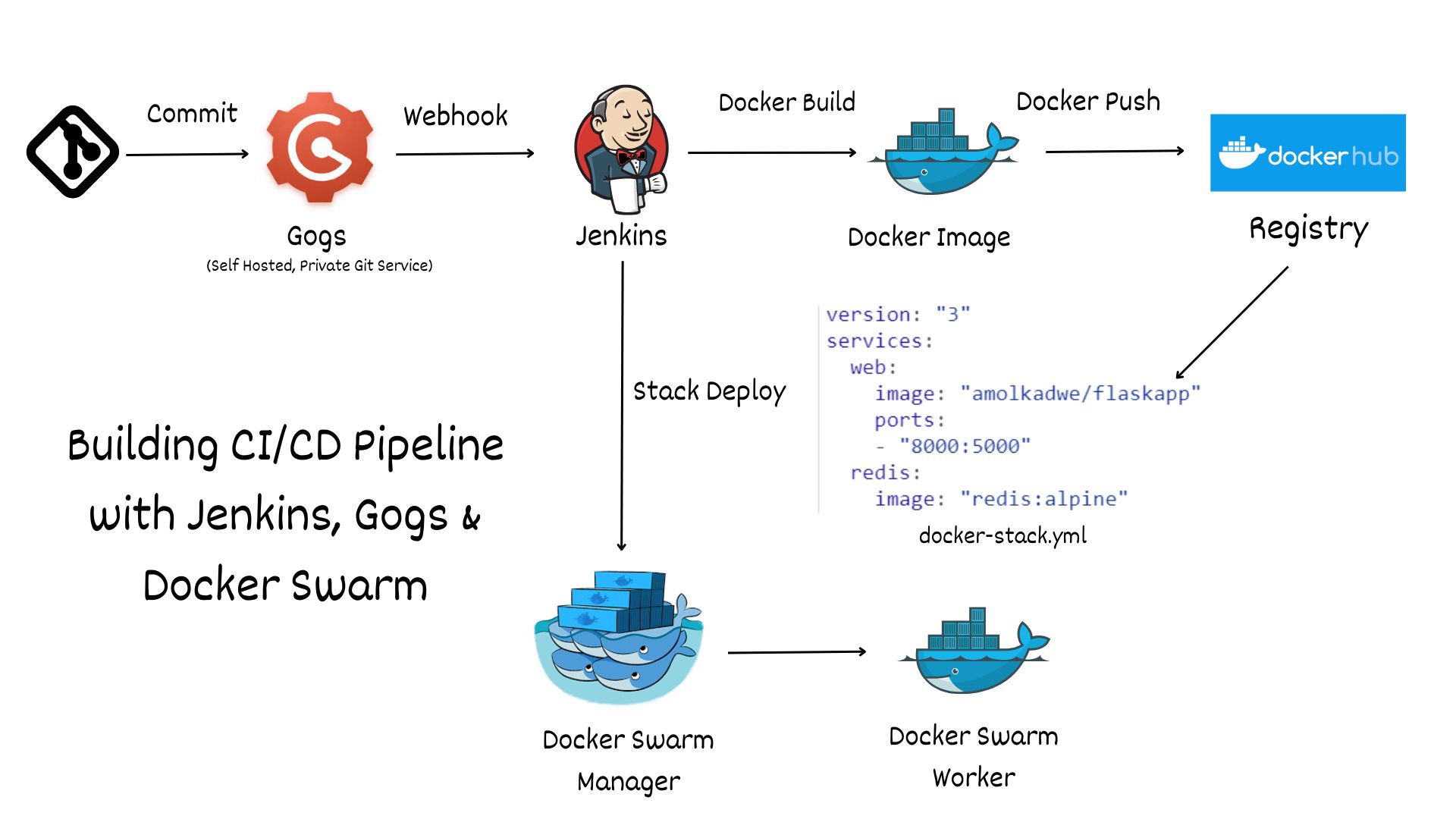
Overview: In this overview, we'll explore the seamless integration of Jenkins with a mini project deployed on Docker Swarm. By leveraging Jenkins, updates triggered by changes in Gogs, our Git service, are automatically built and added to the Docker Swarm stack file, facilitating effortless updates across the cluster. This implementation has significantly streamlined DevOps workflows, making project management smoother and more efficient.
Key Highlights:
Automated Build Trigger: Jenkins is configured to automatically trigger builds upon changes detected in Gogs, ensuring that the project is always up-to-date with the latest changes.
Effortless Deployment Updates: The updated version of the application is seamlessly added to the Docker Swarm stack file by Jenkins, enabling effortless updates across the cluster without manual intervention.
Smooth Integration with Docker Swarm: Jenkins integrates smoothly with Docker Swarm, allowing for efficient management and orchestration of containers across the cluster.
Enhanced DevOps Workflow: The automation provided by Jenkins has significantly improved the efficiency and reliability of DevOps workflows, making project management smoother and more streamlined.
Centralized Version Control with Gogs: Gogs serves as a centralized Git service, providing version control for the project's source code. Its integration with Jenkins ensures that changes are automatically propagated through the CI/CD pipeline, facilitating a seamless development and deployment process.
Steps:
Configure Jenkins and Gogs Integration:
Set up Jenkins to integrate with Gogs for automated triggering of builds upon code changes.
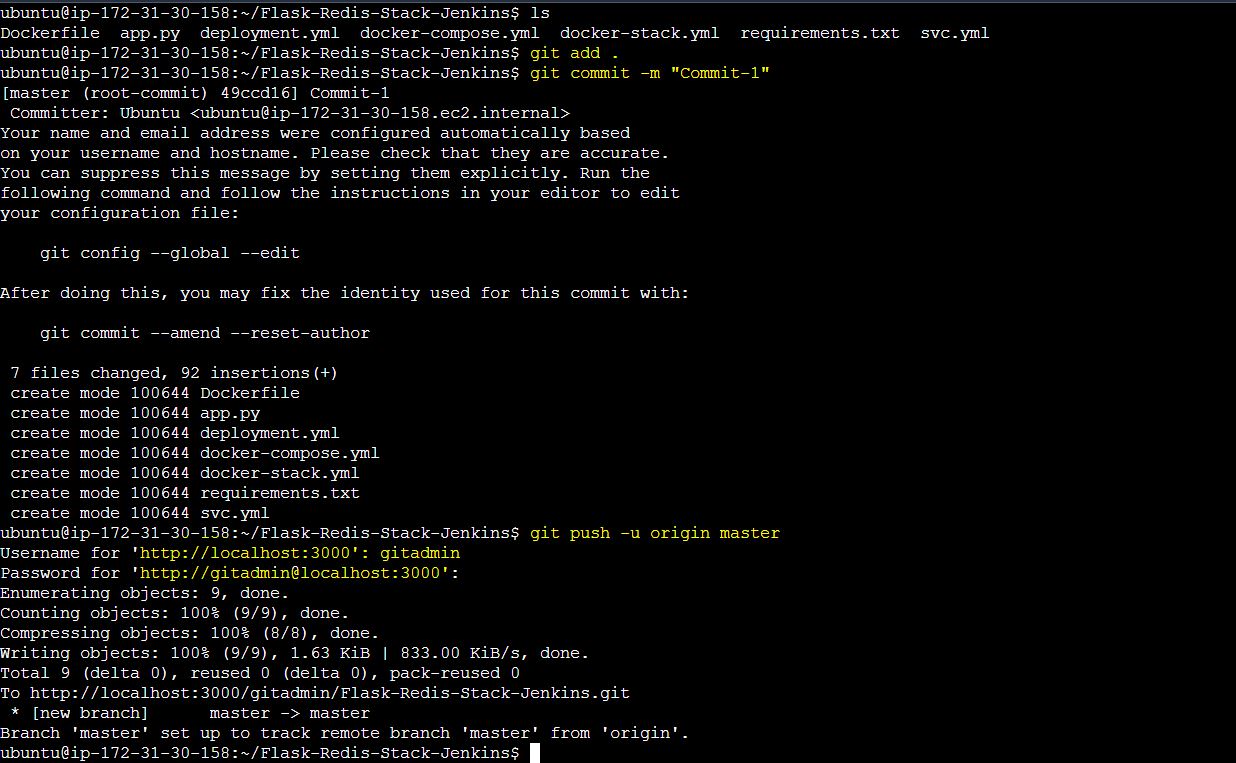
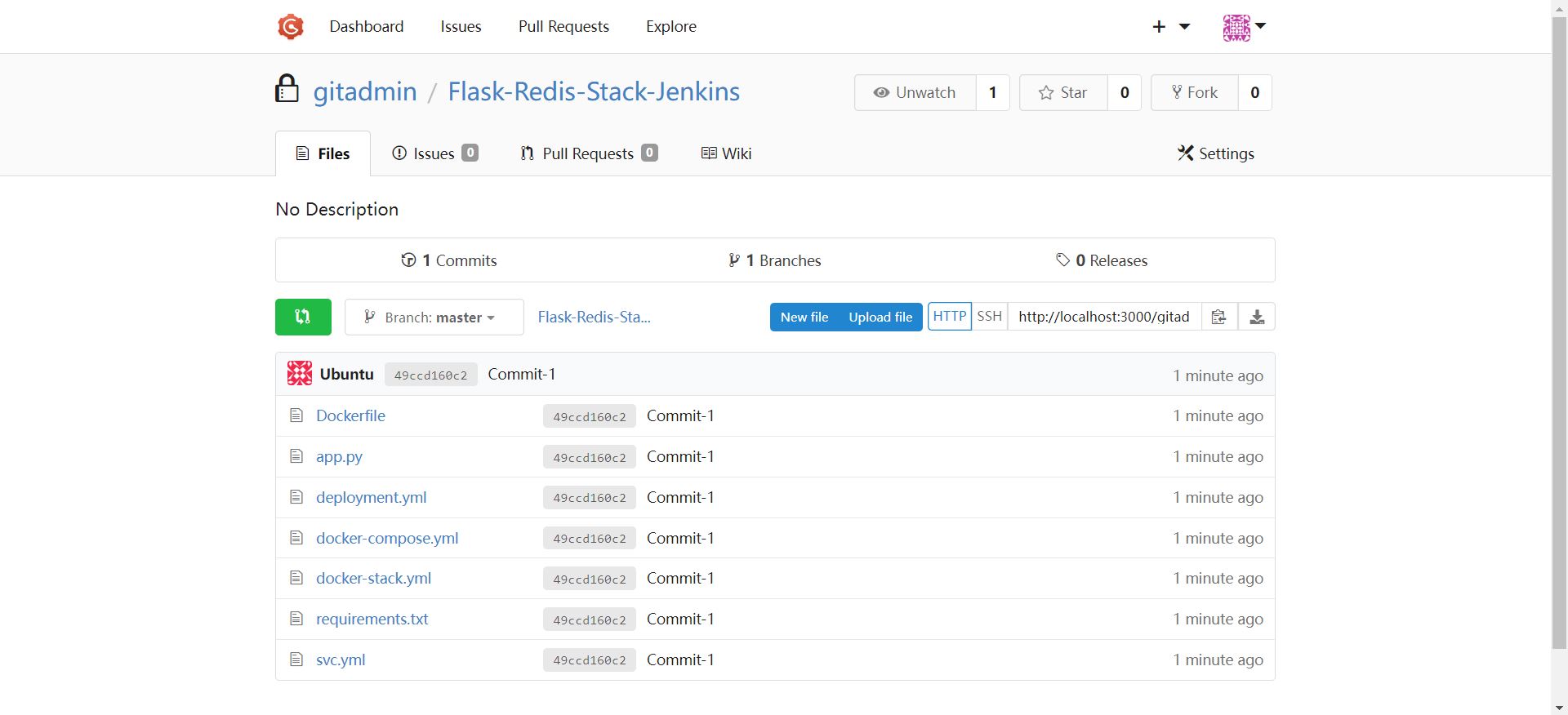
Implement Automated Builds:
Define Jenkins pipeline to automatically build the project whenever changes are detected in Gogs.
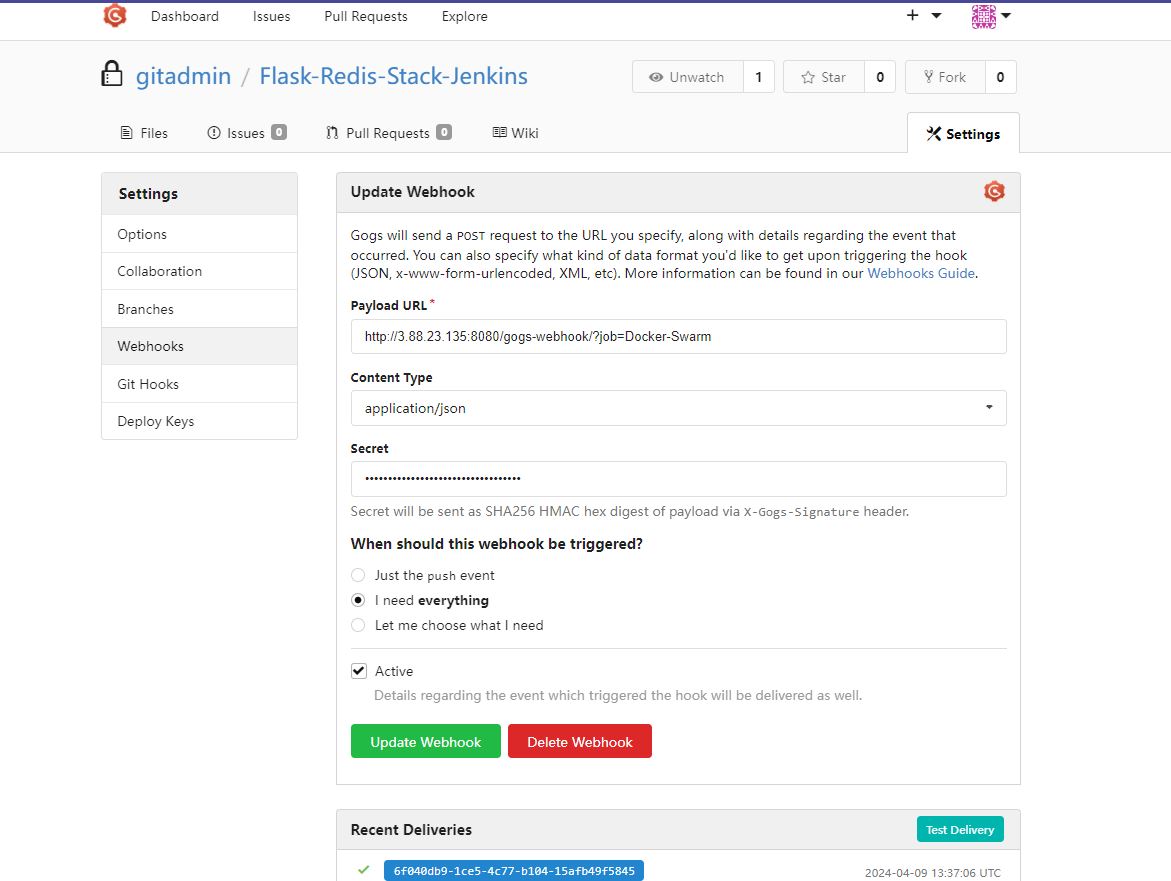
Update Docker Swarm Stack File:
Configure Jenkins to update the Docker Swarm stack file with the new version of the application after a successful build.
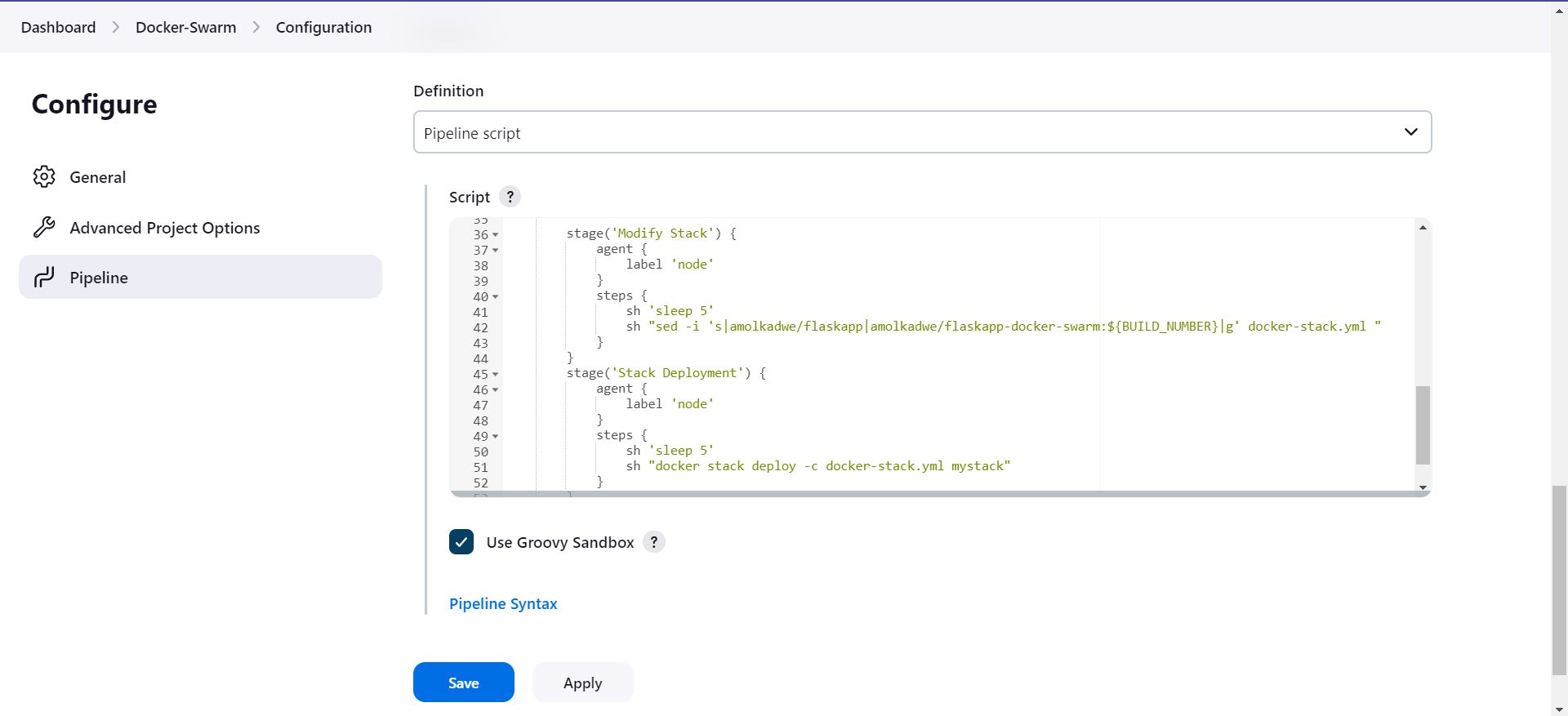
Deploy Updated Application on Docker Swarm:
Utilize Docker Swarm's capabilities to seamlessly deploy the updated version of the application across the cluster.
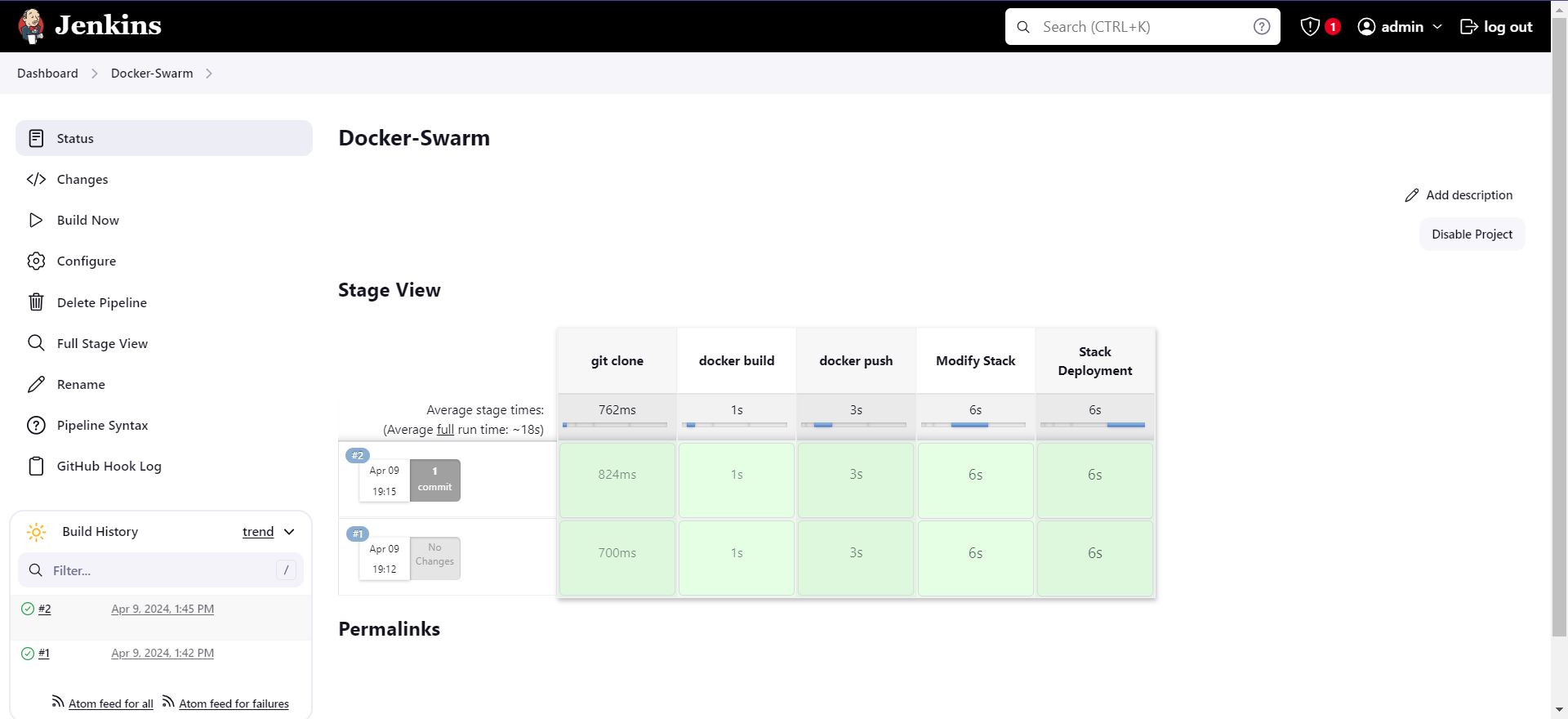
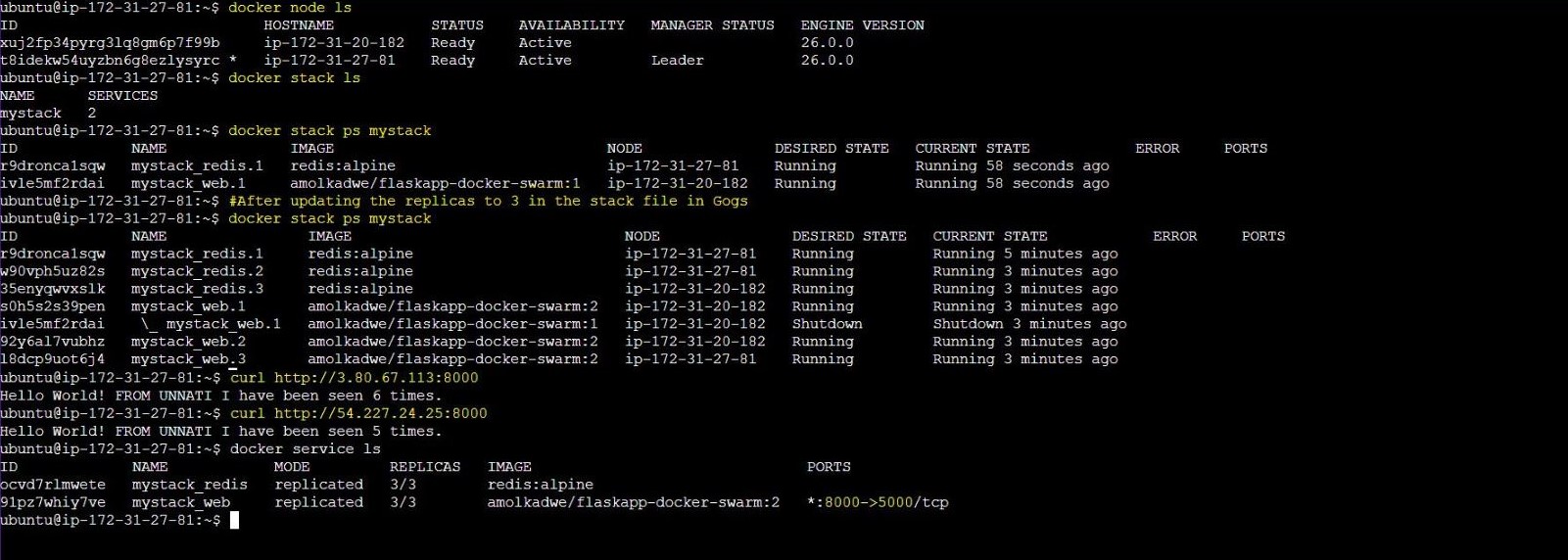
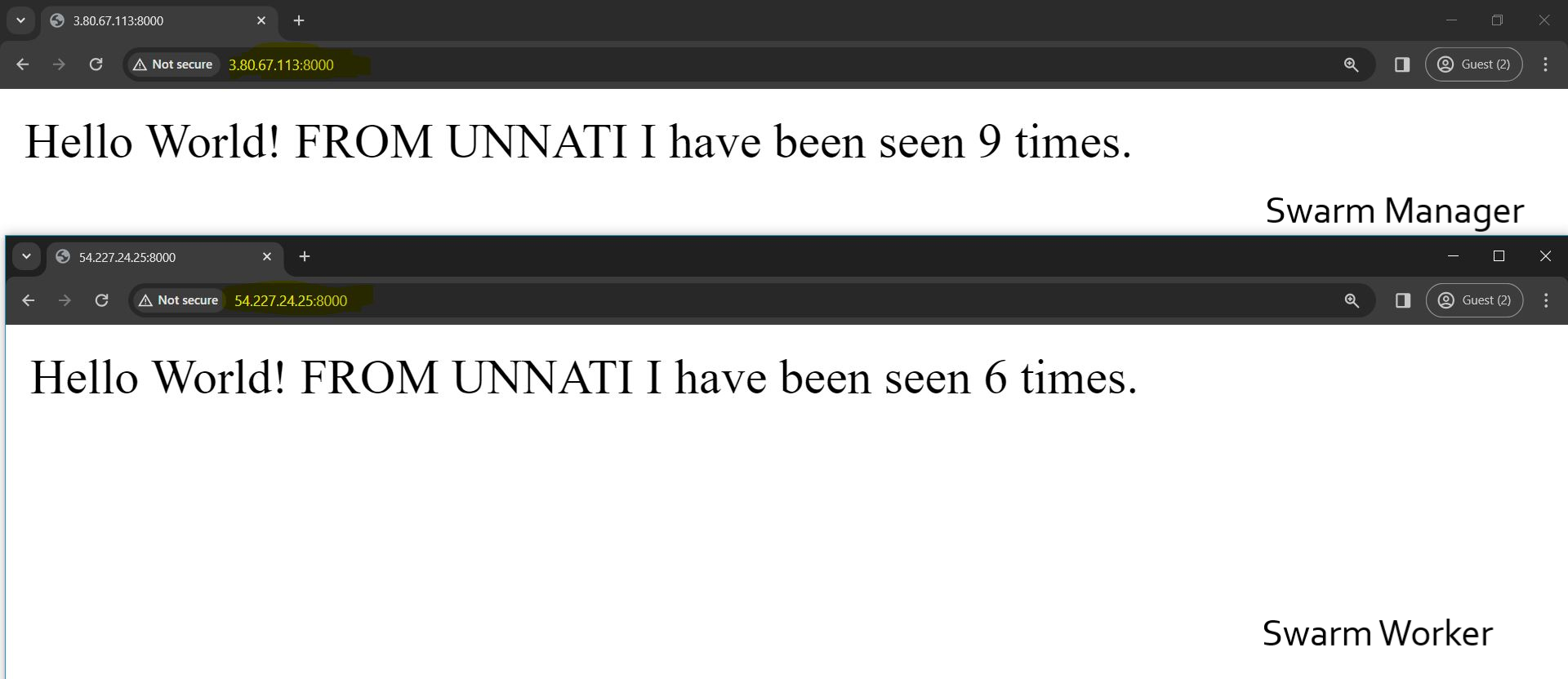
Conclusion: By integrating Jenkins with Docker Swarm and Gogs, we've automated the deployment process and centralized version control, making project management smoother and more efficient. Changes triggered by updates in Gogs are automatically built and deployed across the Docker Swarm cluster, ensuring that the project is always up-to-date with the latest changes. This implementation has significantly enhanced our DevOps workflow, making project management a breeze.
Subscribe to my newsletter
Read articles from Amol Kadwe directly inside your inbox. Subscribe to the newsletter, and don't miss out.
Written by

Amol Kadwe
Amol Kadwe
Hey there! I'm passionate about DevOps, with a strong IT background and a knack for automation. I'm skilled in version control using Git, setting up CI/CD pipelines, containerization with Docker, orchestrating deployments with Kubernetes, managing infrastructure operations, and leveraging cloud platforms like AWS, Azure, and GCP. I love sharing what I learn through tutorials and training sessions, so join me on my blog for practical DevOps insights and tips!