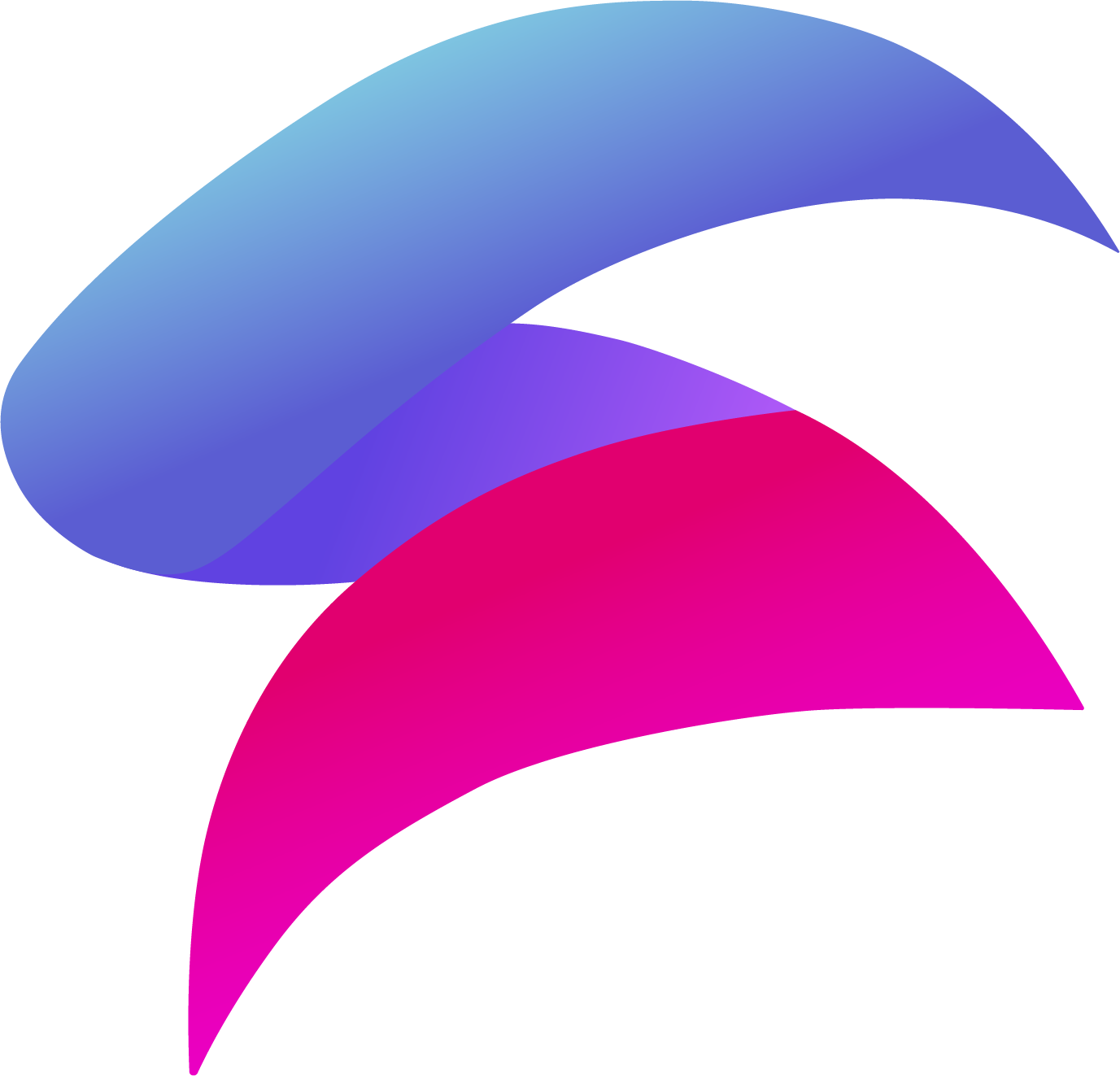10 Essential VS Code Extensions for Web Developers
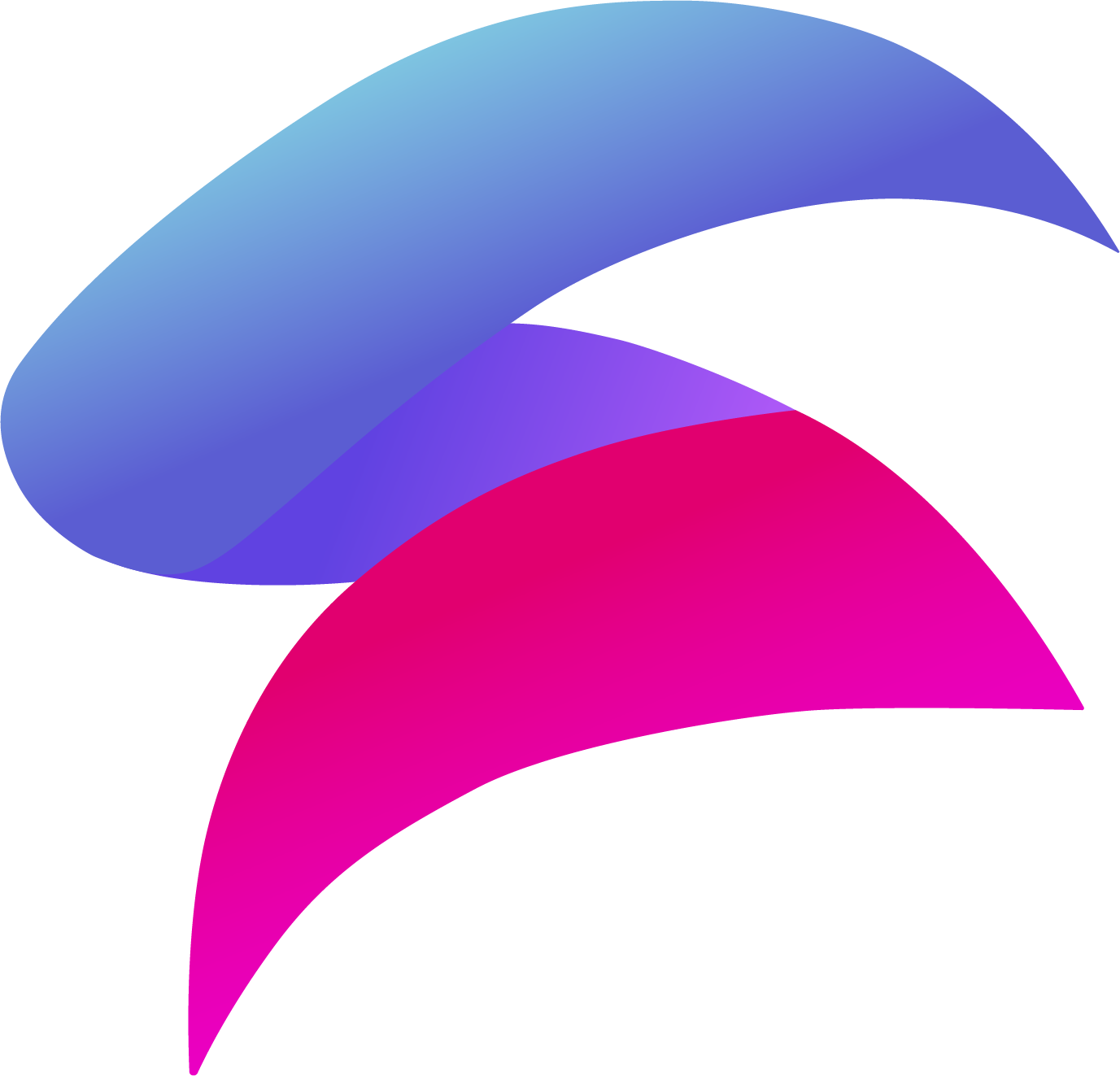 Fiki Pratama
Fiki Pratama
Introduction
Visual Studio Code (VS Code) has quickly become one of the most popular code editors in the developer community, thanks to its lightweight yet powerful features and extensive library of extensions. These extensions can significantly enhance productivity and streamline the development process for web developers. Here are 10 essential VS Code extensions for web developers:
ESLint
ESLint is a must-have tool for any JavaScript developer. It helps you maintain a consistent coding style and catch potential errors and bugs in your code. The ESLint extension for VS Code integrates ESLint seamlessly into the editor, providing real-time feedback as you write code. It highlights errors and warnings directly in the editor, making it easy to identify and fix issues as you go.
Please make sure your JavaScript code follows a specific coding style and catches potential errors. Here's an example .eslintrc.json configuration file:
{
"extends": "eslint:recommended",
"rules": {
"semi": ["error", "always"],
"quotes": ["error", "single"]
}
}
Prettier
Prettier is a code formatter that helps you maintain a consistent code style across your project. It can automatically format your code according to a set of rules, saving you time and effort. The Prettier extension for VS Code integrates Prettier into the editor, allowing you to format your code with a single keystroke. It can format JavaScript, TypeScript, CSS, HTML, and more, making it a versatile tool for web development.
Here's an example of JavaScript code before and after formatting with Prettier:
Before:
function hello(name) {
return 'Hello, ' + name
}
After:
function hello(name) {
return 'Hello, ' + name;
}
Live Server
Live Server is a development server that provides live reloading and a local development environment for your web applications. It allows you to see your changes in real time as you edit your HTML, CSS, and JavaScript files. The Live Server extension for VS Code launches a local server and opens your project in the browser, making it easy to test and debug your code as you work.
Debugger for Chrome
Debugger for Chrome is a powerful tool that allows you to debug your JavaScript code directly from VS Code. It provides a seamless debugging experience, allowing you to set breakpoints, inspect variables, and step through your code with ease. The Debugger for Chrome extension for VS Code enables you to debug both client-side and server-side JavaScript code, making it an essential tool for web developers.
GitLens
GitLens is a feature-rich extension that enhances the built-in Git capabilities of VS Code. It provides a wealth of information about your Git repository, including commit history, blame information and branch visualization. GitLens makes it easy to navigate and understand your Git repository, making it an essential tool for any developer working with Git.
Bracket Pair Colorizer
Bracket Pair Colorizer enhances the readability of your code by colorizing matching brackets. It helps you quickly identify which brackets correspond to each other, making it easier to navigate and understand complex code structures. The Bracket Pair Colorizer extension for VS Code allows you to customize the colors used for matching brackets, making it easy to tailor the extension to your preferences.
Here's a simple HTML, CSS, and JavaScript example that showcases some of these features:
index.html:
<!-- [filename](index.html) -->
<!DOCTYPE html>
<html>
<head>
<title>My Web App</title>
<link rel="stylesheet" href="styles.css">
</head>
<body>
<h1>Hello, Web Developer!</h1>
<script src="script.js"></script>
</body>
</html>
styles.css:
/* [filename](styles.css) */
body {
font-family: Arial, sans-serif;
background-color: #f0f0f0;
}
script.js:
// [filename](script.js)
function greet(name) {
return 'Hello, ' + name + '!';
}
let person = 'John';
console.log(greet(person));
Path Intellisense
Path Intellisense provides auto-completion for file paths in your code. It makes it easier to reference files in your project by providing suggestions as you type. This extension helps you avoid typos and saves you time by eliminating the need to manually type out file paths. Path Intellisense supports various file systems, making it a versatile tool for web developers working on different platforms.
Lorem Ipsum
Lorem Ipsum generates placeholder text that can be used in your HTML, CSS, and JavaScript files. It is useful for quickly prototyping layouts and designs without having to write out actual content. The Lorem Ipsum extension for VS Code provides easy access to placeholder text, making it a handy tool for web developers.
HTML Boilerplate
HTML Boilerplate generates a basic HTML template with the necessary structure for a web page. It includes tags for the doctype, HTML, head, and body, as well as meta tags for character encoding and viewport settings. This extension saves you time by providing a starting point for your HTML files, allowing you to focus on writing the actual content of your web pages.
Color Picker
Color Picker allows you to select colors from your code and provides a color picker tool for choosing new colors. It helps you maintain a consistent color scheme across your project and makes it easier to work with colors in your CSS and JavaScript files. The Color Picker extension for VS Code supports various color formats, making it a versatile tool for web developers.
Summary
reposter from bytescrum
Subscribe to my newsletter
Read articles from Fiki Pratama directly inside your inbox. Subscribe to the newsletter, and don't miss out.
Written by