Top Reasons You Need to Use Azure Devops Integration Tool
 Dhruvil Joshi
Dhruvil JoshiIn the intense software development world, seamless integration of several tools and services is critical for effective collaboration, continuous delivery, and successful project management. Microsoft's Azure DevOps Integration Tool is an advanced solution that helps businesses optimize their development processes by combining Azure DevOps with various third-party tools and services.
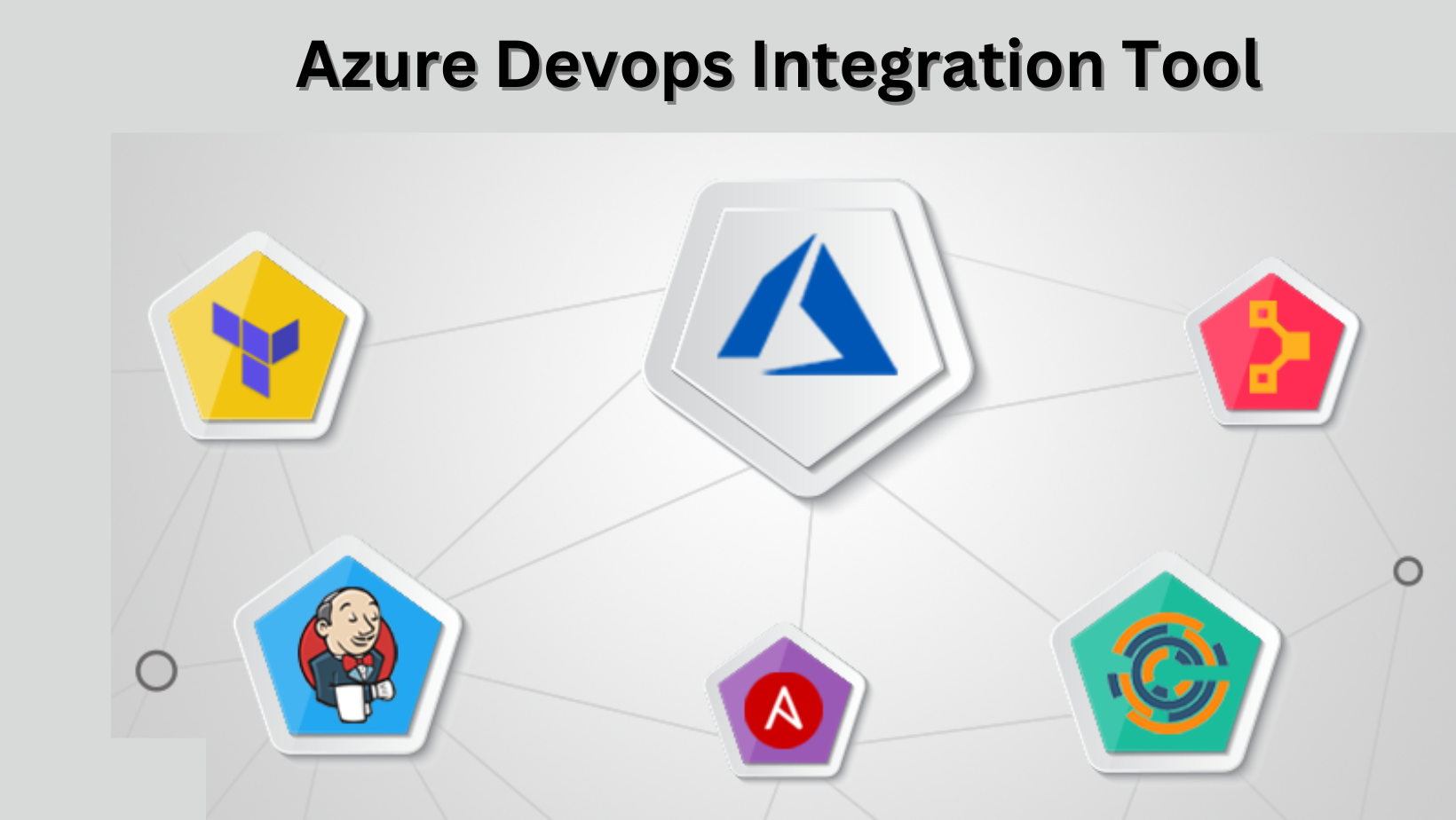
What is Azure DevOps Integration Tool?
It is a powerful integration platform that bridges Azure DevOps and other tools and services used in the software development lifecycle. It allows developers, project managers, and stakeholders to connect Azure DevOps with their preferred tools and services. It can enable seamless data exchange, automated workflows, and enhanced collaboration.
It supports a vast array of integrations, including issue-tracking systems, project management tools, CI/CD platforms, code repositories, and more. This versatility empowers teams to create customized workflows tailored to their specific needs, ensuring a streamlined and efficient development process.
Key Features of Azure DevOps Integration Tool
Extensive Integration Catalog
It offers a comprehensive catalog of pre-built integrations with popular tools and services used in software development. This includes integrations with tools like Jira, GitHub, Slack, Jenkins, and many more, enabling teams to leverage their existing toolsets seamlessly.
Customizable Workflows
The tool allows users to create custom workflows by combining multiple integrations. These workflows can automate various tasks, such as synchronizing data between tools, triggering builds or deployments based on specific events, or notifying stakeholders about critical updates.
Secure and Scalable
It is built on Microsoft's secure and scalable cloud platform, ensuring that integrations are reliable, secure, and able to handle high workloads without compromising performance.
Centralized Management
The tool has a centralized administration portal that allows admins to set up, monitor, and handle all integrations from one place. This streamlines the management process and enhances visibility into the overall integration ecosystem.
Benefits of Using Azure DevOps Integration Tool
Here are some of the advantages of utilizing the Azure DevOps Integration Tool.
Increase Productivity
By integrating Azure DevOps with various tools and services, teams can eliminate manual tasks, reduce context switching, and focus on more productive work, leading to increased efficiency and faster time-to-market.
Improve Collaboration
It facilitates better collaboration by ensuring that all stakeholders have access to the latest information and updates, regardless of the tools they use. This fosters transparency and aligns teams towards common goals.
Automated Processes
By creating custom workflows, teams can automate repetitive tasks, such as triggering builds, deployments, or notifications based on specific events.
Enhance Visibility
By consolidating data from multiple tools and services, the Azure DevOps Integration Tool provides a centralized view of the entire development lifecycle, enabling stakeholders to track progress, identify bottlenecks, and make informed decisions.
Seamless Tool Integration
Teams can leverage their existing toolsets and integrate them with Azure DevOps, reducing the need for costly tool migrations or retraining.
Use Cases for Azure DevOps Integration Tool
DevOps Automation: Integrate Azure DevOps with CI/CD technologies to automate development, testing, and deployment procedures, allowing for continuous delivery and faster software releases.
Issue Tracking and Project Management: Connect Azure DevOps with issue-tracking systems like Jira, GitHub Issues, or Azure Boards to synchronize work items, track bugs, and manage project tasks seamlessly.
Code Repository Integration: Integrate Azure DevOps with code repositories like GitHub, GitLab, or Bitbucket to streamline version control, code reviews, and pull request workflows.
Cloud Integration: Leverage Azure DevOps Integration Tool to integrate with other Azure services, such as Azure Pipelines, Azure Artifacts, or Azure Monitor, enabling end-to-end cloud-based development and deployment workflows.
Steps to Integrate with Azure DevOps Integration Tool
To start using the Azure DevOps Integration Tool, follow these steps:
Access the Azure DevOps through the Azure portal or the Azure DevOps Services.
Browse the available integrations in the catalog or search for specific tools or services you want to integrate with.
Configure the integration by providing the necessary authentication credentials and settings.
Define the data synchronization rules and customize workflows as per your requirements.
Test and validate the integration to ensure proper functionality.
Monitor and manage the integration through the centralized management console.
Conclusion
The Azure DevOps Integration Tool is a robust solution that enables smooth interaction between Azure DevOps and a diverse set of third-party tools. Companies can streamline their development processes, foster collaboration, and enhance productivity by leveraging its extensive integration catalog, customizable workflows, and centralized management capabilities. Whether you're implementing DevOps practices, automating processes, or integrating with existing toolsets, this tool has the flexibility and scalability to match your specific needs. It is recommended that you consider leveraging the expertise of Azure Cloud integration services to integrate Azure DevOps with your existing tools and workflows seamlessly.
Subscribe to my newsletter
Read articles from Dhruvil Joshi directly inside your inbox. Subscribe to the newsletter, and don't miss out.
Written by
