7 Best No-Code Platforms for Building Websites - 2024
 Kavir Kaycee
Kavir Kaycee
No-code makes it dead simple to build something. No matter what your technical skills are, no-code gives you special abilities to build things like landing pages, curated sites, web apps, integrations, and native apps.
In the first edition of this series, we’ll cover one of the most popular ways in which no-code platforms are used — to build landing pages.

Landing page builders are a gateway drug to more robust no-code use cases. While you would previously need a web developer who knew HTML, CSS to create one, you can now create and maintain a fully functioning, dynamic website yourself.
This is true if you're building at a startup or for your side project.
When choosing a landing page builder, you’ll have requirements of cost, complexity, and jobs-to-be-done. I’ll be comparing different no-code platforms with this lens. Let’s go!
Carrd
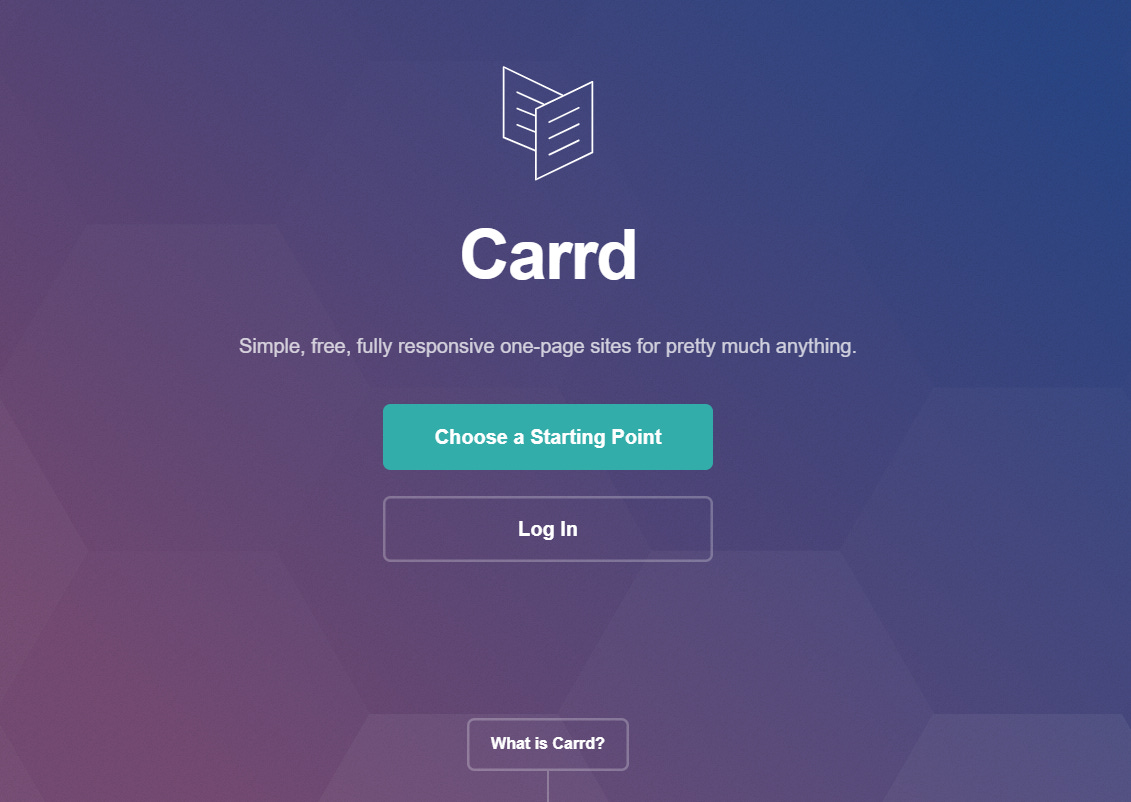
Kicking us off is Carrd. It’s a one-page site builder, created by indie maker @ajkln.
The drag and drop interface makes it extremely simple to get started. It’s best used for simple landing pages - coming soon, one-page portfolio, or newsletter page.
To build any of the above, you will need features like forms, email capture, galleries, and embeds. Carrd has all of this. You can capture emails through form integration with Mailchimp or Mailerlite and integrate payments with Stripe or embed a Gumroad product.
Since it’s a one-page builder, it’s not ideal for websites planned to have a lot of pages and content. You can still extend the functionality with sections, but that’s mostly a workaround.
While you edit the website, the mobile website is automatically generated and doesn’t need much customization.
What stands out for Carrd is its pricing plan. You can pay $9 a year for three websites or $15 a year for 10 sites. That’s ridiculous value.
Speed optimization: Average
Ease of use: Very easy
Cost: Very low (starting $9 for a year)
Example: thediscourse.co
Notion
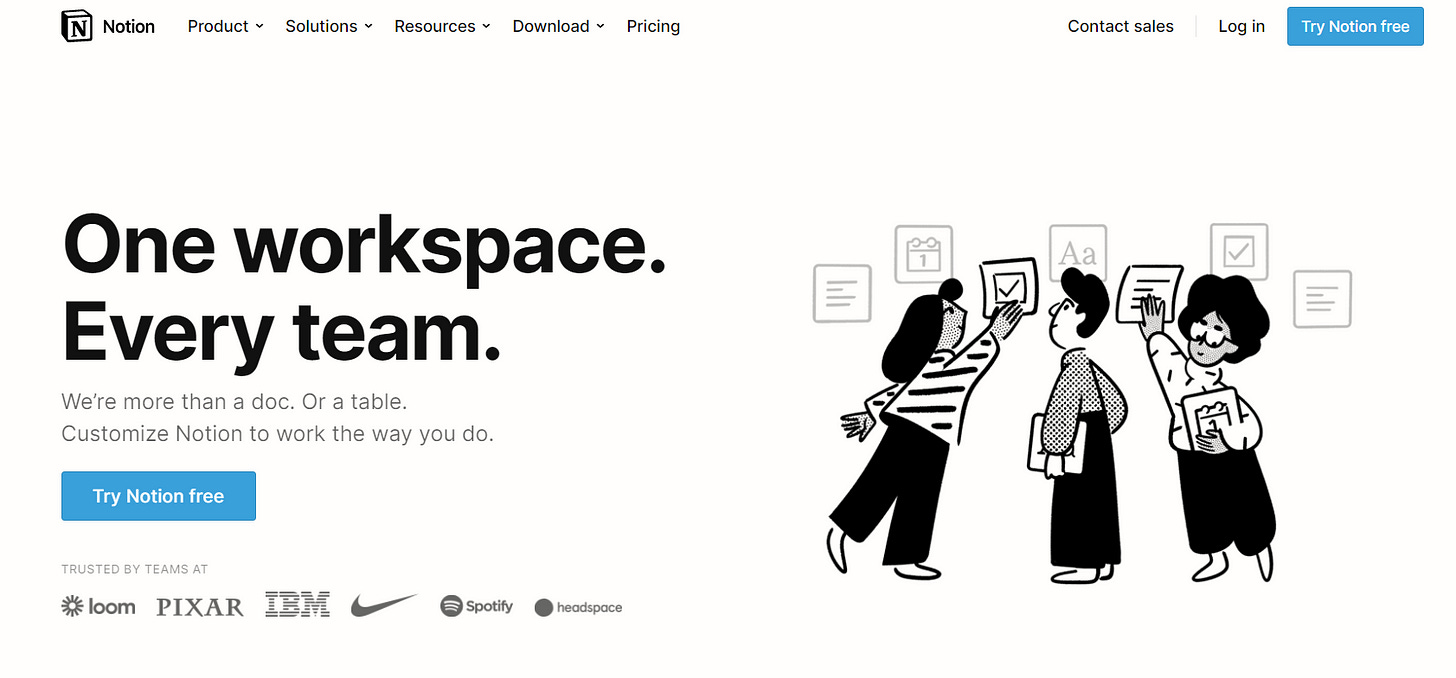
Notion is essentially a knowledge management app. However, due to its versatility, we’ve seen people using it in novel ways: job posts, landing pages, blogs, and so on.
There are two ways you can use Notion to create landing pages:
One is to use Notion’s inbuilt share to web option where it creates a link on a custom subdomain. For example, superteam.notion.site. This is perfect for sharing things like job postings or something similar.
Another way is to use a hosting provider like Super or Potion, which takes your Notion workspace and generates static pages from it. The key benefits of this approach are speed, better SEO, more customizability, and a custom domain. I’ve done that for my personal website kavirkaycee.com
If you're anything like me, Notion has become an integral part of my workflow and I use it for almost everything including writing the first draft of this post! That means that it’s constantly available. This makes it very easy to add or update text and publish it to the world!
Compare that with something like WordPress or other options on this list, where you have to login to a site that you don’t use frequently, and then change something. This adds friction, which might mean you update your website less frequently.
Speed optimization: Low if Notion hosting, high if Potion/Super hosting
Ease of use: Very easy
Cost: Low-Medium (Free for Notion hosting, $8-12 per month for Potion or Super)
Example: kavirkaycee.com
Softr
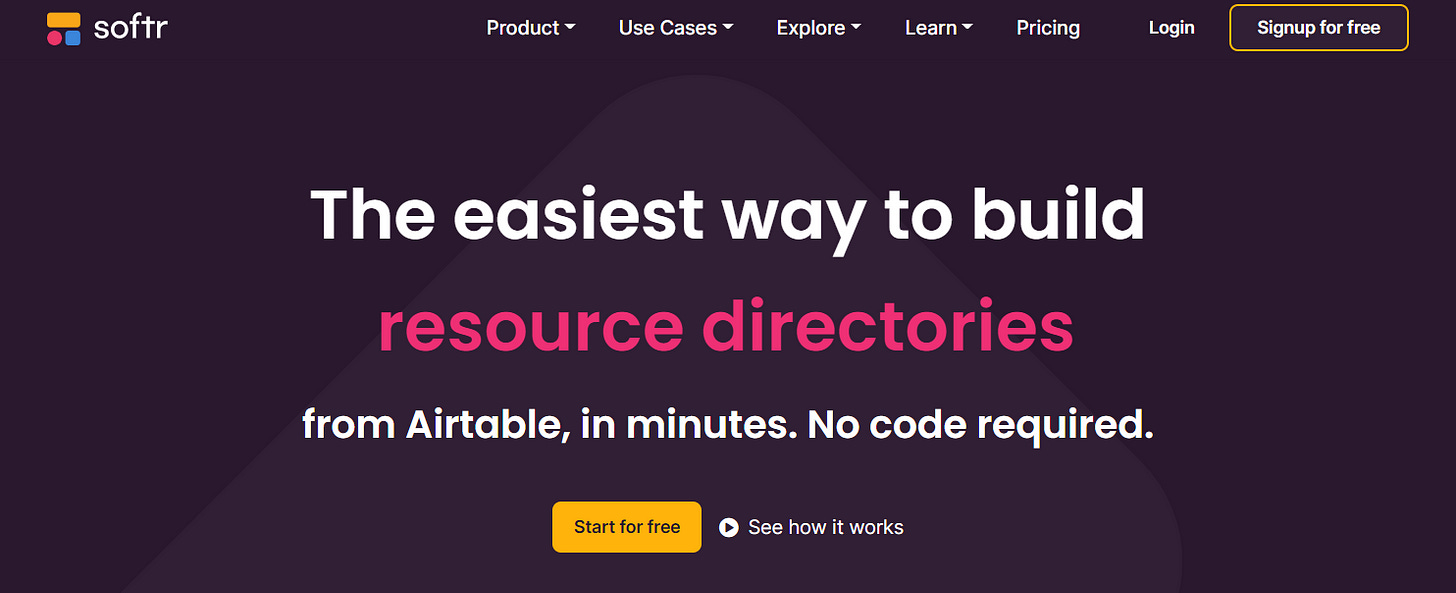
Softr is a unique addition to this list. It doubles up as a landing page builder and a web app that can create dynamic curated sites, internal membership, using Airtable as a backend.
It does the common things well enough, like section blocks, forms, and mobile layouts.
I would recommend using Softr if you have dynamic data and filters for the data. Otherwise, as a pure landing page builder, there are better and more aesthetic options available.
We’ll get back to Softr in the editions on curated and membership sites, stay tuned for that!
Speed optimization: Moderate
Ease of use: Moderate
Cost: Free plan, Moderate
Example:Ycprep.app
Webflow
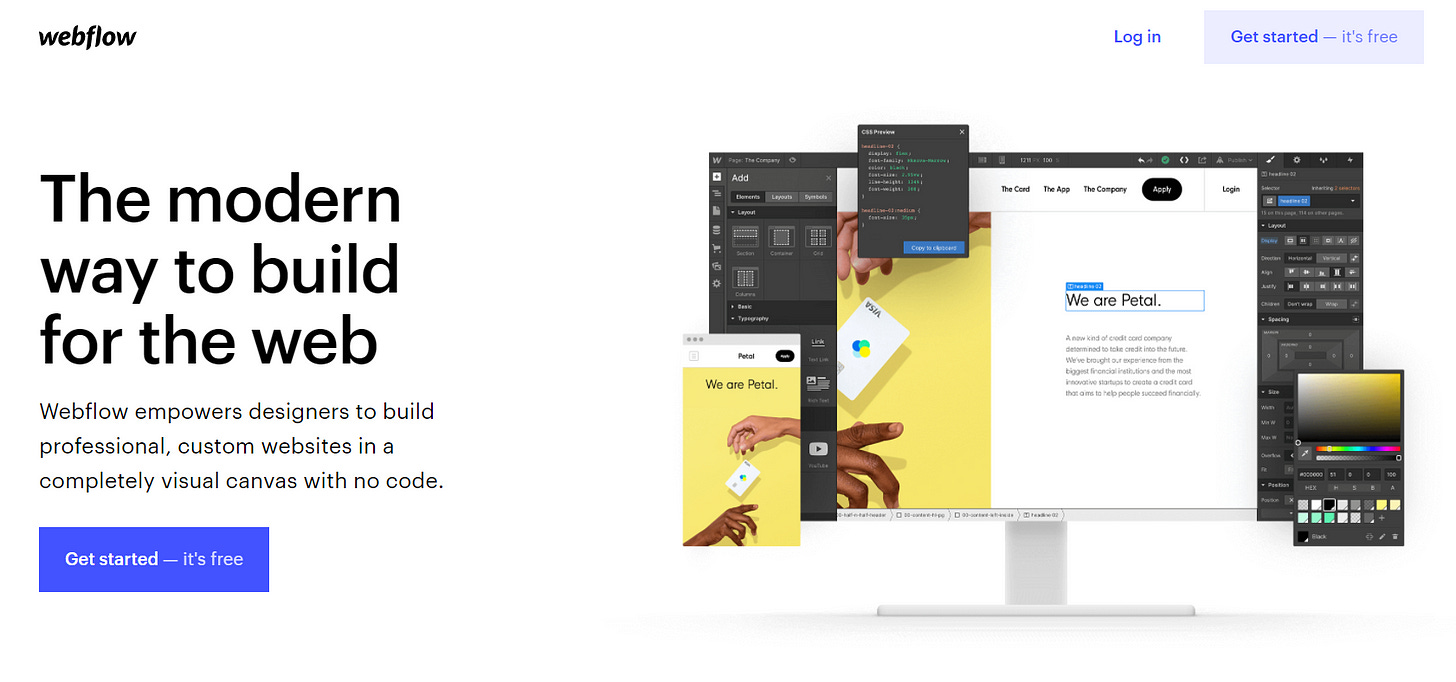
Webflow is the most powerful and robust out of all the ones in the list. It’s a pro tool where designers become visual developers. It has a learning curve, but once you learn it, it’s super easy to build on it.
If you're looking to build a fluid and fast site with slick animations, Webflow is your best bet.
I chose Webflow for a site that required the best SEO performance and had 20+ pages that were similar to each other. Symbols or reusable blocks powers building sites with the same blocks. Updating the site becomes a breeze, instead of updating manually on all pages, you just need to update the main symbol.
It also has a content management system called Collections that you can use for not only blogs but other collections as well, for e.g. job listings. There are ways in which you can import data into these collections using a combination of Airtable, Zapier, and Powerimporter.
On mobile responsiveness, you will need to work on it manually, which takes time — something I found out the hard way.
The good part is that you don’t have to start from scratch. The template ecosystem is strong and you’ll be able to find something you can base your site off.
Go for Webflow if the above criteria matches yours or if the website is very critical to your business and you want a no-nonsense option.
Speed optimization: High
Ease of use: Difficult
Cost: High ($15 a month)
Example:makemyresume.co.in
Typedream
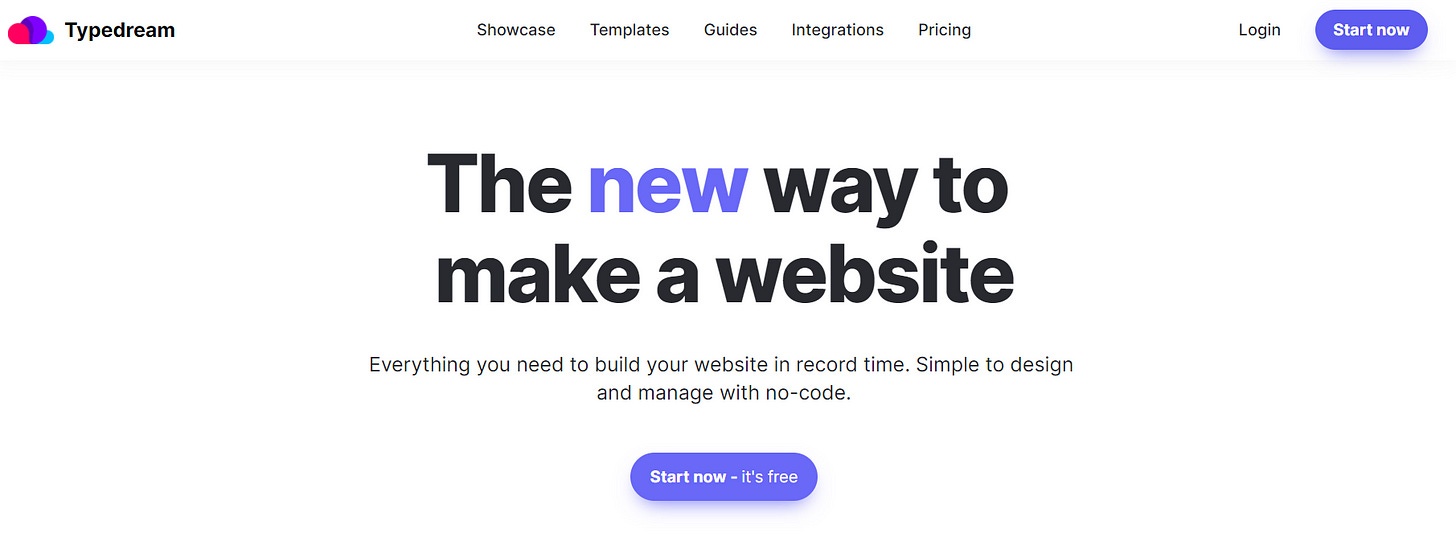
I only recently used Typedream and it’s slowly becoming my favorite option.
Typedream offers the simplicity of Notion’s building blocks in the form of a website builder.
You can use it for marketing landing pages, personal websites, or guides.
The slash commands are similar to Notion and Roam. So if you're familiar with those, creating a website becomes really easy. For example, /button to add a button. It makes it really easy to add elements, which makes a lot of sense for someone who is building a lot of websites or needs to update the websites frequently.
Editing is inline vs menus on other platforms, meaning that editing and preview almost merges together. This feels more fluid and intuitive.It also has auto mobile responsiveness.
The collections in Typedream are mostly static. But you can embed content into a collection, like in the example of NFTs.
Typedream offers a good balance between customizability and simplicity, and slowly becoming a platform that I can recommend more and more.
Speed optimization: Moderate
Ease of use: Easy
Cost: Expensive ($15/month)
Example:hera.so
Unicorn Platform
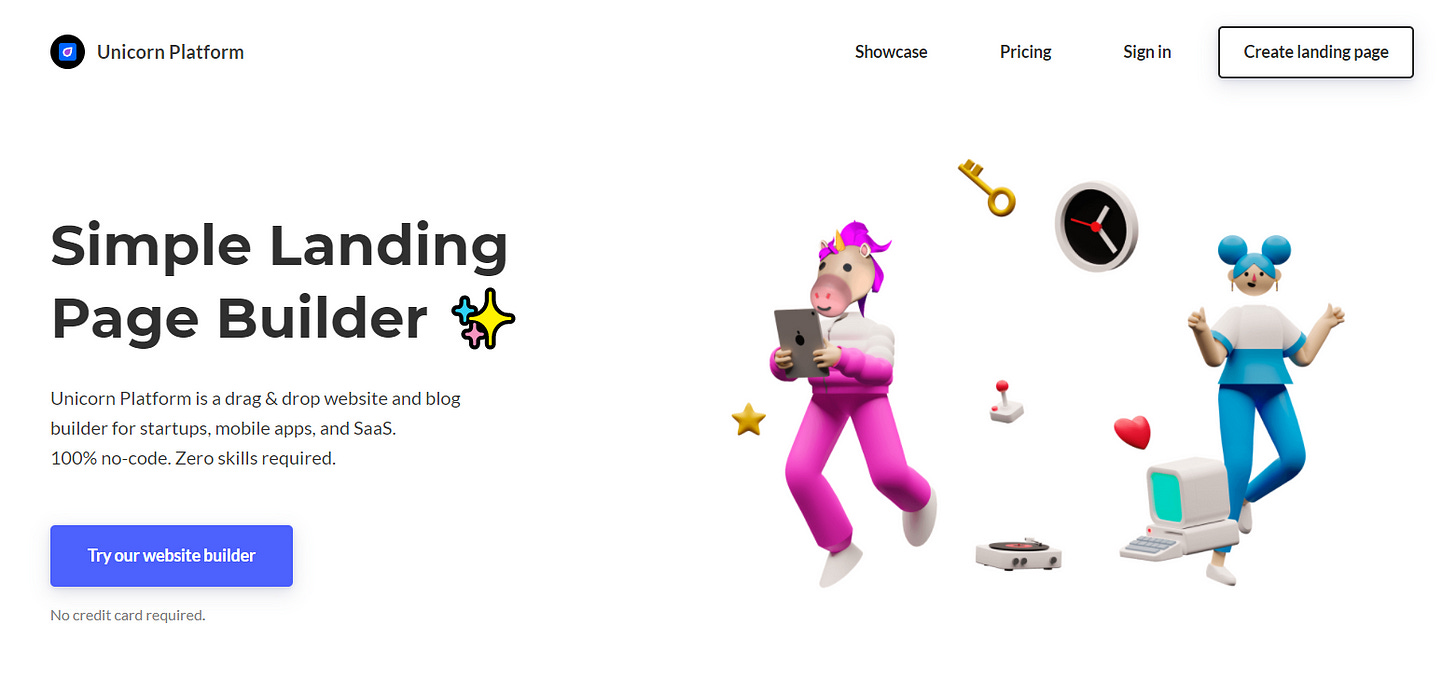
Rounding off the list is Unicorn Platform. One thing that it excels at is its collection of section templates for a landing page. For example, hero section, pricing, etc. It offers a lot of options to choose from.
Besides that, it has easy-to-use design options. Like theming with suggested color combinations to keep design sanity. But you can select your own custom colors.
The common features include form integrations with Mailchimp, Mailerlite, Airtable, Zapier, Slack, etc.
One drawback is that if you select one section template - each element of that template has to be there. For example, a section template with a mockup of the app had to contain the mockup.
There is also an option for HTML export in all paid plans. This feature exists only in the higher plans on other platforms.
Speed optimization: High
Ease of use: Easy
Cost: Medium ($8)
Example:fiticapp.com
Framer

Rounding off the list is Framer. Framer is now the tool that I recommend the most when it comes to building landing pages at an affordable price.
It also has a CMS, animations, and an AI to-website builder feature.
The design is easier than Webflow with a bit less customizability.
Speed optimization: High
Ease of use: Easy
Cost: Low ($5/m) when paid annually, otherwise $10/m. But it also has PPP pricing for developing countries.
Example: resumecraftersai.com
Honorable mentions:
Dorik
Squarespace
Final Thoughts
There you go! Recommendations often have a lot of context involved. I hope I’ve been able to add enough context to the recommendations to help you choose which platform to use for your specific use case.
In any case I missed any tool you love, please reply or leave a comment!
The space is quickly evolving and I’ll keep updating this list to keep up with the advancements. Share this with someone who you think would help.
Want experts to build your app?
Got a website or app idea? 💡— Let's make it happen! 🚀
The awesome No-Code Shots team is partnering with the best agencies and freelancers to turn your vision into reality. 🌟
We’re only taking on 10 new projects this month. 🔟
📘 Read of the week:How Memes Control Everything - Nathan Baschez (7 min)
Subscribe to my newsletter
Read articles from Kavir Kaycee directly inside your inbox. Subscribe to the newsletter, and don't miss out.
Written by

Kavir Kaycee
Kavir Kaycee
Product Leader, writing a product management newsletter https://thediscourse.co • alum: On Deck, ISB