Manual vs automation testing
 P K
P K
Manual testing
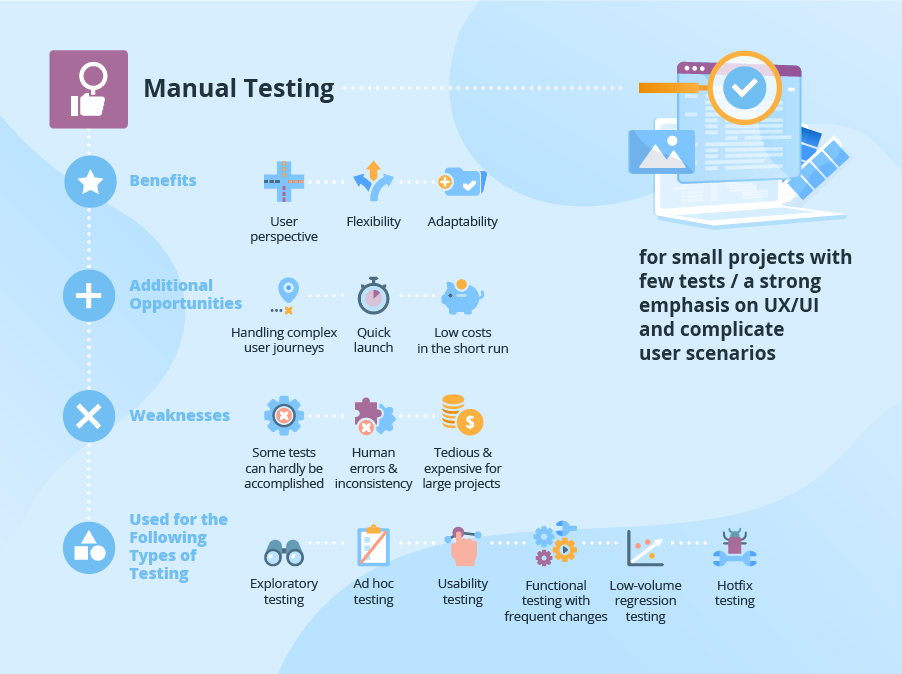
Manual testers simulate all steps of a user journey and check that users see exactly what they need to see and that an application sends and processes requests as it is supposed to.
Major benefits of manual testing:
User perspective: Only a pair of human eyes can spot such issues as inconvenient workflows and design, fonts, sizes, and unclear error messages, etc.
Flexibility: Manual testers have the freedom to employ creativity and question things that were not prescripted.
Adaptability: Manual testers can verify new features or any changes in design without special preparation.
Additionally, the manual testing process provides the following opportunities:
- It can handle user journeys of any complexity.
- It is relatively quick to launch.
- It is low-cost in the short run.
However, testing by hand has the following weaknesses:
Some testing types can hardly be accomplished manually (stress, load, scalability testing).
Manual tests are subject to human errors and inconsistency.
Repeated tasks (like regression testing) are tedious for testers and expensive for large projects.
Manual testing is most often used with the following types of testing:
Exploratory testing.
Ad hoc testing.
Usability testing.
Functional testing with frequent changes.
Low-volume regression testing.
Hotfix testing.
Manual testing is better suited for small projects with few tests or a strong emphasis on UX/UI and complicated user scenarios.
Features, Benefits and Cons of Manual Testing
Manual testing involves human testers executing tests on software manually. Testers perform various actions on applications to check for defects and ensure functionality aligns with requirements — essential to understanding the user perspective. It allows testers to experience the application as end-users would and ensure software functionality.
Manual testing is critical for cases where human intuition and understanding are fundamental. It involves exploring various scenarios and checking the software’s behavior under different conditions. This hands-on approach assesses user interfaces and overall user experience. Despite advancements in automated testing, manual testing remains an integral part of quality assurance in software development.
Key Features of Manual Testing
Manual testing is characterized by its unique features, distinct from automated testing.
Direct user interaction: Testers interact with the software as end-users.
Intuitive assessment: Involves subjective judgment and perception during testing.
Minimal technical requirement: Requires less technical setup compared to automation.
Dynamic test case application: Adapts to changes in real-time during testing.
Detailed observational reporting: Offers nuanced insights based on tester observations.
Immediate feedback: Provides on-the-spot feedback without relying on scripted outcomes.
Advantages of Manual Testing
Advantages of manual testing include the following
Unique human insight: Offers a deep understanding of user experience and interface, helping to develop intuitive software design.
Flexible testing: Adapts swiftly to changes in requirements or unexpected software behavior, allowing for a more responsive testing process.
Low initial financial outlay: Requires minimal investment in tools and infrastructure compared to automated testing setups. It is cost-effective for small projects.
Immediate problem identification: Enables quick detection of issues during the testing phase.
Limitations of Manual Testing
There are multiple limitations of manual testing that pose challenges in detecting defects and ensuring software quality.
Time consuming: Manual testing takes significantly longer than automated tests.
Human error: The risk of mistakes increases with manual intervention.
Scalability limitations: Applying on large-scale projects with extensive test cases is challenging.
Resource intensive: Requires more human resources to cover comprehensive testing scenarios.
Automated testing
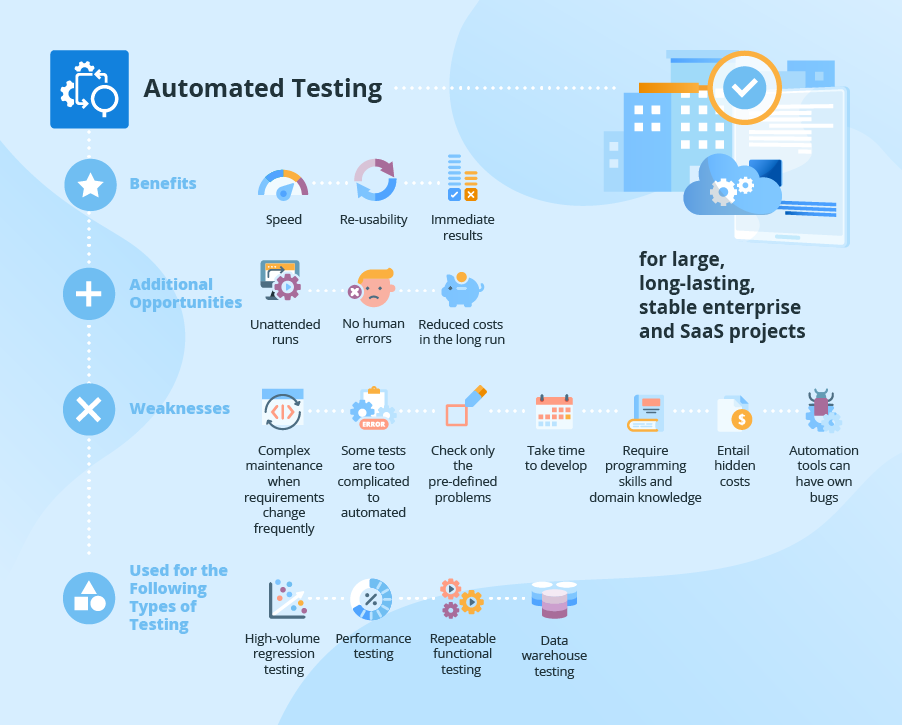
In the automated software testing process, test scripts execute all test steps automatically. To develop test scripts, validate and maintain test code, test automation engineers employ specific test automation tools. Science Soft’s test automation engineers prefer such tools as Selenium, Appium, Protractor and Ranorex. For details, you can check our recent overview of these and other popular automation tools available on the market.
Major benefits of automated testing:
- Speed: Although they may take longer to launch, automated test execution is faster than manual operations. For increased speed, automated tests can be parallelized and run simultaneously on several browsers, platforms and devices.
Re-usability: Once created, test code can be used as many times as required.
Immediate results: Test results are generated automatically and become available in real time for all testing stakeholders.
Apart from that, automated tests offer the following advantages:
- Automated tests can run unattended (e.g., to verify nightly builds when testing goes in parallel with development).
- Automated tests are not prone to human error.
- Automated testing offers reduced costs in the long run.
At the same time, automated testing has its own weaknesses:
Requirement changes will entail test code adjustments for all relevant test cases.
Some tests are too complicated to automate.
Automated tests check only the pre-defined problems.
Automated tests take time to develop.
Automated testing requires programming skills and domain knowledge.
Testing tools, test code verification and maintenance entail additional costs.
Tools for automated testing can have their own bugs.
Automated testing is of most help for the following types of testing:
High-volume regression testing.
Performance testing.
Repeatable functional testing (if tests can be automated relatively easy, are reusable and rarely changed).
Data warehouse testing.
Pure automated testing better suits large and long-lasting enterprise and SaaS projects that are relatively stable.
Features, Benefits and Cons of Automation Testing
Automated testing uses specialized software to carry out predefined test cases. It handles repetitive tasks and runs the same tests repeatedly, unlike manual testing, where a person conducts the tests.
You prepare scripts in advance for these tests. These scripts log outcomes and compare them to expected results. Your goal is to improve the testing workflow, ensuring it’s fast and accurate. Automated testing shows its value in large projects and CI/CD — or continuous integration and continuous delivery — pipelines. It provides consistent testing essential for maintaining software standards.
Key Features of Automation Testing
Automation testing changes how we handle software quality. It uses special tools for automatic tests, cutting down on manual work.
Reusable scripts: You can use the same scripts for different software versions, saving time and resources.
Uniform results: Automation gives consistent results, unlike the varying results from manual methods.
Faster testing: Automation completes tests much faster, speeding up the whole test cycle.
Constantly on: Automated tests can run all the time, boosting productivity and efficiency.
Seamless integration: Automated testing fits perfectly within continuous integration and deployment workflows, providing developers with instant feedback.
Wide test coverage: Automation can test many parts of an application in detail.
Advantages of Automation Testing
Automation testing streamlines the testing process.
Efficiency boost: Automation testing automates routine tasks, allowing testers to focus on more intricate work.
Result consistency: Ensures consistent outcomes and minimizes mistakes from manual intervention.
Test management: Manages extensive and complex test cases efficiently.
Cost savings: Cuts down on overall testing expenses after the initial setup.
Limitations of Automation Testing
Yet, automation testing comes with considerations that require attention.
Initial investment: It requires substantial upfront costs due to the need for tools and team training.
Ongoing maintenance: Maintaining test scripts is an ongoing task as software evolves.
Applicability limits: Its applicability has limitations, especially for tests that demand the discernment of a human, such as those assessing user experience.
Human dissertation: The success of automated testing hinges on the caliber of the scripts created.
Comparing Automation and Manual Testing
Automation and manual testing come with their strengths and ideal use cases. Understanding their differences and applications is essential to create an effective testing strategy. Here’s a visual comparison between the two.

Subscribe to my newsletter
Read articles from P K directly inside your inbox. Subscribe to the newsletter, and don't miss out.
Written by
