Learn AWS | part 4-b | Identity and Access Management (IAM) | Role | AWS account
 Harshal Yadav
Harshal YadavTable of contents

Introduction
An AWS IAM role is a set of permissions that define what actions and resources a user, service, or application can access within the Amazon Web Services (AWS) environment.

Let's Create IAM Role:
Go to the AWS Management Console at aws.amazon.com/andsign in using your AWS account credentials.
In AWS Management Console, search IAM and click on IAM.

In the IAM dashboard, select "Roles" from the sidebar menu. This will display a list of existing IAM roles in your account.

To create a new IAM role, click on the "Create role" button. You'll be prompted to choose a trusted entity for the role.

When selecting the type of trusted entity as 'AWS account' for an IAM role, you would specify the AWS account ID of the account that you want to grant permission to assume the role.
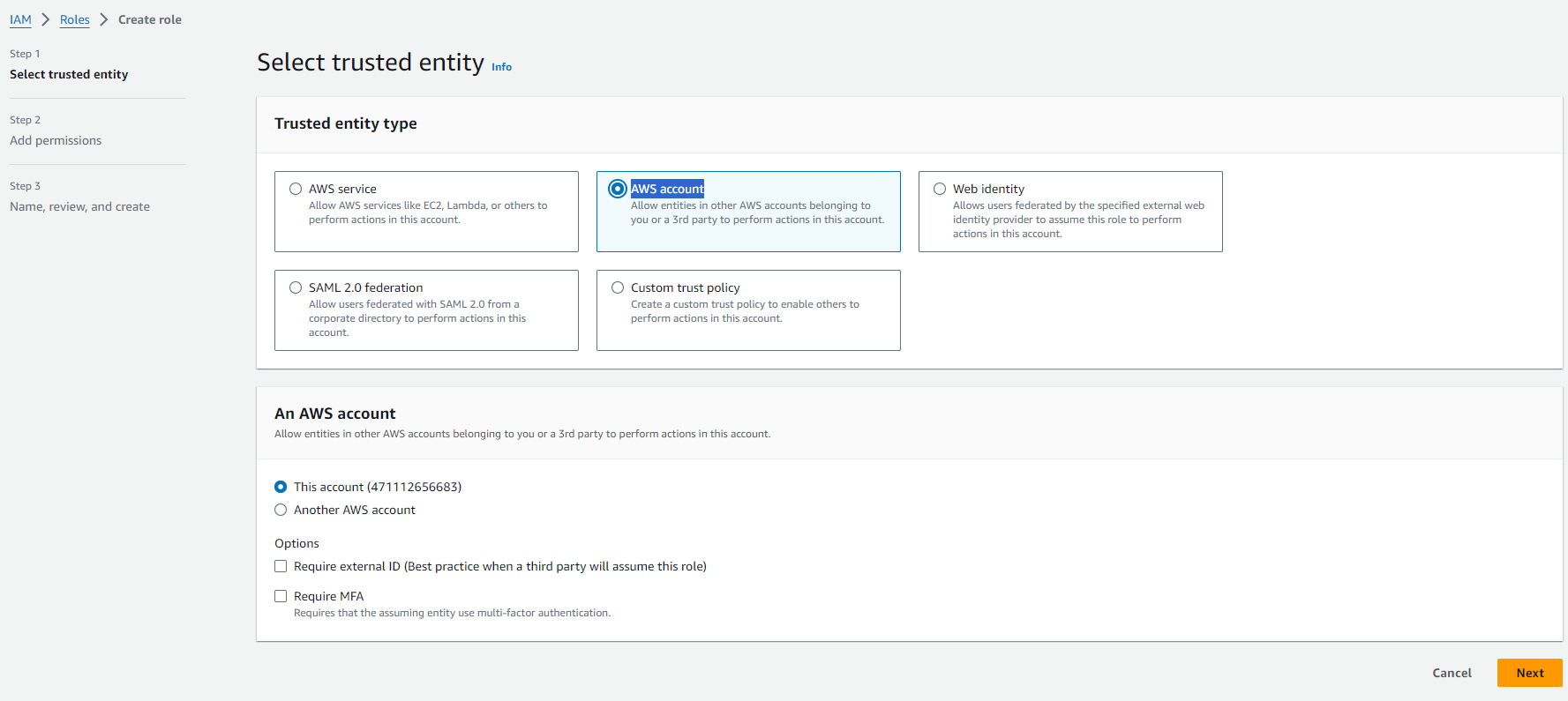
After selecting the trusted entity type, you'll define the permissions associated with the IAM role. You can choose from existing IAM policies or create custom policies tailored to your specific requirements. I'm choosing the 'Amazone3FullAccess' policy. Once you've configured the permissions, proceed by clicking the 'Next' button to move on to the next step in the process.

When providing a name and description for the IAM role, it's important to choose meaningful identifiers that accurately reflect the role's purpose and functionality. For example, I've named my role 'AccessS3'. Additionally, you have the option to attach tags to categorize and organize your resources effectively.
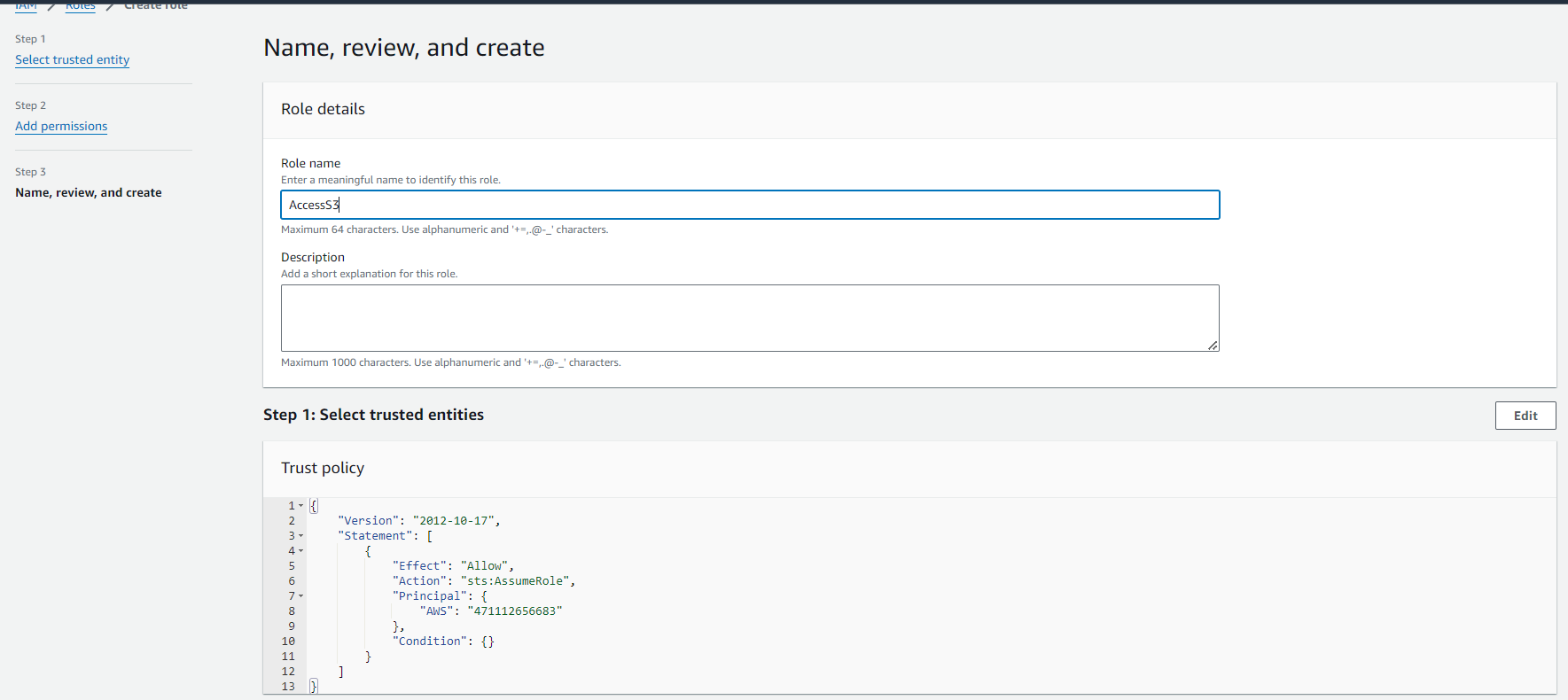

Review the configured settings to ensure everything is accurate. Once satisfied, click on the "Create role" button to finalize the creation process.
After creating the new role, AWS will provide a confirmation message. You can then verify the creation of the role by checking the Roles panel in the IAM dashboard.

We are committed to delivering content that informs, inspires, and resonates with you. Your comments, and shared insights fuel our passion to continue creating valuable content.
As we move forward, we invite you to stay connected with us. Feel free to share your thoughts in the comments.
Once again, thank you for being a part of our community. We look forward to continuing this journey together.
Subscribe to my newsletter
Read articles from Harshal Yadav directly inside your inbox. Subscribe to the newsletter, and don't miss out.
Written by

Harshal Yadav
Harshal Yadav
I am Harshal, a passionate and creative developer from 🇮🇳 with a strong interest in MERN and DevOps. Full stack developer with experience in developing and managing web applications. Reactjs, Nextjs, Nodejs, Expressjs, CSS, HTML, JavaScript, MongoDB, Docker, and AWS .