Build Your Own Personalised LLM Chat bot with Vertex AI Agent Builder & Dialogflow
 Vishal Bulbule
Vishal Bulbule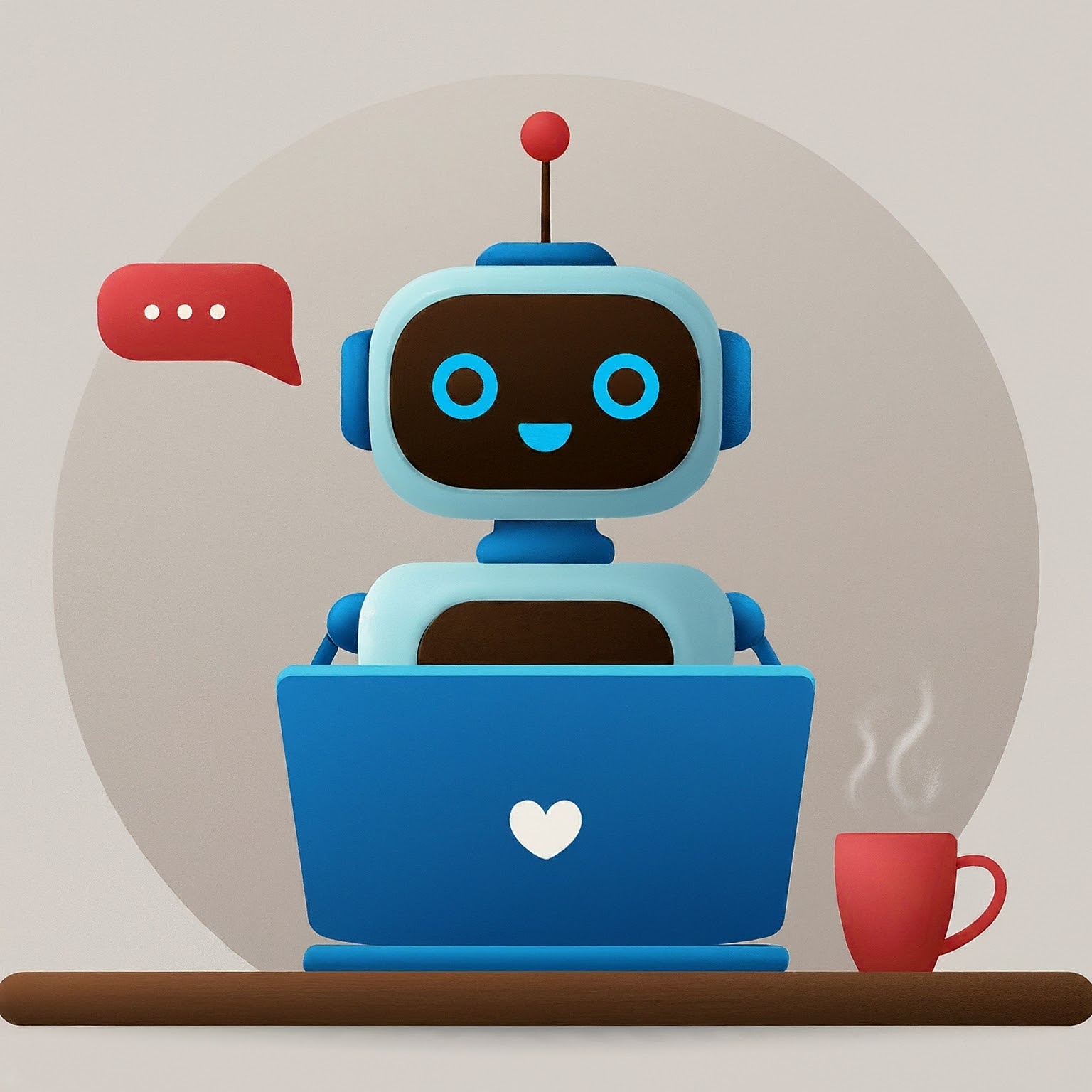
Introduction
Hello All , Welcome back with one more amazing Generative AI related article. In this article we will see how to Create a Customised LLM Chat bot on Your Own Data Using Vertex AI Agent Builder.
But First, Lets see what is LLM ?
LLM stands for Large Language Model. It’s a type of Machine Learning model that’s trained on massive amounts of text data, which allows them to perform a variety of tasks, including:
Generating text: LLMs can create different creative text formats of text, like poems, code, scripts, musical pieces, email, letters, etc. They can also be used for machine translation.
Understanding language: LLMs can analyse and understand the meaning of text, which is useful for tasks like sentiment analysis and question answering.
Summarising information: LLMs can take a large piece of text and condense it into a shorter, more manageable summary.
Large language models (LLMs) are incredibly versatile tools, but they can sometimes struggle with understanding specific domains or tasks. This can be frustrating if you’re trying to build a chat bot tailored to your business needs.
The Challenges of LLMs
LLMs are trained on massive datasets of text and code, which allows them to generate human-quality text, translate languages, write different kinds of creative content, and answer your questions in an informative way. However, this training data may not include the specific information or lingo relevant to your niche. As a result, the LLM might misunderstand user queries or provide generic responses.
Here’s where Vertex AI Agent Builder comes in. This Google Cloud Platform tool allows you to create chat bots that leverage the power of LLMs while also grounding them in your own custom data. This lets you build a chatbot that can understand and respond to inquiries specific to your field.
How a Custom Model Can Help
By training a Foundational LLM model on your own data, you can ensure it understands the specific terminology and concepts relevant to your domain. This can significantly improve the accuracy and effectiveness of your chat bot.
For instance, Lets assume I am running some AI/ML consulting company named TechTrapture. I can train LLM model with my company related information like contact details, sales contact, company policy, solutions & services provided by company so employee & users can use this for accessing required information just with few prompts.

Introducing Vertex AI Agent Builder
Vertex AI Agent Builder is a user-friendly platform that allows you to build and deploy custom LLMs for chatbots. It offers a no-code interface, making it accessible even for those without extensive programming experience.Vertex AI search and Conversation re branded to Vertex AI Agent builder
$ 1,000 in FREE trial credits are awarded for use with Vertex AI Agent Builder.
Building a Generative ChatBot with Vertex AI Agent Builder
Here’s a simplified breakdown of the process for building a chatbot with Vertex AI Agent Builder:
Navigate to Vertex AI Agent Builder from Cloud Console and Activate API.

Credits will be added to your billing Accounts once API is activated.

Create an App: Within the Vertex AI Agent Builder interface, you’ll first create a new application > Chat Application.

Build a Data store: This is where you’ll upload your custom data. This data can include documents, FAQs, product descriptions, or any other relevant information you want your chatbot to be familiar with.

Connect Datastore to App: Link your datastore to the chatbot application you created.
Configure Generative AI Model with Dialogflow: Vertex AI integrates with Dialogflow, a conversational AI platform from Google. Click on App you created and it will navigate to Dialogflow console.

Test and Integrate: Once you’ve built your chatbot, you can test it within the Vertex AI interface to see how it responds to different queries. Once you’re satisfied, you can integrate the chatbot into your website or messaging platform.

Test Agent in simulator First

If you tested your app in Simulator and responses are expected then you can publish your app.
Lets see sample below :)

It does not only answer queries related to your data but also have generative capabilities just like Google Gemini…Lets check it out.

Thats Amazing , its like creating your own Google Gemini …!!!
You can follow my video for complete demo.
Subscribe to my newsletter
Read articles from Vishal Bulbule directly inside your inbox. Subscribe to the newsletter, and don't miss out.
Written by
