How to scale the business with no/low code integrations or an Integration platform as a service
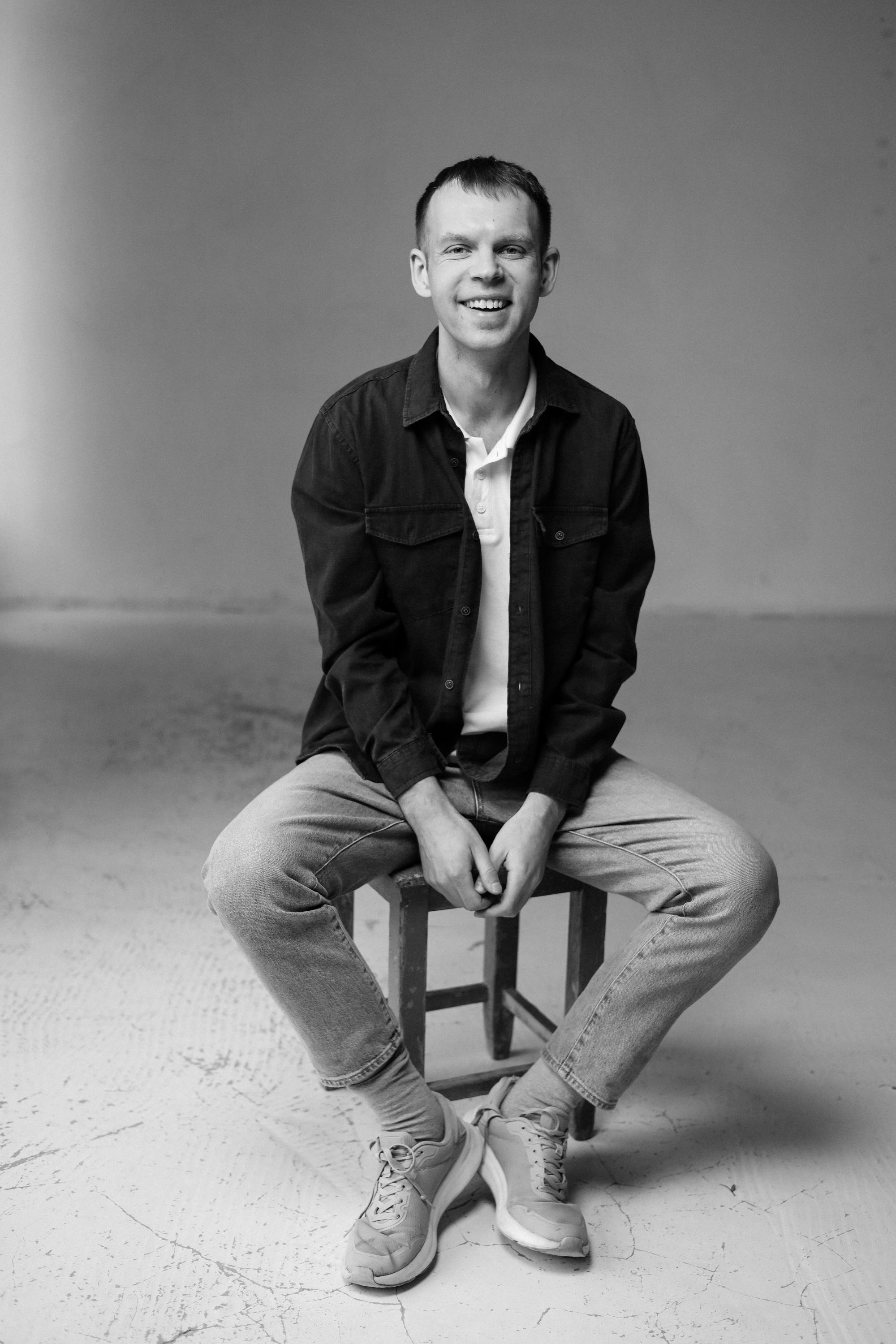 Igor Mishurov
Igor Mishurov
The business allocates significant development resources to writing code for integrations with data sources. The average development and testing cycle for each integration ranges from 1 to 3 months. However, it may take much longer depending on the complexity of the objective provided. From my experience, approximately 30% of all development tasks involve integrations (at least in the companies I worked for — most of them were B2B). Let us look at how we can make integrations faster, smoother and still efficient for scaling business. Join me to learn about no- and low-code integrations to save the time and resources of your development team.
Why Integrations are Time-Consuming
Most integrations resemble each other in the essence of the information they convey. For example, in healthcare, clinics send more or less the same types of patient data, but each provider (in this case, clinics) needs to develop a separate integration.
Thus, despite the similarities in integration requirements, each provider typically needs a customised integration solution. For example, even if multiple clinics use the same Electronic Health Record system, they may require separate integration setups due to differences in workflows, data storage configurations, or specific requirements.
Moreover, implementing any modifications or updates to integrations requires a comprehensive development process. This includes analysing the proposed changes, designing the necessary adjustments, implementing the modifications through development, and thoroughly testing the updated integration to ensure its functionality and reliability. For instance, if a clinic decides to add a new data field to the patient information being transmitted, this change would initiate a complete development cycle to integrate the new data field into the existing system.
Scaling with No-Code Systems
Businesses can scale more efficiently with the help of no-code systems for integrations. They make the integration of the two systems much easier and faster. This is achieved by simple, non-tech interfaces. Users just need to map fields and initiate pipelines, without the need for complex coding or development resources.
As intuitive user interfaces require minimal technical expertise companies can save budgets on tech-personnel. This approach empowers non-technical users to configure integrations independently, not relying on IT or development resources. Since routine integrations can be handled efficiently through no-code platforms, businesses can focus their development efforts on complex integrations that require custom logic or specialised expertise.
With no-code integration tools, there is no need for extensive development cycles. This simplifies the integration process and significantly reduces the time required to implement new connections between systems. As a result, we can deploy integrations more quickly, accelerating time-to-market. So we can say that these tools can give a certain competitive advantage to the product.
One more important benefit is that testing can be conducted in real time as integrations are configured and deployed. Users will immediately validate the functionality of integrations and identify any potential issues or errors. By facilitating real-time testing, no-code platforms streamline the integration process and ensure that integrations meet the business requirements and quality standards from the outset.
Since no-code integrations do not involve making changes to the underlying codebase, the risk of disrupting system stability or functionality is minimal. Businesses can confidently implement integrations without worrying about unintended consequences or compatibility issues. This reduces the likelihood of system downtime or data loss, enhancing overall operational reliability.
No-Code Integration Tools
When choosing an integration solution, consider these key factors. Firstly, check the price and any extra fees - some tools may charge you for any traffic sent through their gates. Make sure the platform has good customer support. Look for customisation options and easy-to-use interfaces. Ensure it works with your current systems, like CRMs and ERPs. Don't forget about security measures to protect your data. Now let us take a look at some examples.
Zapier
Zapier helps to synchronise work management systems through customisable "zaps." Its user-friendly interface caters for various sectors like IT and finance. Zapier ensures the security of zaps with 256-bit AES encryption and TLS 1.2, along with supporting company-wide SSO via SAML 2.0.
As a leading ISP, Zapier facilitates integration with a wide range of apps, including OpenAI (GPT-3 & DALL·E), Google Apps, Instagram, YouTube, and more, offering internal integration options like Paths, Filters, Webhooks, and Multi-step Zaps.
Zapier can set up a Zap to automatically add new leads from a Google Sheets spreadsheet to your email marketing list in Mailchimp or another email marketing tool.
Or you can connect your customer support platform, like Zendesk or Intercom, with communication tools of your choice such as Slack or Microsoft Teams. For instance, you can create a Zap to notify your team in Slack whenever a new support ticket is created.
Workato
With this tool, you can easily integrate on-premise and cloud applications. It offers security features like IP allowlisting, encryption key management, and AWS IAM role authentication. Workato provides pre-built connectors for popular platforms such as Wrike, Zendesk, Salesforce, Oracle, Adobe Cloud, AWS Lambda, and OneDrive.
Now let us take a look at some real tasks Workato can solve. It can, for example, connect accounting software like QuickBooks or Xero with payment processing platforms — Stripe or PayPal and automate invoice creation, payment reconciliation, and expense tracking, saving time and reducing errors in financial processes.
Workato can also integrate HR systems like Workday or BambooHR with other platforms such as Slack or Microsoft Teams. For instance, you can create a workflow to automatically notify HR teams in Slack when a new employee is onboarded or when a performance review is due.
ZigiOps
ZigiOps is a no-code platform for automating workflows. It offers customisable templates to simplify integration processes. With ZigiOps, users gain access to over 300 app integrations for DevOps, Cloud, and monitoring systems, including popular ones like AppDynamics, Azure DevOps, Cherwell, and DataDog. In terms of security, ZigiOps ensures data protection with protocols such as 128-bit TLS 1.3 and TLS 1.2, as well as support for SFTP and FTPS. Additionally, the platform holds ISO 27001 and FIPS 140-2 certifications, underscoring its commitment to security standards.
The platform can connect BI platforms like Tableau or Power BI with data sources such as databases or cloud storage services. You can also use it to integrate security tools like Splunk or IBM QRadar with ticketing systems like Jira Service Management. For instance, you can create workflows to automatically create Jira issues for security incidents detected by Splunk or QRadar.
Limitations of No-Code Integration Tools
The primary drawback of using no-code integration tools is the trade-off between ease of use and autonomy. Users are constrained to working within pre-built templates, restricting the range of applicable use cases.
Moreover, users rely on the proprietary software maintained by no-code IPaaS vendors. Consequently, they are subject to the vendor's support and maintenance policies in the event of feature malfunctions or failures. Additionally, the inability to write custom code to control data synchronisation results in reliance on default settings.
Need for Customisation
Often, businesses have to develop bespoke solutions to address their unique operational requirements because readily available products primarily facilitate integrations mainly with widely recognised platforms such as Google Docs and Slack. For instance, in the company I work for we had to develop a specific solution using the FHIR format (a set of rules and specifications for exchanging electronic healthcare data) since there were no other options available on the IPaaS market. This investment helped to significantly improve the time to market and scale the business more effectively.
One more example, let us suppose a company operates in the education sector and needs to integrate its learning management tool with a proprietary document management system used by teachers and students. In this case, existing integration solutions may not adequately support this specific requirement.
Moreover, suppose a software company develops a specialised project management tool targeted at creative agencies. While popular productivity tools like Google Docs are commonly integrated into project management platforms, incorporating these tools seamlessly into the company's unique project management software may require the creation of a custom adapter. This adapter would bridge the gap between the proprietary project management tool and external applications like Google Docs, ensuring seamless data exchange and collaboration within the software ecosystem.
To make the benefits and limitations associated with the use of no-code integration tools more visual, here is a table summarising the ideas above:
Benefits | Limitations |
Ease of use and rapid deployment | Sacrifice of autonomy for usability |
No coding skills required | Limited applicability due to reliance on pre-built templates |
Simplified integration process for non-technical users | Dependence on proprietary software maintained by vendors |
Reduced development time and costs | Limited customisation options due to inability to write custom code |
Enables quick adaptation to changing business needs | Dependency on vendor support and maintenance policies in case of malfunctions or failures |
I hope this reading was useful. Share your experience on the use of iPaaS. What tasks have you solved and what challenges have you met?
Subscribe to my newsletter
Read articles from Igor Mishurov directly inside your inbox. Subscribe to the newsletter, and don't miss out.
Written by
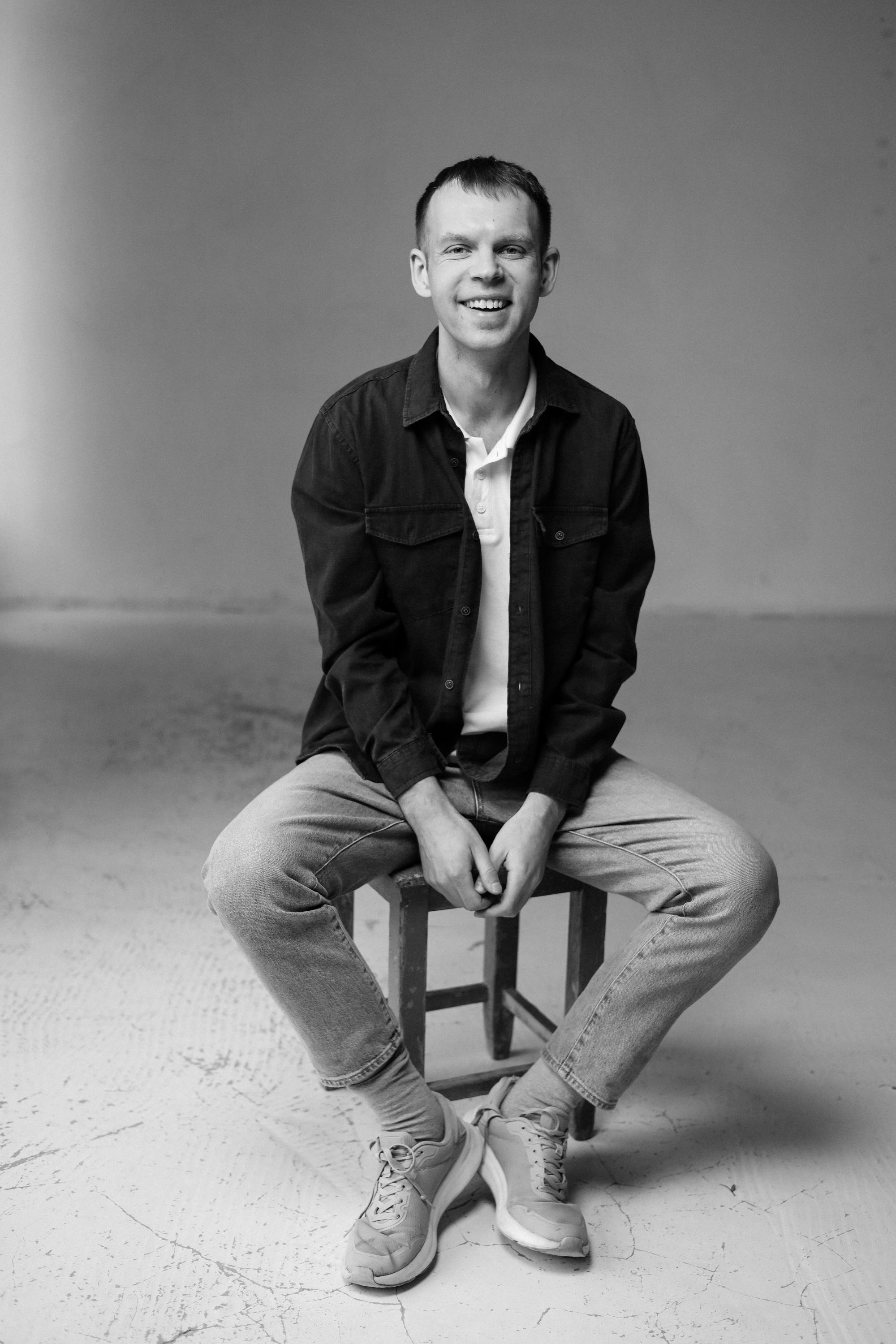
Igor Mishurov
Igor Mishurov
Senior Technical Project Manager Lead, CEO of BoostDev.io