Computer Networks
 Abhijeet Lokhande
Abhijeet Lokhande
A computer network is a set of computers sharing resources located on or provided by network nodes. Computers use common communication protocols over digital interconnections to communicate with each other. Computer Networking is the practice of connecting computers together to enable communication and data exchange between them. In general, Computer Network is a collection of two or more computers. It helps users to communicate more easily.

How Do Computer Networks Work?
Computer networks are like digital highways where information travels. They're made up of two main things:
Nodes: Think of nodes as the cars or trucks on the highway. These can be devices like your computer, phone, or a Wi-Fi router.
Links: Links are the roads or pathways that connect these devices. They can be physical cables or invisible connections like Wi-Fi signals.
Here's how it works: When you send a message or request from your device, it's broken down into tiny pieces called data packets. These packets travel along the links, guided by rules called protocols. Each device on the network has an address, known as an IP address, which helps the data packets find their way to the right destination.
Once the data packets reach their destination, they're reassembled into the original message or request. This happens incredibly quickly, allowing for seamless communication between devices.
So, in simple terms, computer networks work by connecting devices through links and following rules to send and receive information effectively.
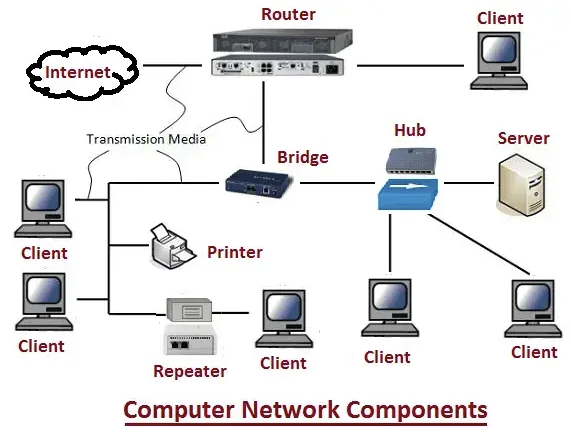
Basic Terminologies of Computer Networks
Network: A network is like a digital community where computers and devices are connected together to share information and resources.
Nodes: Nodes are the members of this community, which can be anything from computers and printers to routers and servers.
Protocol: Think of protocols as the rules that govern how members of the community communicate. They ensure that data is transmitted smoothly and reliably. Examples include TCP/IP, HTTP, and FTP.
Topology: This refers to how the members of the network are arranged. It could be a simple line (bus), a hub with spokes (star), or a loop (ring), among other configurations.
Service Provider Networks: These are networks provided by companies that offer services like internet access or data transmission. We often use them without owning the infrastructure ourselves.
IP Address: Every member of the network has its own unique address, like a home address. This is called an IP address, and it's how devices find and communicate with each other.
DNS: The Domain Name System acts like a digital phone book, translating easy-to-remember names (like "google.com") into the numerical IP addresses that computers understand.
Firewall: Just as a physical firewall blocks flames from spreading, a digital firewall blocks unauthorized access and potential threats from entering the network, keeping it safe and secure.

Types of Computer Networks
LAN: A Local Area Network (LAN) is a network that covers a small area, such as an office or a home. LANs are typically used to connect computers and other devices within a building or a campus.
WAN: A Wide Area Network (WAN) is a network that covers a large geographic area, such as a city, country, or even the entire world. WANs are used to connect LANs together and are typically used for long-distance communication.
Cloud Networks: Cloud Networks can be visualized with a Wide Area Network (WAN) as they can be hosted on public or private cloud service providers and cloud networks are available if there is a demand. Cloud Networks consist of Virtual Routers, Firewalls, etc.
These are just a handful of fundamental concepts in computer networking. Networking is an expansive and intricate field, with numerous additional principles and technologies crucial to constructing and managing networks. To explore further, stay tuned and read our next blog for more insights into the world of computer networking.
Subscribe to my newsletter
Read articles from Abhijeet Lokhande directly inside your inbox. Subscribe to the newsletter, and don't miss out.
Written by
