Understanding Direct Descendant Selectors in CSS
 Indrajeet
Indrajeet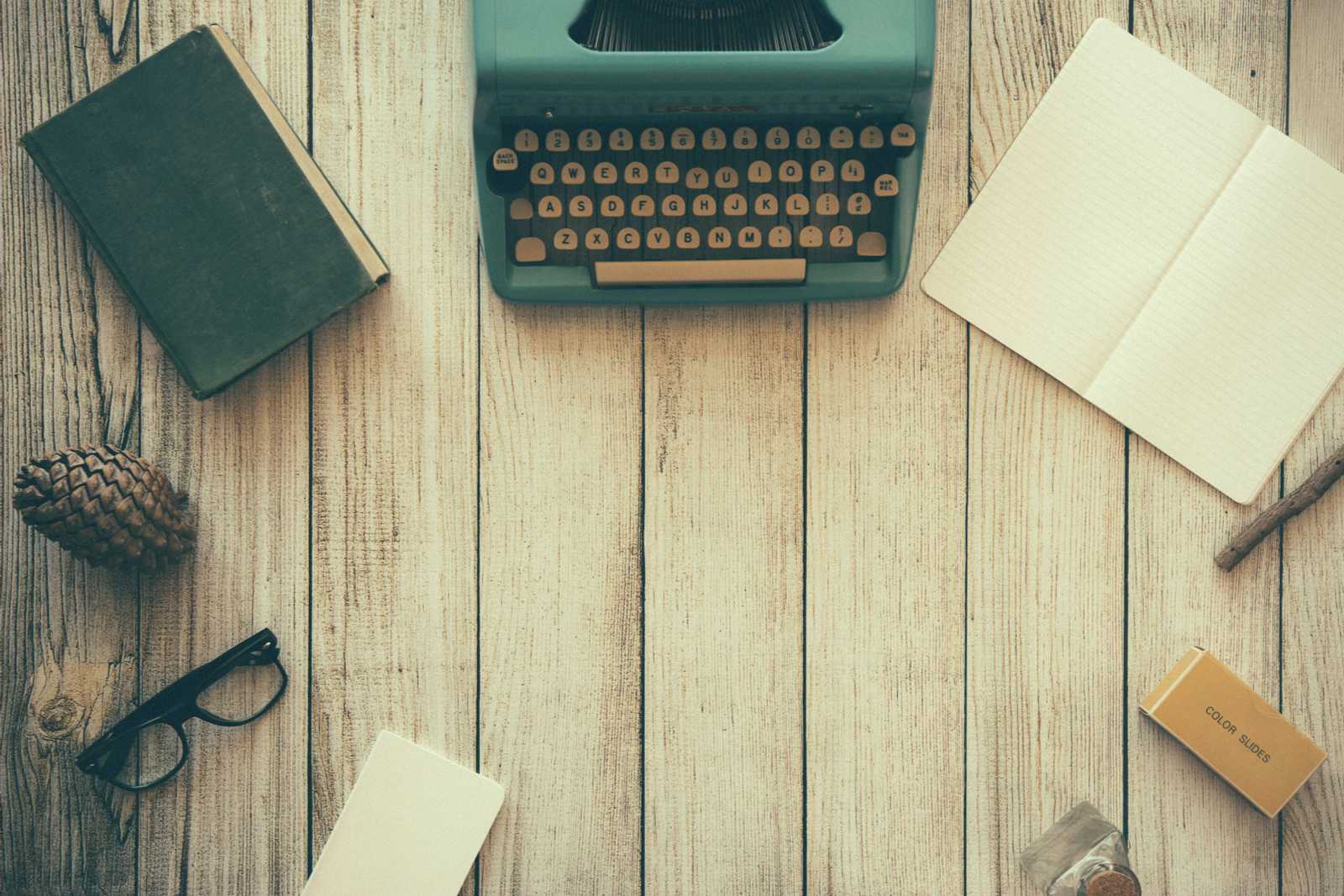
CSS provide powerful tools for styling web pages, and one of these tools is the direct descendant selector. This selector allows you to target elements that are direct children of a specific parent element. Understanding how to use direct descendant selectors effectively can greatly enhance your ability to style web pages efficiently and precisely.
Syntax of Direct Descendant Selector
The direct descendant selector in CSS is represented by the > character. It is used to select elements that are direct children of another specific element. The basic syntax is as follows:
parentElement > childElement {
/* Styles for the direct child element */
}
In this syntax:
parentElementis the parent element you want to target.childElementis the direct child element you want to style.
Why Use Direct Descendant Selectors?
Direct descendant selectors are particularly useful when you want to style only the immediate children of a parent element, ignoring nested descendants that are further down the hierarchy. This can help you avoid unintentionally styling elements that are not direct children and keep your CSS more specific and targeted.
Example Usage
Let's consider a practical example. Suppose you have a navigation menu with nested lists for submenus:
<nav>
<ul>
<li>Home</li>
<li>About
<ul>
<li>History</li>
<li>Team</li>
</ul>
</li>
<li>Services</li>
</ul>
</nav>
If you want to style only the top-level <li> elements in the navigation menu, you can use a direct descendant selector like this:
nav > ul > li {
/* Styles for top-level list items */
}
In this example:
nav > ultargets the<ul>element directly inside the<nav>element.ul > litargets the<li>elements that are direct children of this<ul>.
Benefits and Best Practices
Using direct descendant selectors can lead to cleaner and more efficient CSS:
Clarity: By explicitly targeting only direct children, your CSS becomes easier to understand and maintain.
Performance: Direct descendant selectors can improve rendering performance by reducing the scope of CSS rules.
However, it's important to use direct descendant selectors judiciously:
Specificity: Be mindful of selector specificity. Overly specific selectors can make your CSS harder to override or refactor.
Maintainability: Avoid deeply nested selectors unless necessary, as they can increase specificity and make styles harder to manage.
Conclusion
Direct descendant selectors in CSS provide a valuable way to target and style specific elements that are direct children of another element.
By using >, you can apply styles precisely to maintainable and performant CSS code.
When used appropriately and with consideration for specificity and maintainability, direct descendant selectors can significantly enhance your CSS workflow.
Next time you're working on styling nested HTML structures, consider using direct descendant selectors to keep your CSS focused and efficient.
Subscribe to my newsletter
Read articles from Indrajeet directly inside your inbox. Subscribe to the newsletter, and don't miss out.
Written by

Indrajeet
Indrajeet
Hello there! My name is Indrajeet, and I am a skilled web developer passionate about creating innovative, user-friendly, and dynamic web applications. 📌My Expertise advanced proficiency in angular front-End Development. Back-End Development Leveraging the power of .NET, I build secure, robust, and scalable server-side architectures.