Rollup vs. Webpack: A Breakdown for Modern Web Development
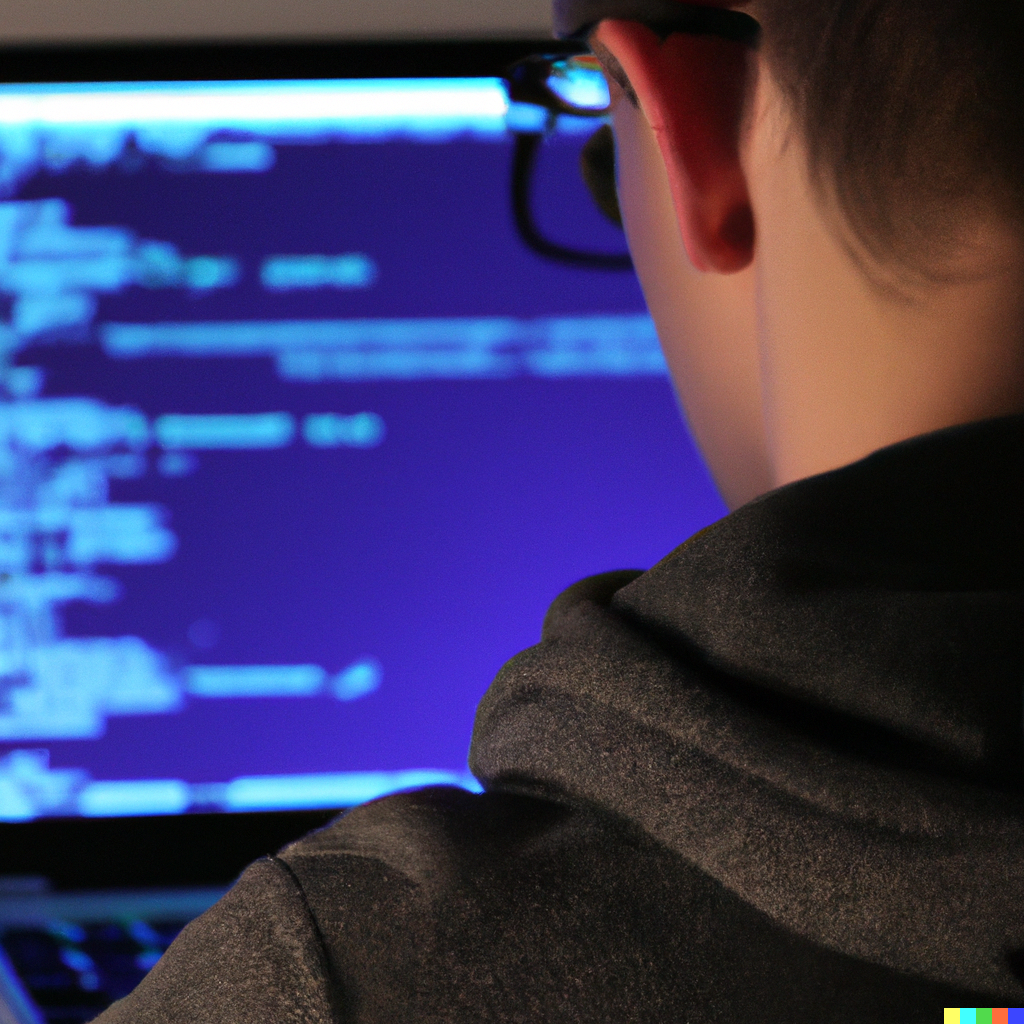 Amaan
Amaan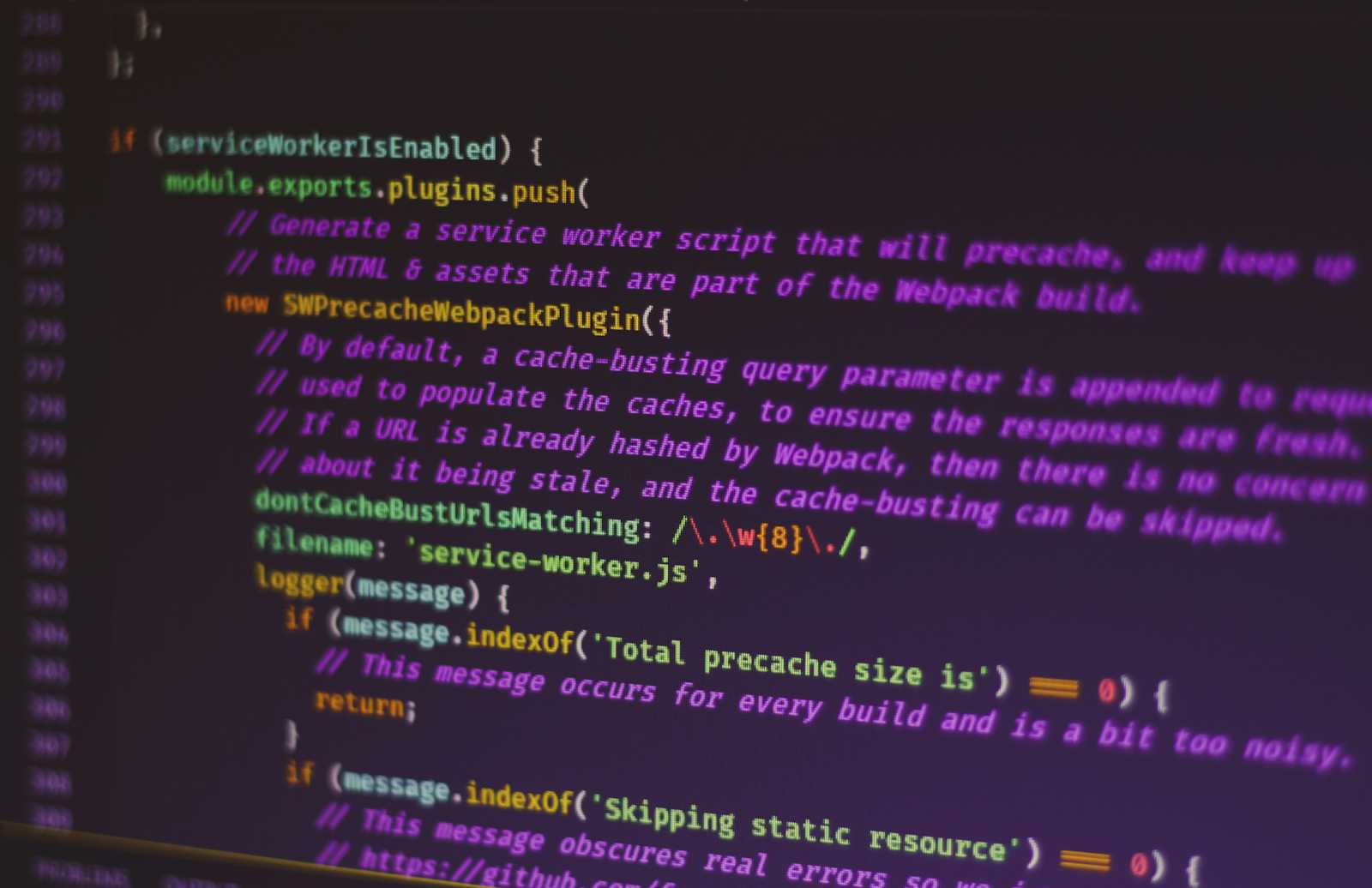
The battlefield of web development is a constant struggle against sluggish load times. JavaScript, the engine behind interactive features, can quickly become a bulky foe if left unchecked. Enter JavaScript bundlers: Rollup and Webpack, the valiant knights who optimize and package your code for efficient delivery, ensuring a smooth victory for your users. But with two powerful contenders vying for your attention, choosing the right champion can feel like picking a side in an epic duel. Fear not, for this guide will equip you with the knowledge to understand the core strengths and weaknesses of each bundler, empowering you to make an informed decision for your next web project.
Rollup: The Tree-Shaking Titan
Imagine a meticulously organized toolbox where every tool has its designated place. That's the magic of Rollup. It excels at tree-shaking, a technique that analyzes your code and ruthlessly eliminates any unused parts. This results in smaller, cleaner bundles – think a streamlined toolbox for your developers – that load faster and keep your web app feeling lightning-quick.
Rollup's affinity for ES6 modules further strengthens its position. These modules are the building blocks of modern JavaScript, promoting code organization and reusability. Rollup understands this language fluently, preserving import/export statements and generating exceptionally clean code. If you're building projects heavily reliant on ES6 modules, or aiming to create efficient, modular libraries for others to use, Rollup becomes a compelling choice.
Real-world example: Let's say you're developing a single-page web application (SPA) that uses a popular JavaScript library like React. This SPA heavily relies on ES6 modules for component creation and data management. Rollup's tree-shaking capabilities would ensure only the necessary parts of the React library are included in the final bundle, significantly reducing the overall file size and improving loading times for your users.
Webpack: The Swiss Army Knife of Bundlers
Webpack, on the other hand, is the ultimate all-rounder. Think of it as the Swiss Army Knife of bundlers – it tackles a wide range of tasks beyond just JavaScript. Webpack can handle CSS, images, fonts, and other assets, making it a one-stop shop for managing all your application's resources. This versatility is a boon for complex projects with diverse content types, like an e-commerce website that requires managing product images, user input forms (built with JavaScript), and stylish product pages (involving CSS).
But Webpack's true power lies in its ability to conquer performance challenges in large applications. Its code-splitting feature breaks down the bundle into smaller chunks, prioritizing the most critical code for initial loading. This significantly improves perceived performance, especially for users with slower internet connections. Imagine a multi-page web app with a large image gallery – with code-splitting, users see the core content and product listings instantly, while the image gallery loads in the background, preventing initial lag.
Real-world example: You're building a complex e-commerce website with numerous product pages, each containing detailed descriptions, high-resolution images, and user reviews (involving JavaScript for interactive elements). Webpack's code-splitting would ensure the core product information and layout load first, while the high-resolution images for each product could be loaded asynchronously in the background, providing a smoother user experience.
The Community Clash: Rollup vs. Webpack
No epic duel is complete without a look at the loyal supporters. Webpack boasts a larger and more established community, offering a vast network of resources, tutorials, and community-developed plugins. This can be a significant advantage when seeking troubleshooting help or adopting best practices. However, Rollup's community is rapidly growing, and its unique strengths have garnered a dedicated following.
The Final Verdict: There's No One-Size-Fits-All Champion
Just like choosing the right weapon depends on the specific battle, the ideal JavaScript bundler hinges on your project's unique needs. Here's a cheat sheet to guide your decision:
For clean, tree-shaken libraries or simple ES6 module projects: Rollup is your champion.
For complex apps with various assets, code-splitting requirements, and a need for extensive customization: Webpack takes the crown.
In some cases, both Rollup and Webpack can even work together! You might leverage Rollup to build efficient libraries and Webpack to manage those libraries along with other assets within your final application.
Ultimately, the key takeaway is understanding the core strengths and limitations of each bundler. This knowledge empowers you to make an informed decision and deliver an optimized web application.
Subscribe to my newsletter
Read articles from Amaan directly inside your inbox. Subscribe to the newsletter, and don't miss out.
Written by
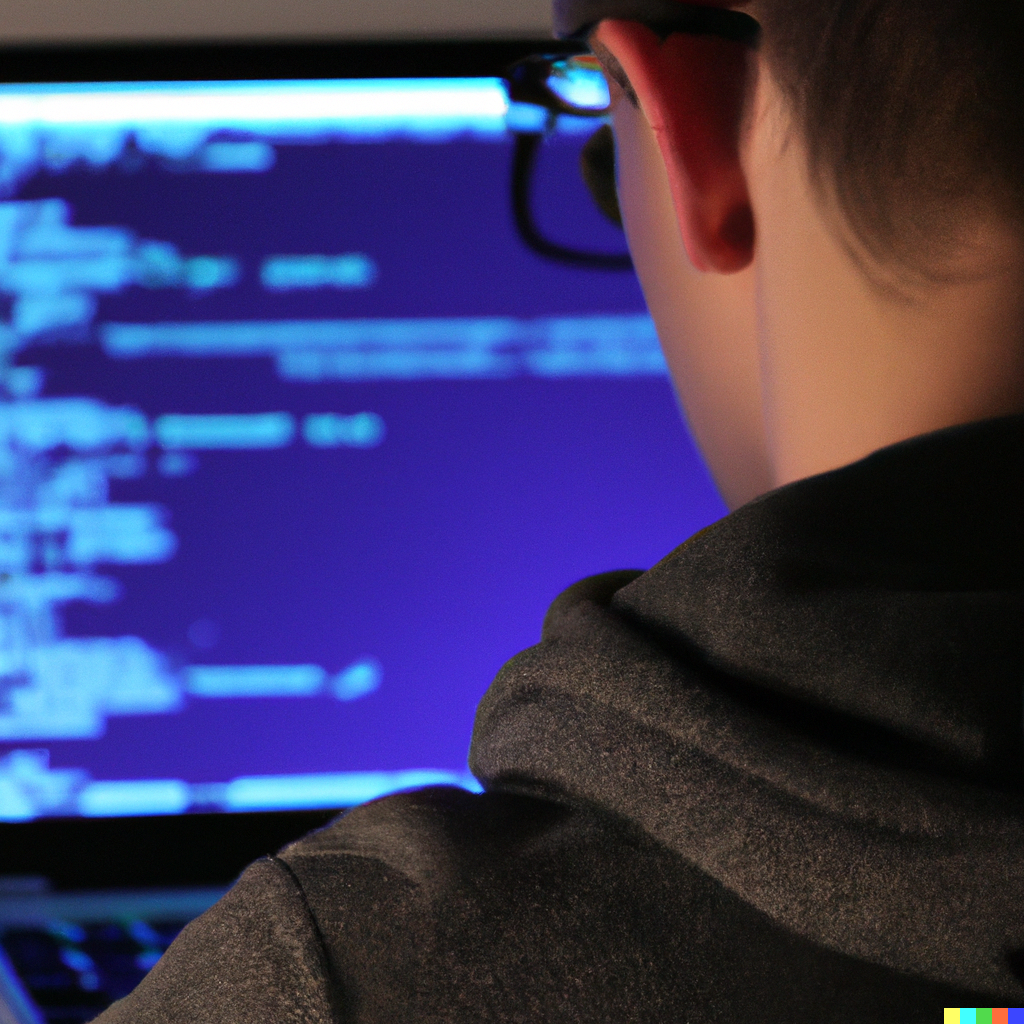
Amaan
Amaan
I'm a passionate frontend engineer, crafting innovative and user-friendly web experiences. Now, I'm channeling that passion into Web3, building the next generation creator-fi platform.