#C3 Building the lobby system
 Adhisivan
Adhisivan
Introduction
Welcome back to our development journey! In this update, we'll delve into the creation of our lobby system, a pivotal component of our multiplayer game. The lobby serves as the central hub where players can gather, form teams, and prepare for intense matches. Join us as we explore the intricacies of building this crucial feature.
Creating the Lobby System:
With our Unity project set up and Photon Unity Networking (PUN) integrated, we turned our attention to developing the lobby system. Leveraging Unity's UI tools and PUN's networking capabilities, we crafted an intuitive interface that facilitates seamless player interactions. From creating and joining rooms to team management, the lobby system provides players with the tools they need to coordinate and strategize before diving into gameplay.
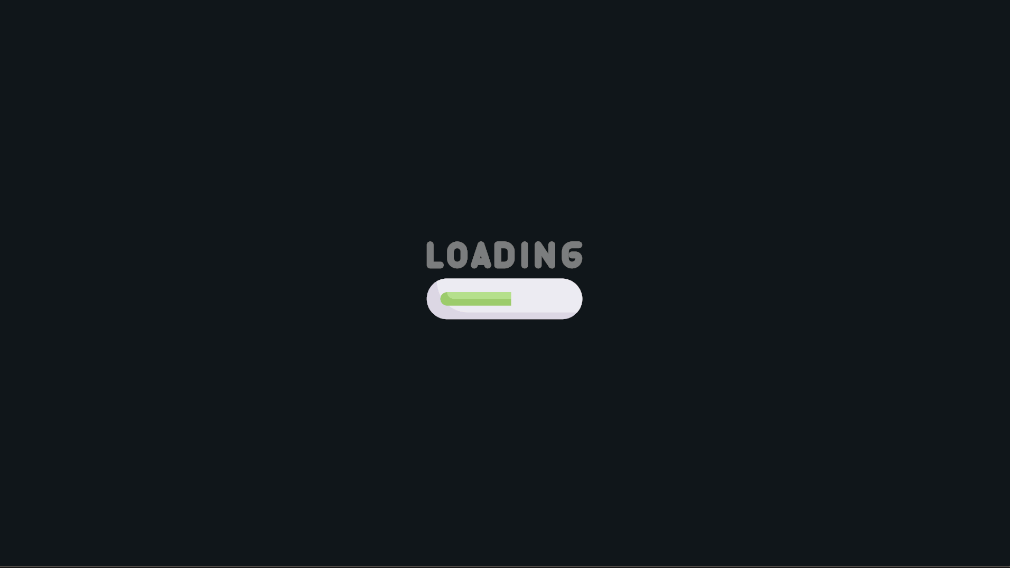
Room Creation and Joining:
The heart of our lobby system lies in its ability to create and join rooms. Using the RoomNameInputField, players can create custom rooms with unique names, setting the stage for their multiplayer adventures. Additionally, the RoomListContent displays available rooms, allowing players to browse and join matches that suit their preferences. With these features in place, players can quickly jump into action and connect with fellow gamers.

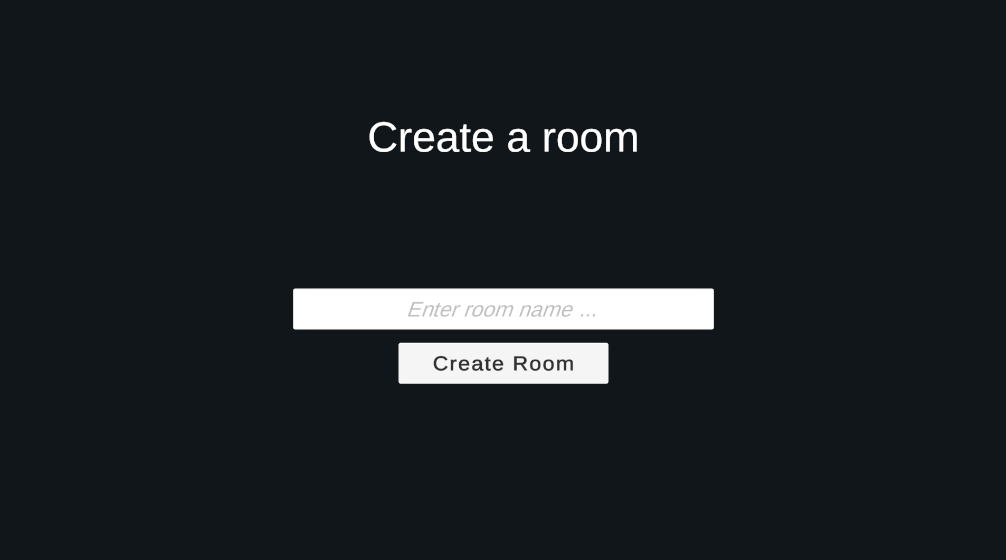
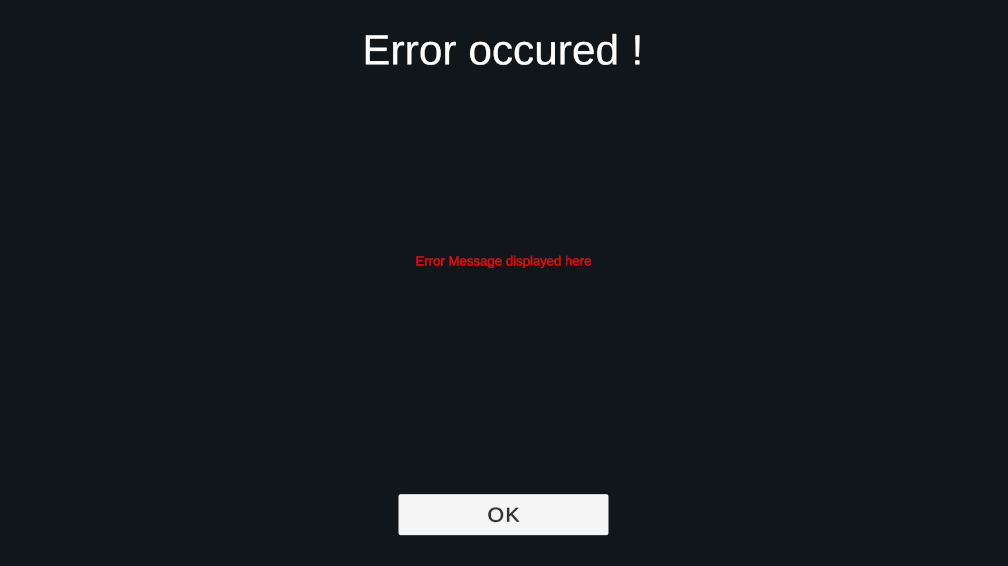
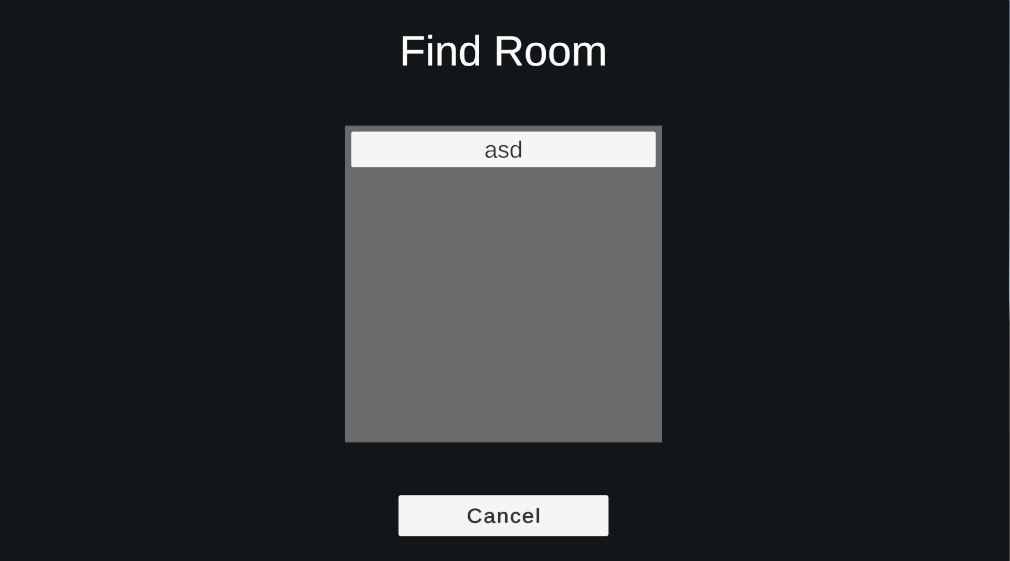
Team Management and Player List:
To foster teamwork and collaboration, we implemented features for team management within the lobby system. Upon joining a room, players are automatically assigned to teams based on a balanced distribution algorithm. The PlayerListContent displays a roster of players within the room, enabling teammates to communicate and strategize effectively before the match begins. By providing players with visibility into their team compositions, we empower them to coordinate their efforts and maximize their chances of success.
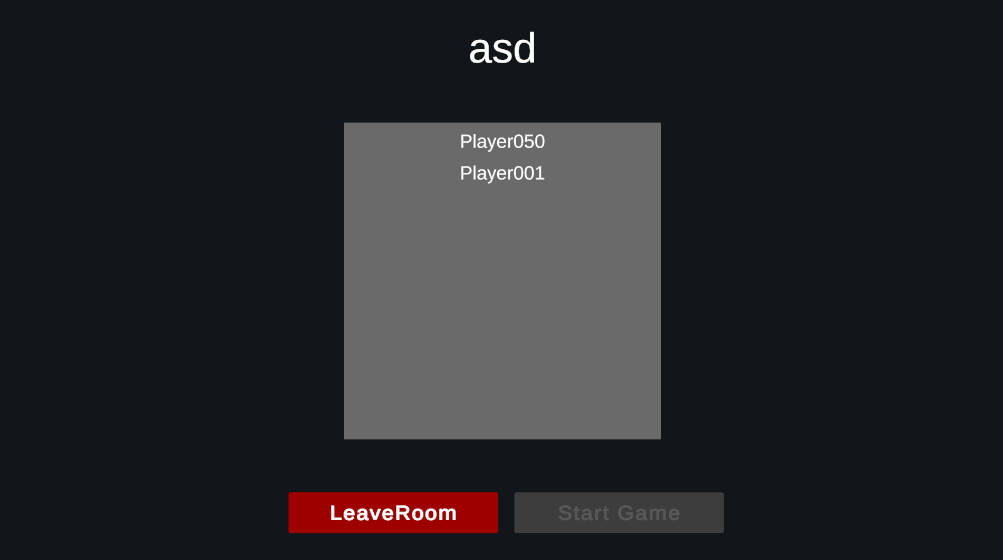
Initiating Matches:
With teams formed and players ready, the lobby system enables the room creator to initiate matches seamlessly. The StartGameButton, accessible to the room creator, triggers the transition from the lobby to the main game level, signaling the start of adrenaline-pumping gameplay. This streamlined process minimizes wait times and ensures that players can focus on what they love most: playing the game.
Conclusion:
The development of our lobby system represents a significant milestone in our journey towards creating a compelling multiplayer experience. With its robust features and user-friendly interface, the lobby system lays the foundation for engaging player interactions and dynamic gameplay sessions. In the next update, we'll explore the agent selection screen, where players choose their characters and prepare for battle. Stay tuned for more exciting developments as we continue to bring our multiplayer vision to life!
PS: The UI are just for development purpose. Will be changed in future
Subscribe to my newsletter
Read articles from Adhisivan directly inside your inbox. Subscribe to the newsletter, and don't miss out.
Written by
