Debugging and Troubleshooting Angular.js Applications: Tips for Developers
 Bitcot
Bitcot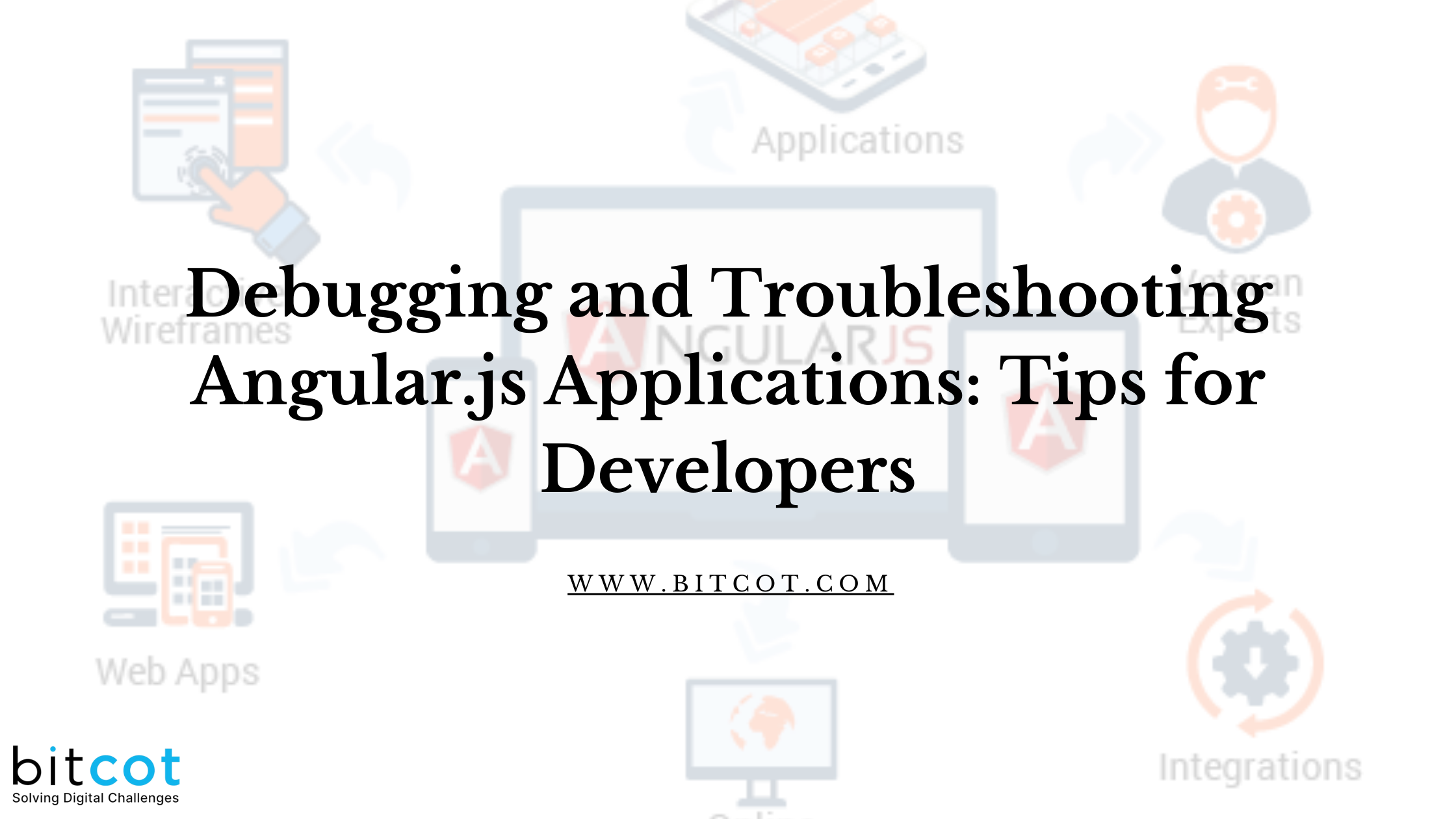
Introduction:
Angular.js is a powerful JavaScript framework for building dynamic web applications, but like any software development project, it's not immune to bugs and errors. Debugging and troubleshooting are essential skills for developers working with Angular.js to identify and fix issues efficiently. In this blog, we'll explore some valuable tips and techniques for debugging and troubleshooting Angular.js applications.
1. Use Browser Developer Tools:
Most modern web browsers come with built-in developer tools that provide powerful debugging capabilities. Tools like Chrome DevTools, Firefox Developer Tools, and Microsoft Edge Developer Tools allow you to inspect HTML elements, debug JavaScript code, monitor network activity, and analyze performance. Leveraging browser developer tools is an essential first step in diagnosing and fixing issues in your Angular.js applications.
2. Utilize Angular.js Debugging Tools:
Angular.js itself provides useful debugging tools and utilities to assist developers in identifying and resolving issues. The AngularJS Batarang extension for Chrome, for example, offers insights into the structure of Angular.js applications, including scopes, controllers, and directives. Additionally, Angular.js error messages often contain valuable information about the nature and location of the problem, helping developers pinpoint the root cause more quickly.
3. Enable Debugging Output:
Angular.js allows developers to enable debugging output in the browser console, providing additional visibility into the framework's internal processes. By setting the $compileProvider.debugInfoEnabled(true) configuration option in your Angular.js application, you can enable debug information, such as scope creation and destruction, digest cycle activity, and template compilation errors. This can be invaluable for understanding how Angular.js interacts with your application code and identifying potential issues.
4. Inspect the Application State:
Understanding the state of your Angular.js application is crucial for effective debugging and troubleshooting. Use tools like AngularJS Scope Inspector or Angular Augury to inspect the application's scope hierarchy, component structure, and data bindings. By visualizing the application state, you can identify inconsistencies, unexpected behavior, and data flow issues that may be causing problems.
5. Write Unit Tests:
Unit testing is a fundamental practice in software development that can help catch bugs early and prevent regressions. By writing unit tests for your Angular.js components, services, and directives, you can verify their behavior under different conditions and ensure that they function as expected. Tools like Jasmine and Karma make it easy to write and run unit tests for Angular.js applications, providing confidence in the correctness of your code.
6. Check for Common Pitfalls:
Angular.js development often encounters common pitfalls and gotchas that can lead to bugs and errors. Some examples include using incorrect syntax in Angular.js directives, forgetting to inject dependencies into controllers and services, and misunderstanding the digest cycle and scope inheritance. Familiarizing yourself with these common pitfalls and best practices can help you avoid them and troubleshoot more effectively when issues arise.
7. Consult Community Resources:
The Angular.js community is vast and active, with many developers sharing their knowledge, experiences, and solutions to common problems. Online forums, discussion groups, and Q&A websites like Stack Overflow are valuable resources for finding answers to specific debugging and troubleshooting questions. Don't hesitate to seek help from the community when you're stuck on a particularly challenging issue.
Conclusion:
Debugging and troubleshooting Angular.js applications is an essential skill for developers to master. By leveraging browser developer tools, Angular.js debugging utilities, enabling debugging output, inspecting the application state, writing unit tests, checking for common pitfalls, and consulting community resources, developers can effectively identify and resolve issues in their Angular.js applications. With these tips and techniques in your toolkit, you'll be better equipped to build robust and reliable web applications with Angular.js.
Also Read: Web Application Development: A Guide to Building Applications for Businesses
Subscribe to my newsletter
Read articles from Bitcot directly inside your inbox. Subscribe to the newsletter, and don't miss out.
Written by

Bitcot
Bitcot
Bitcot is a leading Web and Mobile App Development Company specializing in innovative and visually appealing solutions. With a team of skilled professionals, we offer cutting-edge services, including AI Automation, Generative AI Integration, responsive designs, user-friendly navigation, and advanced technology integration. Our expertise extends to web development, mobile apps, e-commerce solutions, and cloud services. At Bitcot, we prioritize creativity, functionality, and customer satisfaction to transform your digital presence and drive success. Trust Bitcot to bring your ideas to life with tailored, future-ready solutions. Get a Free Consultation Now!