Character Animation for Film and Games Blog
 Yiwen Zhang
Yiwen ZhangAnimation Homework Blog: My Journey as a New Animator
Introduction
Welcome to my animation blog! In this post, I am excited to share my journey as a new animator and show the progress I have made in the past two months. Before diving into this module, I had no experience with animation theory or Maya. Join me as I review my learning process and show three videos I made during this time.
My Story
I studied finance in my master's degree and came to Kingston to study game development because I love games and animation. When I saw that we had this optional course on character animation, I chose it without hesitation. I wanted to understand how the animations I like are made, and I hope to learn Maya to help me find a job in the future.
Learning Journey
In the process of making animations, I need to understand how the characters move, how the parts of the body are placed when the characters act. How to make the characters move more smoothly. In class, I learned to use the SYNCSKETECH website, analyze reference animations frame by frame, and import reference videos into Maya to make animation easier.
Show: My animation video
Walk cycle
When I was making this animation, I found some reference videos on YOUTUBE. I took a screenshot of a sneaky walk because I thought it was very interesting.
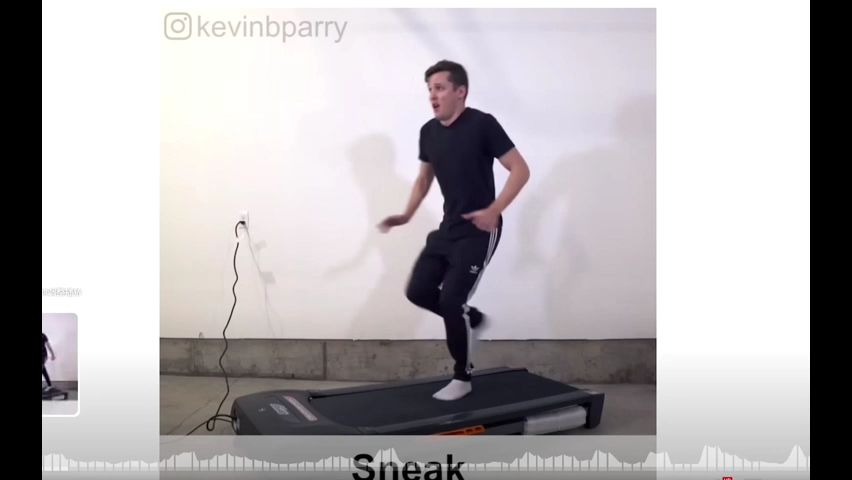
Then I imported the reference video into PR for editing, and then exported the time series. Then I imported the time series images into MAYA as a reference.
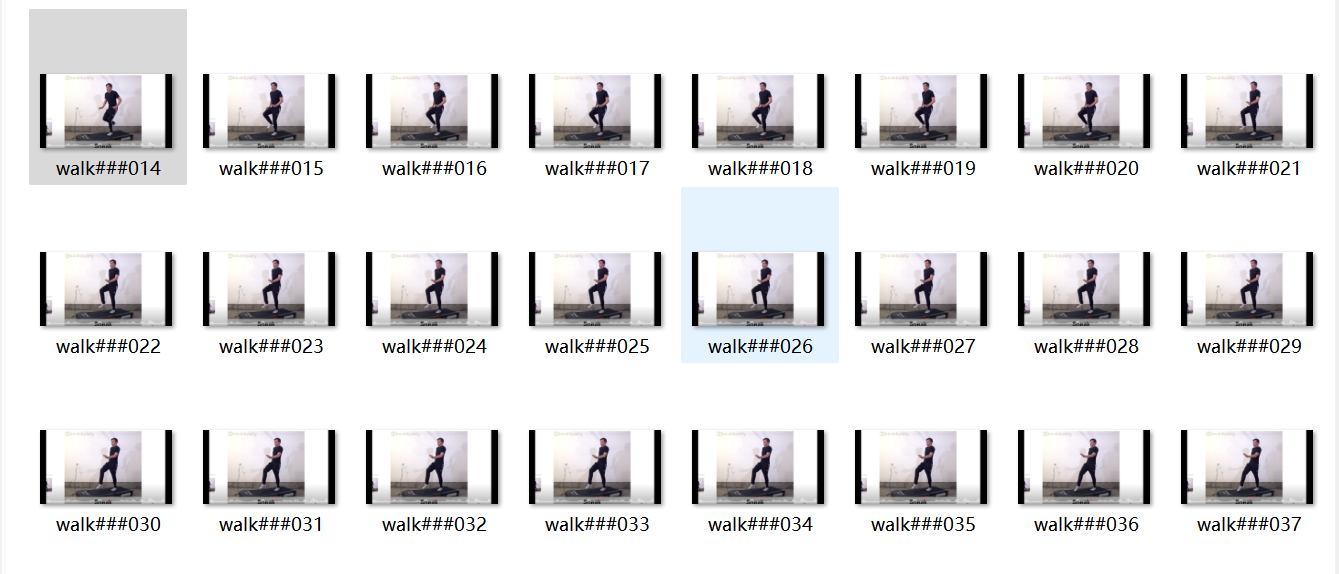
Then I found a skeleton TOM on the model website because I like Tom and Jerry very much. And this model has facial bones, which I can use in the facial performance work later.
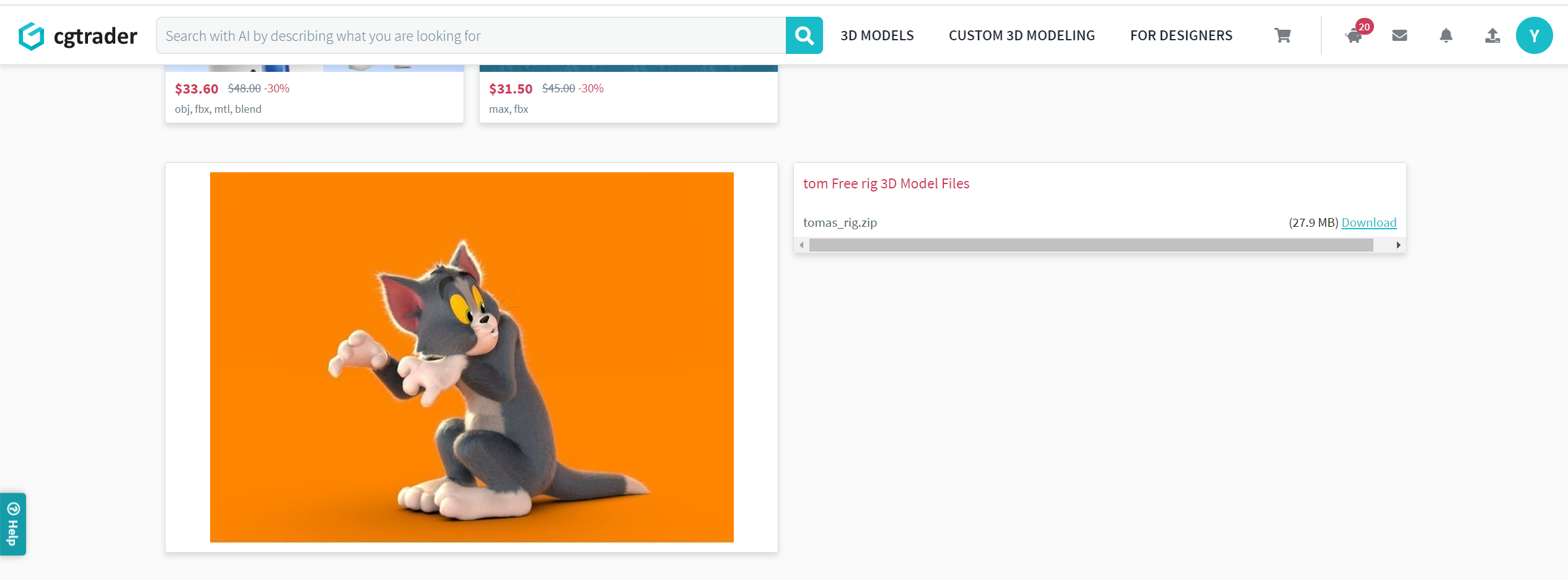
During the animation process, I analyzed the center of gravity and movements of the character in the reference video frame by frame. Then I placed and K-framed the model on the corresponding timeline.
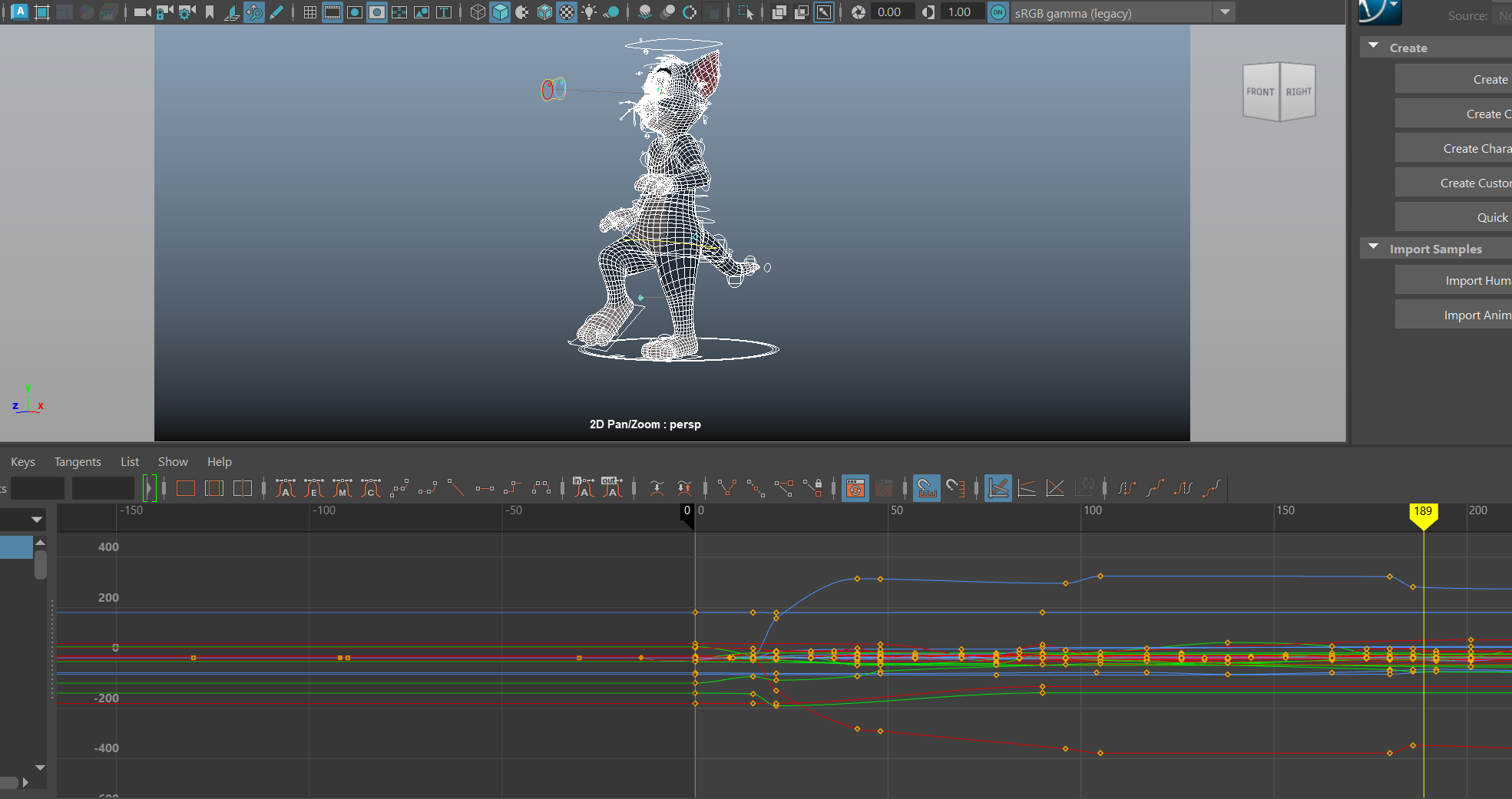
This is a very simple walk cycle, so I finished it quickly. Although it looks a little bit vulgar for some reason.
%[https://www.youtube.com/watch?v=Ese1ifpAbds]
Facial performance
When making this animation, most of my production process is the same as the walk cycle animation.
But because the facial expression requires more detailed analysis, I imported the reference video into SYNCSKETCH for drawing analysis, and then imported it into MAYA for reference.

Because the reference video I chose was a clip from TOM AND JERRY, it was very exaggerated and was not suitable as a reference video for 3D model animation, but because I liked this clip very much, I modified some clips to make the facial expressions look emotional but not so exaggerated.
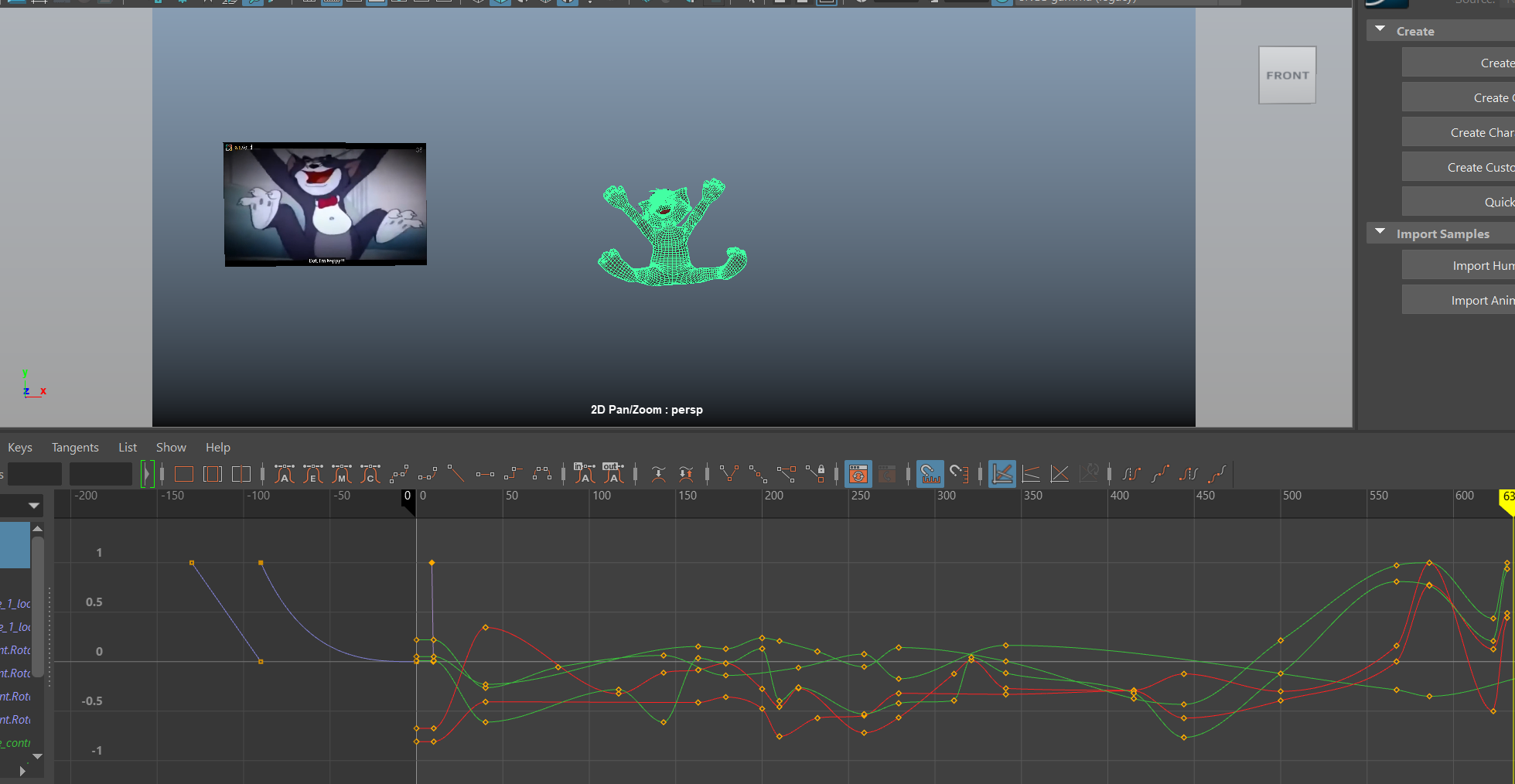
Link to facial performance animation video
Attack combination
When making this animation, most of my production process was the same as the animation of the walking cycle.
I found some attack clips on YOUTUBE. I think rolling, punching and kicking are the most basic actions, which are very suitable for me as a novice.
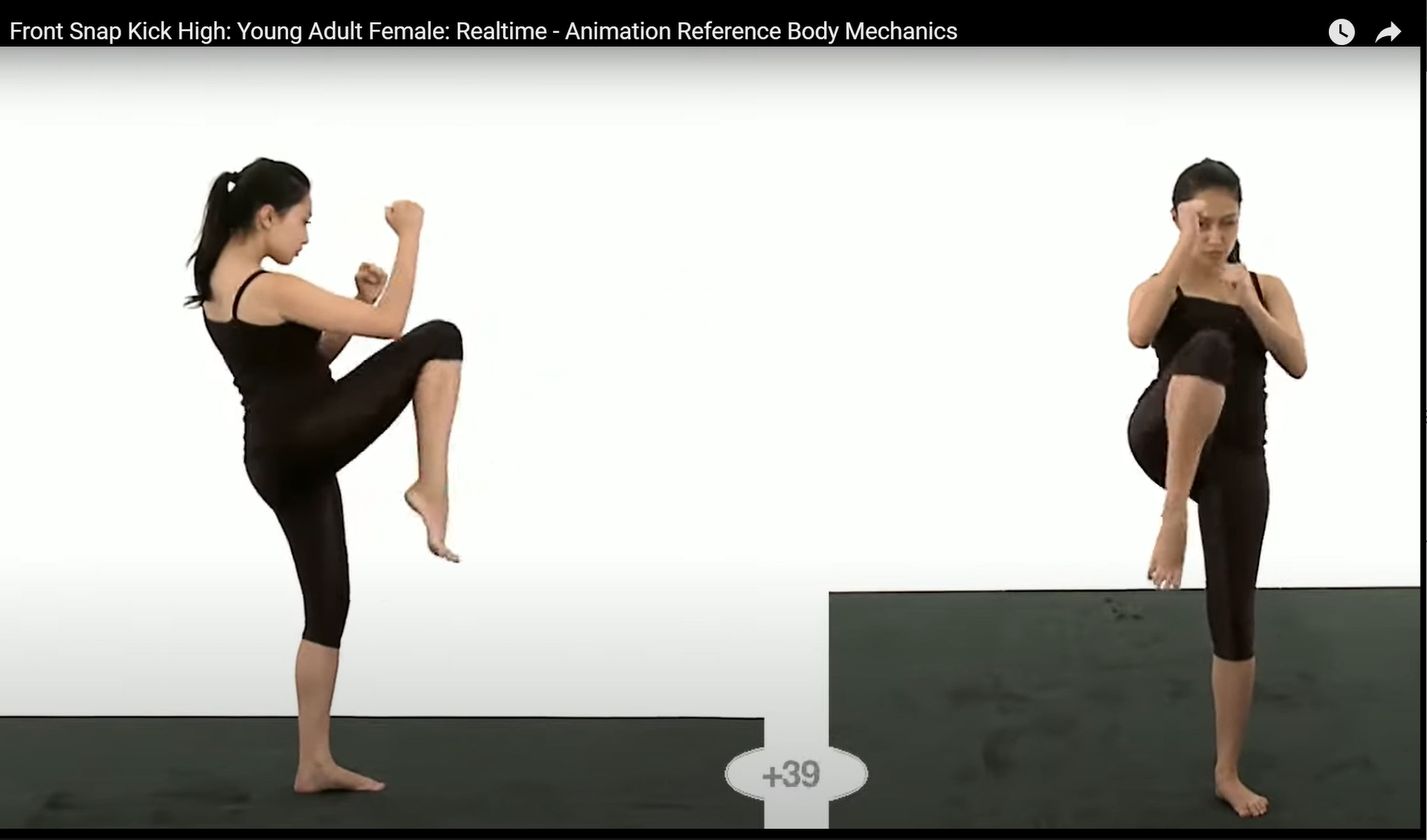
This more complex action design will be a little difficult for me. For example, sometimes I will forget to K-frame some bones, resulting in the whole body shape not looking synchronized in the next action.
In the middle, because my MAYA malfunctioned, I had to redo it once, but I think this also gave me more opportunities to practice.
Link to attack combination animation video
Reflection
In this assignment, I deeply understand the difficulty of making an animation. You need to understand the basic human body structure, understand which muscles and bones are used when the character makes an expression, and understand which bones are used when the character makes an action. When making animations with MAYA, you cannot move the created bones at will, but learn to rotate them to achieve the desired position so as not to destroy the original model. You need to have a deep understanding of MAYA shortcut keys to make animations faster.
Conclusion
Thank you for joining me on this journey! I am glad to have the opportunity to explore animation and make these videos from scratch. Although I am still a novice in this field, I am eager to continue learning and improving my skills. Stay tuned for more updates on my animation adventure!
Subscribe to my newsletter
Read articles from Yiwen Zhang directly inside your inbox. Subscribe to the newsletter, and don't miss out.
Written by
