100 Kubernetes Diagnostics Commands with Kubectl
 ProDevOpsGuy Tech Community
ProDevOpsGuy Tech Community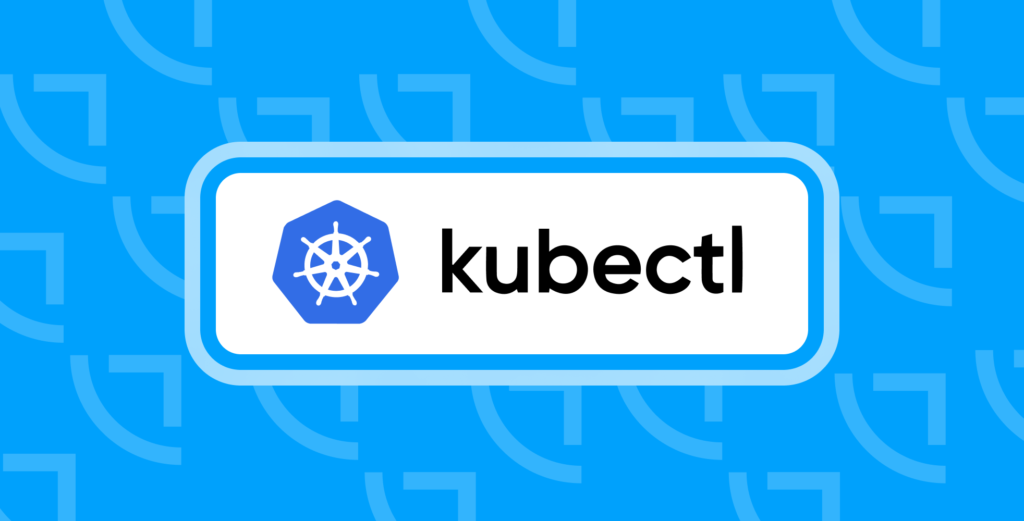
Here is a list of 100 kubectl commands that can be useful for diagnosing issues in a Kubernetes cluster.
Cluster Information:
1. Show the Kubernetes version: kubectl version
2. Display cluster information: kubectl cluster-info
3. List all nodes in the cluster: kubectl get nodes
4. Describe a specific node: kubectl describe node <node-name>
5. List all namespaces: kubectl get namespaces
6. List all pods in all namespaces: kubectl get pods --all-namespaces
Pod Diagnostics:
1. List pods in a specific namespace: kubectl get pods -n <namespace>
2. Describe a pod: kubectl describe pod <pod-name> -n <namespace>
3. View pod logs: kubectl logs <pod-name> -n <namespace>
4. Tail pod logs: kubectl logs -f <pod-name> -n <namespace>
5. Execute a command in a pod: kubectl exec -it <pod-name> -n <namespace> -- <command>
Pod Health Checks:
1. Check pod readiness: kubectl get pods <pod-name> -n <namespace> -o jsonpath='{.status.conditions[?(@.type=="Ready")].status}'
2. Check pod events: kubectl get events -n <namespace> --field-selector involvedObject.name=<pod-name>
Service Diagnostics:
1. List all services in a namespace: kubectl get svc -n <namespace>
2. Describe a service: kubectl describe svc <service-name> -n <namespace>
Deployment Diagnostics:
1. List all deployments in a namespace: kubectl get deployments -n <namespace>
2. Describe a deployment: kubectl describe deployment <deployment-name> -n <namespace>
3. View rollout status: kubectl rollout status deployment/<deployment-name> -n <namespace>
4. View rollout history: kubectl rollout history deployment/<deployment-name> -n <namespace>
StatefulSet Diagnostics:
1. List all StatefulSets in a namespace: kubectl get statefulsets -n <namespace>
2. Describe a StatefulSet: kubectl describe statefulset <statefulset-name> -n <namespace>
ConfigMap and Secret Diagnostics:
1. List ConfigMaps in a namespace: kubectl get configmaps -n <namespace>
2. Describe a ConfigMap: kubectl describe configmap <configmap-name> -n <namespace>
3. List Secrets in a namespace: kubectl get secrets -n <namespace>
4. Describe a Secret: kubectl describe secret <secret-name> -n <namespace>
Namespace Diagnostics:
1. Describe a namespace: kubectl describe namespace <namespace-name>
Resource Usage:
1. Check resource usage for a pod: kubectl top pod <pod-name> -n <namespace>
2. Check resource usage for nodes: kubectl top nodes
Networking Diagnostics:
1. Show the IP addresses of pods in a namespace: kubectl get pods -n <namespace -o custom-columns=POD:metadata.name,IP:status.podIP --no-headers
2. List all network policies in a namespace: kubectl get networkpolicies -n <namespace>
3. Describe a network policy: kubectl describe networkpolicy <network-policy-name> -n <namespace>
Persistent Volume (PV) and Persistent Volume Claim (PVC) Diagnostics:
1. List PVs: kubectl get pv
2. Describe a PV: kubectl describe pv <pv-name>
3. List PVCs in a namespace: kubectl get pvc -n <namespace>
4. Describe a PVC: kubectl describe pvc <pvc-name> -n <namespace>
Node Diagnostics:
1. Get the list of pods running on a specific node: kubectl get pods --field-selector spec.nodeName=<node-name> -n <namespace>
Resource Quotas and Limits:
1. List resource quotas in a namespace: kubectl get resourcequotas -n <namespace>
2. Describe a resource quota: kubectl describe resourcequota <resource-quota-name> -n <namespace>
Custom Resource Definitions (CRD) Diagnostics:
1. List custom resources in a namespace: kubectl get <custom-resource-name> -n <namespace>
2. Describe a custom resource: kubectl describe <custom-resource-name> <custom-resource-instance-name> -n <namespace>
Remember to replace <namespace>, <pod-name>, <service-name>, <deployment-name>, <statefulset-name>, <configmap-name>, <secret-name>, <namespace-name>, <pv-name>, <pvc-name>, <node-name>, <network-policy-name>, <resource-quota-name>, <custom-resource-name>, and <custom-resource-instance-name> with your specific values when using these commands. These commands should help you diagnose various aspects of your Kubernetes cluster and applications running within it.
Resource Scaling and Autoscaling:
1. Scale a deployment: kubectl scale deployment <deployment-name> --replicas=<replica-count> -n <namespace>
2. Set autoscaling for a deployment: kubectl autoscale deployment <deployment-name> --min=<min-pods> --max=<max-pods> --cpu-percent=<cpu-percent> -n <namespace>
3. Check horizontal pod autoscaler status: kubectl get hpa -n <namespace>
Job and CronJob Diagnostics:
1. List all jobs in a namespace: kubectl get jobs -n <namespace>
2. Describe a job: kubectl describe job <job-name> -n <namespace>
3. List all cron jobs in a namespace: kubectl get cronjobs -n <namespace>
4. Describe a cron job: kubectl describe cronjob <cronjob-name> -n <namespace>
Volume Diagnostics:
1. List persistent volumes (PVs) sorted by capacity: kubectl get pv --sort-by=.spec.capacity.storage
2. Check PV reclaim policy: kubectl get pv <pv-name> -o=jsonpath='{.spec.persistentVolumeReclaimPolicy}'
3. List all storage classes: kubectl get storageclasses
Ingress and Service Mesh Diagnostics:
1. List all ingresses in a namespace: kubectl get ingress -n <namespace>
2. Describe an ingress: kubectl describe ingress <ingress-name> -n <namespace>
3. List all VirtualServices (Istio) in a namespace: kubectl get virtualservices -n <namespace>
4. Describe a VirtualService (Istio): kubectl describe virtualservice <virtualservice-name> -n <namespace>
Pod Network Troubleshooting:
1. Run a network diagnostic pod (e.g., busybox) for debugging: kubectl run -it --rm --restart=Never --image=busybox net-debug-pod -- /bin/sh
2. Test connectivity from a pod to a specific endpoint: kubectl exec -it <pod-name> -n <namespace> -- curl <endpoint-url>
3. Trace network path from one pod to another: kubectl exec -it <source-pod-name> -n <namespace> -- traceroute <destination-pod-ip>
4. Check DNS resolution from a pod: kubectl exec -it <pod-name> -n <namespace> -- nslookup <domain-name>
Config and Resource Validation:
1. Validate a Kubernetes YAML file without applying it: kubectl apply --dry-run=client -f <yaml-file>
2. Validate a pod’s security context and capabilities: kubectl auth can-i list pods --as=system:serviceaccount:<namespace>:<serviceaccount-name>
RBAC and Security:
1. List roles and role bindings in a namespace: kubectl get roles,rolebindings -n <namespace>
2. Describe a role or role binding: kubectl describe role <role-name> -n <namespace>
Service Account Diagnostics:
1. List service accounts in a namespace: kubectl get serviceaccounts -n <namespace>
2. Describe a service account: kubectl describe serviceaccount <serviceaccount-name> -n <namespace>
Node Drain and Uncordon:
1. Drain a node for maintenance: kubectl drain <node-name> --ignore-daemonsets
2. Uncordon a previously drained node: kubectl uncordon <node-name>
Resource Cleanup:
1. Delete a pod forcefully (not recommended): kubectl delete pod <pod-name> -n <namespace> --grace-period=0 --force
Pod Affinity and Anti-Affinity:
1. List pod affinity rules for a pod: kubectl get pod <pod-name> -n <namespace> -o=jsonpath='{.spec.affinity}'
2. List pod anti-affinity rules for a pod: kubectl get pod <pod-name> -n <namespace> -o=jsonpath='{.spec.affinity.podAntiAffinity}'
Pod Security Policies (PSP):
1. List all pod security policies (if enabled): kubectl get psp
Kubernetes Events:
1. View recent cluster events: kubectl get events --sort-by=.metadata.creationTimestamp
2. Filter events by a specific namespace: kubectl get events -n <namespace>
Node Troubleshooting:
1. Check node conditions: kubectl describe node <node-name> | grep Conditions -A5
2. List node capacity and allocatable resources: kubectl describe node <node-name> | grep -E "Capacity|Allocatable"
Ephemeral Containers (Kubernetes 1.18+):
1. Run an ephemeral debugging container: kubectl debug -it <pod-name> -n <namespace> --image=<debug-image> -- /bin/sh
Resource Metrics (Metrics Server required):
1. Get CPU and Memory usage for pods: kubectl top pod -n <namespace>
Kubelet Diagnostics:
1. View kubelet logs on a node: kubectl logs -n kube-system kubelet-<node-name>
Advanced Debugging with Telepresence:
1. Debug a pod with Telepresence: telepresence --namespace <namespace> --swap-deployment <pod-name>
Kubeconfig and Contexts:
1. List available contexts: kubectl config get-contexts
2. Switch to a different context: kubectl config use-context <context-name>
Pod Security Standards (PodSecurity admission controller):
1. List PodSecurityPolicy (PSP) violations: kubectl get psp -A | grep -vE 'NAME|REVIEWED'
Pod Disruption Budget (PDB) Diagnostics:
1. List all PDBs in a namespace: kubectl get pdb -n <namespace>
2. Describe a PDB: kubectl describe pdb <pdb-name> -n <namespace>
Resource Lock Diagnostics (if using resource locks):
1. List resource locks in a namespace: kubectl get resourcelocks -n <namespace>
Service Endpoints and DNS:
1. List service endpoints for a service: kubectl get endpoints <service-name> -n <namespace>
2. Check DNS configuration in a pod: kubectl exec -it <pod-name> -n <namespace> -- cat /etc/resolv.conf
Custom Metrics (Prometheus, Grafana):
1. Query Prometheus metrics: Use kubectl port-forward to access Prometheus and Grafana services to query custom metrics.
Pod Priority and Preemption:
1. List priority classes: kubectl get priorityclasses
Pod Overhead (Kubernetes 1.18+):
1. List overhead in a pod: kubectl get pod <pod-name> -n <namespace> -o=jsonpath='{.spec.overhead}'
Volume Snapshot Diagnostics (if using volume snapshots):
1. List volume snapshots: kubectl get volumesnapshot -n <namespace>
2. Describe a volume snapshot: kubectl describe volumesnapshot <snapshot-name> -n <namespace>
Resource Deserialization Diagnostics:
1. Deserialize and print a Kubernetes resource: kubectl get <resource-type> <resource-name> -n <namespace> -o=json
Node Taints:
1. List node taints: kubectl describe node <node-name> | grep Taints
Mutating and Validating Webhook Configurations:
1. List mutating webhook configurations: kubectl get mutatingwebhookconfigurations
2. List validating webhook configurations: kubectl get validatingwebhookconfigurations
Pod Network Policies:
1. List pod network policies in a namespace: kubectl get networkpolicies -n <namespace>
Node Conditions (Kubernetes 1.17+):
List node conditions: kubectl get nodes -o custom-columns=NODE:.metadata.name,READY:.status.conditions[?(@.type==”Ready”)].status -l ‘node-role.kubernetes.io/worker=’Audit Logs:
1. Retrieve audit logs (if enabled): Check your Kubernetes audit log configuration for the location of audit logs.
Node Operating System Details:
1. Get the node’s OS information: kubectl get node <node-name> -o jsonpath='{.status.nodeInfo.osImage}'
List All Running Pods in All Namespaces (Short Command):
1. List all running pods in all namespaces in a short format: kubectl get pods --all-namespaces
These commands should cover a wide range of diagnostics scenarios in Kubernetes. Make sure to replace placeholders like <namespace>, <pod-name>, <deployment-name>, etc., with actual values specific to your cluster and use case.
Subscribe to my newsletter
Read articles from ProDevOpsGuy Tech Community directly inside your inbox. Subscribe to the newsletter, and don't miss out.
Written by

ProDevOpsGuy Tech Community
ProDevOpsGuy Tech Community
𝑪𝒍𝒐𝒖𝒅 𝒂𝒏𝒅 𝑫𝒆𝒗𝑶𝒑𝒔 𝑻𝒆𝒄𝒉 𝑪𝒐𝒎𝒎𝒖𝒏𝒊𝒕𝒚 || 𝑷𝒓𝒐𝑫𝒆𝒗𝑶𝒑𝒔𝑮𝒖𝒚 🤖 https://t.me/prodevopsguy 👋 Hi there! We are ProDevOpsGuy, a passionate DevOps enthusiast Tech Community with a strong belief in the power of automation and collaboration to drive innovation. 🚀 I thrive in bridging the gap between development and operations, creating seamless and efficient software delivery pipelines. My journey in the world of DevOps has allowed me to blend my technical skills with a knack for problem-solving, enabling me to contribute effectively to agile and dynamic environments. 💡 With a keen interest in continuous integration, continuous delivery (CI/CD), containerization, and orchestration, I've had the privilege to explore cutting-edge technologies like Docker, Kubernetes, Jenkins, and Ansible. I find joy in designing scalable and resilient infrastructures that enable teams to deploy applications faster and with greater confidence. 🌐 Beyond the tech realm, I'm an advocate for DevOps culture, emphasizing collaboration, communication, and a relentless pursuit of improvement. I'm always eager to connect with fellow professionals, exchange insights, and explore opportunities to collaborate on exciting projects. 📚 When I'm not tinkering with the latest DevOps tools, you can find me indulging in books on technology trends, hiking to rejuvenate, and occasionally experimenting with new coding challenges. 🌟 Let's connect! Whether you're looking to discuss DevOps methodologies, explore partnership opportunities, or simply share experiences, feel free to reach out. I'm excited to be part of the DevOps journey, driving excellence together.