Exploring Dynatrace: A Beginner's Journey into Modern Monitoring
 Aaqib Ahmad
Aaqib Ahmad
Introduction
Welcome to the world of Dynatrace, where monitoring and managing your applications and infrastructure becomes an intuitive and insightful experience. In this beginner's guide, we'll embark on a journey to understand the fundamentals of Dynatrace, its importance in today's digital landscape, and how you can harness its power to optimize performance and ensure seamless user experiences.
What is Dynatrace?
At its core, Dynatrace is an intelligent observability platform that provides real-time insights into the performance and health of your digital ecosystem. Whether you're running cloud-native microservices, traditional monolithic applications, or hybrid environments, Dynatrace offers a unified solution for monitoring, troubleshooting, and optimizing your entire stack.
Let's begin
Firstly you need to sign up for your Dynatrace account. This you can do by visiting Dynatrace Official Website and signing up there. Once you're onboarded, installing the Dynatrace OneAgent is your next step. This lightweight agent deploys effortlessly across your environment, automatically discovering and instrumenting your applications and infrastructure components.
What is Dynatrace OneAgent?
Dynatrace OneAgent is essentially one binary file comprising a set of specialized services that have been configured specifically for your monitoring environment. These services collect metrics on various aspects of your hosts, including hardware, operating system, and application processes. The agent can also monitor specific technologies (Java, Node.js, .NET, and more) in greater detail by injecting itself into those processes and monitoring them from the inside. This provides you with code-level insight into the services that your application relies on.
For real user monitoring, Dynatrace OneAgent injects a JavaScript tag into the HTML of each application page that is rendered by your web servers. With these tags in place, the agent can monitor the response times and performance experienced by your customers in their mobile and desktop browsers.
You can follow this OneAgent page for installing Dynatrace OneAgent on your system.
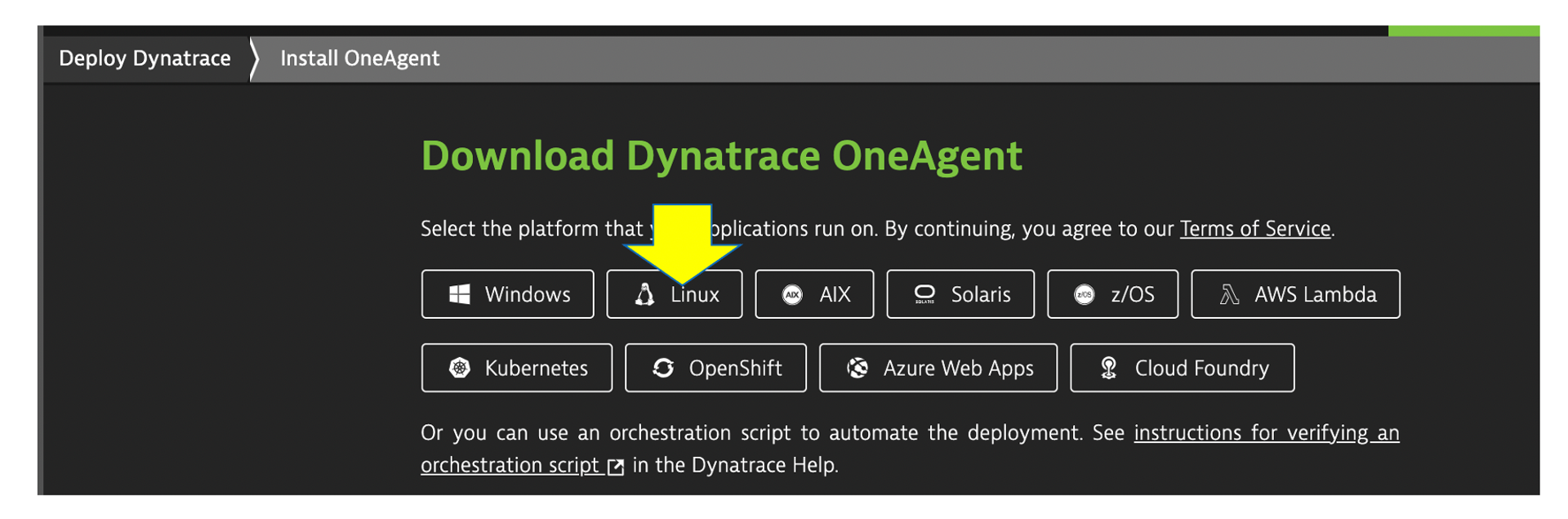
OneAgent features
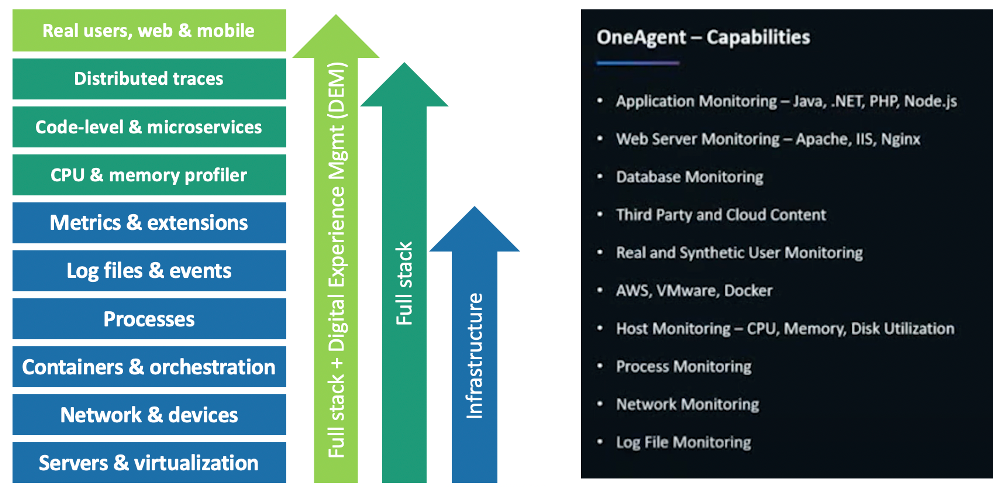
Navigating the dashboard
Once your environment is instrumented, you'll gain access to the Dynatrace dashboard—a hub of real-time insights and actionable intelligence. Familiarize yourself with the various components of the dashboard, including service flows, problem detection, and customizable tiles. With Dynatrace, you'll have a holistic view of your environment's performance at your fingertips.
With Dynatrace you can configure, dashboards depending on your use-cases.
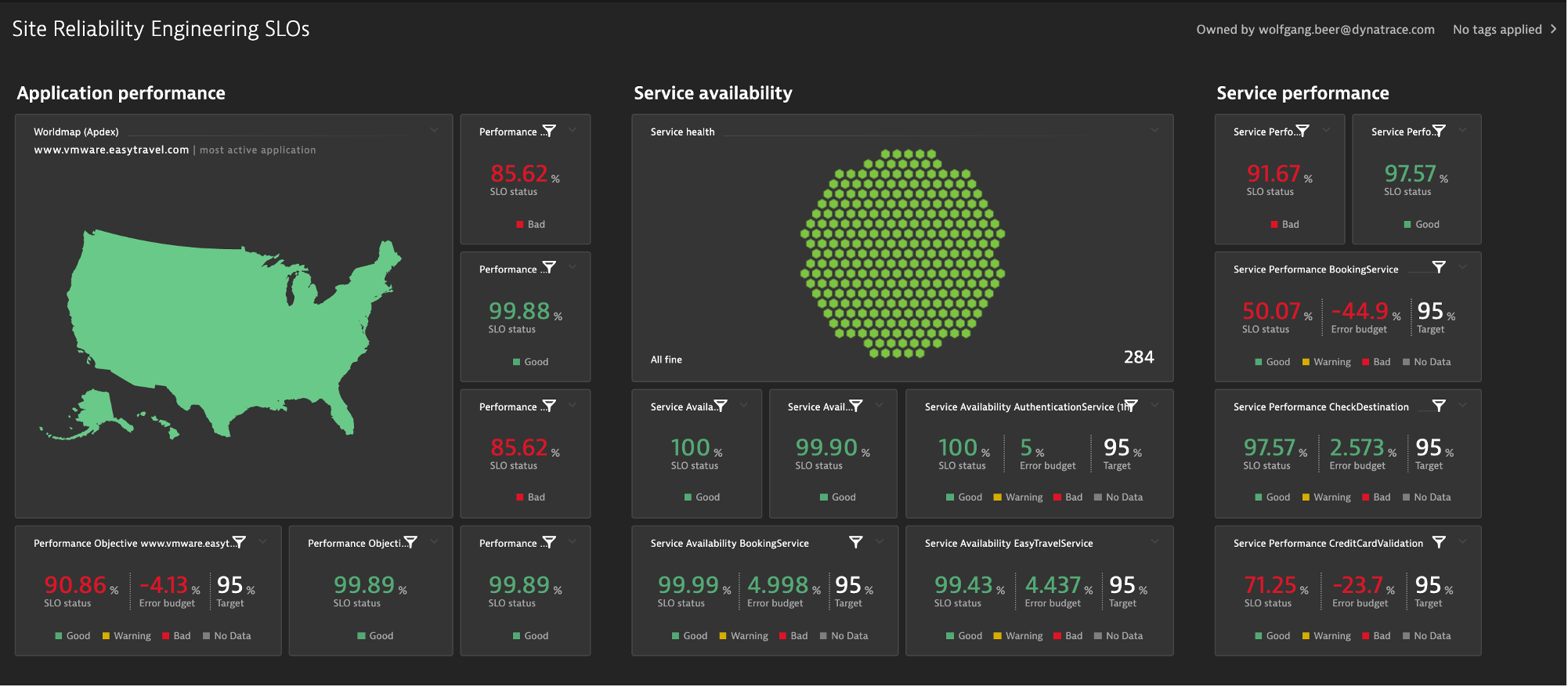
Monitoring Infrastructure with Dynatrace:
In addition to applications, Dynatrace monitors the underlying infrastructure that supports them. Whether it's servers, containers, or cloud services, Dynatrace offers comprehensive insights into resource utilization, dependencies, and health metrics. Stay ahead of infrastructure issues before they impact your applications.
Host view
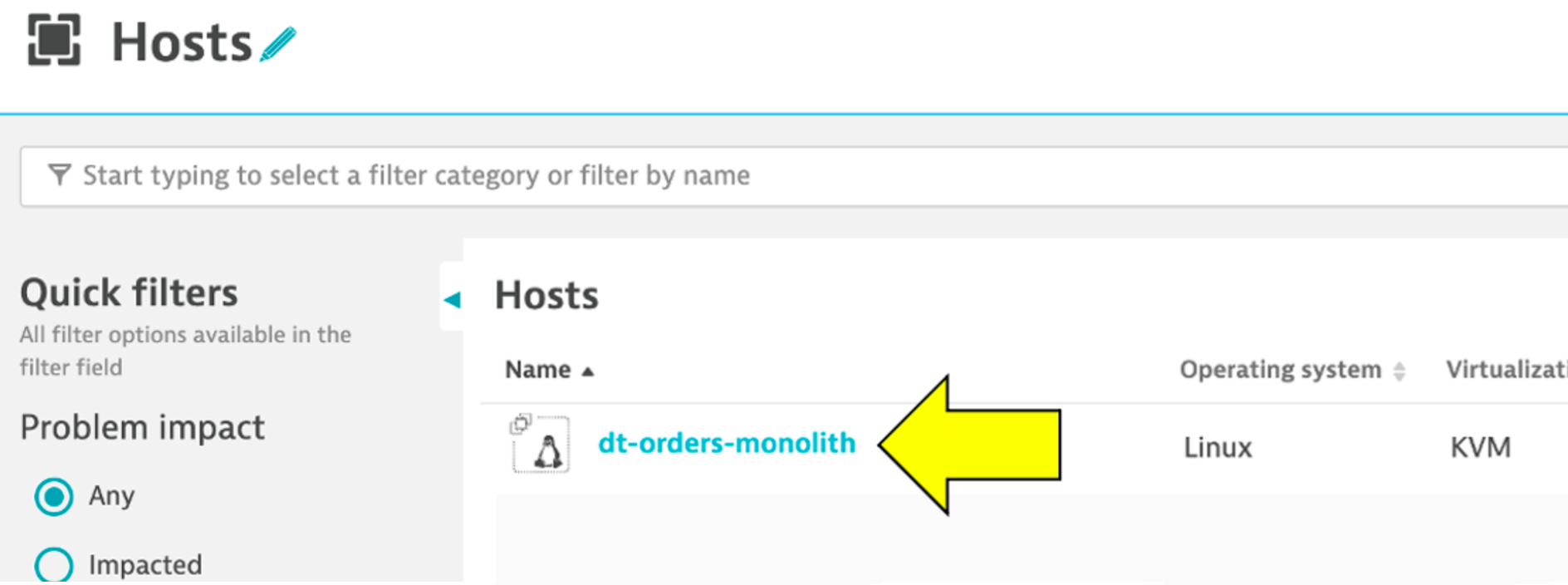
Host performance metrics
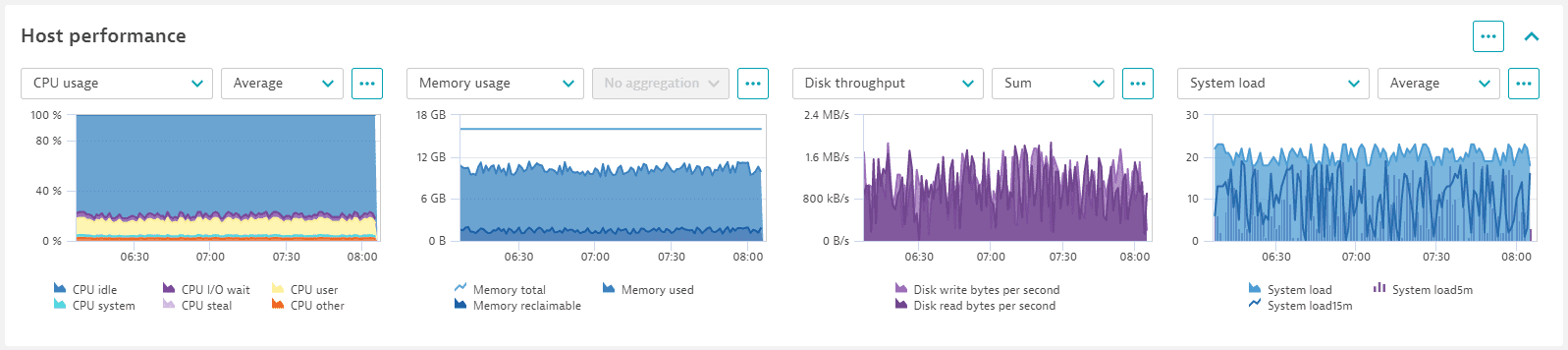
You can monitor and view the host performance metrics and check the overall health of your hosts.
Analyzing and Troubleshooting with Dynatrace:
One of Dynatrace's standout features is its AI-powered problem detection and root cause analysis capabilities. Leverage Davis, Dynatrace's AI engine, to detect anomalies, identify performance degradation, and even predict future issues. With Dynatrace, troubleshooting becomes proactive, enabling you to resolve issues before they escalate.
Davis AI
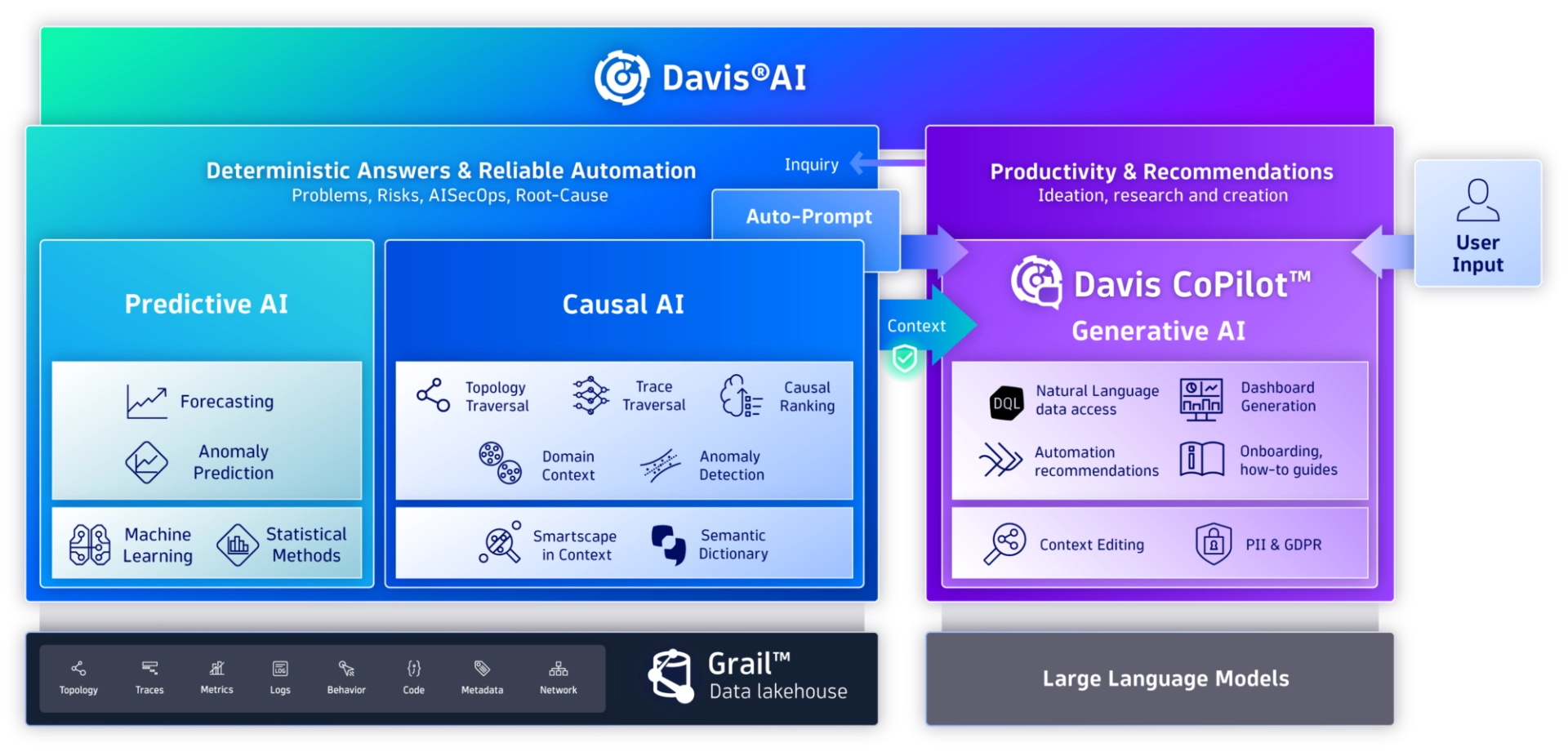
Conclusion
As we conclude our beginner's journey into Dynatrace, remember that this is just the beginning. Dynatrace offers a wealth of advanced features and capabilities waiting to be explored. Whether you're an IT operations professional, a developer, or a business leader, Dynatrace empowers you to deliver exceptional digital experiences with confidence.
Start your Dynatrace journey today and unlock the full potential of your digital ecosystem.
"Life is like a box of chocolates. You never know what you’re gonna get."
__ Forrest Gump
Aaqib Ahmad
SRE
Would like to connect here on LinkendIn and explore opportunities to learn from each other :)
Subscribe to my newsletter
Read articles from Aaqib Ahmad directly inside your inbox. Subscribe to the newsletter, and don't miss out.
Written by
Aaqib Ahmad
Aaqib Ahmad
Passionate SRE / DevOps Engineer with a zeal to learn, explore and share.