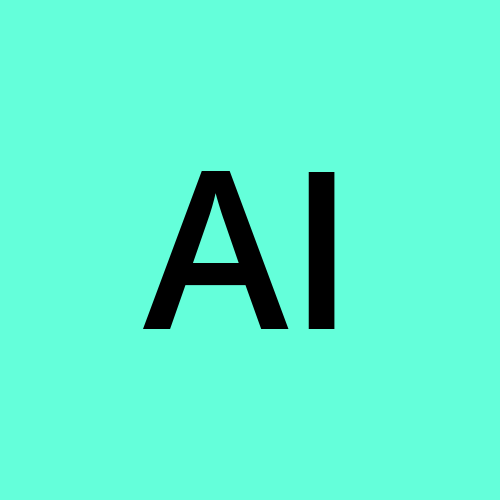How to forward incoming calls from Twilio to your personal / business phone.
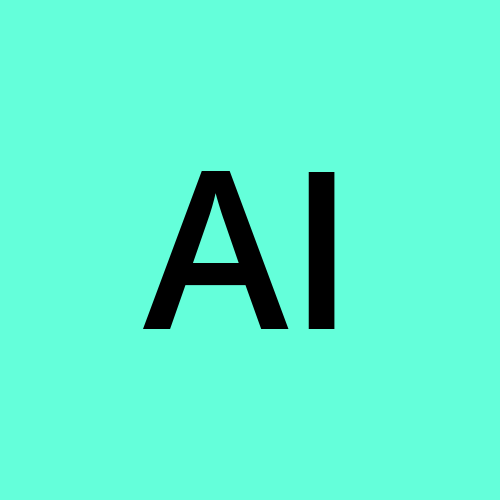 AI Caller io
AI Caller io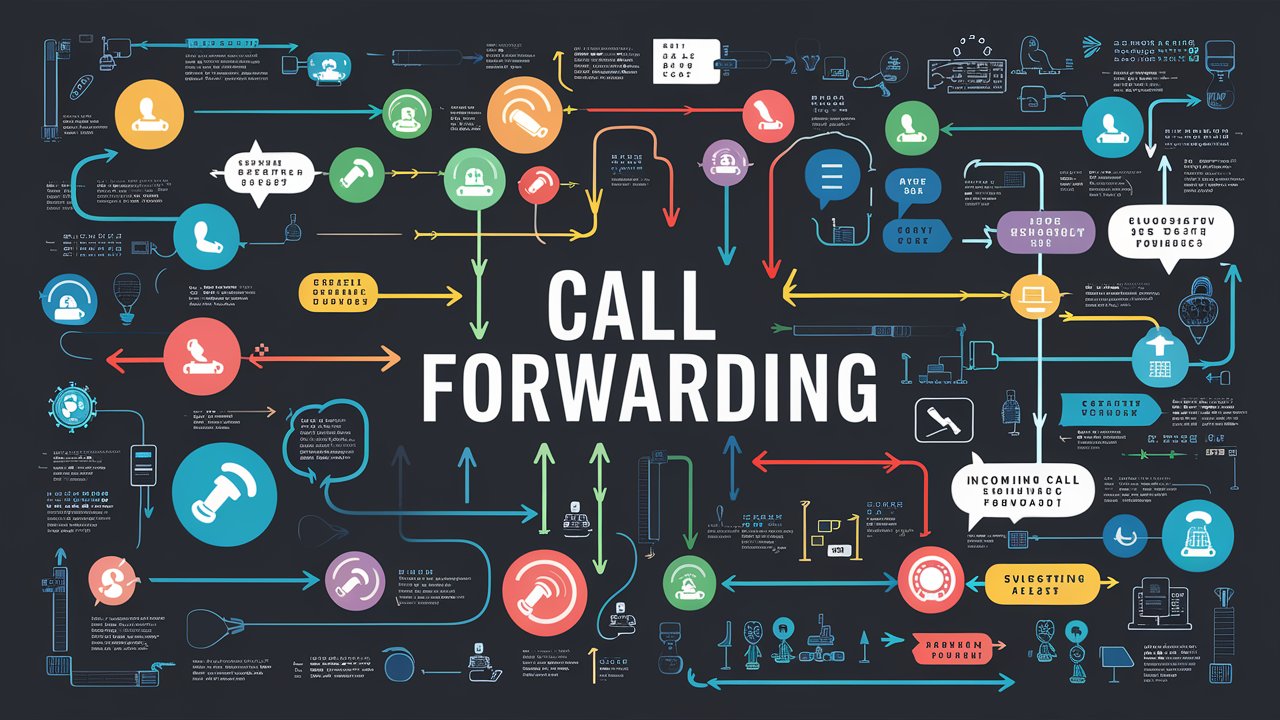
You have a Twilio number that you are using for outbound calls from AI Caller. But what happens when someone calls back your Twilio number. You would want to forward the incoming calls to your personal/business number. It takes less than 2 mins and is very easy to set up on Twilio without any code.
Pre-requisite for this configuration -
You should have a valid Twilio account that you can login to.
You should have purchased a number on your Twilio account that you wish to setup call forwarding for.
Steps to setup incoming call forwarding to personal number -
Login to Twilio account.
Then visit - https://www.twilio.com/code-exchange/simple-call-forwarding
Then scroll down to “Quick Deploy to Twilio” section.
In the "Step 1" section it should show your Twilio account name (default name is “My first Twilio account”). If not then you must login to your Twilio account.
In the "Step 2" section -
Under “Twilio phone number” select the number you have configured to send calls from on AI Caller.
In the “My phone number” enter your personal/business phone number where you wish to receive the incoming calls.
In the "Step 3" section, you need to click the “Deploy this application” blue button.
That's all. Once, the application is deployed, you can test it by calling your Twilio number from any number, and it should forward that call to your personal/business number.
If you face any issues, please reach out to our support team via the chat option on our website.
Subscribe to my newsletter
Read articles from AI Caller io directly inside your inbox. Subscribe to the newsletter, and don't miss out.
Written by