Creating a .NET git ignore file using the Command window
 Marcia Satie
Marcia Satie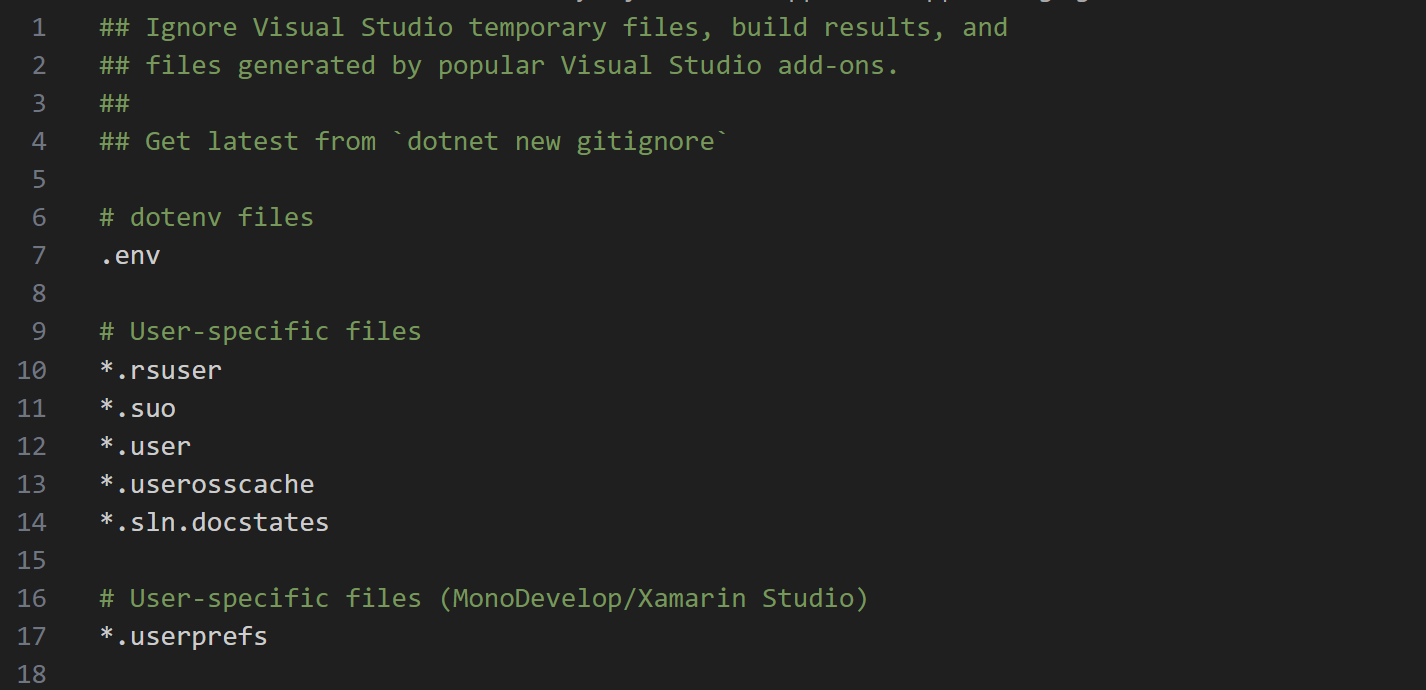
Sometimes, working with Visual Studio 2022 and Git I end up getting the horrible "Fatal Error" all the time I tried to commit my project.
To solve that I had to create a new git ignore file containing dotnet related files.
Here is the steps about how to do it:
Open Command window with your project directory.
1.1- To do that, open the file explorer and go to the folder with the main project, then click on the path bar at the top.
1.2- Type "cmd" and press ENTER.
1.3- This will open Command windowl with the project directory.
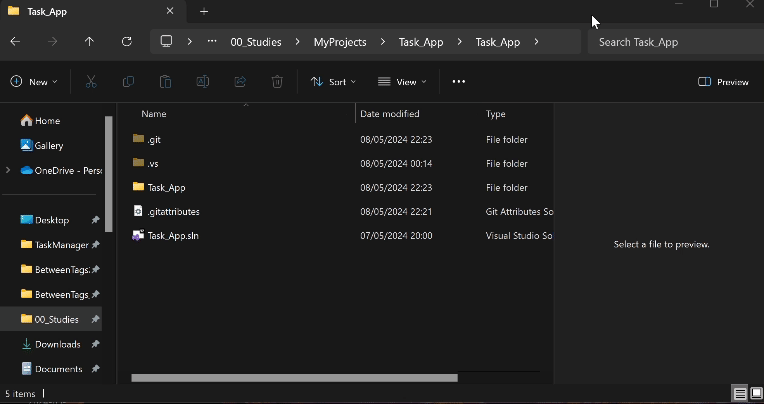
At Command Window type: "dotnet new gitignore".
This will generate a new git ignore, with all related dotnet related files.
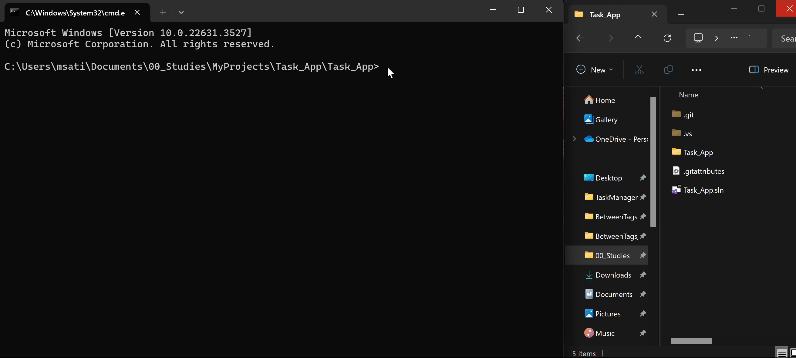
Subscribe to my newsletter
Read articles from Marcia Satie directly inside your inbox. Subscribe to the newsletter, and don't miss out.
Written by

Marcia Satie
Marcia Satie
From Canvas to Command-lines Moving from art to coding, I'm fascinated by the idea of making life easier through technology, especially for myself. After years as a 2D animator, I wanted more challenges that could allow me to solve real-world problems creatively, motivating me to dive into this exciting new adventure of learning and innovation.