Decoding the Core: Selecting the Perfect Processor
 Madhav Dhobley
Madhav Dhobley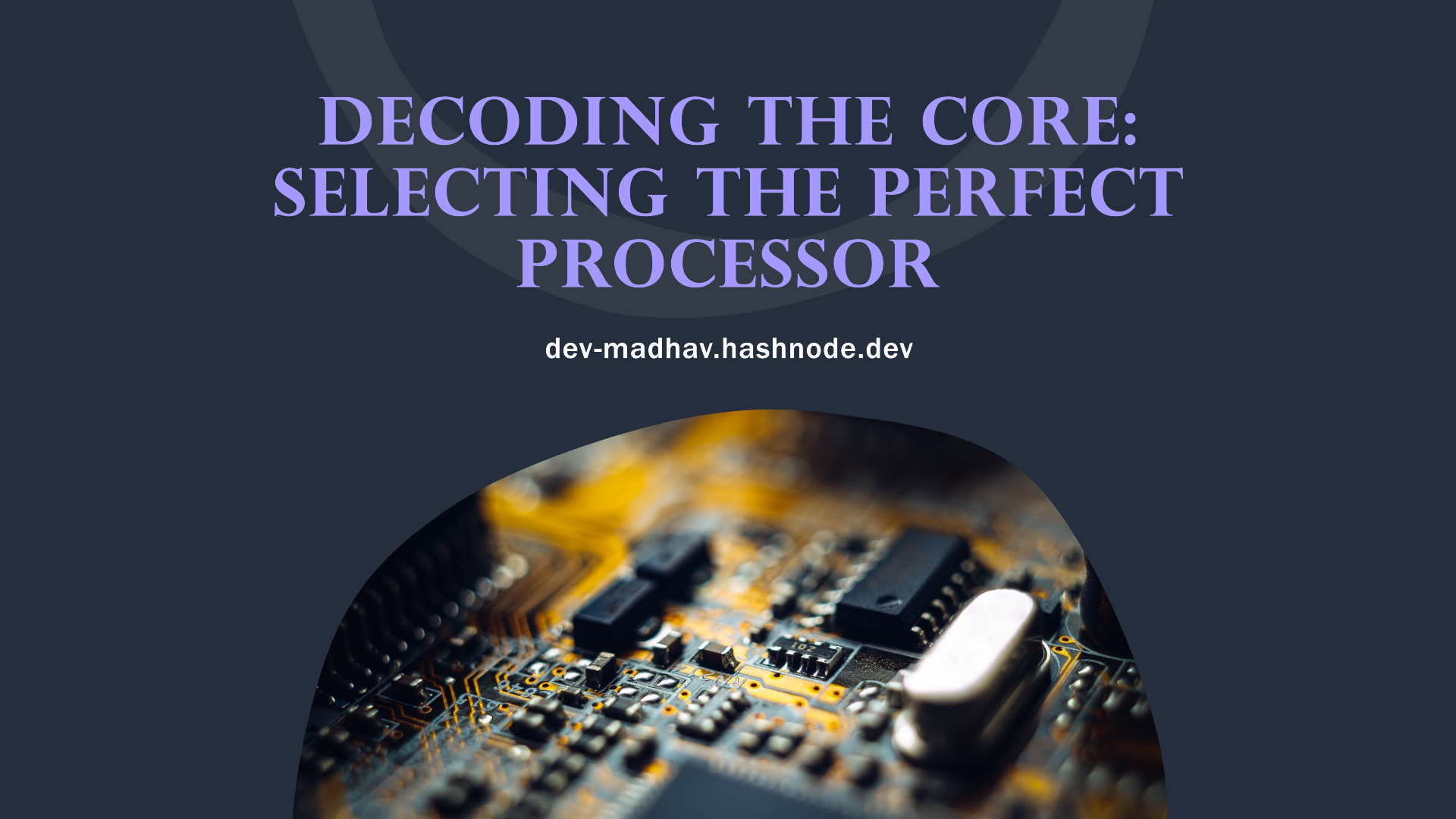
For programmers, a laptop isn't just a device to work upon; it's a battlefield where complex applications and demanding code are converted into submission. And its processor is the brain of the operation, dictating how smoothly your code compiles, how efficiently multiple programs run.
How do you navigate the range of processors and pick the perfect one for your coding? This blog dives deep into the world of processors, equipping you with the knowledge to make an good decision.
Core Counts and Clock Speeds
Processors, often referred to as CPUs, are rated based on two key specifications: core count and clock speed.
Core Count: More cores = better multitasking capabilities,
allowing you to compile code, run multiple instances of development tools, and browse the web simultaneously without experiencing lag.
For heavy coding, a minimum 6 cores is recommended, with 8 or more cores being ideal.
Clock Speed: This is the speed at which a core can process instructions, measured in Gigahertz (GHz).
A higher clock speed = faster execution of individual tasks.
However, in today's multi-core world, clock speed isn' t the only factor. Modern processors can dynamically adjust their clock speed based on workload, making core count a more crucial consideration for coders.
The Two Major Players: Intel Core v/s AMD Ryzen
The processor landscape is dominated by two major players: Intel Core and AMD Ryzen. Both offer excellent options for coders, but each has its strengths:
Intel Core: Famous for their single-core performance and clock speeds, Intel processors excel at tasks that rely heavily on a single core, such as code compilation in some cases. Their integrated graphics (Intel HD Graphics) are decent for basic tasks but might not be suitable for graphics-intensive development.
AMD Ryzen: AMD processors have emerged as strong contenders, offering higher core counts at competitive prices. This makes them ideal for tasks that benefit from parallelization, such as running VMs or building large software projects. While their single-core performance might be slightly lower than Intel's top-of-the-line offerings, the advantage in core count often makes up for it in overall processing power for coders.
Beyond Cores and Clock Speed: Features to Consider
While core count and clock speed are the cornerstones, other processor features can significantly impact your coding experience:
Turbo Boost (Intel) / Precision Boost (AMD): These technologies allow the processor to dynamically increase its clock speed for short bursts when dealing with demanding tasks. This provides an extra performance boost when needed.
Cache: Its the processor's short-term memory. A larger cache allows the processor to store frequently accessed data readily available, reducing the need to fetch it from slower RAM, leading to faster performance.
Integrated Graphics (iGPU): While a dedicated graphics card is ideal for graphics-intensive development work, some coders might rely on the processor's integrated graphics. Here, AMD offers superior iGPU performance than Intel.
Choosing the Right Processor
Here's a breakdown of processor options based on your coding workload:
For Beginners and Light Coding: If you're just starting on basic coding projects, a quad-core (4 cores) processor with a decent clock speed (around 3 GHz) from either Intel or AMD can suffice.
For Moderate Coding and Development: As your coding becomes complex, look for processors with 6 cores or more and clock speeds exceeding 3 GHz. Both Intel and AMD offer excellent options in this range.
For Heavy Coding and Development: For coders working on large-scale projects, demanding applications, or running multiple virtual machines, you need a processor with 8 cores or more and clock speeds exceeding 3.5 GHz. AMD Ryzen processors with their high core counts often shine in this category.
Beyond the Processor: Additional Considerations
Remember, the processor is just one piece of the puzzle. For a seamless coding experience, consider these factors as well:
RAM: Aim for at least 16 GB of RAM, and 32 GB is even better for heavy multitasking and large projects.
Storage: Solid State Drives (SSDs) offer significantly faster loading times and improve overall system responsiveness compared to traditional Hard Disk Drives (HDDs).
So readers, this is all about the information I gain while working & learning in software development & computing field. Selection of a proper processor is an absolute deal when it comes to coding.
I hope this blog clarified your thoughts on processors, & now you can choose the perfect one without any confusion.
Stay tuned for more such informative blogs on the way!
Subscribe to my newsletter
Read articles from Madhav Dhobley directly inside your inbox. Subscribe to the newsletter, and don't miss out.
Written by

Madhav Dhobley
Madhav Dhobley
I am a dedicated React and Node.js developer with a good track record of successfully delivering guided projects in these cutting-edge technologies. My passion for creating dynamic and efficient web applications is evident in my hands-on experience with database management using MySQL and PostgreSQL, ensuring seamless integration and optimal performance.