How to Keep Ping Logs of Gateway IP in a .txt File Automatically
 prazwal
prazwal1 min read
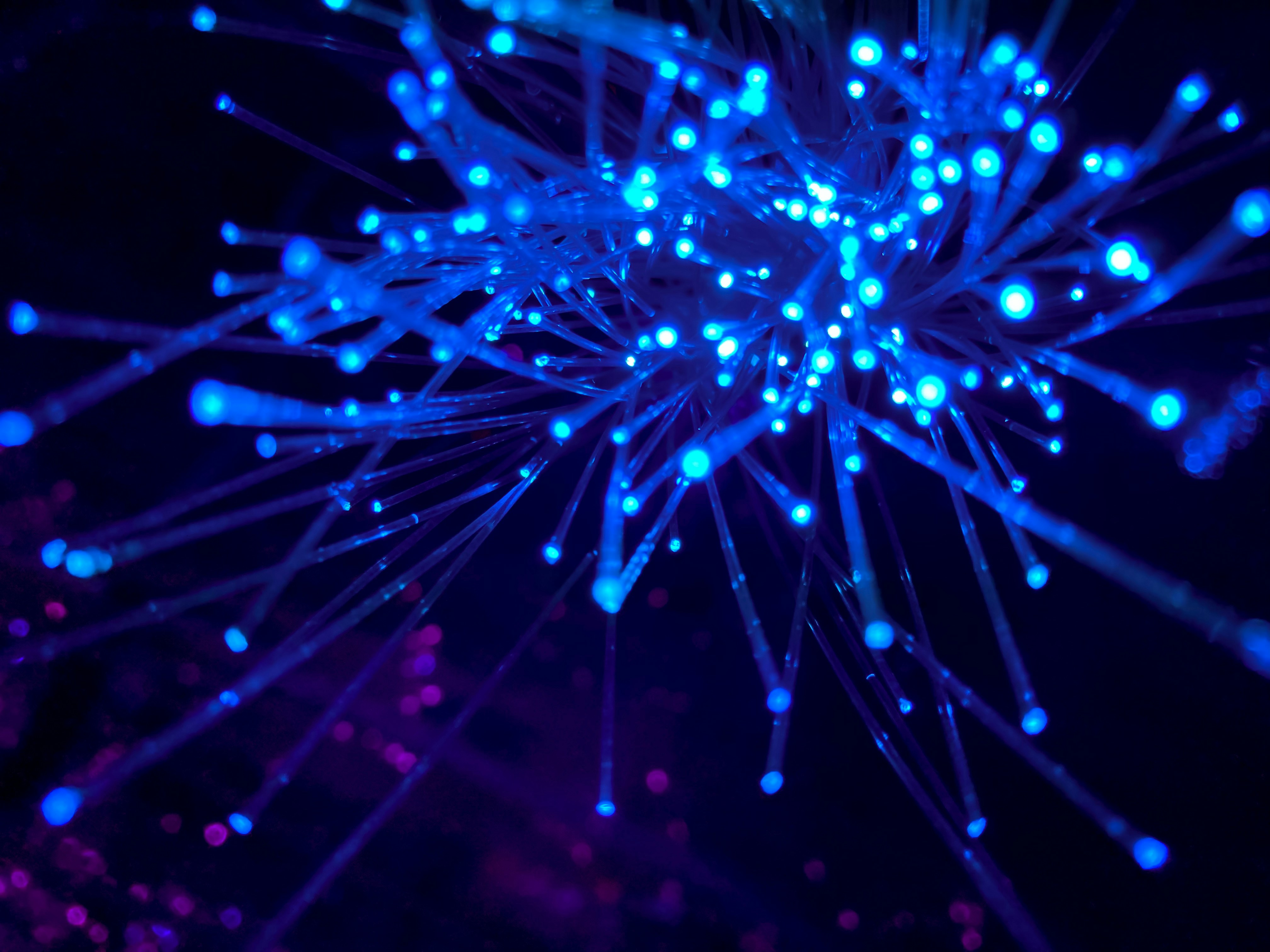
This simple monitoring method can be used to monitor certain IP like gateway or server to check the network's reliability and server's availability.
For this in windows open terminal > make a folder to store the log file.
mkdir ping_log
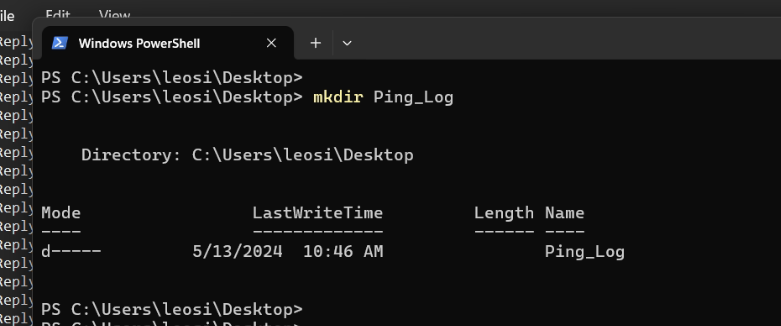
Get inside the folder ping_log
cd .\ping_log\
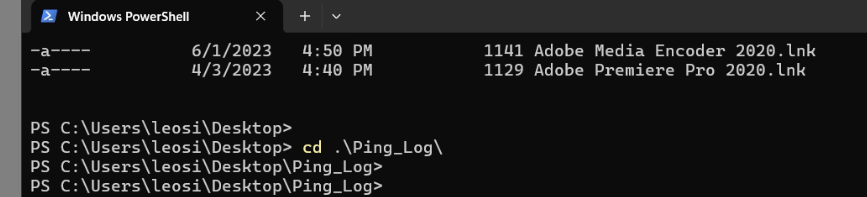
After getting into the directory run the below command
ping -t xx.xx.xx.xx >ISP_GW_ping.txt
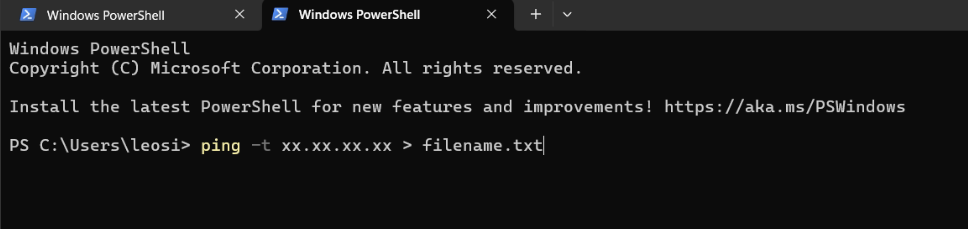
This will create file in .txt form ans store ping report dynamically in filename.txt file.
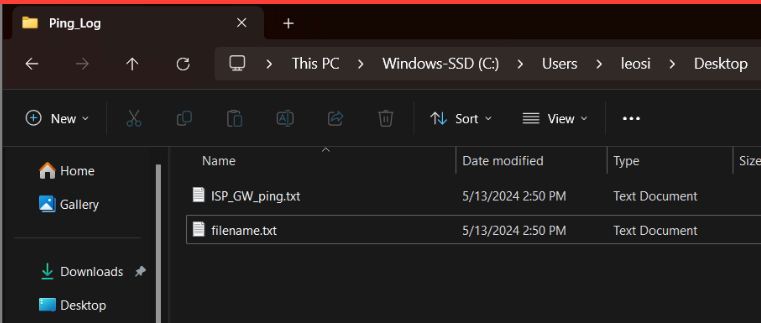
This is simple but effective way to monitor network's reliability and server's availability.
40
Subscribe to my newsletter
Read articles from prazwal directly inside your inbox. Subscribe to the newsletter, and don't miss out.
Written by
