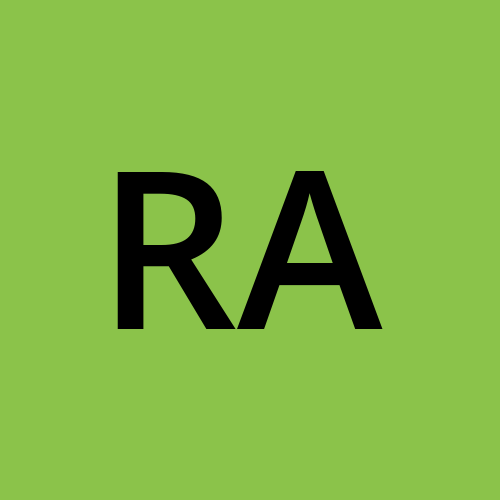Test Case Design and technique
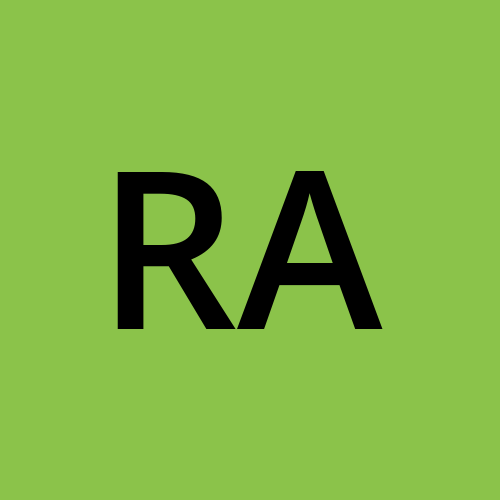 RamprasathSivakumar
RamprasathSivakumarQ1.You are testing a form that allows users to schedule appointments with the doctor. The form has the following fields : first name , last name , email , phone number and appointment date and time .
Some more inputs:
If any field is blank , we should display “All fields are required”
If the email is invalid, we should display “please enter a valid email”
If the phone number is invalid , we should display “Please enter a valid phone number”
If the appointment date is not available, it should display “Please choose another date/time”
If all field are correct and the appointment is available , we should schedule the appointment successfully For these requirements write down the correct list of conditions in form of decision table
Decision Table
| Decision Table Appointment form: | ||||||
| Input Value | TC01 | TC02 | TC03 | TC04 | TC05 | TC06 |
| First Name | Pass | Fail | Pass | Pass | Pass | Pass |
| Last Name | Pass | Fail | Pass | Pass | Pass | Pass |
| Pass | Fail | Fail | Pass | Pass | Pass | |
| Phone No | Pass | Fail | Pass | Fail | Pass | Pass |
| Appointment Date | Pass | Fail | Pass | Pass | Fail | Pass |
| Appointment Time | Pass | Fail | Pass | Pass | Pass | Fail |
| Result | Appointment has been Completed successfully | All fields are required | Please enter a valid email | Please enter a valid phone number” | Please choose another date | Please choose another date |
Definition:
Pass: Correct value has been given
Fail: incorrected value has been given.
TC01: If all the values are corrected, system will displays the “Appointment has been completed successfully”
TC02: If all the values are Skipped, system will displays the “All fields are required”
TC03: If all the corrected values has been given except E-mail, system will displays the “Please enter a valid email”
TC04: If all the corrected values has been given phone Number system will displays the “Please enter a valid Phone Number”
TC05: If all the corrected values has been given date, system will displays the “Please enter a valid Date”
TC06: If all the corrected values has been given time , system will displays the “Please enter a valid time”
Q2. Suppose you are a software tester and you are assigned to test a new mobile app that has just been developed. The app has three different user roles: basic user, premium user, and admin user. You have been given the following three test scenarios to execute:
1)Basic users can only access limited features of the app, while premium users can access all features. Admin users have access to advanced settings and can perform all actions.
2)Users should be able to create and delete their accounts successfully. Passwords must meet the required complexity standards and users should receive a conformation email upon successful account creation.
3)Users should be able to navigate through the app seamlessly without any crashes or performance issues. The app should also display appropriate error messages when a user attempts to perform an action they are not authorized to perform.
For each of the test scenarios, describe the steps you would take to test them and the expected results.
| Q2. Suppose you are a software tester and you are assigned to test a new mobile app that has just been developed. The app has three different user roles: basic user, premium user, and admin user. You have been given the following three test scenarios to execute: | Created by:Ramprasathsivakumar | ||||||
| Test Scanrio | Steps | Description | Test procedure | Test Data | Expected results | Actual Results | Results |
| 1)Basic users can only access limited features of the app, while premium users can access all features. Admin users have access to advanced settings and can perform all actions. | TC01 | Verify the Basic user can login to the application. | Step1:search the Mobile app url in requested browser Step2:Login as a basic user | Data1:URL | Basic user should able to lgoin the mobile application URL without any error or crash | Pass/Fail | |
| TC02 | Verify the Basic feature only allow to click the application for basic users | Step1:Navigate the application step2: click to access the basic features | Click the any basic features tab or icon | Basic user should able to allow to explore all the basic features only without any error or crash. | Pass/Fail | ||
| TC03 | Verify the basic user can able to click the premium modules | Step1:Navigate the application step2:click the premium moudles | Click the any premium features tab or icon | Basic user should not able to allow the premium features and system displays the errorv " Basic user cannot able to access the premium packages" | Pass/Fail | ||
| TC04 | Verify the Premium user can login to the application. | Step1:search the Mobile app url in requested browser Step2:Login as a Premium user | Data1:URL | Premium user should able to lgoin the mobile application URL without any error or crash | Pass/Fail | ||
| TC05 | Verify the premium features can able to click the premium module or packages | Step1:Navigate the application step2: click to access the Premium features | Click the any Premium features tab or icon | Premium user should able to allow to explore all the premijum module features only without any error messges or crash. | Pass/Fail | ||
| TC06 | Verify the basic user can able to click the premium modules | Step1:Navigate the application step2:verify to click any Advance settings moudles | Click the any Advance features tab or icon | Premium user should not able to allow the advance features and system displays the error " Premium user cannot able to access the Advance level packages" | Pass/Fail | ||
| TC07 | Verify the Advance user can login to the application. | Step1:search the Mobile app url in requested browser Step2:Login as a Advance user | Data1:URL | Advance user should able to lgoin the mobile application URL without any error or crash | Pass/Fail | ||
| TC08 | Verify the Advance user can able to click the all the features. | Step1:Navigate the application step2: click to access the all of them features | Click the any advance features tab or icon | Advance user should able to allow to explore all the basic module to advance features without any error messges or crash. | Pass/Fail | ||
| 2)Users should be able to create and delete their accounts successfully. Passwords must meet the required complexity standards and users should receive a conformation email upon successful account creation. | TC001 | Verify the user able to create the user name and passsword must meet the required complexity | Step1:Try to search the mobile app in chrome or requested browser.step2:click the mobile app link and give the correct user and password | Name:Ramprasath,Password:###### | Basic to Advance type of user should give pass word must meet the required complexity. | Pass/Fail | |
| TC002 | Verify the user can able to create their account which they want need(Basic,Premium,Advance) | Step1:Try to search the mobile app in chrome or requested browser.step2:click the mobile app link and give the correct user email id and password.step3:click the profile setting give the name,address,phone number and which type of you need to create.step4:submit the profile | Data1:www.mobileapp.com data2:ABCD@Gmail.com,dat3:Ram,1/150/9000200290 | Basic to Advance type of user should able to create their profile without any error | Pass/Fail | ||
| TC003 | Verify the user can able to terminate their account which they don't need(Basic,Premium,Advance) | Step1:Try to search the mobile app in chrome or requested browser.step2:click the mobile app link and give the correct user email id and password.step3:click the profile setting and click the permanent delete option | Name:Ramprasath,Password:###### | Basic to Advance type of user should able to delete their account without any error | Pass/Fail | ||
| 3)Users should be able to navigate through the app seamlessly without any crashes or performance issues. The app should also display appropriate error messages when a user attempts to perform an action they are not authorized to perform. | TC0001 | Verify the Basicuser can able to access the bacis features only. | Step1:search the Mobile app url in requested browser Step2:Login as a basic user | Name:Ramprasath,Password:###### | Basic user should able to access the basic features in the mobile application URL without any error or crash | Pass/Fail | |
| TC0002 | Verify the Premium user can able to access the bacis features only. | Step1:search the Mobile app url in requested browser Step2:Login as a Premium user | Name:Ramprasath,Password:###### | Premium user should able to access the Premium features in the mobile application URL without any error or crash | Pass/Fail | ||
| TC0003 | Verify the Advance user can able to access the Basic to advance level features. | Step1:search the Mobile app url in requested browser Step2:Login as a Advance user | Name:Ramprasath,Password:###### | Advance user should able to access the Advancefeatures in the mobile application URL without any error or crash | Pass/Fail | ||
| TC0004 | Verify the basic user can able to click the premium modules or try to click the advance level features | Step1:search the Mobile app url in requested browser Step2:Login as a basic user Step3:Click the advance level subscribtion | Name:Ramprasath,Password:###### | Basic user should not able to allow the premium features or Advance level features and system displays the error " Basic user cannot able to access the premium packages" | Pass/Fail |
Subscribe to my newsletter
Read articles from RamprasathSivakumar directly inside your inbox. Subscribe to the newsletter, and don't miss out.
Written by