How to enable right-click on Pop!_OS 22.04 (Touchpad fix)
 Alexandre Calaça
Alexandre Calaça1 min read
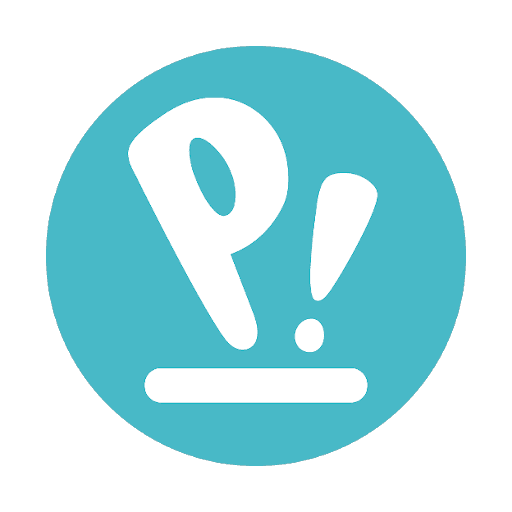
Open Settings
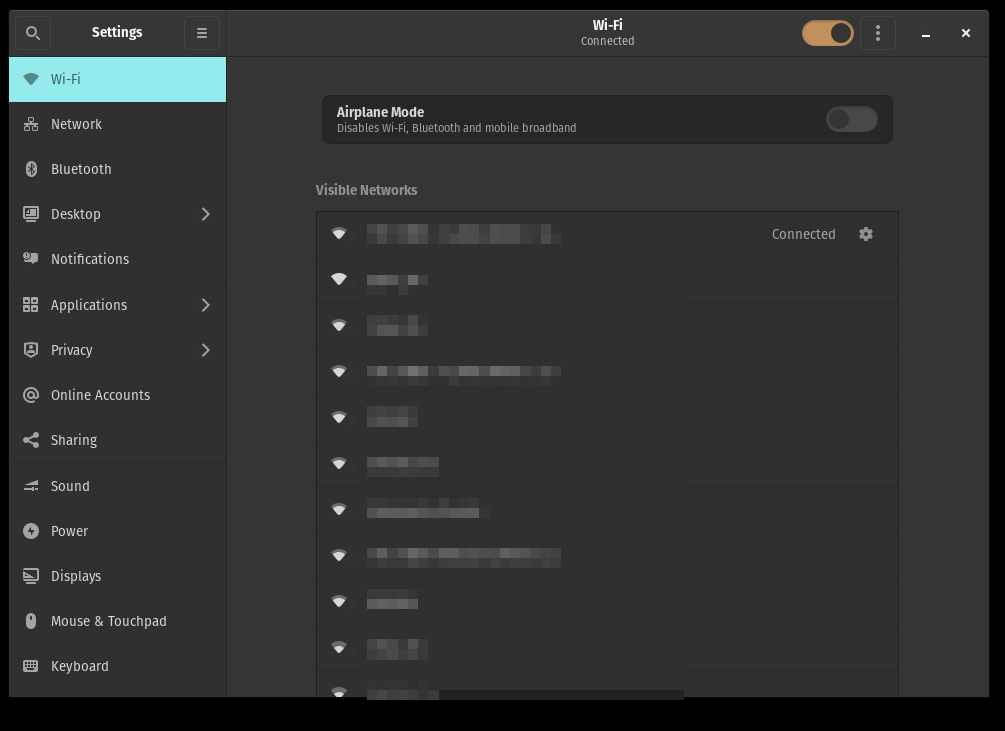
Mouse and Touchpad
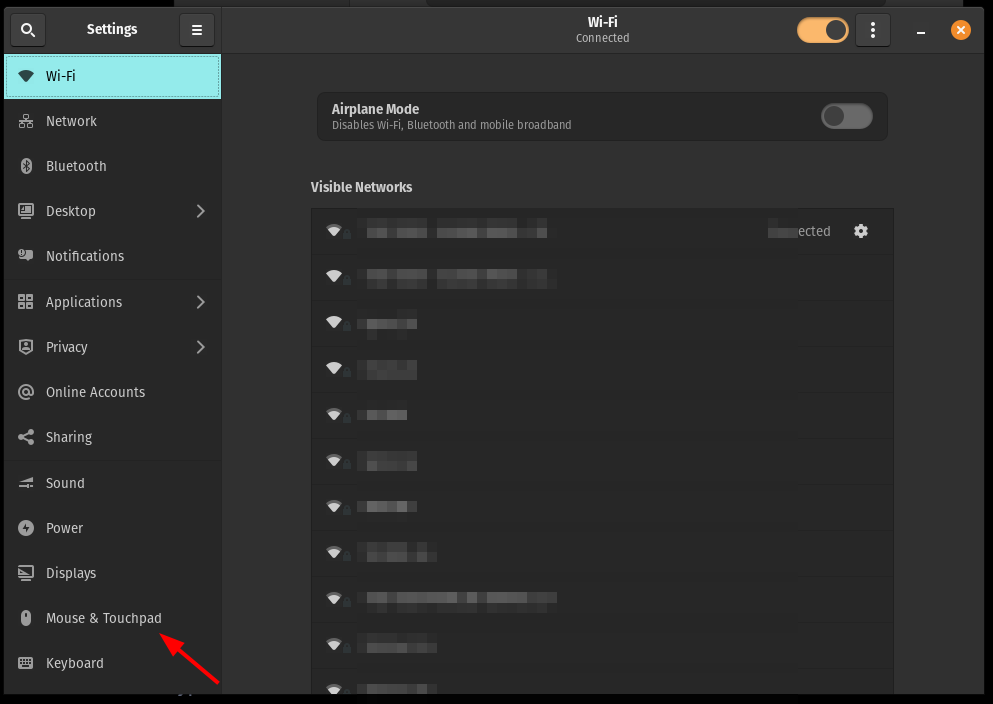
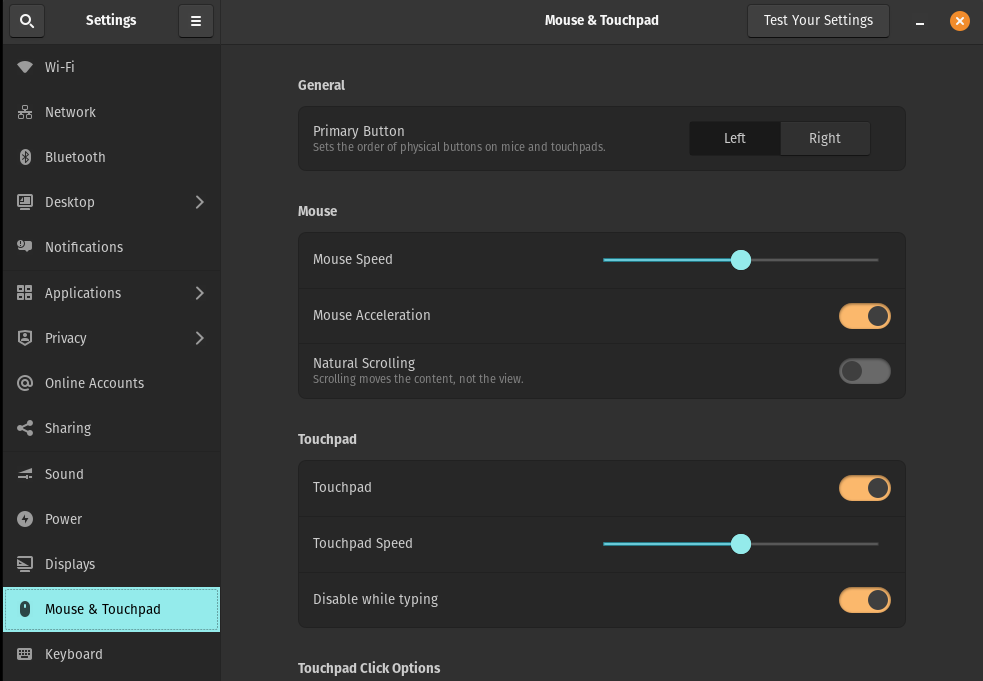
Touchpad click Options section
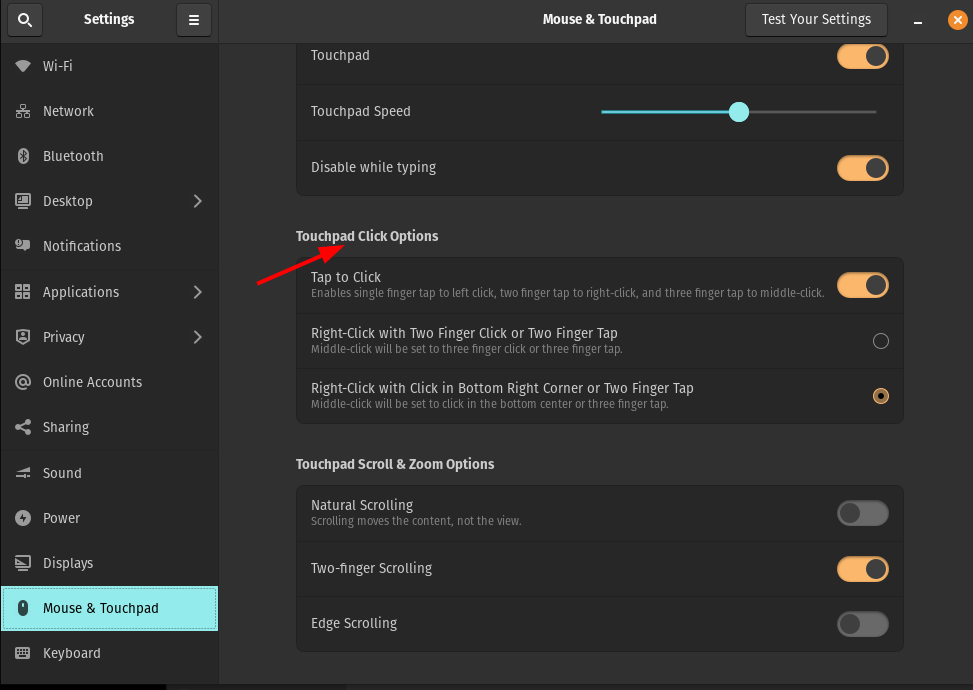
Enable Right-Click
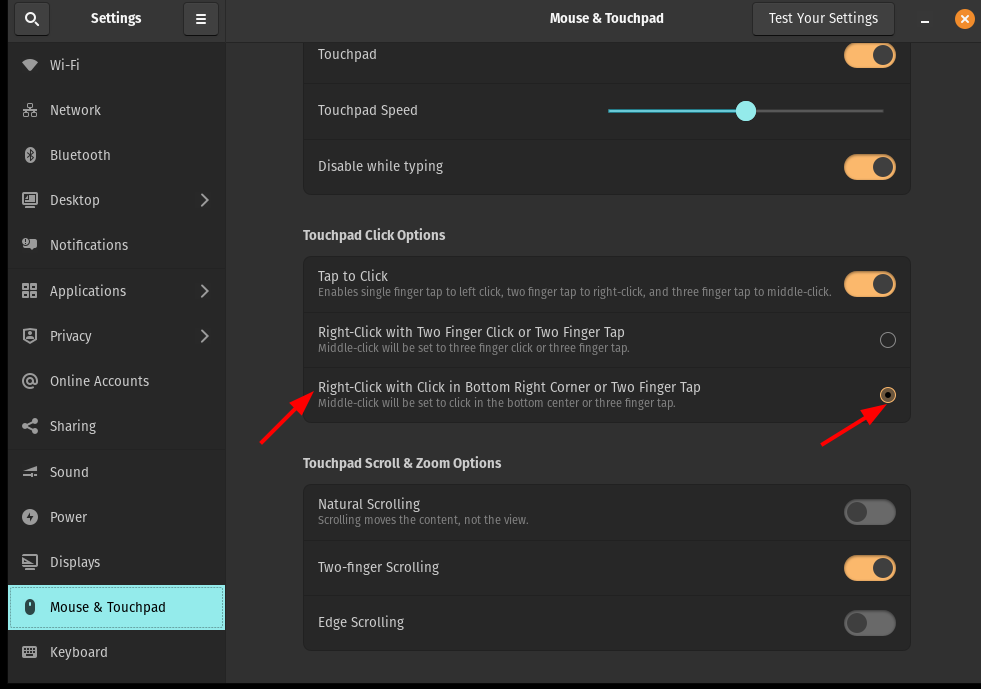
Test
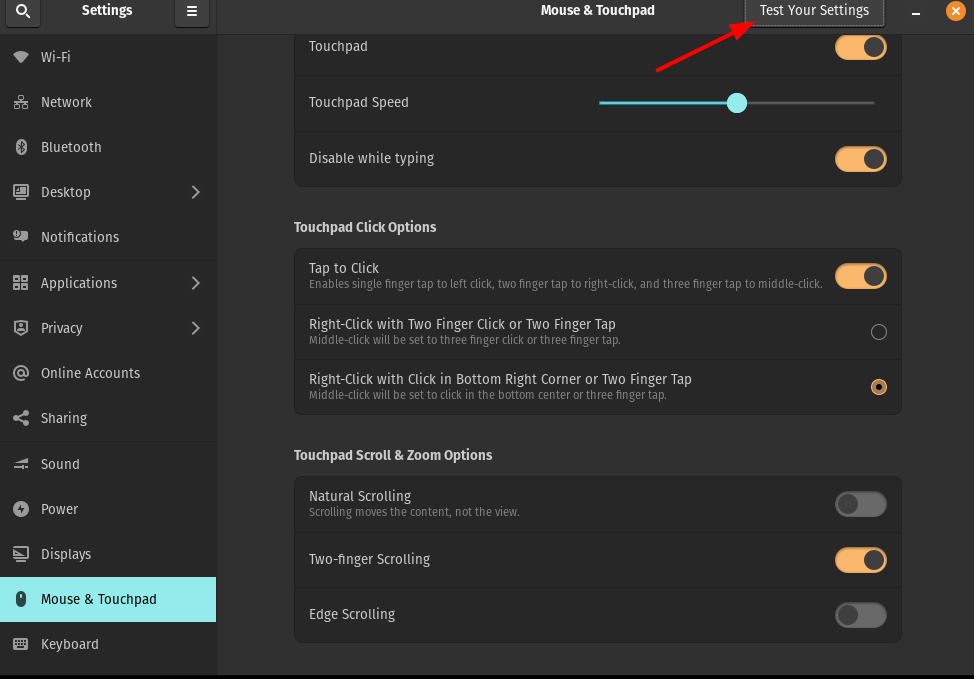
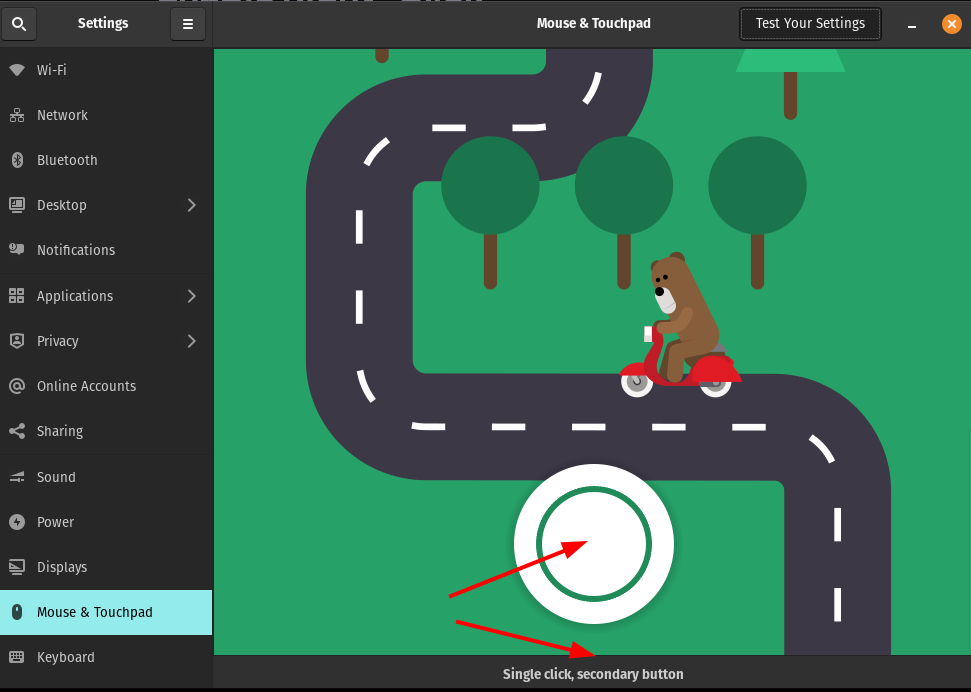
You should be able to see "Single click, secondary button".
Done
Celebrate

Reach me out
Final thoughts
Thank you for reading this article.
If you have any questions, thoughts, suggestions, or corrections, please share them with us.
We appreciate your feedback and look forward to hearing from you.
Feel free to suggest topics for future blog articles. Until next time!
10
Subscribe to my newsletter
Read articles from Alexandre Calaça directly inside your inbox. Subscribe to the newsletter, and don't miss out.
Written by

Alexandre Calaça
Alexandre Calaça
I'm a passionate software developer.