Power Platform: Team Template Removal
 Andreas W
Andreas W
Recently I tried to delete managed solution that contains a team template component, but it did not allow me due to dependency error.
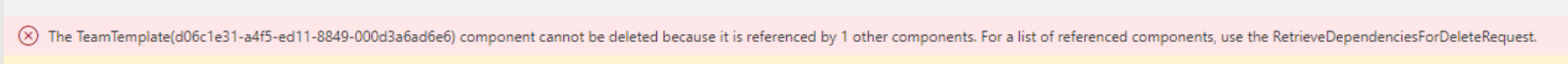
For some reason the show dependencies page shows nothing, and using the suggested RetrieveDependenciesForDeleteRequest for component type 511 (teamtemplate) also returns nothing.
The team template usage is defined in form, and the form sits in other solution, so I realised I would have to remove the usage from the form first.
TIP #1: Put team template component together with the form.
Another interesting thing I found out is that this component does not have solution layer! So even though I tried importing other managed solution with the same component, I cannot delete the solution because there is no layer.
I updated the form in other managed solution so that the view does not use the team template anymore (changed the view).
From this:
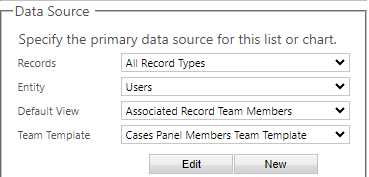
to this:
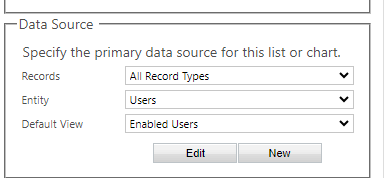
But it still did not allow me to delete the solution. I even tried changing the entity to something else with no luck.
When I looked at the exported solution, I could still see team template object was in the solution.xml!
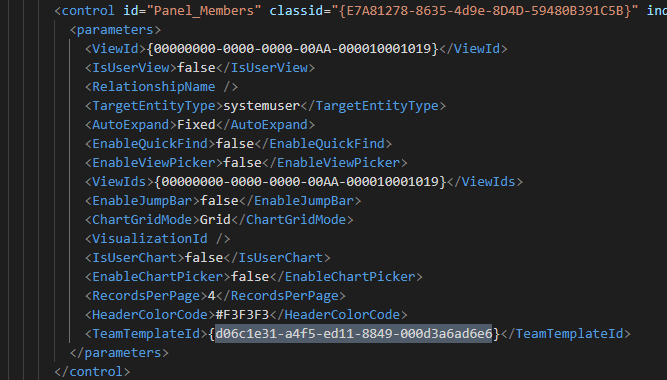
I came into conclusion that once you set the team template, you either have to:
Remove the subgrid OR
Remove the <TeamTemplateId> from the solution.xml
Since I did not really want to remove the subgrid (as I still needed it later on), I went with option 2, which is removing the tag from the solution.xml and re-zip the solution.
I then imported the solution to update and voila! I managed to delete the solution.
TIP #2: Once team template is set in the Data Source view, it will stick in solution.xml even when the view is changed.
Overall, it took me a good few hours to figure this out.
Hope this helps!
Andreas
Subscribe to my newsletter
Read articles from Andreas W directly inside your inbox. Subscribe to the newsletter, and don't miss out.
Written by
