Amazon Aurora - Part1
 Utkarsh Rastogi
Utkarsh RastogiTable of contents

Amazon Cloud Concepts Learning --> Day18
Amazon Aurora
Fully managed relational database engine Amazon Aurora works with both MySQL and PostgreSQL.
Proprietary technology from AWS (not open sourced).
Under some conditions, Aurora can achieve up to five times the throughput of MySQL and up to three times the throughput of PostgreSQL.
Automatically increases storage capacity by 10 GB increments up to 64 TB without affecting database performance. Striped storage is spread over hundreds of volumes.
No need to reserve storage ahead of time.
Provides storage that heals itself. Disks and data blocks are automatically repaired after being continually checked for defects.
Offers immediate failover.
Each AZ retains two copies of the data, with a minimum of three AZs (6 copies).
For the duration of the backup retention period, which can range from one to thirty-five days, Aurora automatically backs up your cluster volume and stores restore data.
Amazon Aurora DB Clusters
One or more database instances and the cluster volume that controls the data for those DB instances make up an Amazon Aurora DB cluster.
A virtual database storage volume known as an Aurora cluster volume is distributed over many Availability Zones, with a copy of the DB cluster data in each Availability Zone.
An Aurora DB cluster consists of two kinds of DB instances
- Primary DB Instance
Handles all data updates to the cluster volume.
Supports both read and write operations.
One primary database instance per Aurora DB cluster.
- Aurora Replica
Only allows read activities. Amazon Aurora Page
Connected to the same storage disk as the primary database instance.
Up to 15 Aurora Replicas can be included in each Aurora DB cluster in addition to the primary database instance.
Place Aurora Replicas in different Availability Zones to provide high availability.
When the primary DB instance become unavailable, Aurora will instantly switch to an Aurora Replica.
You can set Aurora Replicas' failover priority.
Read workloads from the primary database instance can also be offloaded to Aurora Replicas.
The relationship between the cluster volume, the primary DB instance, and the Aurora Replicas in an Aurora DB cluster is depicted in the following figure
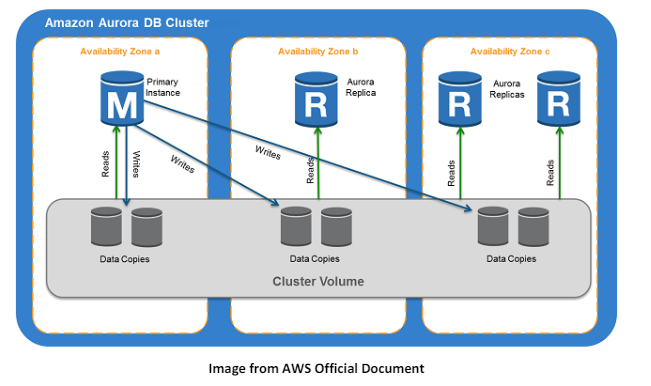
Aurora Global Database
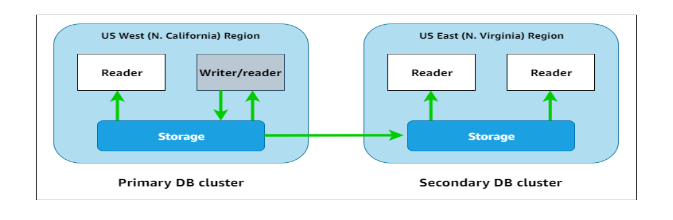
Spans across multiple AWS Regions, Amazon Aurora global databases enable low latency global reads.
Quick recovery in the unlikely event of an outage that may impact an entire AWS Region.
A primary database cluster located in one Region and up to five secondary database clusters located in other Regions make up an Aurora global database.
Secondary cluster is read only and primary is where your data is mastered.
Permits secondary cluster to have up to 16 Read Replicas.
Suggested for disaster recovery with an RTO of less than one minute and low-latency global reads.
Note: All Images are from AWS Official Document
"Thank you for reading! If you found this blog helpful, don't forget to subscribe and follow for more insightful content. Your support keeps me motivated to bring you valuable insights. Stay updated and never miss out on our latest posts. Feel free to leave comments or suggestions for future topics. Happy learning!"
https://awslearner.hashnode.dev/amazon-web-services-via-category
Subscribe to my newsletter
Read articles from Utkarsh Rastogi directly inside your inbox. Subscribe to the newsletter, and don't miss out.
Written by

Utkarsh Rastogi
Utkarsh Rastogi
👨💻 AWS Cloud Engineer | Around 6 years of Corporate Experience | Driving Innovation in Cloud Solutions 🔧 Day-to-Day Tasks: Specialize in creating AWS infrastructure for Migration Projects. Leveraging services such as S3, SNS, SQS, IAM, Lambda, System Manager, Kinesis, OpenSearch, Cognito, Storage Gateway, Cloud Watch, API Gateway, AWS Event Scheduler, Secret Manager, ECS, Application Load Balancer, VPC among others. Additionally, I excel in crafting Splunk Dashboards and implementing alerting mechanisms for Cloud Watch logs to monitor failures. My approach involves constructing AWS infrastructure using the Serverless framework and Cloud Formation templates, while automating tasks through Boto3 (Python Scripting) Lambdas. 🎯 Passion: I am deeply passionate about continuously learning new technologies and eagerly anticipate the transformative impact of cloud computing on the tech landscape. 📧 Connect: Feel free to reach out to me at awslearningoals@gmail.com. Let's connect and explore potential collaborations! https://www.linkedin.com/in/rastogiutkarsh/