JavaScript language implementation of Fisher indicators and drawing on FMZ
 FMZ Quant
FMZ Quant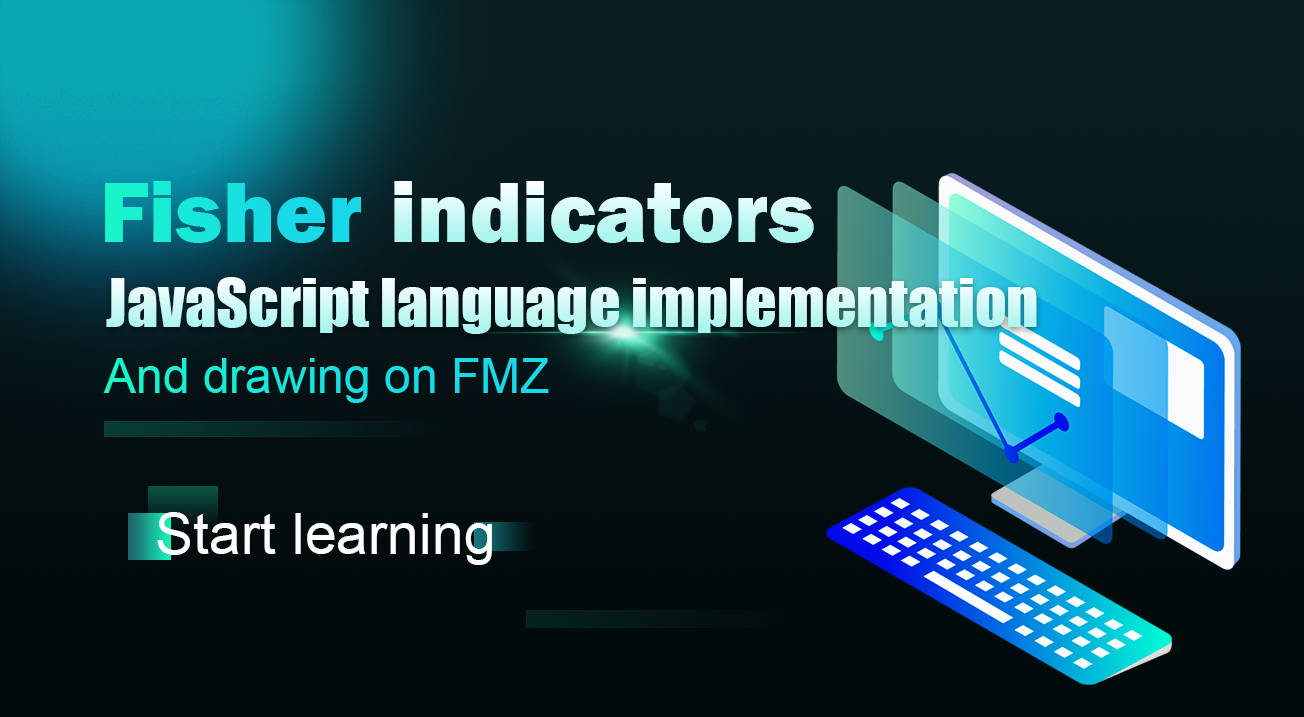
During the technical analysis of trading, traders analyze and study the stock price data as the data of normal distribution. However, the distribution of stock price data does not conform to the standard normal distribution. Fisher Transformation is a method that can transform price data into normal distribution. Fisher Transformation smooth the market data and eliminate some sharp small periodic oscillations. Trading signals can be sent by using the indicators of the current day and the previous day.
There are a lot contents about the Fisher Transformon Baidu, Zhihu, here we will not repeat.
Indicator algorithm:
Mid-price today:
mid=(low + high) / 2Judge the calculation period, which can be 10 days. Calculate the highest and lowest price in the period:
lowestLow = lowest price in the period,highestHigh = highest price in the period.Define the price change parameter (the
ratiois a constant between 0-1, for example, 0.5 or 0.33):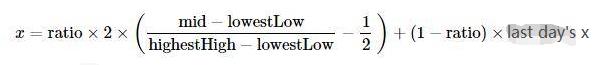
Using the
Fishertransformation on the price change parameterx, theFisherindicator is obtained: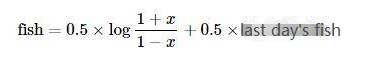
Implement the algorithm by using the JavaScript language
It is implemented step by step according to the indicator algorithm. It should be noted that the algorithm is an iterative algorithm. For preX and preFish, they were set to 0 at the beginning. For Math Log is to find the logarithm based on the natural constant e. In addition, the above algorithm did not mention the correction of x, which I almost ignored when writing:
Correct the value of x, force it to be 0.999 if it is greater than 0.99. Same for that of less than -0.99.
javascript if (x > 0.99) {
x = 0.999
} else if (x < -0.99) {
x = -0.999
}
The first time I saw the algorithm and indicators, I transplanted them according to the algorithm. I have not verified this implementation, and some who are interested in research can verify whether there are any errors. Thank you very much for pointing out the mistakes.
Fisher Transform indicator algorithm source code:
javascriptfunction getHighest(arr, period) {
if (arr.length == 0 || arr.length - period < 0) {
return null
}
var beginIndex = arr.length - period
var ret = arr[beginIndex].High
for (var i = 0 ; i < arr.length - 1 ; i++) {
if (arr[i + 1].High > ret) {
ret = arr[i + 1].High
}
}
return ret
}
function getLowest(arr, period) {
if (arr.length == 0 || arr.length - period < 0) {
return null
}
var beginIndex = arr.length - period
var ret = arr[beginIndex].Low
for (var i = 0 ; i < arr.length - 1 ; i++) {
if (arr[i + 1].Low < ret) {
ret = arr[i + 1].Low
}
}
return ret
}
function calcFisher(records, ratio, period) {
var preFish = 0
var preX = 0
var arrFish = []
// When the length of K-line is not enough to meet the period
if (records.length < period) {
for (var i = 0 ; i < records.length ; i++) {
arrFish.push(0)
}
return arrFish
}
// traverse the K-line
for (var i = 0 ; i < records.length ; i++) {
var fish = 0
var x = 0
var bar = records[i]
var mid = (bar.High + bar.Low) / 2
// When the current BAR is insufficient in period calculation
if (i < period - 1) {
fish = 0
preFish = 0
arrFish.push(fish)
continue
}
// Calculate the highest and lowest price in the period
var bars = []
for (var j = 0 ; j <= i ; j++) {
bars.push(records[j])
}
var lowestLow = getLowest(bars, period)
var highestHigh = getHighest(bars, period)
// price change parameters
x = ratio * 2 * ((mid - lowestLow) / (highestHigh - lowestLow) - 0.5) + (1 - ratio) * preX
if (x > 0.99) {
x = 0.999
} else if (x < -0.99) {
x = -0.999
}
preX = x
fish = 0.5 * Math.log((1 + x) / (1 - x)) + 0.5 * preFish
preFish = fish
arrFish.push(fish)
}
return arrFish
}
Drawing chart
It's easy to draw on FMZ, Strategy Square: https://www.fmz.com/square has a large number of examples on it for reference, you can search them.
javascriptvar cfg = { // The object used to initialize chart settings (i.e. chart settings)
plotOptions: {
candlestick: {
color: '#d75442', // color value
upColor: '#6ba583' // color value
}
},
title: { text: 'Fisher Transform'}, //title
subtitle: {text: ''}, //sub-title
plotOptions: {
candlestick: {
tooltip: {
pointFormat:
'<span style="color:{point.color}">\u25CF</span> <b> {series.name}</b><br/>' +
'opening quotation: {point.open}<br/>' +
'the highest: {point.high}<br/>' +
'the lowest: {point.low}<br/>' +
'closing quotation: {point.close}<br/>'
}
}
},
yAxis: [{
title: {
text: 'K-line market'
},
height: '70%',
lineWidth: 1
}, {
title: {
text: 'Fisher Transform'
},
top: '75%',
height: '30%',
offset: 0,
lineWidth: 1
}],
series: [//series
{
type: 'candlestick',
yAxis: 0,
name: 'K-line',
id: 'KLine',
// Control the candle color with downward trend
color: 'green',
lineColor: 'green',
// Control the candle color with upward trend
upColor: 'red',
upLineColor: 'red',
data: []
},{
type: 'line', // Set the current data series type as line
yAxis: 1, // The y-axis used as the y-axis with the index of 0 (a highcharts chart can have multiple y-axes, and the y-axis with the index of 0 is specified here)
showInLegend: true, //
name: 'fish', // Set it according to the parameter label passed in by the function
lineWidth: 1,
data: [], // Data items of data series
tooltip: { // Tooltip
valueDecimals: 2 // The decimal point of the value is reserved for 5 digits
}
},{
type: 'line', // Set the current data series type as line
yAxis: 1, // The y-axis used as the y-axis with the index of 0 (a highcharts chart can have multiple y-axes, and the y-axis with the index of 0 is specified here)
showInLegend: true, //
name: 'preFish', // Set it according to the parameter label passed in by the function
lineWidth: 1,
data: [], // Data items of data series
tooltip: { // Tooltip
valueDecimals: 2 // The decimal point of the value is reserved for 5 digits
}
}
]
}
var chart = Chart(cfg)
function main() {
var ts = 0
chart.reset()
while (true) {
var r = exchange.GetRecords()
var fisher = calcFisher(r, 0.33, 10)
if (!r || !fisher) {
Sleep(500)
continue
}
for (var i = 0; i < r.length; i++){
if (ts == r[i].Time) {
chart.add([0,[r[i].Time, r[i].Open, r[i].High, r[i].Low, r[i].Close], -1])
chart.add([1,[r[i].Time, fisher[i]], -1])
if (i - 1 >= 0) {
chart.add([2,[r[i].Time, fisher[i - 1]], -1])
}
}else if (ts < r[i].Time) {
chart.add([0,[r[i].Time, r[i].Open, r[i].High, r[i].Low, r[i].Close]])
chart.add([1,[r[i].Time, fisher[i]]])
if (i - 1 >= 0) {
chart.add([2,[r[i].Time, fisher[i - 1]]])
}
ts = r[i].Time
}
}
}
}

So it is very convenient to study data, display chart and design strategy on FMZ.
Here we just demonstrated an example, you guys all are welcome to leave a message.
Subscribe to my newsletter
Read articles from FMZ Quant directly inside your inbox. Subscribe to the newsletter, and don't miss out.
Written by

FMZ Quant
FMZ Quant
Quantitative Trading For Everyone