Easy Steps to Set Up a Terraform .gitignore File in VSCode
 Gerald Chima (Triviawaves Media)
Gerald Chima (Triviawaves Media)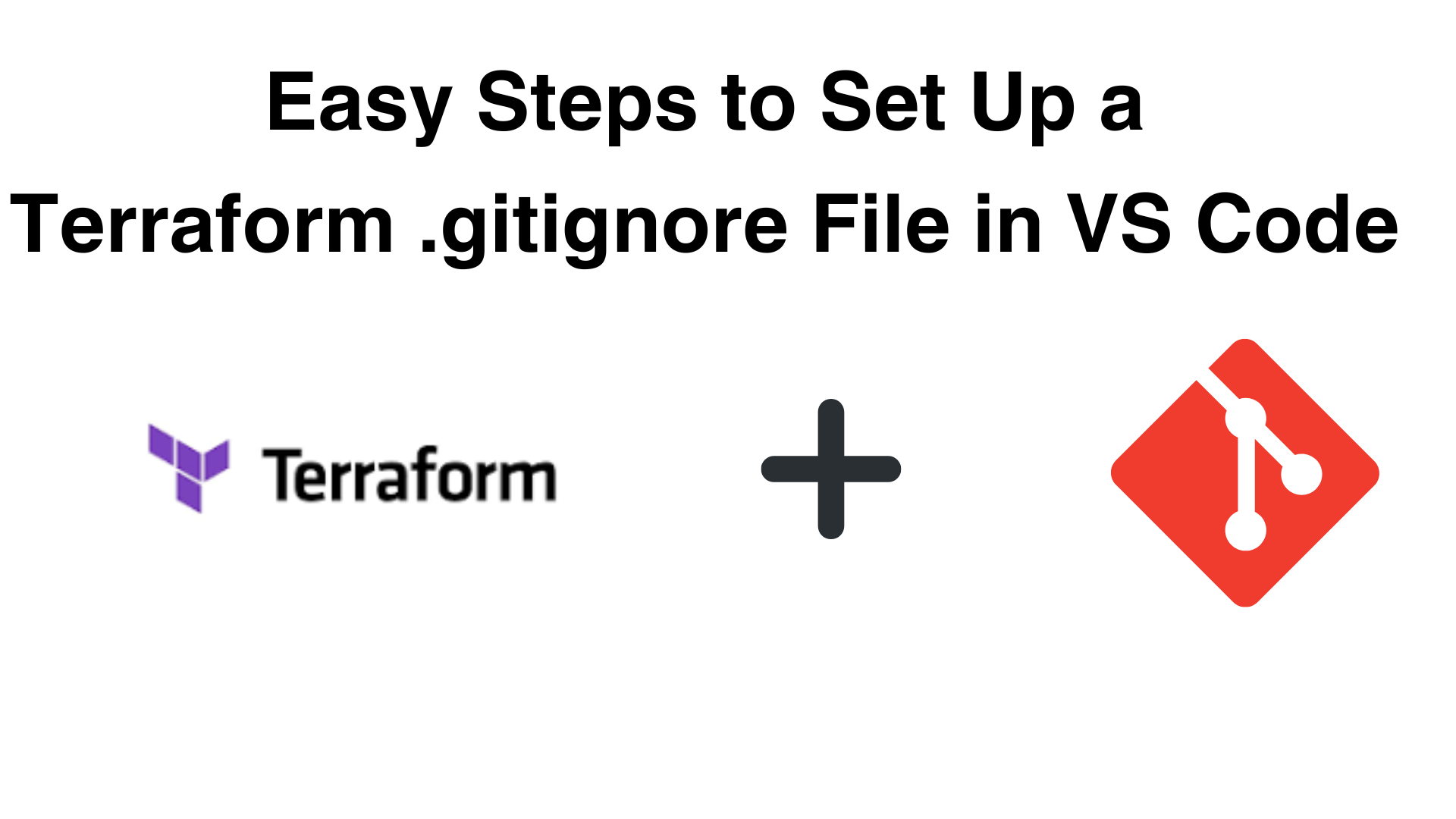
What is Terraform?
Terraform is an open-source infrastructure as code (IaC) tool that allows users to define and provision a data center infrastructure using a declarative configuration language. It enables users to create, modify, and manage infrastructure safely and efficiently.
How does Terraform work?
Terraform defines the desired state of the infrastructure in configuration files. Then it automatically manages and updates the actual state to match the desired state using the APIs provided by various cloud platforms and services. These platforms and services, known as providers in Terraform, enable the tool to interact with a wide range of cloud providers, such as AWS, Azure, and Google Cloud, as well as other services that expose an API.
This flexibility allows Terraform to unify infrastructure management across different cloud providers and services, providing a consistent workflow for infrastructure provisioning and management.
Configurations: You define resources using a high-level configuration language called HashiCorp Configuration Language (HCL). These configurations are easy to read and maintain.
Providers: Terraform interacts with cloud platforms and services through their APIs using providers. Thousands of providers exist for various resources and services, including AWS, Azure, GCP, Kubernetes, and more.
Workflow:
Write: You define resources, such as computing power, storage, and networking capabilities, which can be spread across multiple cloud providers and services.
For example, you might create a detailed configuration specifying the deployment of an application on specific virtual machines within a Virtual Private Cloud (VPC) network.
This configuration could also include the setup of security groups to control inbound and outbound traffic, as well as the implementation of a load balancer to evenly distribute incoming network traffic across multiple servers.
Plan: Terraform generates an execution plan based on your configuration and existing infrastructure.
Apply: After approval, Terraform applies the changes in the correct order, respecting dependencies.
To learn more about provisioning with Terraform, read the Terraform documentation and Hashicorp documentation.
Understand what is .gitignore file
What is .gitignore?
The .gitignore file is an important configuration file used in Git to determine which files and directories should be ignored and not tracked by the version control system
The .gitignore file is a text file that is used by Git to specify files that should be ignored. These are files that you do not want to include in your Git repository.
How it works:
Ignoring Files: In Git, you can use the .gitignore file to specify file patterns that you want Git to ignore. These patterns can cover specific files, filenames that match a particular pattern, directories, or even wildcards.
Location: It should be placed in the root directory of your Git repository. When placed in the root directory, Git reads the .gitignore file and applies the specified ignore patterns to all files and directories within the repository, ensuring that files matching the patterns are not included in version control.
Syntax: In the .gitignore file, each line represents a pattern for files or directories that should be ignored. You can use wildcards like * to match any string of characters, and ? to match any single character. Lines starting with # are considered comments.
To create a .gitignore file specifically for Terraform deployments on GitHub, follow these steps:
Step1
Open VSCODE and create a new .gitignore file in your project directory. This picture shows a .gitignore file created on the project directory by the left.
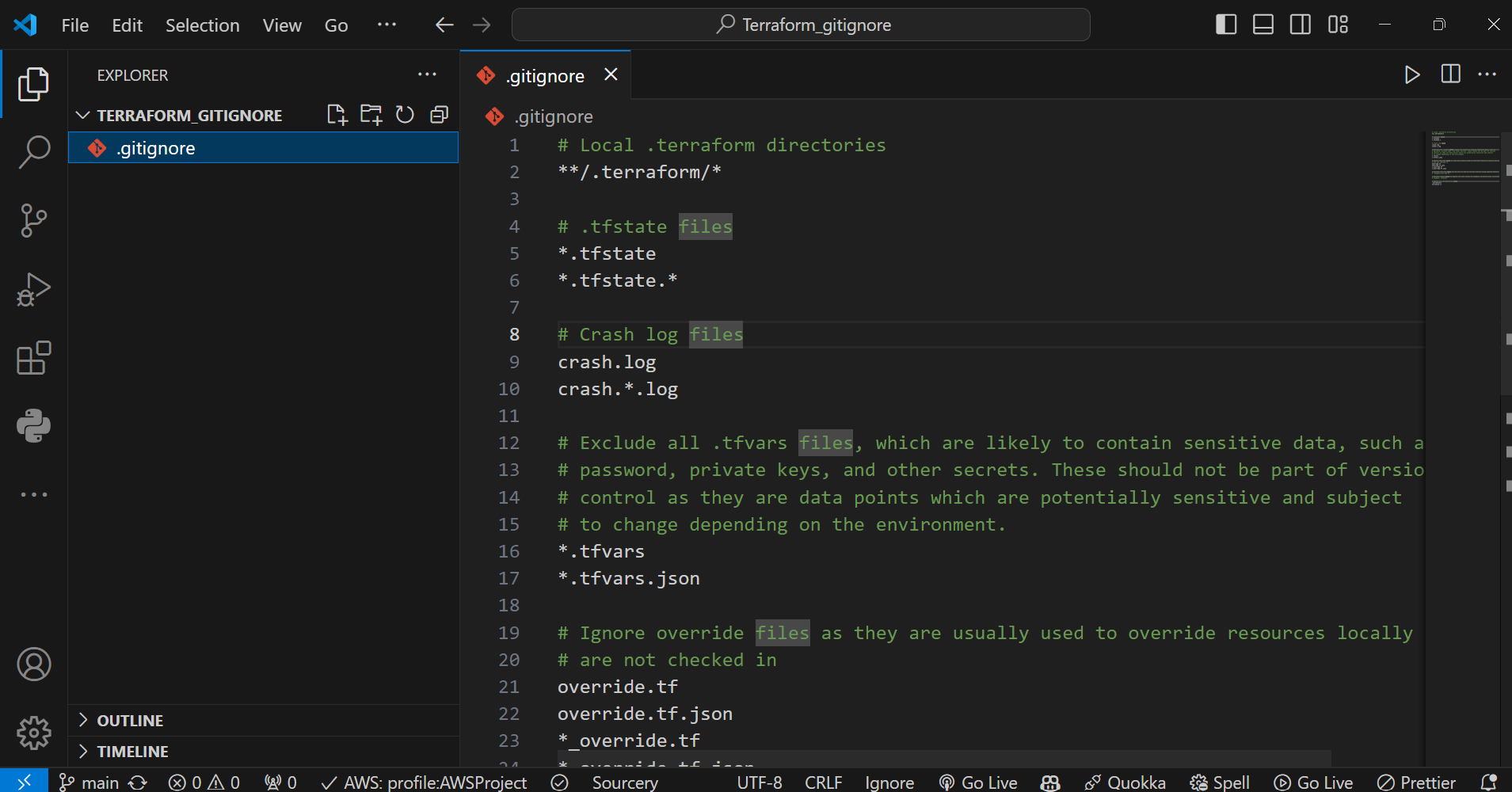
Step 2
The Terraform .gitignore file to past into your VSCODE
Click this GitHub link to copy the same sample code and paste it into your VSCODE .gitignore file.
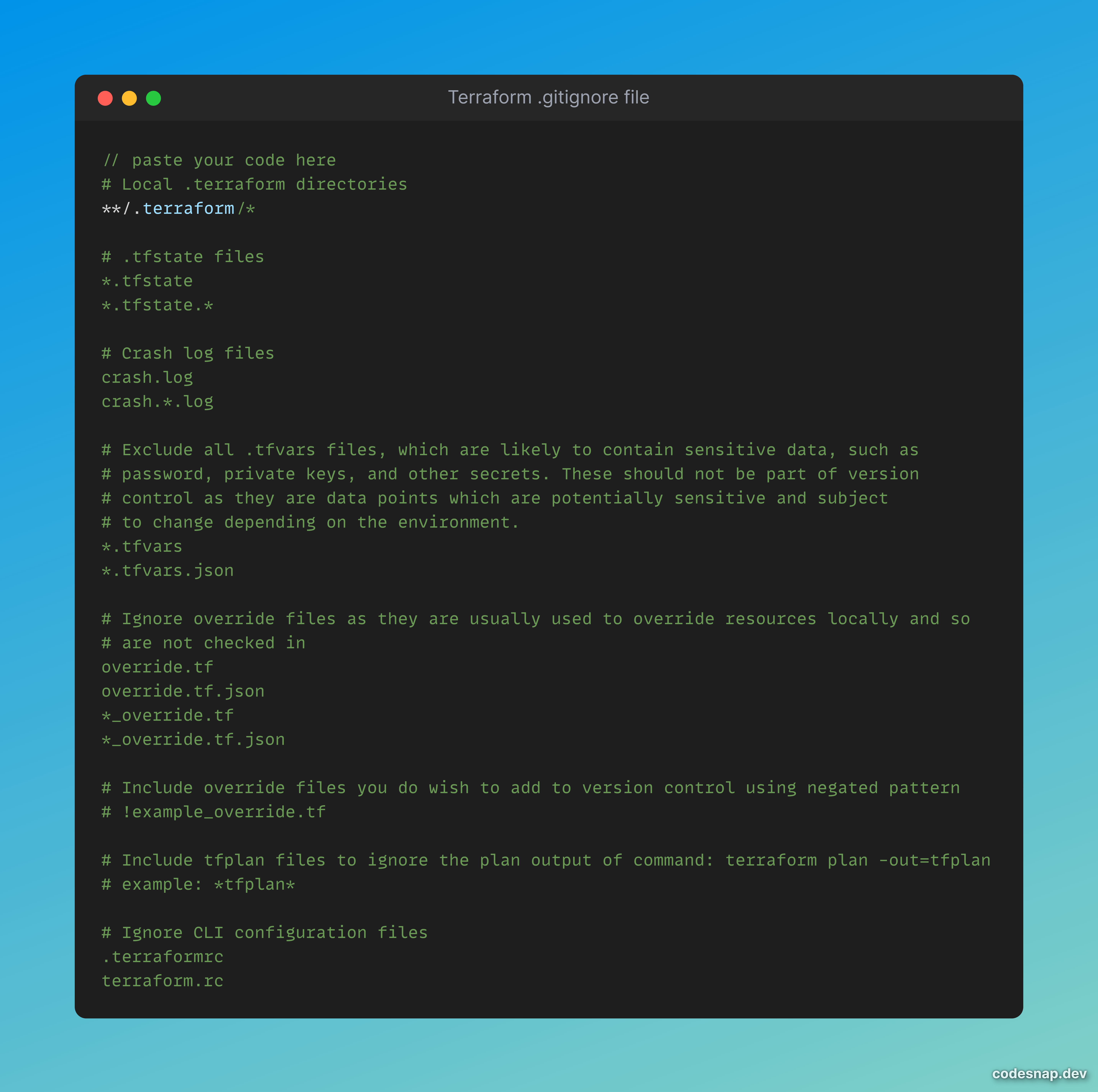
Step 3
Save the changes: Save the .gitignore file.
Step 4
Open your VS Code terminal or command line interface.
Initialize Terraform and Git
Execute Terraform init to set up Terraform for your project. You must have provisioned Terraform modules on your project directory.

Run git init to initialize Git for your project.

Step 5
Commit and push to GitHub: Add your project files to Git, commit the changes, and push them to your GitHub repository.
Commit command: git commit -m 'update .gitignore file'
Push command: git push -u origin main
This .gitignore file will ensure that sensitive Terraform files (like .tfstate files and .tfvars) are not tracked by Git.
Examples
Local Terraform directories
Terraform state files
Crash log files
Files containing sensitive data, variable files
Terraform override files
Terraform plan files
Terraform CLI configuration files
It’s essential for maintaining security and avoiding accidental exposure of sensitive data. Good luck with your Terraform deployment!
Read more on this links.
Read the Terraform documentation to know more about Terraform providers:
Hasicorp documentation:
https://developer.hashicorp.com/terraform/intro
Get the Terraform .gitignore file from this link:
https://github.com/Gerald-Star/Terraform.gitignore/blob/main/.gitignore
Written by Gerald Ch. Ukwuoma
Subscribe to my newsletter
Read articles from Gerald Chima (Triviawaves Media) directly inside your inbox. Subscribe to the newsletter, and don't miss out.
Written by

Gerald Chima (Triviawaves Media)
Gerald Chima (Triviawaves Media)
I'm a Software Developer passionate about AI, Serverless Cloud Computing, and Green Tech.