GitHub Copilot: A Beginner’s Guide
 Code Sky
Code Sky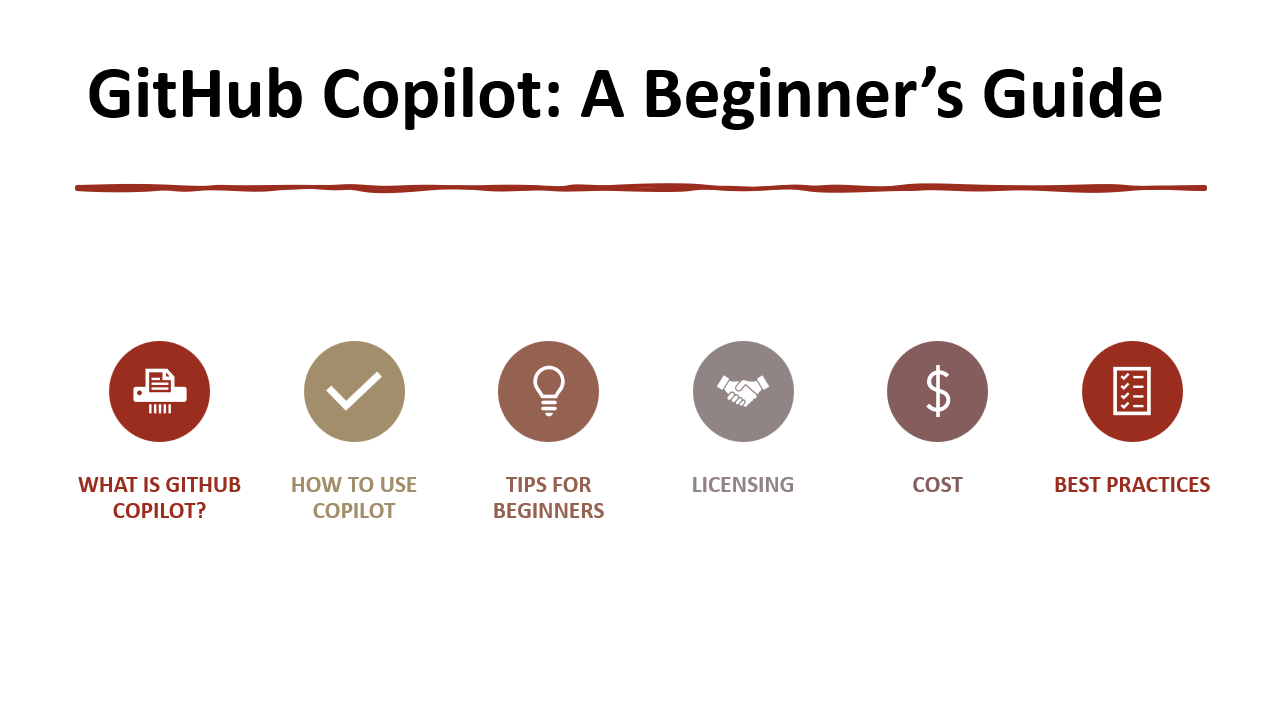
GitHub Copilot is an exciting tool that helps developers write code more efficiently. Whether you’re a seasoned programmer or just starting out, Copilot can be a valuable addition to your toolkit. In this beginner-friendly blog post, we’ll explore the basics of GitHub Copilot and how you can get started.
What is GitHub Copilot?
GitHub Copilot is an AI-powered code completion tool developed by GitHub and OpenAI. It integrates seamlessly with popular code editors like Visual Studio Code, making it accessible to a wide range of developers. Here’s what you need to know:
Code Autocompletion: Copilot suggests code snippets as you type, saving you time and reducing repetitive tasks. It understands natural language comments and generates relevant code based on your intentions.
Learning from Copilot: As you use Copilot, pay attention to the code it generates. You’ll learn new coding techniques and improve your skills by observing its suggestions.
Getting Started:
Installation: Install the GitHub Copilot extension in your code editor.
Authentication: Sign in with your GitHub account.
Usage: Start typing code, and Copilot will provide context-aware suggestions.
How to Use Copilot
Writing Comments: Describe what you want to achieve in plain English comments. Copilot will interpret them and generate code snippets accordingly.
Understanding Suggestions: Copilot’s suggestions appear in the autocomplete dropdown. Accept a suggestion by pressing
TaborEnter.Customization: You can adjust Copilot’s behavior by modifying settings in your code editor.
Tips for Beginners
Start Small: Begin with simple projects to get comfortable with Copilot.
Learn from Generated Code: Study the code snippets Copilot provides to enhance your coding skills.
Collaborate: Pair Copilot with a human partner to create even better code.
# GitHub Copilot Documentation
https://code.visualstudio.com/docs/copilot/overview
Let’s dive into the licensing and cost aspects of GitHub Copilot:
Licensing
GitHub Copilot Individual: If you’re an individual developer, you can use Copilot as part of your GitHub subscription. It’s included in the GitHub Pro, Team, and Enterprise plans. No additional licensing is required.
GitHub Copilot for Teams and Enterprises: For teams or organizations, Copilot is available as part of the GitHub Team and Enterprise plans. These plans cover multiple users and provide additional features beyond individual subscriptions.
Cost
GitHub Pro: Copilot is included in the GitHub Pro plan, which costs $4 per month. This plan is ideal for individual developers.
GitHub Team and Enterprise Plans: These plans offer Copilot for teams and organizations. Pricing varies based on the number of users and additional features needed. You can find detailed pricing information on the GitHub Pricing page.
Remember to check the official GitHub documentation for any updates or changes to licensing and pricing.
Let’s explore some best practices for utilizing GitHub Copilot effectively:
Understand Your Intentions:
- Before typing code, think about what you want to achieve. Write clear, natural language comments that describe your intentions. Copilot will generate relevant code based on these comments.
Learn from Generated Code:
Pay attention to the code snippets Copilot provides. Study them to learn new techniques and improve your coding skills.
If you encounter unfamiliar code, research it further to understand how it works.
Collaborate with Copilot:
Use Copilot as a collaborative partner. It can handle repetitive tasks, leaving you more time to focus on higher-level design and problem-solving.
Pair Copilot with your own expertise to create high-quality code.
Customize Settings:
- Explore Copilot’s settings in your code editor. Adjust them to match your preferred coding style and workflow.
Remember, GitHub Copilot is a powerful tool, but understanding the code it generates is essential.
Happy coding! 😊
Subscribe to my newsletter
Read articles from Code Sky directly inside your inbox. Subscribe to the newsletter, and don't miss out.
Written by

Code Sky
Code Sky
Tech Enthusiast | 19+ Years in IT | Security, Coding, Trends With over 19 years of experience in the ever-evolving world of Information Technology, I’m passionate about staying ahead of the curve. From mastering secure coding practices to exploring the latest trends in AI, cloud computing, and cybersecurity, my mission is to share valuable insights, practical tips, and the latest industry updates. Whether it's about writing cleaner, more efficient code or enhancing security protocols, I aim to empower developers and IT professionals to excel in their careers while keeping pace with the rapidly changing tech landscape.