How to Transform Google Sheets Data into JSON Format
 Priti Solanki
Priti Solanki
Many data analysis workflows rely on JSON for easy processing. If you're working with Google Sheets and find yourself constantly exporting to JSON, there's a clever solution: Google Apps Script!
Google Apps Script: Your In-Sheet JSON Converter
Apps Script is a built-in scripting tool within Google Sheets. It allows you to write custom functions that extend the capabilities of your spreadsheets. Here's how it empowers you to convert your sheet data to JSON:
Write a Simple Script: You can write a short script in Apps Script that retrieves your sheet data, creates a corresponding JSON structure, and outputs it in the desired format.
Run the Script with a Click: Once written, you can trigger the script execution with a simple button click within your spreadsheet.
Effortless Conversion: This approach automates the conversion process, saving you time and ensuring consistency.
Enable "Apps Script" in the google sheet.
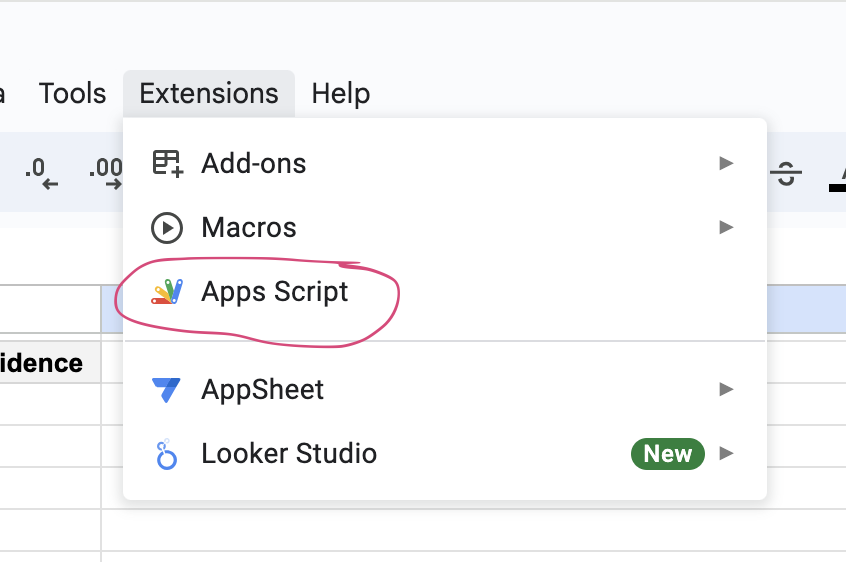
Launch App script editor. Click <> button to launch editor as shown . Start writing your JS code.
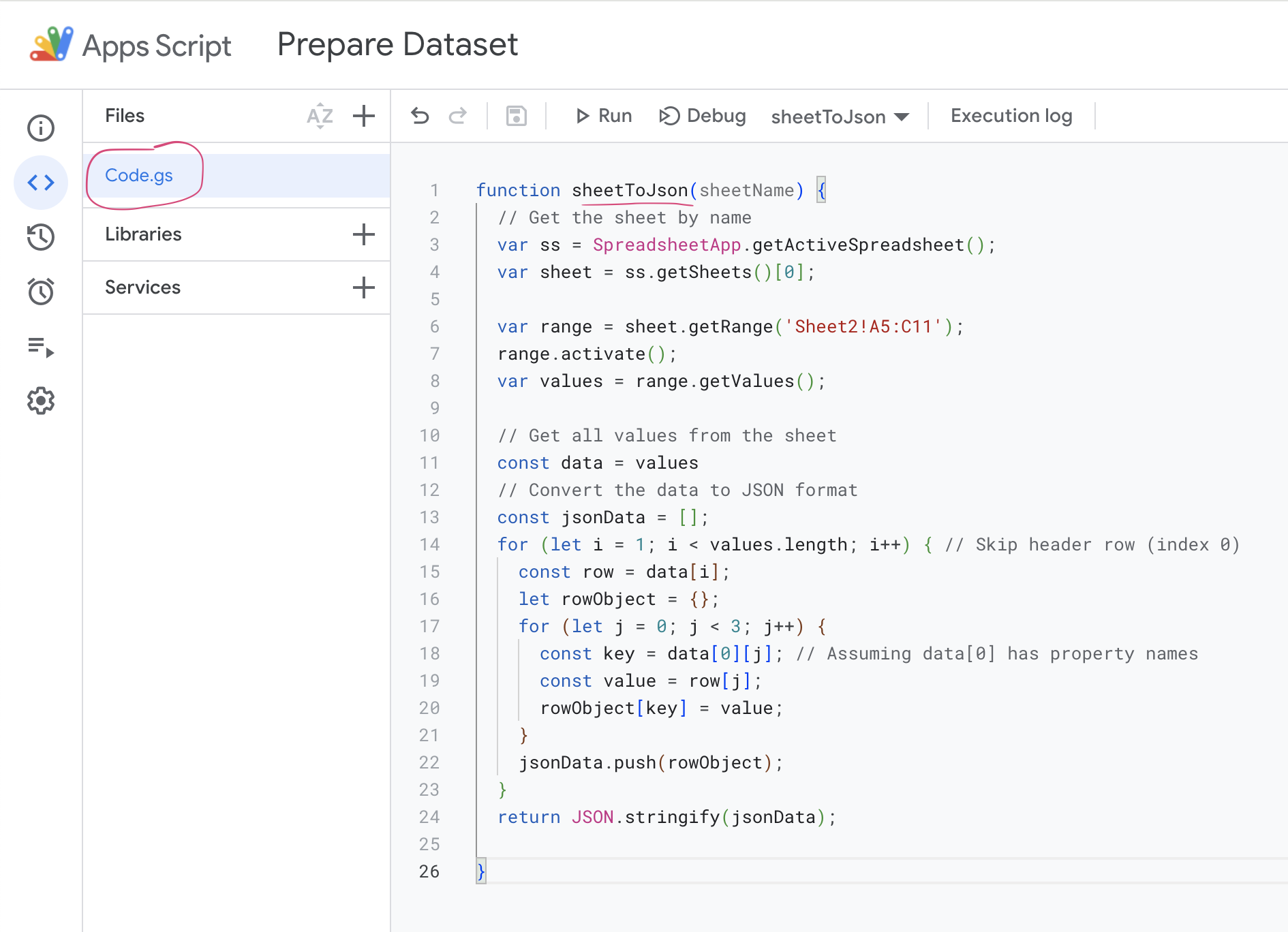
To run in the sheet, select cell and type the function name as shown. The function will return the json in the column.
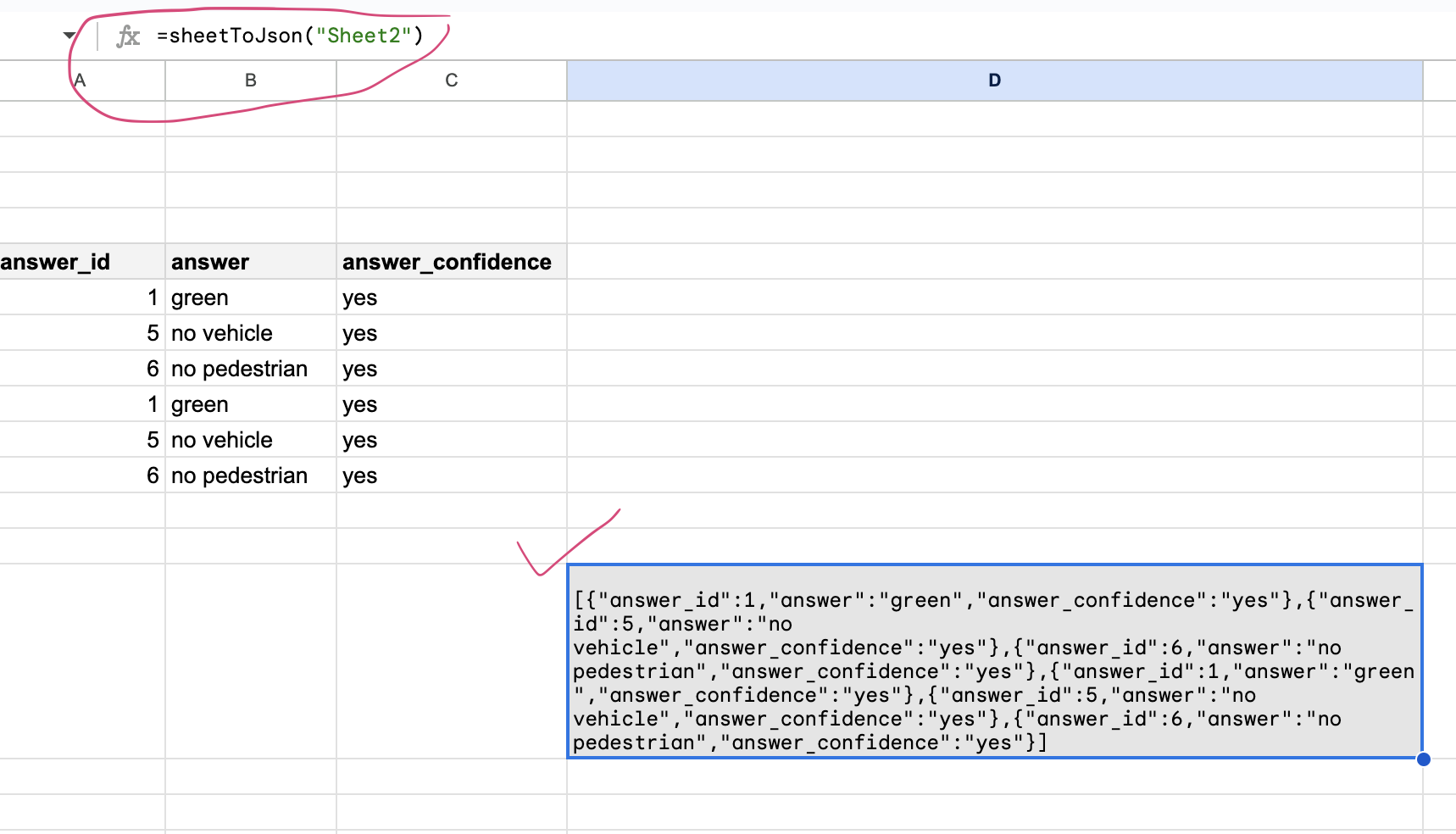
Need a peek under the hood?
For debugging purposes, Google Apps Script lets you view execution logs. To add messages to these logs, simply use the Logger.log() function.
Finding the Logs:
Once you've added your debugging messages, head over to the "Executions" section within the Script Editor. There, you'll find a record of your script's recent activity, including the information you logged.
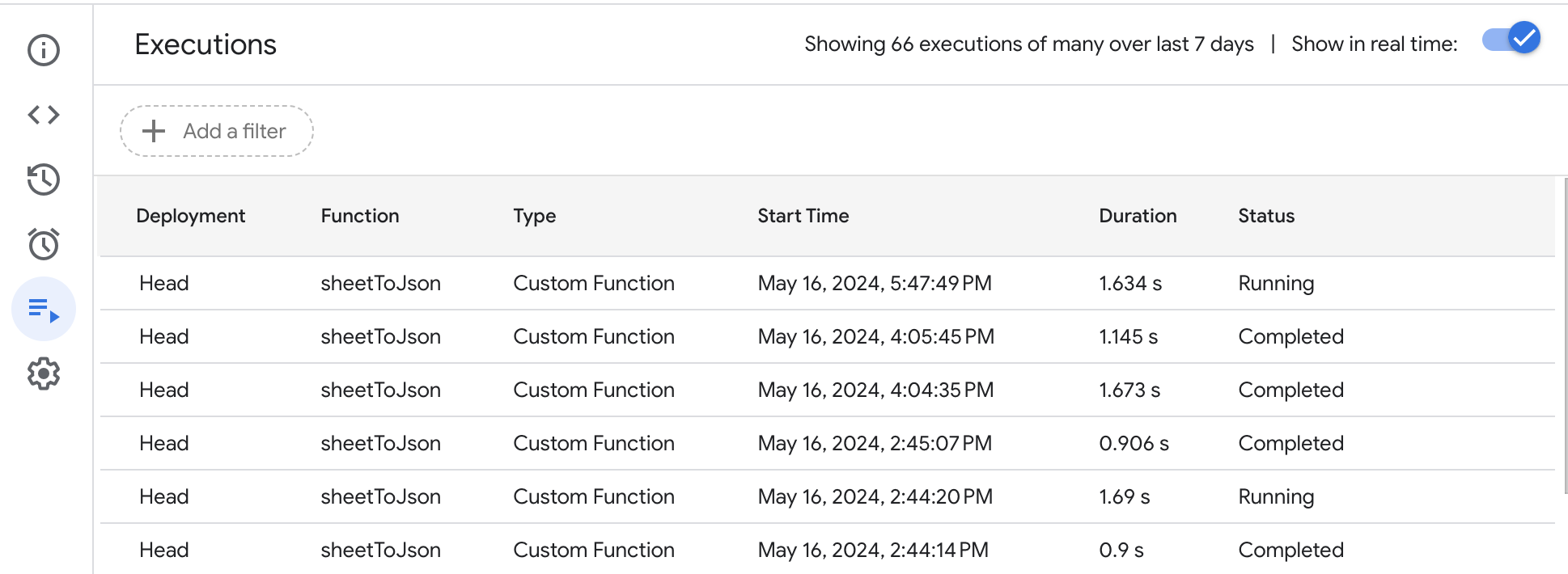
Benefits of Using Apps Script:
Efficiency: Effortlessly convert data with a single click.
Accuracy: Eliminate manual export errors and maintain data integrity.
Flexibility: Customize the script to tailor the JSON structure to your needs.
Integration: Keep your data processing within Google Sheets for a seamless workflow.
By leveraging the power of Apps Script, you can transform your Google Sheets into efficient JSON data sources, streamlining your data analysis tasks.
Hope you like and would be eager to try your hands on this amazing feature of Google workspace.
Subscribe to my newsletter
Read articles from Priti Solanki directly inside your inbox. Subscribe to the newsletter, and don't miss out.
Written by
