Writing a batch script
 Manmohan P M
Manmohan P M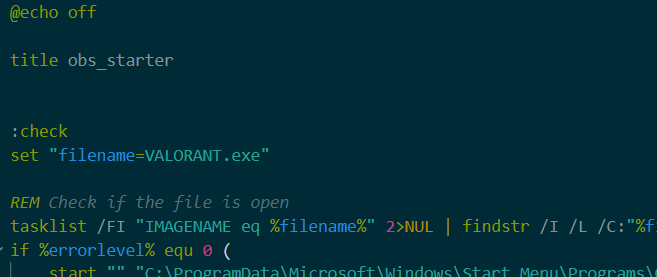
Introduction
A batch file is basically the bash script for windows.
It uses the ".bat" extension.
It basically runs a set of shell commands on the terminal.
So my friend wanted to record his gameplay but was too lazy to open obs and record every time so he asked me for a solution.
My initial thought was a python script but with further research found out that it's easier to make a batch script.
The batch script
First we have to turn echo off else each command will be seen in the terminal opened.
Then we have give it a title, this is optional but wtever.
we then set a label and a variable with the name of he game like so.
@echo off
title obs_starter
:check
set "filename=VALORANT.exe"
- we will then check if valorant is running and use if else to do what we need
tasklist /FI "IMAGENAME eq %filename%" 2>NUL | findstr /I /L /C:"%filename%"
if %errorlevel% equ 0 (
start "" "C:\ProgramData\Microsoft\Windows\Start Menu\Programs\OBS Studio\OBS Studio (64bit).lnk" --startrecording -m
goto end
) else (
echo The file %filename% is not open.
)
tasklist displays all running processes from which we retrieve the valorant process and if it is open we start obs and goto the end.
else we simply echo that it is not open
after this we will wait for 5 seconds using the timeout command and then go back to the check flag at the beginning
timeout /t 5 /nobreak
goto check
:end
- This should run obs and close itself when you start valorant.
Making it invisible
One way i found to hide the terminal window that opens is to make it run from a vbscript.
This is anothe scripting language developed by microsoft.
I dont fully understand the code here but this is it.
Set WshShell = CreateObject("WScript.Shell")
WshShell.Run chr(34) & "C:\Users\Manmohan\Documents\program\batch\obs_start.bat" & Chr(34), 0
Set WshShell = Nothing
- This will run the bat file without opening the terminal.
Conclusion
This was the first time i tried doing anything using batch scripts.
right now i am also trying to create a script to check if valorant is running, so that when you close it, it runs this batch process again so that on reopening the game it still opens obs.
I am having some trouble with that but i hope fix it soon.
we can now just add this to the startup apps and bam you dont even have to think about it.
Thank you for reading and ill keep imporving.
Subscribe to my newsletter
Read articles from Manmohan P M directly inside your inbox. Subscribe to the newsletter, and don't miss out.
Written by
