The Operating System: Unveiling the Conductor of the Digital Symphony
 Abdur Rahman
Abdur Rahman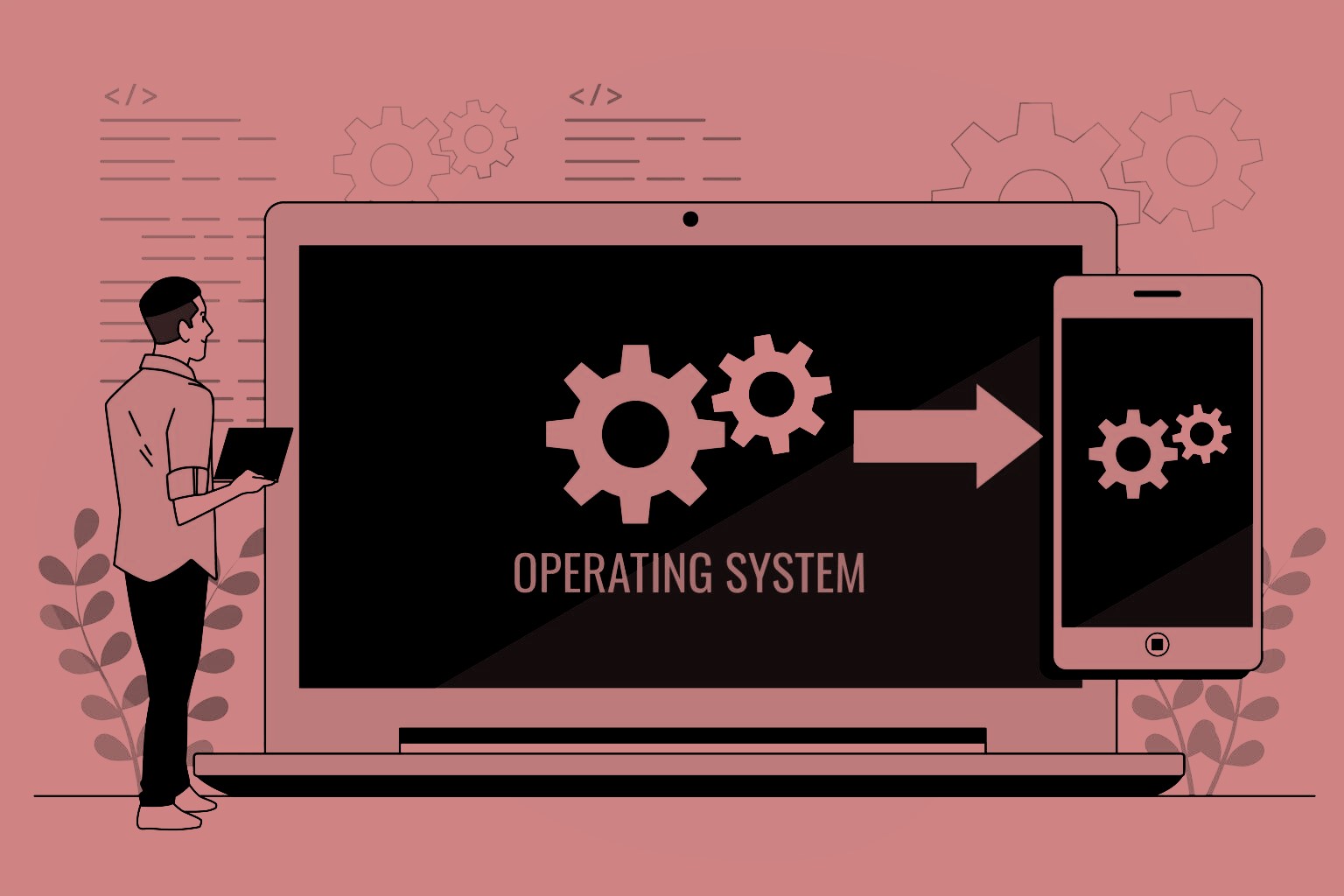
Imagine a complex orchestra where numerous instruments – from the delicate flutes to the booming timpani – need to harmonize flawlessly. Each musician possesses unique skills, and without a conductor, the result would be a cacophony. In the realm of computers, the operating system (OS) plays the conductor's role, ensuring that the intricate interplay between hardware and software functions smoothly.
This article delves deep into the world of operating systems, exploring their functionalities, core components, and the diverse landscape of popular options available today.
The Foundation: Decoding the Core Responsibilities
An operating system acts as the essential software layer residing at the heart of your computer. It bridges the gap between the physical hardware components (CPU, memory, storage) and the application programs you use daily (web browsers, word processors). Here's a breakdown of the OS's primary responsibilities:
Resource Management:
- Imagine a computer as a bustling city. The OS functions like a meticulous traffic controller, allocating resources like memory, storage space, and processing power to running programs. It ensures fair distribution, preventing a single program from monopolizing resources and causing system sluggishness.
Process Management:
- Multitasking is a cornerstone of modern computing. The OS juggles multiple applications simultaneously, deciding which program gets to utilize the CPU at any given moment for a specific duration. It employs scheduling algorithms to ensure efficient and fair execution of programs.
File Management:
- Your digital life revolves around files: documents, photos, music, and more. The OS acts as the file system's librarian, meticulously organizing and keeping track of all your files within the storage drives. It facilitates file creation, deletion, access, and modification, ensuring you can seamlessly navigate your digital library.
Device Management:
- Printers, keyboards, monitors – these peripherals are the hardware instruments under the OS conductor's control. The OS acts as an intermediary, translating user commands and software instructions into signals that the hardware understands. It manages device drivers, ensuring proper communication between software and hardware components.
User Interface (UI):
- The OS provides the user interface, the visual language through which you interact with your computer. This includes the familiar desktop environment with windows, icons, menus, and taskbars. The UI allows you to launch applications, manage files, and control system settings in an intuitive way.
Beyond the Basics: Unveiling the Inner Workings
The core functionalities of an OS are further supported by a hierarchy of essential components:
Kernel: The kernel is the heart of the operating system, residing at the lowest level. It interacts directly with the hardware, managing memory allocation, process scheduling, and device drivers.
Device Drivers: These are specialized software programs that act as interpreters, translating instructions from the OS into a language the specific hardware component understands.
System Utilities: This diverse set of tools performs specific tasks like managing backups, disk defragmentation, and security settings.
Application Programming Interfaces (APIs): These are sets of instructions that allow application programs to interact with the OS and access hardware resources in a controlled and standardized manner.
A Tapestry of Choices: Exploring Popular Operating Systems
The operating system landscape is a vibrant tapestry, each thread representing a distinct platform catering to diverse user needs. Let's delve into some of the most prominent players:
Microsoft Windows:
- The dominant force in the desktop OS market, Windows is renowned for its user-friendly interface and vast application compatibility. It offers a wide range of versions catering to home users, professionals, and gamers.
Apple macOS:
- Powering Apple computers, macOS is lauded for its stability, intuitive design, and seamless integration with Apple's hardware and software ecosystem. It prioritizes user experience with a focus on aesthetics and ease of use.
Linux:
- A free and open-source OS, Linux is popular for its flexibility, security, and customizability. Due to its open-source nature, it offers numerous distributions tailored to different user preferences, making it a favorite among developers and power users.
Android:
- The world's most widely used mobile operating system, Android powers smartphones and tablets from various manufacturers. It boasts a user-friendly interface, extensive app store with diverse functionalities, and strong customization options.
iOS:
- Apple's mobile OS, exclusive to iPhones and iPads, is known for its user-friendliness, tight integration with other Apple devices, and a strong focus on security and privacy. It offers a curated app store with a focus on quality and user experience.
Choosing the Right Conductor: Factors to Consider
Selecting the appropriate operating system hinges on your individual needs and preferences.
Subscribe to my newsletter
Read articles from Abdur Rahman directly inside your inbox. Subscribe to the newsletter, and don't miss out.
Written by
