Day 78 : Grafana Cloud
 Prathmesh Vibhute
Prathmesh Vibhute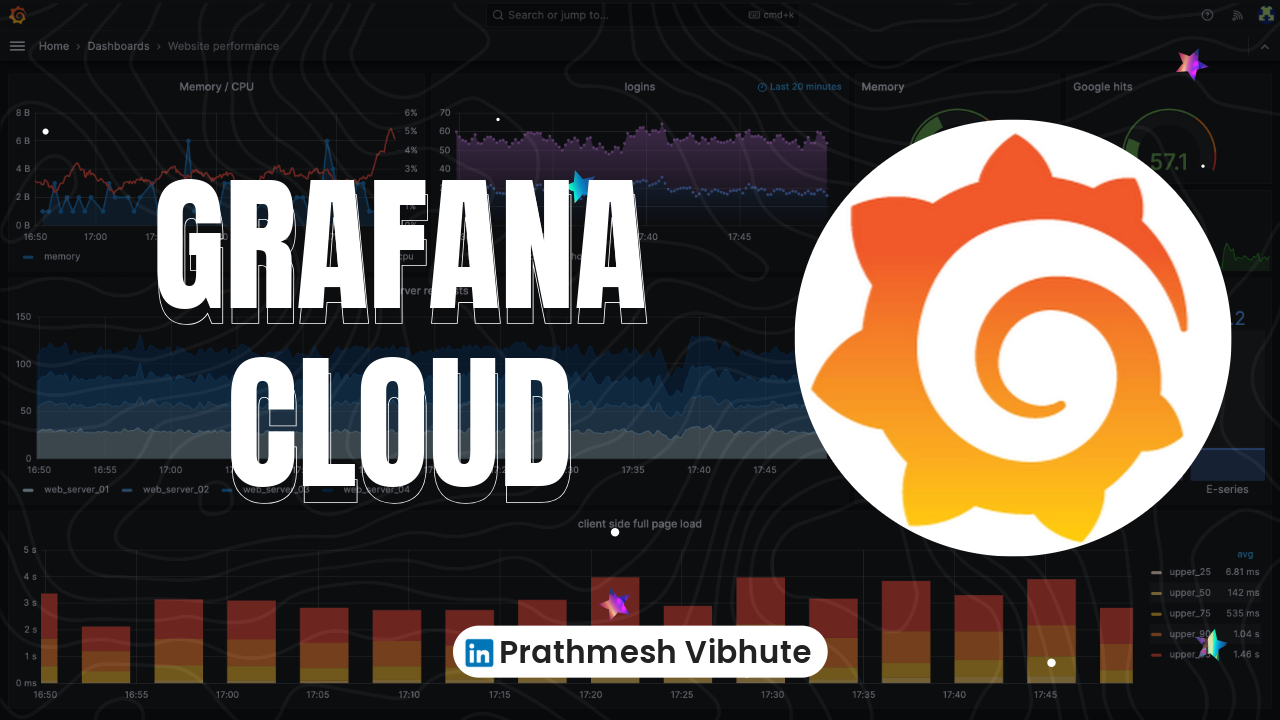
As organizations scale their cloud infrastructure, monitoring becomes a crucial aspect of maintaining performance, cost-efficiency, and security. Grafana Cloud, a powerful analytics and monitoring platform, offers robust capabilities to visualize metrics, logs, and traces from various data sources, including AWS. In this post, we’ll walk you through setting up alerts in Grafana Cloud for your EC2 instances and AWS billing, ensuring you stay ahead of any issues or unexpected costs.
TABLE OF CONTENTS
Pre-requisites
Setup Grafana Monitoring for EC2 instance
Setup Grafana alert for AWS Billing
Pre-requisites
Create an EC2 instance.
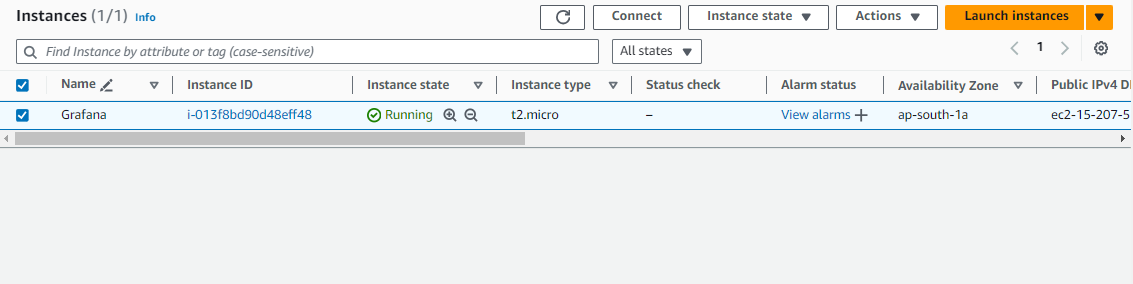
We can install docker and run an image to view the EC2 usage of CPU, Memory, network connections, etc.
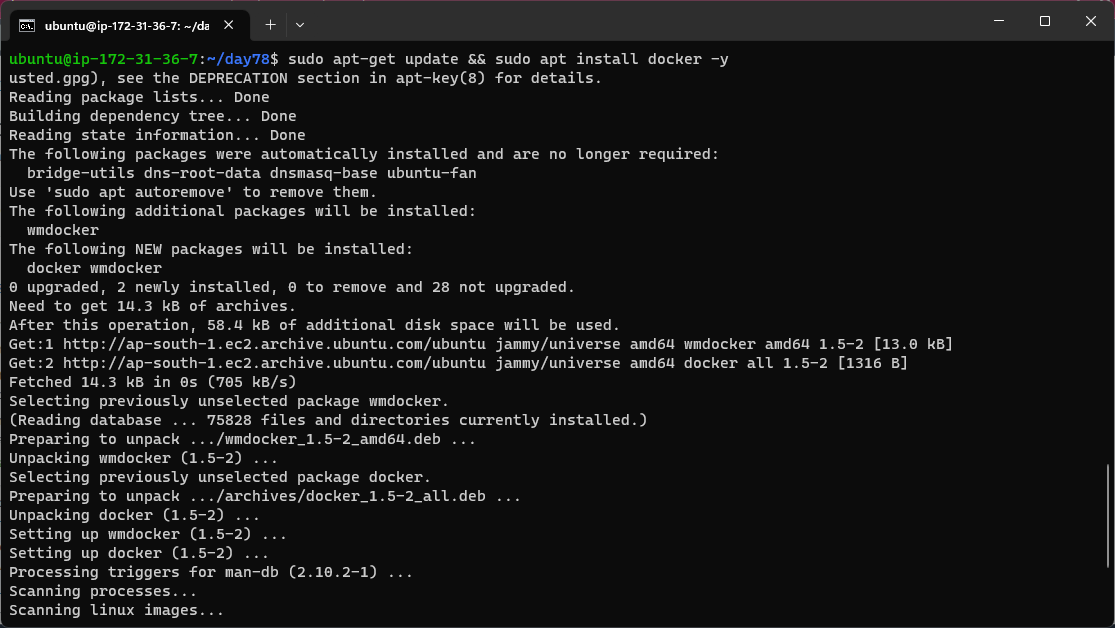
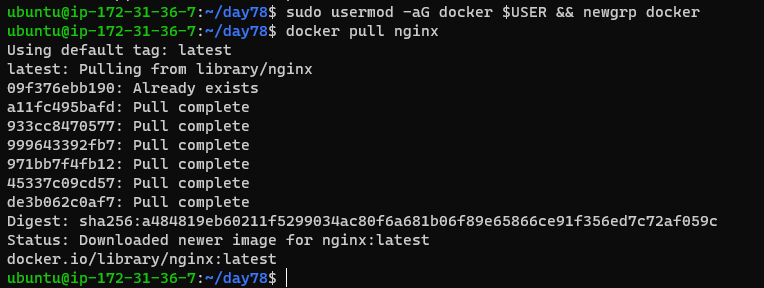
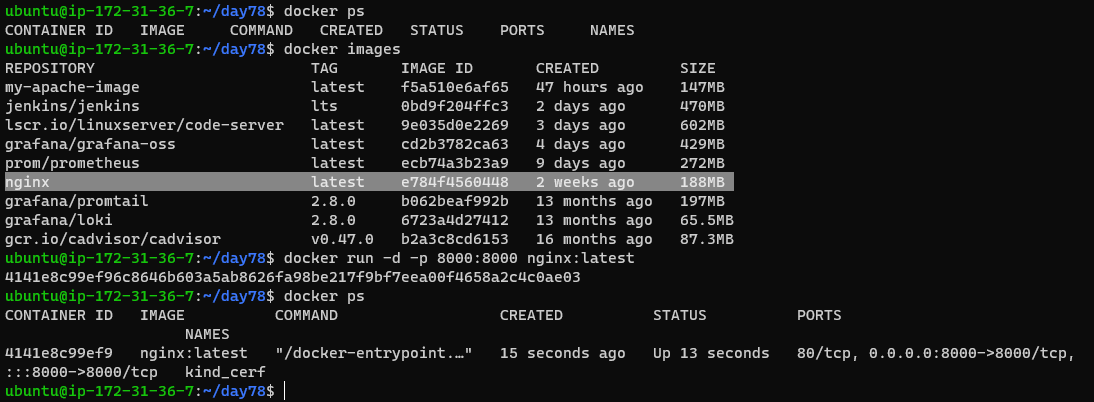
Setup Grafana Monitoring for EC2 instance
We have learnt how to set up the Grafana cloud on my last blog. Navigate to the home page and click to connect data.
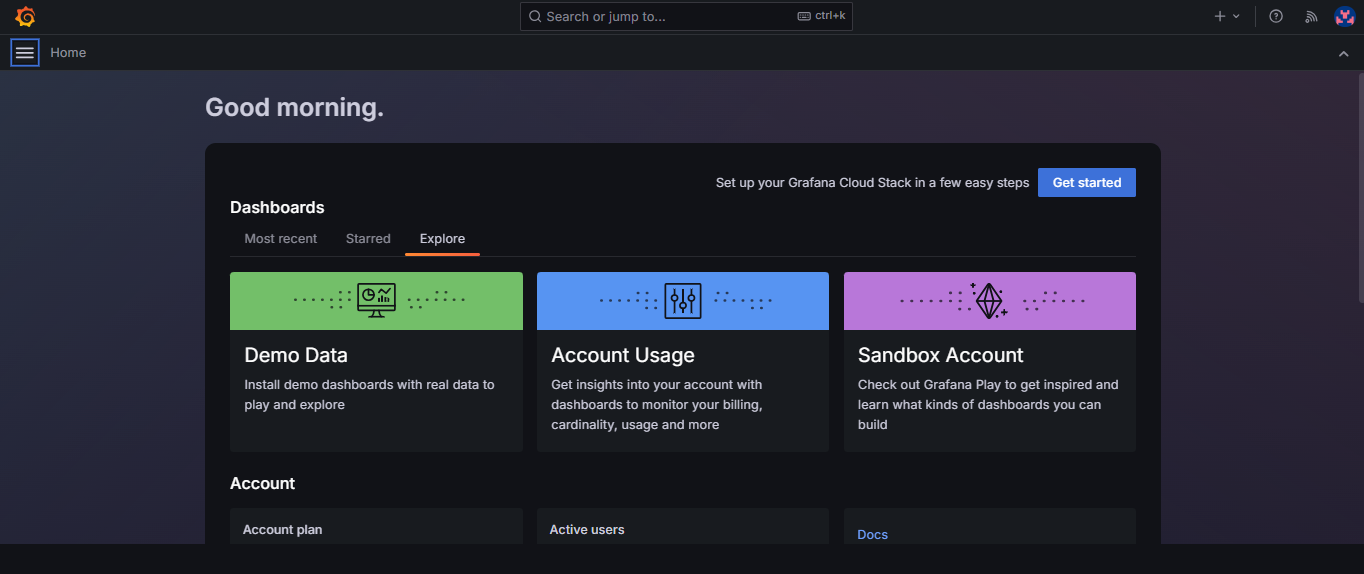
In the dashboard install the Linux server conection to connect the EC2 instance to Grafana Cloud.
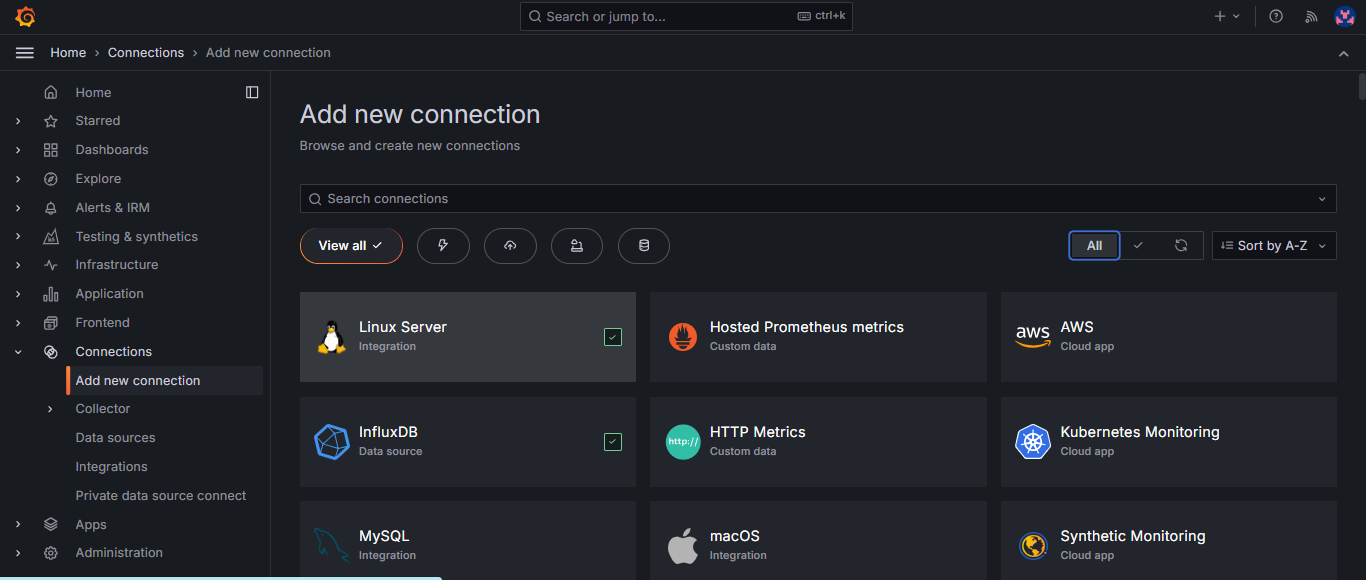
Set up the connection settings. Run the Grafana agent.
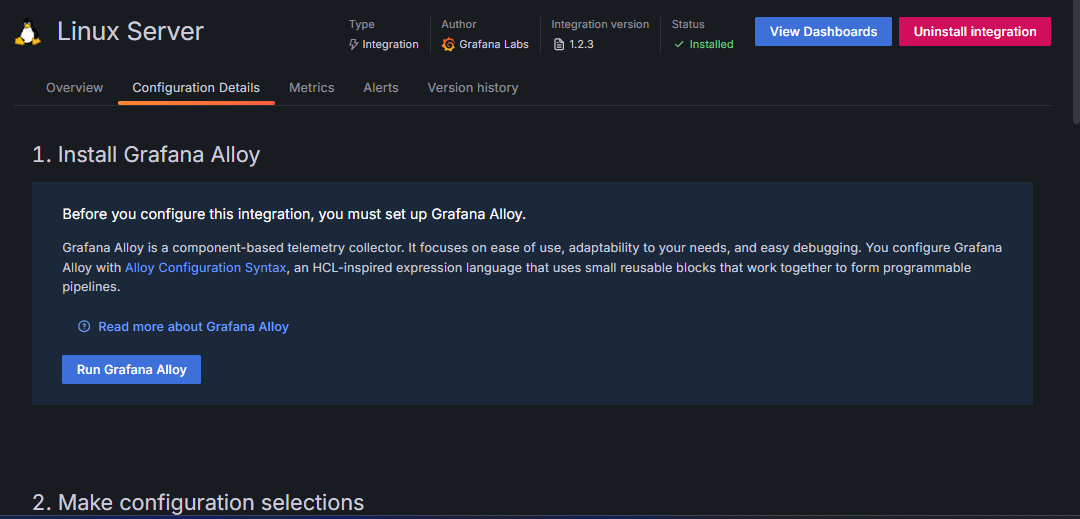
Choose the OS and architecture. Create an API token and run it in the EC2 instance.
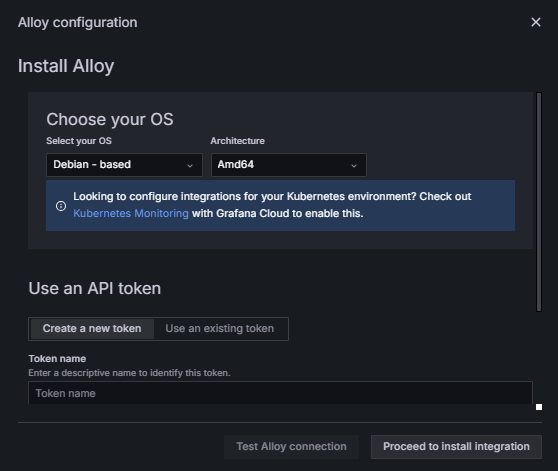
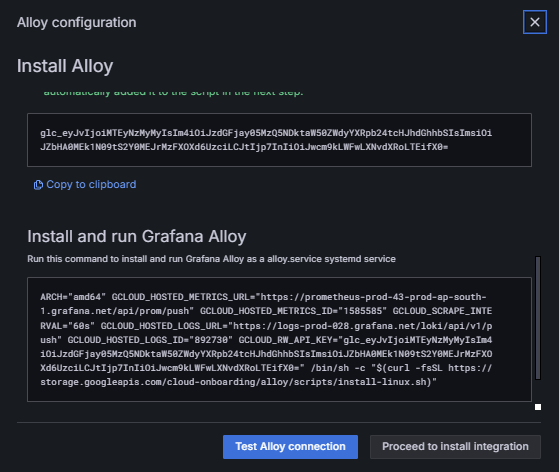
You have to run this above commands in your ec2 instance to install and run Grafana Alloy
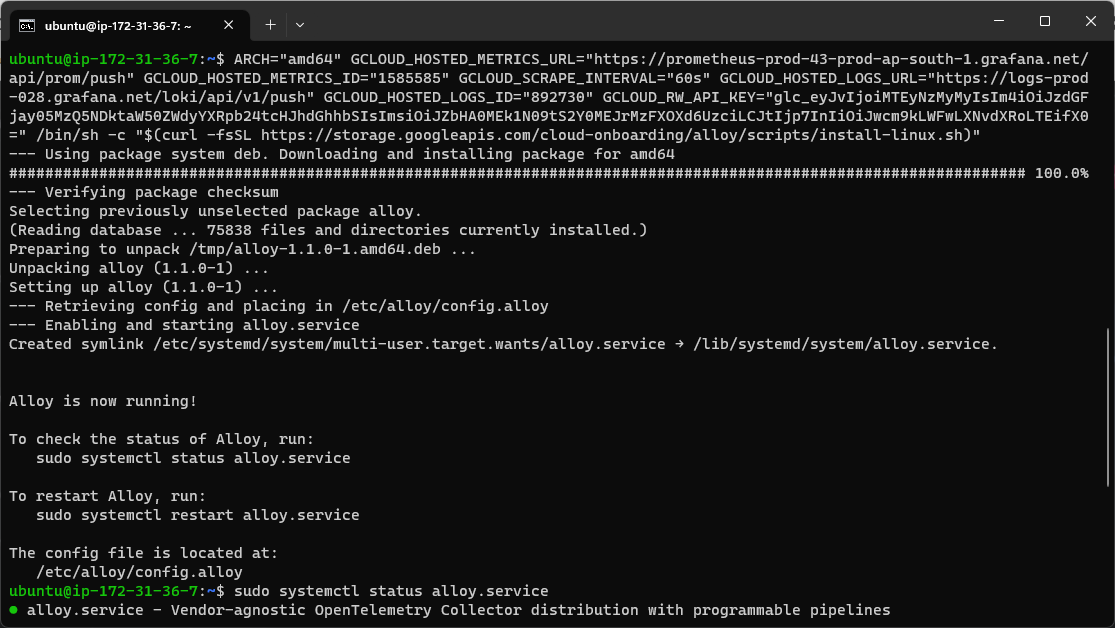
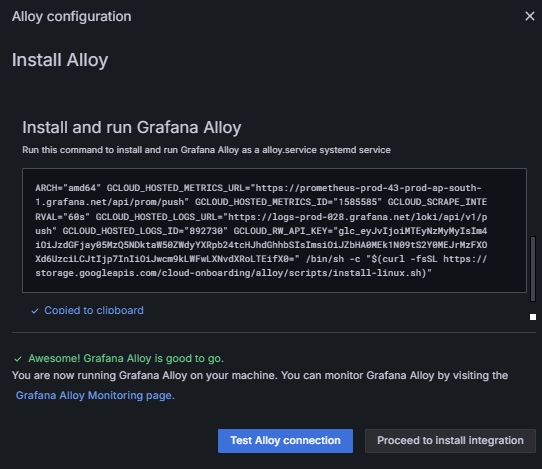
Finally, proceed to install integration as shown in the above screenshot.
Navigate to the dashboard in the Grafana cloud home page and add Amazon EC2 to view the complete monitoring of the AWS instance.

We can organize the dashboard now to see all the real-time statuses in the server.

Conclusion
Setting up alerts in Grafana Cloud for your EC2 instances and AWS billing helps you maintain a healthy and cost-effective cloud environment. By leveraging Grafana’s powerful monitoring and alerting capabilities, you can proactively manage your AWS infrastructure, ensuring high performance and avoiding unexpected costs. Start today by integrating your AWS account with Grafana Cloud and configuring the necessary alerts to keep your cloud operations running smoothly.
I'm confident that this article will prove to be valuable, helping you discover new insights and learn something enriching .
thank you : )
Subscribe to my newsletter
Read articles from Prathmesh Vibhute directly inside your inbox. Subscribe to the newsletter, and don't miss out.
Written by
