Why Choose Caddy Over Nginx as Your Reverse Proxy?
 DevOpshelian
DevOpshelian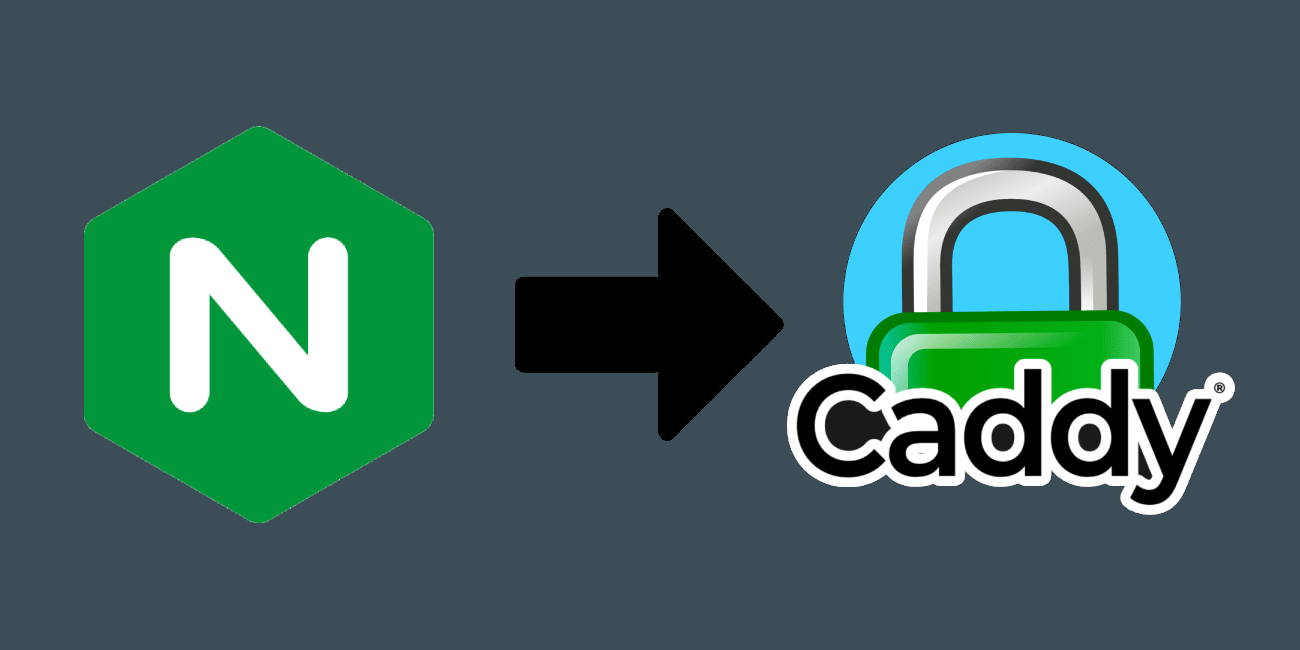
When it comes to web server software, Nginx has long been a go-to choice for developers and system administrators. Known for its high performance and efficient handling of concurrent connections, Nginx is widely used as a reverse proxy. However, Caddy, a relatively newer entrant in the web server space, has been gaining traction due to its simplicity, automatic HTTPS, and ease of configuration. In this article, we will explore why you might want to consider using Caddy instead of Nginx as your reverse proxy.
1. Simplified Configuration
One of the standout features of Caddy is its straightforward configuration. Caddy uses a simple, human-readable configuration file called Caddyfile. Unlike Nginx’s often complex and nested configuration syntax, Caddyfile allows for quick and easy setup. Here’s an example to illustrate the difference:
Nginx Configuration
server {
listen 80;
server_name example.com;
location / {
proxy_pass http://localhost:3000;
proxy_set_header Host $host;
proxy_set_header X-Real-IP $remote_addr;
proxy_set_header X-Forwarded-For $proxy_add_x_forwarded_for;
proxy_set_header X-Forwarded-Proto $scheme;
}
}
Caddy Configuration
example.com {
reverse_proxy localhost:3000
}
As you can see, Caddy’s configuration is more concise and easier to read, making it a great choice for those who prefer simplicity.
2. Automatic HTTPS
Caddy’s most praised feature is its automatic HTTPS setup. When you use Caddy, it automatically obtains and renews SSL/TLS certificates for your domains using Let’s Encrypt. This eliminates the need for manual certificate management and configuration, which can be a complex and error-prone process in Nginx.
Nginx HTTPS Configuration
To set up HTTPS in Nginx, you need to configure SSL certificates manually, which involves additional steps:
server {
listen 443 ssl;
server_name example.com;
ssl_certificate /etc/nginx/ssl/example.com.crt;
ssl_certificate_key /etc/nginx/ssl/example.com.key;
location / {
proxy_pass http://localhost:3000;
proxy_set_header Host $host;
proxy_set_header X-Real-IP $remote_addr;
proxy_set_header X-Forwarded-For $proxy_add_x_forwarded_for;
proxy_set_header X-Forwarded-Proto $scheme;
}
}
Caddy Automatic HTTPS
With Caddy, HTTPS is enabled by default, with no additional configuration needed:
example.com {
reverse_proxy localhost:3000
}
This feature significantly reduces the overhead of managing SSL/TLS certificates and enhances the security of your web services by ensuring they are always served over HTTPS.
3. Built-in Support for Modern Protocols
Caddy comes with built-in support for HTTP/2 and HTTP/3 (QUIC), which can provide performance improvements for your web services. While Nginx also supports these protocols, configuring them can be more involved.
Nginx HTTP/2 Configuration
Enabling HTTP/2 in Nginx requires explicit configuration:
server {
listen 443 ssl http2;
server_name example.com;
ssl_certificate /etc/nginx/ssl/example.com.crt;
ssl_certificate_key /etc/nginx/ssl/example.com.key;
location / {
proxy_pass http://localhost:3000;
proxy_set_header Host $host;
proxy_set_header X-Real-IP $remote_addr;
proxy_set_header X-Forwarded-For $proxy_add_x_forwarded_for;
proxy_set_header X-Forwarded-Proto $scheme;
}
}
Caddy HTTP/2 and HTTP/3 by Default
Caddy, on the other hand, enables HTTP/2 and HTTP/3 by default with no additional configuration required:
example.com {
reverse_proxy localhost:3000
}
4. Extensible with Middleware
Caddy is designed to be highly extensible through its middleware architecture. Middleware in Caddy can handle various tasks such as URL rewrites, authentication, rate limiting, and more. This modularity makes Caddy highly versatile and adaptable to different use cases without overwhelming complexity.
5. Active Community and Growing Ecosystem
While Nginx has a large, established community, Caddy's community is growing rapidly. The active development and community support around Caddy ensures that it continuously evolves with new features and improvements. The Caddy ecosystem includes numerous plugins that extend its functionality, allowing users to tailor it to their specific needs.
Conclusion
While Nginx remains a powerful and popular choice for a reverse proxy, Caddy offers compelling advantages, particularly in terms of simplicity, automatic HTTPS, and support for modern protocols. If you are looking for an easier setup, reduced maintenance overhead, and built-in security features, Caddy is worth considering as an alternative to Nginx. By leveraging Caddy's user-friendly configuration and automatic management capabilities, you can streamline your web server management and focus more on developing your applications.
Subscribe to my newsletter
Read articles from DevOpshelian directly inside your inbox. Subscribe to the newsletter, and don't miss out.
Written by
