Wormhole: Command Line Tool for Quick and Safe File Transfer
 prazwal
prazwal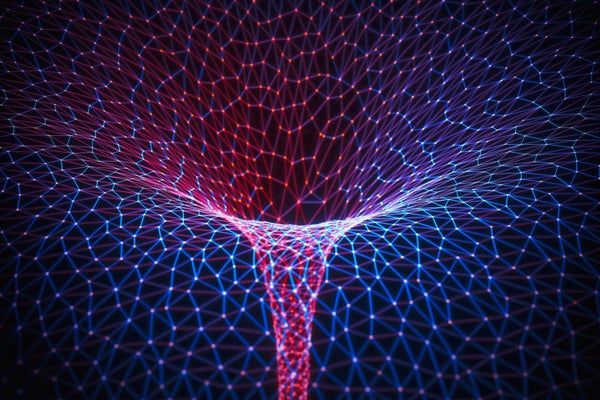
The command line tool Wormhole is widely famous for file transfer using CLI in simple and efficient way. It reduces hassle to disclose IP Addresses, username & other important confidential data during file transfer over network. The two nodes sender nodes & receiver nodes are identified by the simple readable & pronounceable word list. During the wormhole process sender end generates the code which later is used by receiver end to receive the file using the code.
The codes are simple, readable and phonetically distinct. The receiver end must type the code word in order to receive. The codes are for one time use only.
Sending & Receiving Process in Wormhole
You must need to install wormhole in sender machine as well as receiver machine firstly. Install wormhole in your machine using CLI by :
sudo apt install wormhole -y
After installation, generate wormhole code to send file by command :
wormhole send filename.txt
This will generate wormhole code starting as wormhole receive and code like this.
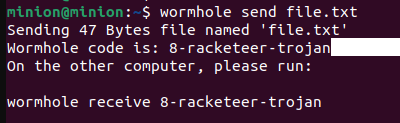
Then, paste the code in receiver end and press enter. A message for final confirmation will appear in your CLI. Press Y and you will receive the file.
For above scenario , I will type
wormhole receive 8-racketeer-trojan.
This will help to initiate the transfer. The message will be received at the sender end after the tranfer completion like this.
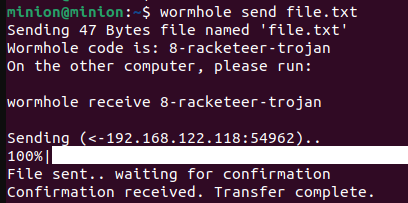
NOTE: The sender machine & receiver machine both should have wormhole pre-installed .
Subscribe to my newsletter
Read articles from prazwal directly inside your inbox. Subscribe to the newsletter, and don't miss out.
Written by
