Introduction to DynamoDB and AWS Lambda
 CloudGags
CloudGags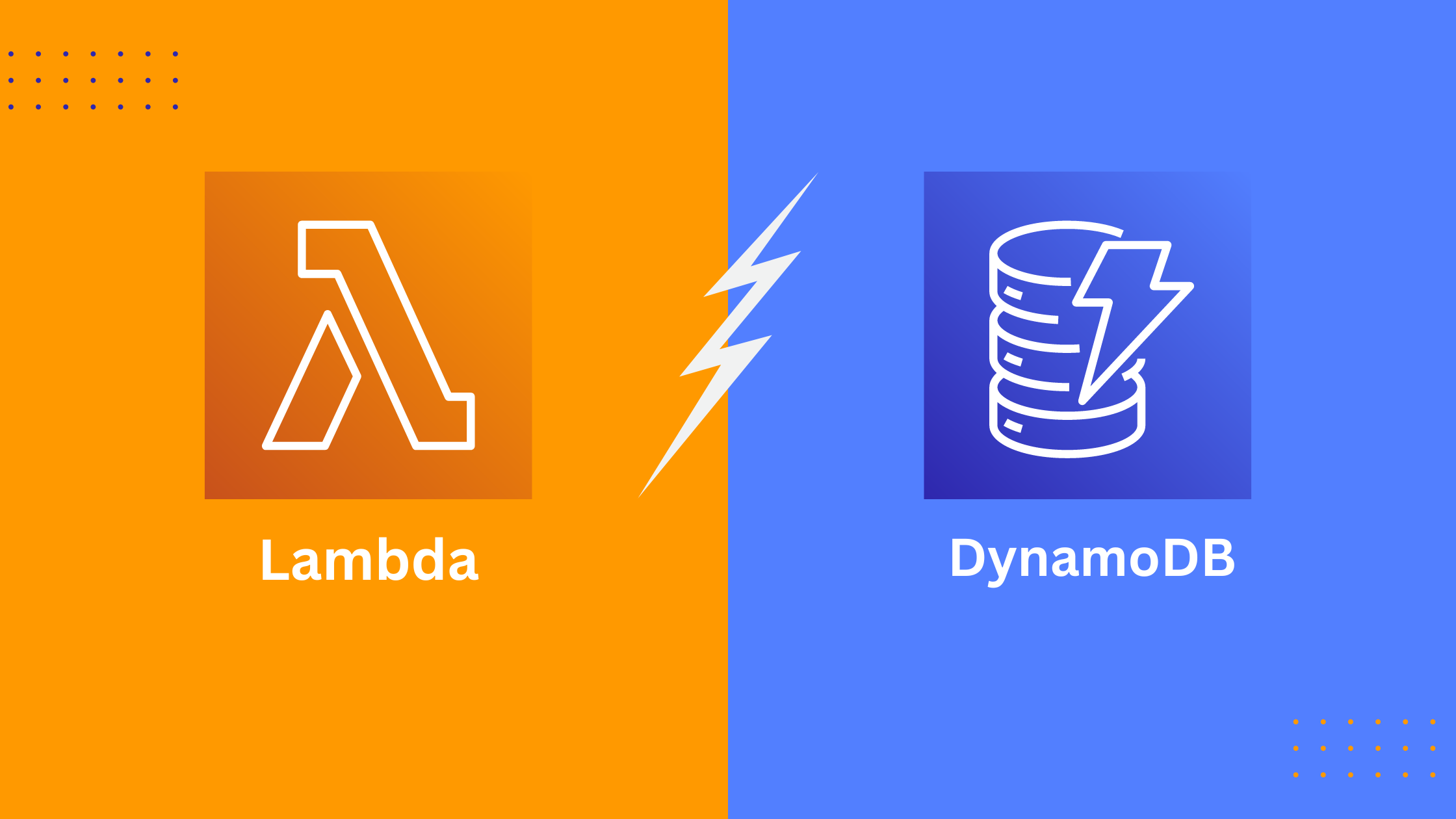
Introduction
In the rapidly evolving world of cloud computing, Amazon Web Services (AWS) offers a plethora of tools designed to help businesses scale and manage their applications efficiently. Two of these powerful tools are DynamoDB and AWS Lambda. Whether you're new to cloud computing or looking to optimize your existing architecture, understanding these services is crucial.
This blog will provide a concise introduction to DynamoDB and AWS Lambda, explaining their core functionalities and how they can be integrated for seamless, serverless applications.
What is DynamoDB?
Amazon DynamoDB is a fully managed NoSQL database service that provides fast and predictable performance with seamless scalability. Here are some key features.
Fully Managed: DynamoDB handles all the administrative tasks such as hardware provisioning, setup, configuration, replication, software patching, and cluster scaling.
Performance: It delivers single-digit millisecond response times at any scale, making it ideal for high-traffic applications.
Scalability: With DynamoDB, you can start small and scale up to millions of requests per second without any downtime.
Flexible Data Model: It supports both key-value and document data models, allowing for a flexible schema design.
Benefits of Using DynamoDB
High Availability and Durability: Data is automatically replicated across multiple AWS regions.
Security: Integrated with AWS Identity and Access Management (IAM) for fine-grained access control.
Cost-Effective: Pay only for the throughput and storage you need.
What is AWS Lambda?
AWS Lambda is a serverless compute service that lets you run code without provisioning or managing servers. Here are some notable features.
Serverless: Automatically scales your application by running code in response to each trigger.
Cost-Effective: You only pay for the compute time you consume – there’s no charge when your code isn’t running.
Event-Driven: Easily integrates with other AWS services to trigger functions in response to events such as changes to data in an Amazon S3 bucket or an update in a DynamoDB table.
Benefits of Using AWS Lambda
Automatic Scaling: Scales precisely with the size of the workload.
Simplified Management: No need to manage the infrastructure; focus solely on your code.
Flexible Invocation: Can be triggered by various AWS services, HTTP endpoints, or custom applications.
Integrating DynamoDB with AWS Lambda
Integrating DynamoDB with AWS Lambda can create powerful serverless applications. Here’s a simple example of how they can work together:
Event Source: Configure DynamoDB Streams to capture item-level changes in a DynamoDB table.
Trigger: Set up an AWS Lambda function to process these stream records. For instance, every time an item is added, updated, or deleted in the DynamoDB table, the Lambda function is triggered.
Process Data: The Lambda function can then execute code to process the changes. This might include updating other databases, sending notifications, or performing analytics.
Example Use Case
Imagine you have an e-commerce application. When a new order is placed, it’s added to a DynamoDB table. DynamoDB Streams capture this event and trigger a Lambda function that processes the order – perhaps updating inventory, sending a confirmation email, and logging the transaction.
Advantage of using AWS Lambda with DynamoDB
AWS Lambda seamlessly interacts and integrates with DynamoDB using the Boto3 library.
Using DynamoDB streams and AWS Lambda you can build out of the box solutions.
You can also perform database operations on AWS Cloudfront using lambda@edge functions.
Conclusion
Combining DynamoDB and AWS Lambda offers a robust, scalable, and cost-effective solution for modern application development. DynamoDB provides the reliable and high-performance database backend, while AWS Lambda enables you to run code in response to data changes without the overhead of managing servers.
By leveraging these AWS services, you can build responsive, event-driven applications that scale seamlessly with your business needs. Start exploring DynamoDB and AWS Lambda today, and unlock the full potential of serverless computing.
For more information, check out the official DynamoDB documentation and AWS Lambda documentation.
Subscribe to my newsletter
Read articles from CloudGags directly inside your inbox. Subscribe to the newsletter, and don't miss out.
Written by
