Cloud Computing - 1
 Vishesh Raghuvanshi
Vishesh Raghuvanshi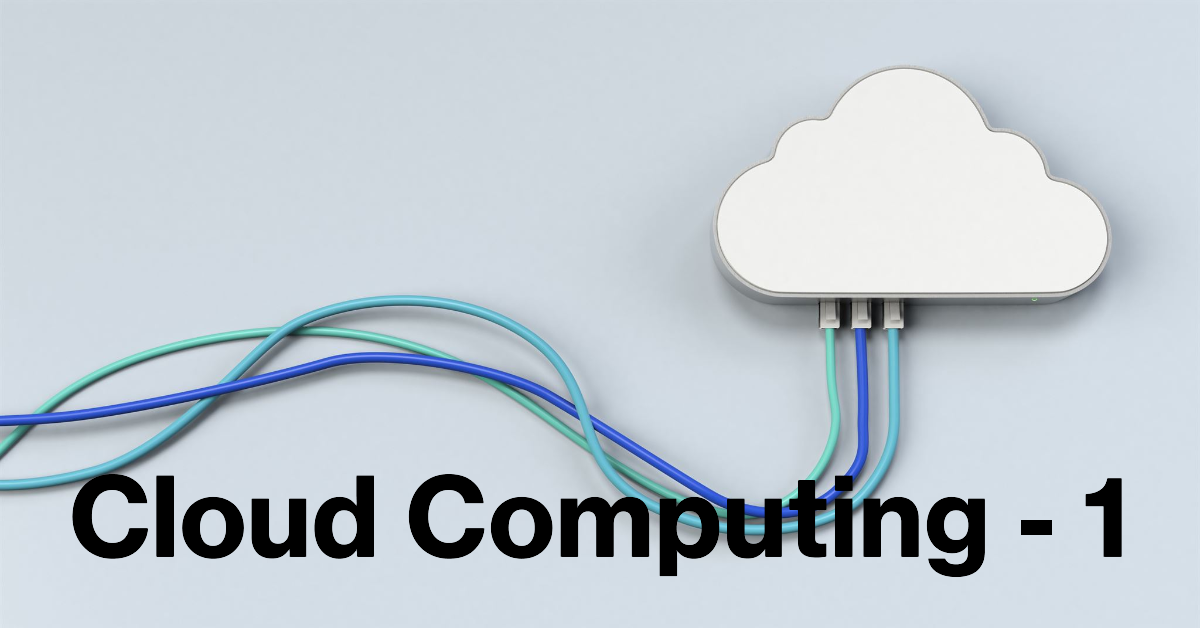
Introduction to Service Oriented Architecture
Definition
Service Oriented Architecture (SOA) is an architectural pattern in which application components provide services to other components via a communication protocol over a network. SOA allows different services to communicate with each other either to pass data or coordinate an activity.
Key Concepts
Service:
- A service is a self-contained unit of functionality, such as retrieving an account balance, performing a credit check, or booking a flight. It operates independently, requiring minimal knowledge of the underlying implementation by the consumer.
Service Provider:
- The entity that creates and offers a service. The service provider publishes a description of the service and makes it accessible to potential consumers.
Service Consumer:
- The entity that invokes the service. It can be a software application or another service.
Service Broker:
- An intermediary that facilitates the connection between service providers and consumers. The service broker maintains a registry of available services, allowing consumers to find and bind to them.
SOA Principles
Loose Coupling:
- Services are designed to minimize dependencies on each other, promoting flexibility and ease of change.
Service Contract:
- A formal agreement between the service provider and consumer that outlines the functionality provided and the terms of usage.
Service Abstraction:
- Services hide the internal logic and complexities from consumers, exposing only the necessary interface.
Service Reusability:
- Services are designed to be reusable in different applications and contexts, reducing redundancy and enhancing efficiency.
Service Autonomy:
- Services have control over the logic they encapsulate and the resources they utilize.
Service Statelessness:
- Services avoid retaining information between requests, ensuring scalability and simplicity.
Service Discoverability:
- Services are designed to be easily discovered and understood by potential consumers, often through a service registry or repository.
Service Composability:
- Services can be composed into larger, more complex services or applications, facilitating modular and scalable system development.
Benefits of SOA
Interoperability:
- Facilitates communication between heterogeneous systems, allowing different technologies to work together seamlessly.
Scalability:
- Individual services can be scaled independently to handle increased load, improving overall system performance.
Flexibility and Agility:
- Services can be modified or replaced without affecting other parts of the system, enabling rapid adaptation to changing business requirements.
Reusability:
- Promotes the reuse of existing services across multiple applications, reducing development time and cost.
Cost Efficiency:
- By reusing existing services and infrastructure, organizations can achieve cost savings in both development and maintenance.
SOA Components
Service Contract:
- Specifies the service interface, including input and output parameters, and any other relevant details such as usage policies.
Service Implementation:
- The actual code that performs the service's functionality. It is hidden from the consumer, which interacts only with the service interface.
Service Interface:
- The access point for the service, defined by the service contract. It specifies how consumers interact with the service.
Service Repository:
- A centralized directory where service descriptions are published and can be searched by consumers.
Service Bus:
- An enterprise service bus (ESB) is often used to handle the communication between services, providing routing, message transformation, and protocol mediation.
Example of SOA
Consider an e-commerce platform where different services such as inventory management, payment processing, shipping, and customer service are implemented as separate, loosely-coupled services. Each service can be independently developed, deployed, and scaled. For instance:
Inventory Service: Manages stock levels and product availability.
Payment Service: Handles payment processing and transactions.
Shipping Service: Manages shipping logistics and tracking.
Customer Service: Manages customer inquiries and support tickets.
These services interact through a common protocol, such as REST or SOAP, and can be orchestrated to fulfill complex business processes like order fulfillment.
Web Services
Definition
Web Services are standardized ways of integrating web-based applications using open standards over an internet protocol backbone. They allow different applications from different sources to communicate with each other without time-consuming custom coding.
Key Characteristics
Interoperability:
- Web services enable interoperability between different software applications running on various platforms and frameworks.
Extensibility:
- They can be extended with additional functionalities without affecting existing services.
Standardized Protocols:
- They use standardized protocols like HTTP, XML, SOAP, and WSDL for communication and data exchange.
Components of Web Services
SOAP (Simple Object Access Protocol):
- A protocol for exchanging structured information in the implementation of web services. It relies on XML for its message format and usually relies on other application layer protocols, most notably HTTP and SMTP, for message negotiation and transmission.
WSDL (Web Services Description Language):
- An XML-based language used for describing the functionality offered by a web service. WSDL allows service providers to specify what the service does, where it resides, and how to invoke it.
UDDI (Universal Description, Discovery, and Integration):
- A platform-independent framework for describing services, discovering businesses, and integrating business services using the internet. UDDI is a directory for storing information about web services.
REST (Representational State Transfer):
- An architectural style that uses a stateless communication protocol, typically HTTP. It emphasizes scalability of component interactions, generality of interfaces, independent deployment of components, and intermediary components to reduce latency, enforce security, and encapsulate legacy systems.
Basic Web Services Architecture
Service Provider:
- The server-side component that implements the service and publishes its interface and access information to the service registry.
Service Consumer:
- The client-side application that locates the service in the registry and binds to it to invoke the service's functionality.
Service Registry:
- A central repository that provides a centralized directory of services where service providers can publish their services and service consumers can discover and locate them.
Example Workflow of Web Services
Publish:
- A service provider defines a web service and publishes its WSDL description to the UDDI registry.
Find:
- A service consumer queries the UDDI registry to find a web service meeting its requirements and retrieves the WSDL description.
Bind:
- The service consumer uses the WSDL description to bind to the service and invoke its operations.
Benefits of Web Services
Interoperability:
- Different applications can communicate with each other regardless of their underlying platform.
Reusability:
- Web services promote the reuse of components across different applications and systems.
Modularity:
- Web services allow for the development of modular applications where each service represents a specific business function.
Ease of Integration:
- Simplifies integration tasks by using standard protocols and data formats.
Security in Web Services
Confidentiality:
- Ensures that the data is accessible only to those authorized to access it.
Integrity:
- Ensures that the data received is exactly what was sent by the authorized sender.
Authentication:
- Verifies the identity of the parties involved in the communication.
Authorization:
- Ensures that an authenticated entity has the right to access the requested resources.
Basic Web Services Architecture
Definition
Web services are standardized ways of integrating web-based applications using open standards such as XML, SOAP, WSDL, and UDDI over an Internet protocol backbone. Web services allow different applications from different sources to communicate with each other without time-consuming custom coding.
Key Components
SOAP (Simple Object Access Protocol):
- A protocol for exchanging structured information in the implementation of web services in computer networks. It relies on XML for its message format and usually relies on other application layer protocols, most notably HTTP and SMTP, for message negotiation and transmission.
WSDL (Web Services Description Language):
- An XML-based interface description language that is used for describing the functionality offered by a web service. WSDL describes the services as a collection of endpoints capable of exchanging messages.
UDDI (Universal Description, Discovery, and Integration):
- A platform-independent, XML-based registry for businesses worldwide to list themselves on the internet. UDDI can also be used to find web services and understand how to interact with them.
Architecture Overview
The basic architecture of web services involves the following components:
Service Provider:
- The entity that creates and publishes the web service. The service provider defines the service description and the rules for accessing the service, typically using WSDL.
Service Requester:
- The client application that seeks to locate and invoke a service. The requester uses the service description to discover and bind to the service and invoke it using the specified protocol (usually SOAP over HTTP).
Service Registry:
- A searchable repository where service providers publish their service descriptions. The service registry (typically implemented using UDDI) allows service requesters to find services based on various criteria.
Web Services Communication
Discovery:
- The service requester queries the service registry to find a suitable service. The registry returns the service description, which includes information about how to bind to the service.
Description:
- The service provider uses WSDL to describe the service's interface and how to communicate with the service.
Invocation:
- The service requester uses the service description to bind to the service and invoke the necessary operations using SOAP.
Example Workflow
Publishing a Service:
- The service provider creates a web service and generates a WSDL document describing the service. This WSDL document is then published to a UDDI registry.
Finding a Service:
- The service requester searches the UDDI registry for a service that meets its requirements. The registry returns the WSDL document for the matching service.
Invoking a Service:
- The service requester uses the information in the WSDL document to bind to the service and invoke its operations using SOAP messages.
Benefits of Web Services
Interoperability:
- Web services enable interoperability between different applications and platforms, as they use standard protocols and data formats.
Reusability:
- Services can be reused across different applications and systems, promoting efficiency and reducing redundancy.
Scalability:
- Web services can be scaled to handle increased loads, as they are based on standard protocols that support distributed computing.
Loose Coupling:
- Web services promote loose coupling between client and server applications, as they interact through well-defined interfaces.
Introduction to SOAP
Definition
SOAP (Simple Object Access Protocol) is a protocol for exchanging structured information in the implementation of web services in computer networks. It uses XML to encode its HTTP-based messages.
Key Features
Extensibility:
- SOAP is designed to be extensible, allowing for the inclusion of additional features as needed.
Neutrality:
- SOAP can operate over any protocol such as HTTP, SMTP, TCP, or JMS, making it versatile for different network configurations.
Independence:
- It is platform and language-independent, allowing for communication between different systems and technologies.
XML-Based:
- Uses XML for message format, ensuring that the messages are readable and can be parsed by any XML parser.
SOAP Message Structure
A SOAP message is an XML document that consists of the following parts:
Envelope:
- The root element of the XML document, which defines the start and end of the message.
Header:
- An optional element that contains application-specific information such as authentication credentials or transaction controls.
Body:
- Contains the actual SOAP message intended for the recipient. This is where the request or response information is located.
Fault:
- An optional element that provides information about errors that occurred while processing the message.
SOAP Communication Model
SOAP operates using a request-response model:
Client:
- Sends a request message to the server.
Server:
- Processes the request and returns a response message.
This model can be implemented over various transport protocols, though HTTP is the most common.
Example of SOAP Message
A simple example of a SOAP request message to get stock prices might look like:
<soap:Envelope xmlns:soap="http://www.w3.org/2003/05/soap-envelope">
<soap:Header>
<m:Trans xmlns:m="http://www.w3schools.com/transaction/" soap:mustUnderstand="1">234</m:Trans>
</soap:Header>
<soap:Body>
<m:GetStockPrice xmlns:m="http://www.w3schools.com/prices">
<m:StockName>IBM</m:StockName>
</m:GetStockPrice>
</soap:Body>
</soap:Envelope>
And the corresponding response might look like:
<soap:Envelope xmlns:soap="http://www.w3.org/2003/05/soap-envelope">
<soap:Body>
<m:GetStockPriceResponse xmlns:m="http://www.w3schools.com/prices">
<m:Price>34.5</m:Price>
</m:GetStockPriceResponse>
</soap:Body>
</soap:Envelope>
Advantages of SOAP
Platform and Language Independent:
- Can be used with any programming language and operating system.
Standardization:
- It is a well-defined protocol with a clear structure and rules.
Extensibility:
- Can be extended to include additional functionality and protocols.
Security:
- Supports a variety of security protocols, such as WS-Security, for secure message transmission.
Disadvantages of SOAP
Complexity:
- SOAP messages are typically larger and more complex compared to REST, which can result in slower processing and higher bandwidth usage.
Performance:
- XML parsing and the overhead of additional headers can lead to decreased performance.
Verbosity:
- The XML-based message format can be verbose, making it less efficient in terms of data transmission compared to other protocols.
SOAP vs. REST
Protocol:
- SOAP is a protocol, while REST is an architectural style.
Message Format:
- SOAP uses XML exclusively, while REST can use XML, JSON, or other formats.
Transport:
- SOAP primarily uses HTTP but can also use other protocols, whereas REST primarily uses HTTP.
WSDL and UDDI
WSDL (Web Services Description Language)
Definition
Web Services Description Language (WSDL) is an XML-based language used to describe the functionalities offered by a web service. It provides a standard way for service providers to describe their services and for service consumers to understand how to interact with these services.
Structure of WSDL
A WSDL document is divided into several parts:
Types:
- Defines the data types used by the web service. This can include complex types defined in XML Schema (XSD).
Message:
- Defines the data elements of an operation. Each message can consist of multiple parts, each part representing a parameter or return value.
PortType:
- Defines a set of operations supported by one or more endpoints. It can be compared to an interface in object-oriented programming.
Binding:
- Specifies the protocol and data format to be used for each operation defined in the portType. It effectively links the abstract definitions to concrete protocols.
Service:
- Groups a set of related endpoints. Each endpoint is defined by a combination of a binding and a network address.
Port:
- A single endpoint defined as a combination of a binding and a network address.
Example of a WSDL Document
<definitions name="HelloService"
targetNamespace="http://www.example.org/hello"
xmlns="http://schemas.xmlsoap.org/wsdl/"
xmlns:tns="http://www.example.org/hello"
xmlns:xsd="http://www.w3.org/2001/XMLSchema">
<types>
<xsd:schema targetNamespace="http://www.example.org/hello">
<xsd:element name="sayHelloRequest" type="xsd:string"/>
<xsd:element name="sayHelloResponse" type="xsd:string"/>
</xsd:schema>
</types>
<message name="sayHelloRequest">
<part name="name" element="tns:sayHelloRequest"/>
</message>
<message name="sayHelloResponse">
<part name="greeting" element="tns:sayHelloResponse"/>
</message>
<portType name="HelloPortType">
<operation name="sayHello">
<input message="tns:sayHelloRequest"/>
<output message="tns:sayHelloResponse"/>
</operation>
</portType>
<binding name="HelloBinding" type="tns:HelloPortType">
<soap:binding transport="http://schemas.xmlsoap.org/soap/http"/>
<operation name="sayHello">
<soap:operation soapAction="sayHello"/>
<input>
<soap:body use="literal"/>
</input>
<output>
<soap:body use="literal"/>
</output>
</operation>
</binding>
<service name="HelloService">
<port name="HelloPort" binding="tns:HelloBinding">
<soap:address location="http://www.example.org/hello"/>
</port>
</service>
</definitions>
UDDI (Universal Description, Discovery, and Integration)
Definition
Universal Description, Discovery, and Integration (UDDI) is a platform-independent, XML-based registry for businesses worldwide to list themselves on the internet. It enables enterprises to discover each other and define how they interact over the Web.
Components of UDDI
Business Entity:
- Represents the business providing the web service. It includes information such as the business name, description, and contact information.
Business Service:
- Describes the services provided by the business. It can include multiple services offered by the same business.
Binding Template:
- Defines the technical information about a service, such as the access point (URL) and the communication protocol (SOAP, REST).
tModel (Technical Model):
- Provides a way to describe compliance with technical specifications, categorization, and the technical fingerprint of the service.
Example of UDDI Usage
Publishing Services:
- Businesses register their services in the UDDI registry, describing what services they offer and how to access them.
Finding Services:
- Clients search the UDDI registry to find services that meet their requirements. They can search by business, service type, or technical specifications.
Binding to Services:
- Once a service is discovered, clients use the binding template to obtain the necessary information to interact with the service.
UDDI Data Structures
BusinessEntity:
- Describes the business, including name, description, and contact information.
BusinessService:
- Describes the services a business offers.
BindingTemplate:
- Provides the technical details about a service's access point.
tModel:
- Describes the specifications or standards the service complies with.
REST ful services
Definition
REST (Representational State Transfer) is an architectural style for designing networked applications. It relies on a stateless, client-server, cacheable communications protocol -- the HTTP. RESTful services are web services implemented using HTTP and the principles of REST.
Characteristics
Stateless:
- Each request from a client to server must contain all the information needed to understand and process the request. The server does not store any state about the client session on the server side.
Client-Server Architecture:
- The client and server are separate entities, with the client handling the user interface and the server managing data storage and processing. This separation allows each to evolve independently.
Cacheable:
- Responses must define themselves as cacheable or not to prevent clients from reusing stale or inappropriate data in response to further requests.
Uniform Interface:
- RESTful services have a uniform interface that simplifies and decouples the architecture, which allows each part to evolve independently. This is achieved through a small set of well-defined operations and resources.
Layered System:
- The client does not know whether it is connected directly to the end server or an intermediary along the way. Intermediary servers can improve system scalability by enabling load balancing and shared caches.
Code on Demand (Optional):
- Servers can temporarily extend or customize the functionality of a client by transferring executable code. This is optional and can be used to reduce complexity.
Components
Resources:
- The key abstraction of information in REST. A resource can be any piece of information that can be named, such as a document or image, a temporal service (e.g., "today’s weather in Los Angeles"), a collection of other resources, a non-virtual object (e.g., a person), and so on.
Resource Identifiers:
- Typically URLs, these uniquely identify each resource.
Representation:
- Resources are represented in formats such as JSON, XML, or HTML. These representations are sent from server to client and include data about the resource and metadata describing the data.
URIs (Uniform Resource Identifiers):
- Used to identify the resources. RESTful services use URIs to address resources.
HTTP Methods:
RESTful services use standard HTTP methods (GET, POST, PUT, DELETE) to perform operations on resources:
GET: Retrieve a resource.
POST: Create a new resource.
PUT: Update an existing resource.
DELETE: Delete a resource.
HTTP Status Codes:
Used to indicate the result of the HTTP request. Common status codes include:
200 OK: The request was successful.
201 Created: A new resource was successfully created.
204 No Content: The request was successful but there is no representation to return.
400 Bad Request: The request could not be understood or was missing required parameters.
404 Not Found: The resource was not found.
500 Internal Server Error: An error occurred on the server.
Types
Resource-Oriented Services:
- Focused on resources and typically use URIs to identify resources and HTTP methods to manipulate them.
Hypermedia as the Engine of Application State (HATEOAS):
- A constraint of the REST application architecture that keeps the client and server decoupled, allowing the server to dynamically guide the client through the application by providing hypermedia links with each response.
Data-Oriented Services:
- These services focus on exposing data models via RESTful APIs, providing CRUD operations on data entities.
Example of RESTful Service Interaction
Consider a RESTful web service that manages a collection of users. The interaction might look like this:
GET /users: Retrieves a list of users.
GET /users/{id}: Retrieves a specific user by ID.
POST /users: Creates a new user.
PUT /users/{id}: Updates an existing user.
DELETE /users/{id}: Deletes a user.
Software as a Service
Definition
Software as a Service (SaaS) is a software distribution model in which applications are hosted by a service provider and made available to customers over the internet. Instead of installing and maintaining software, users access it via the web, freeing themselves from complex software and hardware management.
Key Characteristics
Hosted on Remote Servers:
- SaaS applications are hosted in the cloud and accessed through the internet. This eliminates the need for local installation.
Subscription-Based:
- SaaS is typically offered on a subscription basis with a recurring fee. This can be monthly, annually, or based on usage.
Scalability:
- SaaS solutions can scale to accommodate the growing needs of an organization without requiring additional infrastructure or resources.
Automatic Updates:
- Service providers manage software updates and patches, ensuring users always have access to the latest version without manual intervention.
Accessibility:
- Users can access SaaS applications from any device with an internet connection, providing flexibility and mobility.
Multi-Tenancy:
- Multiple users and organizations can share a single instance of the application while keeping their data isolated and secure.
Advantages of SaaS
Cost Savings:
- Reduces the need for upfront capital expenditure on software and hardware. Operational costs are also lowered as maintenance is handled by the provider.
Ease of Use and Maintenance:
- Simplifies software deployment and maintenance. Users can start using the application immediately without extensive setup.
Accessibility and Collaboration:
- Facilitates remote access and collaboration by enabling users to work from anywhere with an internet connection.
Scalability and Flexibility:
- Easily scalable to meet the needs of growing businesses. Additional users and features can be added without significant investments.
Automatic Updates:
- Ensures that all users have access to the latest features and security updates without manual upgrades.
Disadvantages of SaaS
Dependence on Internet Connectivity:
- Requires a reliable internet connection. Performance can be affected by network issues.
Data Security and Privacy:
- Users must trust the service provider with their data. Concerns over data breaches and compliance with regulations may arise.
Limited Customization:
- SaaS applications may offer limited customization options compared to on-premises solutions.
Vendor Lock-In:
- Switching providers can be difficult due to data migration challenges and reliance on specific vendor features.
Examples of SaaS
Customer Relationship Management (CRM):
- Salesforce: Provides CRM services to manage customer interactions, sales, and marketing.
Email and Collaboration:
- Google Workspace: Offers email, document creation, storage, and collaboration tools.
Enterprise Resource Planning (ERP):
- NetSuite: Provides ERP services to manage business processes such as accounting, inventory, and human resources.
Human Capital Management (HCM):
- Workday: Offers services for managing HR, payroll, and talent management.
Platform as a Service
Definition
Platform as a Service (PaaS) is a cloud computing model that provides customers with a complete platform—hardware, software, and infrastructure—for developing, running, and managing applications without the complexity of building and maintaining the underlying infrastructure.
Key Components
Development Tools:
- PaaS provides various development tools that support the complete application lifecycle, including coding, testing, debugging, deployment, and hosting. These tools often include Integrated Development Environments (IDEs) and management interfaces.
Middleware:
- Middleware services such as messaging, authentication, and database management are provided to facilitate the development of applications.
Database Management Systems (DBMS):
- PaaS often includes managed databases, allowing developers to focus on the application logic without worrying about database administration tasks.
Operating Systems:
- The underlying OS is managed by the PaaS provider, ensuring that the platform is always up-to-date with the latest security patches and updates.
Infrastructure:
- The physical and virtual servers, storage, and networking capabilities required to host applications are managed by the PaaS provider.
Characteristics
Multi-Tenancy:
- PaaS platforms support multiple users (tenants), allowing them to share the same development and deployment environment securely.
Scalability:
- PaaS platforms are designed to automatically scale resources up or down based on application demand, ensuring optimal performance and cost-efficiency.
Integration with Third-Party Services:
- PaaS solutions often provide pre-built integrations with various third-party services such as email, messaging, and payment gateways.
Flexibility and Agility:
- Developers can quickly deploy and iterate applications, facilitating rapid development and innovation.
Cost-Effectiveness:
- PaaS eliminates the need for investing in and maintaining physical infrastructure, reducing the total cost of ownership.
Benefits
Reduced Time to Market:
- With pre-configured development environments and tools, developers can quickly create, test, and deploy applications.
Simplified Development:
- PaaS abstracts much of the complexity of managing the underlying hardware and software, allowing developers to focus on coding and application logic.
Enhanced Collaboration:
- PaaS platforms often include collaboration tools that enable multiple developers to work on the same project simultaneously, regardless of their physical location.
Security:
- PaaS providers ensure that the platform is secure, with features like data encryption, identity and access management, and regular security updates.
Automatic Updates:
- The platform is regularly updated with the latest features and security patches, ensuring that applications run on a secure and up-to-date environment.
Use Cases
Application Development:
- PaaS is widely used for developing new applications, especially web and mobile applications.
API Development and Management:
- Developers can create and manage APIs that can be consumed by other applications or services.
Business Analytics and Intelligence:
- PaaS platforms often include tools for data analysis and business intelligence, enabling organizations to gain insights from their data.
IoT Application Development:
- PaaS provides the necessary tools and infrastructure to develop and deploy Internet of Things (IoT) applications.
Examples of PaaS Providers
Google App Engine:
- A PaaS offering from Google Cloud that supports several programming languages and provides a fully managed environment for developing and deploying applications.
Microsoft Azure App Service:
- Part of Microsoft Azure, it allows developers to build, deploy, and scale web apps, mobile backends, and RESTful APIs in the programming language of their choice.
AWS Elastic Beanstalk:
- An easy-to-use service from Amazon Web Services that deploys and manages applications and services.
Heroku:
- A PaaS offering from Salesforce that supports several programming languages and provides a developer-friendly environment.
Organizational scenarios of clouds
Introduction
Cloud computing offers various organizational scenarios that help businesses leverage scalable, on-demand computing resources without the need for significant upfront investment in infrastructure. Different organizational models and deployment scenarios cater to diverse business needs.
Cloud Deployment Models
Public Cloud:
Services are delivered over the public internet and shared across organizations.
Managed by third-party providers such as AWS, Microsoft Azure, and Google Cloud Platform.
Suitable for workloads with high variability, less sensitive data, and small to medium-sized businesses.
Private Cloud:
Services are maintained on a private network, offering greater control and security.
Can be hosted on-premises or by a third-party provider.
Ideal for businesses with stringent regulatory requirements and critical data security needs.
Hybrid Cloud:
Combines public and private cloud elements, allowing data and applications to be shared between them.
Provides greater flexibility and optimization of existing infrastructure, security, and compliance requirements.
Suitable for businesses seeking a balance between scalability and control.
Community Cloud:
Shared by several organizations with common concerns, such as compliance or performance requirements.
Managed internally or by a third-party provider.
Suitable for collaborative projects and joint ventures.
Cloud Service Models
Infrastructure as a Service (IaaS):
Provides virtualized computing resources over the internet.
Users can rent virtual machines, storage, and networks.
Ideal for businesses needing scalability without managing physical infrastructure.
Platform as a Service (PaaS):
Provides a platform allowing customers to develop, run, and manage applications.
Includes infrastructure and middleware components such as databases and development tools.
Suitable for developers focusing on building applications without worrying about underlying infrastructure.
Software as a Service (SaaS):
Delivers software applications over the internet on a subscription basis.
Managed by third-party providers, including maintenance and updates.
Suitable for businesses seeking to reduce the overhead of software maintenance.
Organizational Scenarios
Startups and SMEs:
Can quickly launch services without significant capital investment.
Use public clouds for scalability and cost-effectiveness.
Examples: Using IaaS for hosting websites, PaaS for application development, and SaaS for productivity tools.
Large Enterprises:
Employ hybrid clouds to balance between cost-effectiveness and control over critical data.
Use private clouds for sensitive data and applications, and public clouds for less critical workloads.
Examples: Utilizing a private cloud for financial transactions and a public cloud for marketing analytics.
Government and Healthcare:
Prefer private or community clouds due to strict regulatory requirements.
Need enhanced security, compliance, and data sovereignty.
Examples: Government agencies using community clouds for inter-departmental collaboration, healthcare organizations using private clouds for patient data management.
E-commerce and Retail:
Benefit from the elasticity of cloud computing to handle peak loads.
Use hybrid clouds for managing sensitive customer data in private clouds and using public clouds for web traffic spikes.
Examples: E-commerce sites leveraging public clouds during holiday sales while keeping transaction data in private clouds.
Advantages of Cloud Adoption
Scalability:
Easily scale resources up or down based on demand.
Handle large workloads without the need for significant upfront investment.
Cost Efficiency:
Pay-as-you-go model reduces capital expenditure.
Lower operational costs due to reduced need for physical infrastructure and maintenance.
Flexibility and Agility:
Rapid deployment of applications and services.
Ability to quickly adapt to changing business requirements.
Collaboration and Accessibility:
Access data and applications from anywhere with an internet connection.
Enhance collaboration across distributed teams.
Challenges and Considerations
Security and Compliance:
Ensure data protection and compliance with regulations.
Evaluate the security measures of cloud service providers.
Data Management:
Address issues related to data migration, integration, and interoperability.
Ensure data consistency and availability across different cloud environments.
Cost Management:
Monitor and manage cloud spending to avoid unexpected costs.
Optimize resource usage and select appropriate pricing models.
Vendor Lock-in:
Consider the implications of relying on a single cloud provider.
Plan for multi-cloud or hybrid cloud strategies to mitigate risks.
Administering & Monitoring cloud services
Administering and monitoring cloud services involve managing and overseeing cloud environments to ensure they run efficiently, securely, and within agreed service levels. This includes resource management, performance monitoring, security administration, and ensuring compliance with regulatory standards.
Key Concepts
Cloud Administration:
Involves tasks such as provisioning resources, managing user access, ensuring data security, and maintaining compliance.
Admins need tools to automate repetitive tasks, such as deploying virtual machines, configuring networks, and setting up storage.
Cloud Monitoring:
Continuous observation of the cloud infrastructure to track the performance and health of services.
Uses various tools and techniques to collect metrics, logs, and traces from cloud resources.
Helps in identifying and resolving issues before they affect end users.
Tools for Cloud Administration and Monitoring
Administration Tools:
Cloud Management Platforms (CMP): These provide a unified interface to manage multiple cloud environments.
Identity and Access Management (IAM): Tools for managing user permissions and access to resources.
Automation Tools: Such as scripts and orchestration tools for automating the deployment and management of cloud resources.
Monitoring Tools:
Infrastructure Monitoring: Tools like Nagios, Zabbix, or Datadog monitor the health and performance of cloud resources.
Application Performance Monitoring (APM): Tools like New Relic or AppDynamics that focus on monitoring application performance.
Log Management: Tools like Splunk or ELK stack for collecting and analyzing logs from various cloud services.
Processes and Best Practices
Provisioning and Configuration:
Automating the setup of virtual machines, storage, and networks to ensure consistency and reduce manual errors.
Using templates and configuration management tools like Ansible or Terraform.
Performance Management:
Regularly monitoring resource usage and performance metrics to identify bottlenecks or underutilized resources.
Setting up alerts for critical thresholds to proactively manage issues.
Security Management:
Implementing strong access controls and regularly reviewing user permissions.
Monitoring for security threats and vulnerabilities using tools like AWS GuardDuty or Azure Security Center.
Compliance and Governance:
Ensuring cloud deployments comply with relevant industry standards and regulations.
Using governance frameworks to manage policies and ensure adherence to best practices.
Benefits and Limitations of Cloud Services
Benefits
Scalability:
Ability to scale resources up or down based on demand.
Ensures optimal performance and cost-efficiency.
Cost Efficiency:
Pay-as-you-go pricing models reduce capital expenditure.
Operational costs are more predictable and manageable.
Flexibility:
Supports a wide range of applications and services.
Enables rapid deployment and iteration of new features.
Disaster Recovery:
Cloud providers offer robust disaster recovery solutions.
Ensures data backup and quick recovery in case of failures.
Global Access:
Services are accessible from anywhere with an internet connection.
Supports remote work and global collaboration.
Limitations
Security and Privacy:
Concerns over data breaches and unauthorized access.
Requires robust security measures and continuous monitoring.
Compliance:
Ensuring compliance with local and international regulations can be challenging.
Different regions have varying requirements for data protection.
Downtime and Reliability:
Dependence on internet connectivity and the cloud provider's infrastructure.
Outages can impact business operations significantly.
Vendor Lock-In:
Moving services between different cloud providers can be difficult.
Dependence on a single provider's ecosystem can limit flexibility.
Performance:
Latency issues can affect application performance, especially for real-time applications.
Performance can vary based on the provider's infrastructure and network conditions.
Study of a Hypervisor
Definition
A hypervisor, also known as a Virtual Machine Monitor (VMM), is a software, firmware, or hardware component that creates and runs virtual machines (VMs). A hypervisor allows multiple operating systems to share a single hardware host, with each operating system appearing to have the host's processor, memory, and other resources all to itself.
Types of Hypervisors
Type 1 Hypervisor (Bare Metal)
This type of hypervisor runs directly on the host's hardware to manage guest operating systems. It is also known as a native or bare-metal hypervisor. Examples include VMware ESXi, Microsoft Hyper-V, and Xen.
Advantages: Better performance, enhanced security, direct access to hardware resources.
Disadvantages: Requires dedicated hardware and can be more complex to set up and manage.
Type 2 Hypervisor (Hosted)
This type of hypervisor runs on a conventional operating system (OS) just as other computer programs do. It abstracts guest operating systems from the host OS. Examples include VMware Workstation, Oracle VirtualBox, and Parallels Desktop.
Advantages: Easier to install and manage, can run on existing OS without the need for dedicated hardware.
Disadvantages: Slightly reduced performance due to the host OS overhead, potential security vulnerabilities of the host OS.
Key Functions of a Hypervisor
Isolation:
- Hypervisors provide strong isolation between VMs, ensuring that the failure or compromise of one VM does not affect others.
Resource Allocation:
- Hypervisors manage the distribution of physical resources (CPU, memory, I/O) among VMs, allowing for efficient resource utilization.
Virtual Hardware Provisioning:
- Hypervisors create virtual versions of hardware components such as CPUs, memory, and network interfaces, which VMs use as if they were physical components.
VM Lifecycle Management:
- Hypervisors facilitate the creation, deletion, suspension, and migration of VMs, providing tools for managing the VM lifecycle.
Benefits of Using Hypervisors
Efficiency and Cost Savings:
- By allowing multiple VMs to run on a single physical machine, hypervisors can significantly reduce hardware costs and improve resource utilization.
Flexibility and Scalability:
- Hypervisors enable dynamic scaling of resources and easy deployment of new VMs to meet changing workloads and business needs.
Improved Disaster Recovery:
- VMs can be quickly backed up, restored, or migrated, enhancing disaster recovery capabilities.
Development and Testing:
- Hypervisors provide isolated environments for development and testing, allowing multiple OSes and configurations to be run simultaneously.
Challenges and Considerations
Performance Overhead:
- Type 2 hypervisors, in particular, can introduce performance overhead due to the additional layer of the host OS.
Security:
- Ensuring the security of the hypervisor itself is critical, as a compromised hypervisor can potentially lead to breaches of all hosted VMs.
Management Complexity:
- Managing large numbers of VMs and ensuring optimal performance and resource allocation can be complex and requires sophisticated management tools.
Subscribe to my newsletter
Read articles from Vishesh Raghuvanshi directly inside your inbox. Subscribe to the newsletter, and don't miss out.
Written by
