Mastering CSS: Unlock the Secrets to Stunning Web Design
 Pool Resurfacing Plus
Pool Resurfacing Plus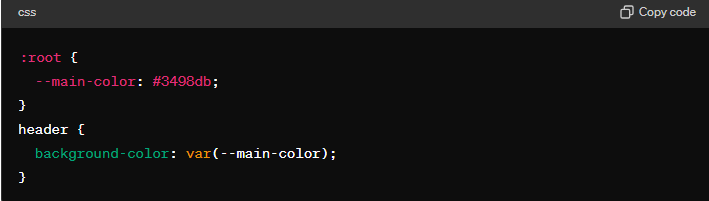
Mastering CSS: Unlock the Secrets to Stunning Web Design
In the ever-evolving world of web development, CSS (Cascading Style Sheets) remains a fundamental cornerstone for creating visually appealing and responsive websites. While HTML provides the structure and content, CSS is the magic that brings design to life, transforming plain web pages into engaging, interactive experiences. Whether you’re a beginner looking to grasp the basics or an experienced developer aiming to refine your skills, mastering CSS is essential for crafting stunning web designs. In this post, we'll explore key concepts, techniques, and tips to help you unlock the secrets of CSS.
Understanding the Basics
1. The Box Model
At the heart of CSS is the box model, which describes the rectangular boxes generated for elements in the document tree and the layout of these boxes. It consists of:
Content: The actual content of the box, where text and images appear.
Padding: The space between the content and the border.
Border: The edge surrounding the padding (if any) and content.
Margin: The outermost layer that separates the element from other elements.
Understanding the box model is crucial for designing and troubleshooting layouts.
2. Selectors and Specificity
CSS selectors are used to "select" the HTML elements you want to style. They can range from simple element selectors like div and p to more complex selectors like .class and #id. Specificity determines which styles are applied when multiple rules match the same element. The hierarchy of specificity is as follows:
Inline styles
IDs
Classes, attributes, and pseudo-classes
Elements and pseudo-elements
3. Responsive Design
With the increasing use of mobile devices, responsive design is no longer optional. CSS media queries allow you to apply different styles based on the device's characteristics, such as screen width, height, orientation, and resolution. Flexbox and Grid are powerful layout modules that make it easier to create flexible, responsive designs.
Advanced Techniques
1. Flexbox and Grid Layouts
Flexbox (Flexible Box Layout) and Grid Layout are game-changers for designing complex, responsive layouts. Flexbox is ideal for one-dimensional layouts, organizing items in a row or column. Grid Layout, on the other hand, is perfect for two-dimensional layouts, enabling you to create intricate grid-based designs with ease.
2. CSS Variables
CSS Variables, also known as custom properties, allow you to store values that you can reuse throughout your stylesheet. They enhance the maintainability and scalability of your CSS by reducing redundancy. For example:
:root {
--main-color: #3498db;
}
header {
background-color: var(--main-color);
}
3. Animations and Transitions
CSS animations and transitions bring interactivity and engagement to your designs. Transitions allow you to change property values smoothly over a specified duration, while animations enable you to create complex sequences of keyframe-based changes. For example:
button {
transition: background-color 0.3s ease;
}
button:hover {
background-color: #2ecc71;
}
4. Preprocessors and Frameworks
CSS preprocessors like Sass and LESS add programming features to CSS, such as variables, nesting, and functions, making your code more efficient and manageable. Frameworks like Bootstrap and Foundation provide a set of pre-styled components and a responsive grid system, accelerating the development process.
Tips for Mastery
1. Practice Consistently
Consistent practice is key to mastering CSS. Work on real-world projects, participate in coding challenges, and experiment with new techniques.
2. Keep Up with Trends
Web design trends and best practices evolve rapidly. Follow industry blogs, join forums, and engage with the developer community to stay updated.
3. Debugging and Optimization
Learn to use browser developer tools to debug and optimize your CSS. Inspect elements, test media queries, and identify performance bottlenecks.
4. Modular CSS
Adopt a modular approach to CSS by organizing your styles into reusable components. This practice enhances code maintainability and scalability.
5. Accessibility
Design with accessibility in mind. Use semantic HTML, provide sufficient contrast, and ensure your designs are navigable by keyboard and screen readers.
Mastering CSS is a journey that involves continuous learning and experimentation. By understanding the basics, exploring advanced techniques, and following best practices, you can unlock the secrets to stunning web design. Whether you’re crafting simple layouts or complex, responsive interfaces, CSS empowers you to create web experiences that are both beautiful and functional. Embrace the power of CSS and transform your web design skills today!
This blog post is brought to you by Pool Resurfacing Plus, your trusted partner for all your pool resurfacing needs. Just as CSS transforms web pages, Pool Resurfacing Plus transforms your pool into a stunning oasis. Whether you need minor repairs or a complete makeover, our experts ensure quality and durability.
Subscribe to my newsletter
Read articles from Pool Resurfacing Plus directly inside your inbox. Subscribe to the newsletter, and don't miss out.
Written by

Pool Resurfacing Plus
Pool Resurfacing Plus
At Pool Resurfacing Plus, we understand the importance of keeping your swimming pool in top condition. That's why we offer swimming pool resurfacing services in Gilbert, Arizona. Swimming pools are a popular attraction in the desert climate, and it's important to maintain them properly to ensure years of enjoyment. In general, swimming pools usually need to be resurfaced every 10-15 years. As a specialized pool resurfacing contractor in Gilbert, we are familiar with all types of surfaces, including pebble, plaster, and concrete.